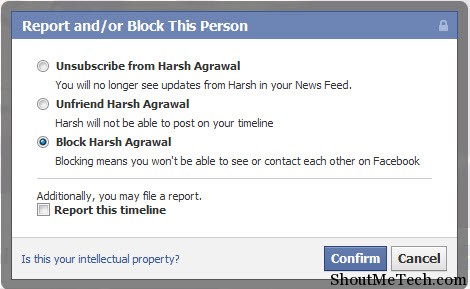Understanding Facebook’s Blocking Features
Facebook provides a range of blocking features that can be used to manage your page’s community and prevent unwanted interactions. These features include blocking individual users, restricting certain content, and using Facebook’s built-in moderation tools.
Blocking individual users is a straightforward process that can be done by accessing the user’s profile and clicking on the “Block” button. This will prevent the user from interacting with your page, including commenting, liking, and sharing your content.
In addition to blocking individual users, Facebook also allows you to restrict certain content from being posted on your page. This can be done by accessing your page’s settings and selecting the types of content that you want to restrict. For example, you can restrict posts that contain certain keywords or phrases, or posts that are made by users who are not followers of your page.
Facebook’s built-in moderation tools are also a useful feature for managing your page’s community. These tools allow you to review and approve posts before they are published on your page, and to remove posts that do not meet your community standards.
One of the most useful moderation tools is the “Page Moderation” feature, which allows you to set up a list of keywords and phrases that will trigger a review of a post before it is published. This can help to prevent spam and harassment on your page, and to ensure that only high-quality content is published.
Another useful feature is the “Blocked Users” list, which allows you to view a list of users who have been blocked from interacting with your page. This can be useful for keeping track of users who have been blocked, and for ensuring that they do not continue to interact with your page.
Step-by-Step Guide to Blocking Someone on Your Facebook Page
Blocking someone on your Facebook page is a straightforward process that can be completed in a few steps. To block someone on your Facebook page, follow these steps:
Step 1: Log in to your Facebook page and navigate to the user’s profile that you want to block. You can do this by searching for the user’s name in the search bar at the top of the page.
Step 2: Click on the user’s profile picture to open their profile page.
Step 3: Click on the “More” button at the top of the user’s profile page, and then select “Block” from the dropdown menu.
Step 4: Confirm that you want to block the user by clicking on the “Block” button in the pop-up window.
Step 5: The user will now be blocked from interacting with your Facebook page, including commenting, liking, and sharing your content.
It’s also possible to block someone on your Facebook page from the “Page Moderation” section of your page’s settings. To do this, follow these steps:
Step 1: Log in to your Facebook page and navigate to the “Page Moderation” section of your page’s settings.
Step 2: Click on the “Blocked Users” tab.
Step 3: Enter the name of the user you want to block in the search bar, and then click on the “Block” button.
Step 4: Confirm that you want to block the user by clicking on the “Block” button in the pop-up window.
By following these steps, you can easily block someone on your Facebook page and prevent them from interacting with your content.
What Happens When You Block Someone on Your Facebook Page
When you block someone on your Facebook page, it prevents them from interacting with your page in several ways. Here are some of the consequences of blocking someone on your Facebook page:
They will no longer be able to comment, like, or share your posts.
They will not be able to send you messages or make friend requests.
They will not be able to see your posts or updates in their news feed.
They will not be able to tag you in their posts or photos.
They will not be able to invite you to events or groups.
Blocking someone on your Facebook page also prevents them from seeing your page’s content, including your posts, photos, and videos.
It’s worth noting that blocking someone on your Facebook page is not the same as unfriending them. When you unfriend someone, you are simply removing them from your friend list, but they can still see your public posts and interact with your page. Blocking someone, on the other hand, completely prevents them from interacting with your page.
Additionally, when you block someone on your Facebook page, they will not be notified that they have been blocked. However, they may notice that they can no longer interact with your page or see your content.
It’s also important to note that blocking someone on your Facebook page is a permanent action, unless you choose to unblock them later. If you block someone by mistake, you can always unblock them later by following the steps outlined in the next section.
How to Unblock Someone on Your Facebook Page
If you’ve blocked someone on your Facebook page and later decide that you want to unblock them, you can do so by following these steps:
Step 1: Log in to your Facebook page and navigate to the “Settings” section.
Step 2: Click on the “Blocking” tab.
Step 3: Find the user that you want to unblock and click on the “Unblock” button next to their name.
Step 4: Confirm that you want to unblock the user by clicking on the “Unblock” button in the pop-up window.
Once you’ve unblocked someone on your Facebook page, they will be able to interact with your page again, including commenting, liking, and sharing your posts.
It’s worth noting that unblocking someone on your Facebook page does not automatically add them as a friend or follower. If you want to reconnect with the user, you will need to send them a friend request or invite them to follow your page.
Additionally, if you’ve blocked someone on your Facebook page and later decide that you want to unblock them, you can also use the “Page Moderation” feature to review and manage your block list. This feature allows you to see a list of all the users that you’ve blocked, as well as the reasons why you blocked them.
By regularly reviewing and updating your block list, you can ensure that your Facebook page remains a safe and respectful community for all users.
Best Practices for Managing Your Facebook Page’s Block List
Managing your Facebook page’s block list is an important part of maintaining a safe and respectful community. Here are some best practices to follow:
Regularly review your block list: It’s a good idea to regularly review your block list to ensure that it’s up to date and that you’re not blocking any users who shouldn’t be blocked.
Use Facebook’s built-in moderation tools: Facebook provides a range of built-in moderation tools that can help you manage your block list, including the ability to block users who have been reported for harassment or spamming.
Keep your block list organized: Keeping your block list organized can help you quickly and easily find the users you need to block or unblock. Consider using a spreadsheet or other tool to keep track of your block list.
Communicate with your users: If you block a user, it’s a good idea to communicate with them to let them know why they’ve been blocked. This can help prevent misunderstandings and ensure that your users understand your community standards.
Follow Facebook’s community standards: Facebook has a set of community standards that outline what types of behavior are allowed on the platform. Make sure you’re following these standards when managing your block list.
Be consistent: Consistency is key when it comes to managing your block list. Make sure you’re applying the same rules and standards to all users, and that you’re not blocking users unfairly or arbitrarily.
By following these best practices, you can help ensure that your Facebook page’s block list is effective and fair, and that your community remains safe and respectful.
Common Mistakes to Avoid When Blocking Someone on Your Facebook Page
When blocking someone on your Facebook page, it’s essential to avoid common mistakes that can lead to unintended consequences. Here are some mistakes to watch out for:
Accidentally blocking the wrong user: Make sure you’re blocking the correct user by verifying their profile information before taking action.
Not following Facebook’s community standards: Facebook has strict community standards that outline what types of behavior are allowed on the platform. Make sure you’re following these standards when blocking users.
Blocking users without warning: It’s essential to provide users with a warning before blocking them, especially if they’re engaging in behavior that’s not explicitly prohibited by Facebook’s community standards.
Not keeping records of blocked users: Keeping a record of blocked users can help you track patterns of behavior and ensure that you’re not blocking users unfairly or arbitrarily.
Not reviewing your block list regularly: Regularly reviewing your block list can help you ensure that it’s up to date and that you’re not blocking users who shouldn’t be blocked.
Blocking users based on personal biases: It’s essential to block users based on their behavior, not personal biases or opinions. Make sure you’re applying the same rules and standards to all users.
By avoiding these common mistakes, you can ensure that your Facebook page’s block list is effective and fair, and that your community remains safe and respectful.
Conclusion: Maintaining a Safe and Respectful Community on Your Facebook Page
Maintaining a safe and respectful community on your Facebook page is crucial for building trust and engagement with your audience. Blocking unwanted users is an essential part of this process, and by following the tips and best practices outlined in this article, you can ensure that your page remains a positive and welcoming space for all users.
Remember to regularly review and update your block list, and to use Facebook’s built-in moderation tools to help manage your page’s community. By being proactive and taking steps to prevent harassment and abuse, you can create a safe and respectful community that benefits both you and your users.
Additionally, by understanding the different types of blocks that can be applied on a Facebook page, you can make informed decisions about how to manage your page’s community. Whether you need to block individual users, restrict certain content, or use Facebook’s built-in moderation tools, you have the power to create a safe and respectful community on your Facebook page.
By following the steps outlined in this article, you can master the art of blocking unwanted users on your Facebook page and create a safe and respectful community that benefits both you and your users. Remember to always follow Facebook’s community standards and to use your best judgment when blocking users.
By taking the time to manage your page’s community and block unwanted users, you can create a positive and welcoming space that attracts and engages your target audience. Don’t let harassment and abuse ruin your Facebook page – take control and create a safe and respectful community today.
Conclusion: Maintaining a Safe and Respectful Community on Your Facebook Page
In conclusion, blocking unwanted users on your Facebook page is an essential part of maintaining a safe and respectful community. By understanding the different types of blocks that can be applied on a Facebook page, and by following the steps outlined in this article, you can create a positive and welcoming space that attracts and engages your target audience.
Remember to regularly review and update your block list, and to use Facebook’s built-in moderation tools to help manage your page’s community. By being proactive and taking steps to prevent harassment and abuse, you can create a safe and respectful community that benefits both you and your users.
Additionally, by avoiding common mistakes such as accidentally blocking the wrong user or not following Facebook’s community standards, you can ensure that your page remains a safe and respectful space for all users.
By mastering the art of blocking unwanted users on your Facebook page, you can create a community that is free from harassment and abuse, and that is welcoming and inclusive to all users. Don’t let unwanted users ruin your Facebook page – take control and create a safe and respectful community today.
By following the tips and best practices outlined in this article, you can ensure that your Facebook page remains a safe and respectful space for all users, and that you are able to maintain a positive and welcoming community that attracts and engages your target audience.