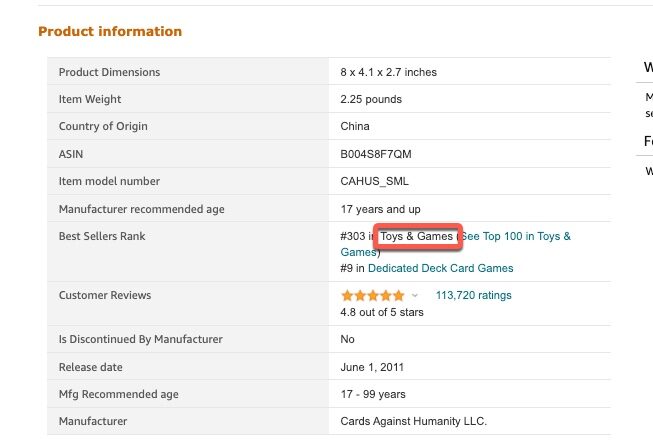Why Becoming an Amazon Affiliate is a Smart Move
Joining the Amazon Affiliate program can be a lucrative way to monetize online content, with millions of products to promote and a trusted brand that converts well. By setting up an Amazon Affiliate account, individuals can tap into the vast customer base of Amazon, earning commissions on sales generated through their unique affiliate links. With commission rates ranging from 1% to 10% depending on the product category, the potential earnings are substantial. Moreover, promoting products online offers flexibility and scalability, allowing affiliates to reach a global audience and work from anywhere.
The Amazon Affiliate program has been a cornerstone of online marketing for over two decades, with a proven track record of success. By partnering with Amazon, affiliates can leverage the company’s reputation and customer trust, increasing the likelihood of sales and commissions. Furthermore, Amazon’s vast product selection ensures that affiliates can find relevant products to promote to their audience, regardless of their niche or target market.
In addition to the financial benefits, becoming an Amazon Affiliate also provides access to a range of tools and resources, including product feeds, banners, and tracking reports. These resources enable affiliates to optimize their marketing campaigns, track their performance, and make data-driven decisions to improve their results. Whether you’re a seasoned marketer or just starting out, the Amazon Affiliate program offers a wealth of opportunities for growth and success.
By setting up an Amazon Affiliate account and leveraging the program’s resources and tools, individuals can create a profitable online business that generates passive income and opens up new opportunities for growth and success. With its trusted brand, vast product selection, and lucrative commission rates, the Amazon Affiliate program is an attractive option for anyone looking to monetize their online content and reach a global audience.
Understanding the Amazon Affiliate Program: A Brief Overview
The Amazon Affiliate program, also known as Amazon Associates, is a popular affiliate marketing program that allows website owners and content creators to earn commissions by promoting Amazon products. Launched in 1996, the program has grown to become one of the largest and most successful affiliate programs in the world, with millions of products to promote and a trusted brand that converts well.
To set up an Amazon Affiliate account, individuals must meet certain requirements, including owning a website or mobile app, and being at least 18 years old. The program is free to join, and affiliates can start promoting products immediately after approval. Amazon offers a range of promotional methods, including product links, banners, and native shopping ads, making it easy for affiliates to integrate the program into their existing content.
There are several types of affiliates that can join the Amazon Affiliate program, including website owners, bloggers, social media influencers, and content creators. Each type of affiliate has its own unique requirements and benefits, and Amazon provides a range of tools and resources to help affiliates succeed. For example, website owners can use Amazon’s product feeds to create a customized product catalog, while social media influencers can use Amazon’s affiliate links to promote products to their followers.
Amazon’s affiliate program operates on a pay-per-sale model, meaning that affiliates earn a commission for each sale generated through their unique affiliate link. The commission rates vary depending on the product category, ranging from 1% to 10%. Affiliates can also earn commissions on sales generated through Amazon’s 1-Click ordering system, which allows customers to quickly and easily purchase products without leaving the affiliate’s website.
Overall, the Amazon Affiliate program is a powerful tool for website owners and content creators looking to monetize their online content. With its trusted brand, vast product selection, and lucrative commission rates, the program offers a range of benefits and opportunities for affiliates to succeed. By setting up an Amazon Affiliate account and leveraging the program’s resources and tools, affiliates can create a profitable online business that generates passive income and opens up new opportunities for growth and success.
How to Sign Up for an Amazon Affiliate Account: A Walkthrough
To set up an Amazon Affiliate account, follow these step-by-step instructions:
Step 1: Navigate to the Amazon Associates website (https://affiliate-program.amazon.com/) and click on the “Join Now” button.
Step 2: Fill out the application form with your website or mobile app information, including your site’s URL, name, and description.
Step 3: Provide your contact information, including your name, email address, and phone number.
Step 4: Verify your email address by clicking on the confirmation link sent by Amazon.
Step 5: Wait for Amazon to review and approve your application. This may take a few days or up to a week.
Step 6: Once approved, log in to your Amazon Affiliate account and complete your profile, including adding your payment and tax information.
Here’s a screenshot of the Amazon Associates website to help illustrate the process:

By following these steps, you can easily set up an Amazon Affiliate account and start promoting Amazon products on your website or mobile app.
Remember to carefully review Amazon’s operating agreement and policies before signing up, as they may change over time.
Once you’ve completed the sign-up process, you can start exploring the Amazon Affiliate dashboard and accessing the various tools and resources available to help you succeed as an Amazon Affiliate.
Setting Up Your Affiliate Account: Essential Details to Know
After setting up an Amazon Affiliate account, it’s essential to complete the account setup process to ensure you can start promoting products and earning commissions. Here are the essential details to know:
Adding Payment and Tax Information:
To receive payments from Amazon, you’ll need to add your payment and tax information to your affiliate account. This includes your bank account details, tax ID number, and other relevant information. Make sure to carefully review Amazon’s payment terms and conditions to understand how payments are processed and when you can expect to receive them.
Setting Up Tracking IDs:
Tracking IDs are used to track your affiliate earnings and performance. You can set up multiple tracking IDs to track different websites, products, or marketing campaigns. This will help you analyze your performance and make data-driven decisions to optimize your marketing strategies.
Understanding the Amazon Affiliate Dashboard:
The Amazon Affiliate dashboard provides a wealth of information and tools to help you manage your affiliate account. Here, you can access your earnings reports, track your clicks and conversions, and get insights into your performance. Take some time to familiarize yourself with the dashboard and explore the various features and tools available.
Accessing and Utilizing Reports:
Amazon provides a range of reports to help you track your performance and optimize your marketing strategies. These reports include earnings reports, clicks and conversions reports, and product reports. Use these reports to analyze your performance, identify areas for improvement, and make data-driven decisions to optimize your marketing strategies.
By completing the account setup process and understanding the essential details of your Amazon Affiliate account, you’ll be well on your way to successfully promoting products and earning commissions. Remember to regularly review and update your account information to ensure you’re getting the most out of your affiliate account.
Choosing Your Niche: Selecting Profitable Products to Promote
When it comes to promoting products as an Amazon Affiliate, choosing the right niche is crucial to success. A niche is a specific area of interest or a particular product category that you’ll focus on promoting. By selecting a profitable niche, you can increase your chances of earning commissions and building a loyal audience.
Relevance is key when it comes to choosing a niche. You’ll want to select a niche that’s relevant to your website, social media, or email marketing content. This will help you attract a targeted audience that’s interested in the products you’re promoting.
Demand is another important factor to consider when choosing a niche. You’ll want to select a niche with a high demand for products, as this will increase your chances of earning commissions. You can use tools like Amazon Best Sellers and Amazon Trends to find popular products and niches.
Competition is also an important factor to consider when choosing a niche. You’ll want to select a niche with relatively low competition, as this will make it easier to rank your content and attract a targeted audience.
Here are some tips for selecting a profitable niche:
Use Amazon Best Sellers and Amazon Trends to find popular products and niches.
Research your competition using tools like Google Keyword Planner and SEMrush.
Choose a niche that’s relevant to your website, social media, or email marketing content.
Consider the demand for products in your chosen niche.
By following these tips, you can select a profitable niche and increase your chances of success as an Amazon Affiliate. Remember to always keep your target audience in mind when selecting a niche, as this will help you create content that resonates with them.
Once you’ve selected a niche, you can start creating content and promoting products to your target audience. By setting up an Amazon Affiliate account and selecting a profitable niche, you can start earning commissions and building a loyal audience.
Creating Affiliate Links and Banners: A Beginner’s Guide
As an Amazon Affiliate, creating affiliate links and banners is a crucial step in promoting products and earning commissions. In this section, we’ll guide you through the process of creating affiliate links and banners using the Amazon Affiliate dashboard.
Product Links:
Product links are a type of affiliate link that directs customers to a specific product page on Amazon. To create a product link, follow these steps:
Log in to your Amazon Affiliate account and navigate to the “Product Links” section.
Search for the product you want to promote and click on the “Get Link” button.
Choose the type of link you want to create, such as a text link or an image link.
Copy the link code and paste it into your website, social media, or email marketing content.
Category Links:
Category links are a type of affiliate link that directs customers to a specific category page on Amazon. To create a category link, follow these steps:
Log in to your Amazon Affiliate account and navigate to the “Category Links” section.
Choose the category you want to promote and click on the “Get Link” button.
Copy the link code and paste it into your website, social media, or email marketing content.
Native Shopping Ads:
Native shopping ads are a type of affiliate link that allows you to promote products in a more visually appealing way. To create a native shopping ad, follow these steps:
Log in to your Amazon Affiliate account and navigate to the “Native Shopping Ads” section.
Choose the products you want to promote and click on the “Get Ad” button.
Copy the ad code and paste it into your website, social media, or email marketing content.
By creating affiliate links and banners, you can start promoting products and earning commissions as an Amazon Affiliate. Remember to always follow Amazon’s policies and guidelines when creating and using affiliate links and banners.
Once you’ve created your affiliate links and banners, you can start tracking your performance using the Amazon Affiliate dashboard. By setting up an Amazon Affiliate account and creating affiliate links and banners, you can start earning commissions and building a loyal audience.
Disclosing Your Affiliation: Compliance with Amazon’s Policies
As an Amazon Affiliate, it’s essential to comply with Amazon’s affiliate disclosure policies. This means clearly disclosing your affiliation with Amazon on your website, social media, and email marketing content.
Why is disclosure important?
Disclosure is important because it helps to maintain transparency and trust with your audience. By clearly disclosing your affiliation with Amazon, you’re letting your audience know that you’re promoting products and earning commissions.
What are the consequences of non-compliance?
If you fail to comply with Amazon’s affiliate disclosure policies, you risk having your account terminated. This means you’ll no longer be able to earn commissions or promote Amazon products.
Examples of acceptable disclosure statements:
Here are some examples of acceptable disclosure statements:
“This post contains affiliate links, which means I earn a commission if you click through and make a purchase.”
“I’m an Amazon Affiliate, and this post contains affiliate links to products I recommend.”
“As an Amazon Affiliate, I earn commissions from qualifying purchases made through my affiliate links.”
Where to disclose your affiliation:
You should disclose your affiliation with Amazon on:
Your website: Include a clear disclosure statement on your website, preferably on the homepage or on a dedicated affiliate disclosure page.
Social media: Include a disclosure statement on your social media profiles, especially if you’re promoting Amazon products.
Email marketing: Include a disclosure statement in your email marketing campaigns, especially if you’re promoting Amazon products.
By complying with Amazon’s affiliate disclosure policies, you can maintain transparency and trust with your audience, and avoid having your account terminated. Remember to always disclose your affiliation with Amazon, and to do so in a clear and concise manner.
Once you’ve disclosed your affiliation, you can start promoting Amazon products and earning commissions. By setting up an Amazon Affiliate account and complying with Amazon’s policies, you can start building a successful affiliate marketing business.
Tracking Your Performance: Analyzing Your Affiliate Earnings
As an Amazon Affiliate, it’s essential to track your performance and analyze your affiliate earnings. This will help you understand which products are performing well, which marketing strategies are working, and where you can improve.
Accessing the Amazon Affiliate Dashboard:
To access the Amazon Affiliate dashboard, log in to your Amazon Affiliate account and navigate to the “Reports” section. From here, you can view various reports, including earnings, clicks, and conversion rates.
Understanding the Reports:
The Amazon Affiliate dashboard provides a range of reports that can help you track your performance and analyze your affiliate earnings. These reports include:
Earnings Report: This report shows your total earnings for a specific period, including the number of sales, commissions, and conversion rates.
Clicks Report: This report shows the number of clicks on your affiliate links, including the click-through rate (CTR) and the cost per click (CPC).
Conversion Rates Report: This report shows the conversion rates for your affiliate links, including the number of sales, commissions, and conversion rates.
Interpreting the Reports:
When interpreting the reports, look for trends and patterns that can help you understand which products are performing well and which marketing strategies are working. For example, if you notice that a particular product is generating a high number of sales, you may want to consider promoting it more heavily.
Using the Reports to Improve Your Performance:
By analyzing the reports and identifying areas for improvement, you can optimize your marketing strategies and increase your affiliate earnings. For example, if you notice that a particular marketing strategy is not generating many sales, you may want to consider trying a different approach.
By tracking your performance and analyzing your affiliate earnings, you can make data-driven decisions to improve your marketing strategies and increase your earnings. By setting up an Amazon Affiliate account and using the Amazon Affiliate dashboard, you can start tracking your performance and optimizing your marketing strategies.