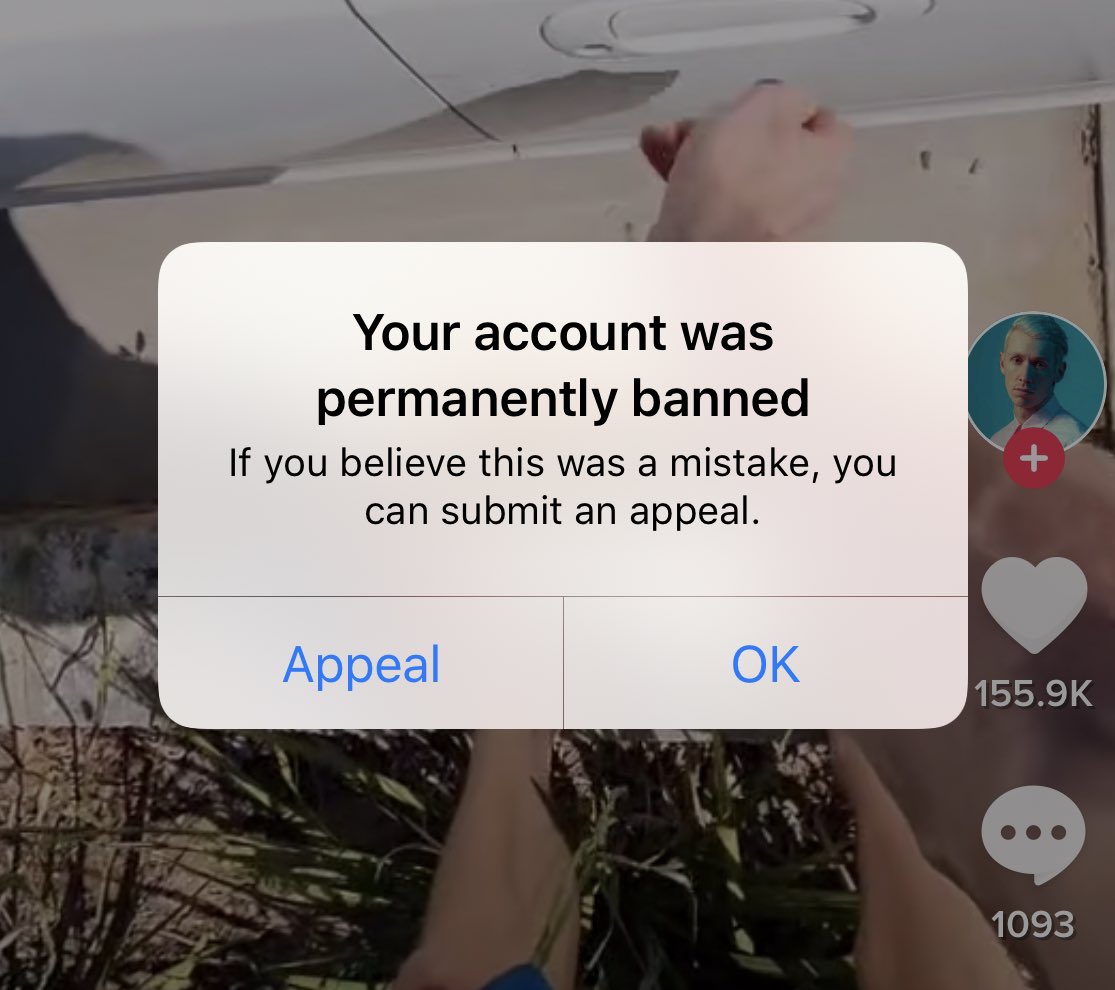Understanding the Reasons for Blocking a TikTok Account
Blocking a TikTok account is a crucial step in maintaining a safe and respectful online environment. With the rise of social media, online harassment, spam, and unwanted content have become increasingly prevalent. TikTok, in particular, has become a breeding ground for such behavior, with its vast user base and open commenting system. As a result, users may find themselves in situations where they need to block an account to protect themselves from harm.
One of the primary reasons for blocking a TikTok account is to prevent online harassment. This can include bullying, hate speech, or other forms of abusive behavior. By blocking an account, users can prevent the perpetrator from interacting with their content, sending messages, or viewing their profile. This can help to reduce stress and anxiety, and create a more positive online experience.
Another reason for blocking a TikTok account is to avoid spam or unwanted content. Some accounts may post repetitive or irrelevant content, clogging up users’ feeds and making it difficult to find relevant information. By blocking these accounts, users can declutter their feeds and focus on content that is meaningful to them.
In some cases, users may need to block an account due to a personal or professional conflict. This can include a former friend or colleague who is posting negative or hurtful content. By blocking the account, users can create distance and prevent further conflict.
It’s worth noting that blocking a TikTok account is not the same as reporting an account. Reporting an account is a more serious action that can result in the account being suspended or terminated. Blocking an account, on the other hand, is a more personal decision that allows users to control their own online experience.
For those looking to learn how to ban a TikTok account, it’s essential to understand the reasons behind blocking an account. By doing so, users can take control of their online experience and create a safer, more respectful environment for themselves and others.
Locating the Block Feature on TikTok
To block a TikTok account, users must first locate the block feature on the platform. This can be done by following a few simple steps. First, navigate to the profile of the account you wish to block. This can be done by searching for the account’s username or by finding their profile through your followers or following list.
Once you are on the account’s profile page, tap the three dots (⋯) on the top-right corner of the screen. This will open a menu with several options, including “Block” and “Report”. Tap “Block” to proceed with blocking the account.
Alternatively, you can also block an account from the comments section. If someone has left a comment on one of your videos that you wish to block, you can tap the “Block” button next to their username. This will block the account and prevent them from interacting with your content in the future.
It’s worth noting that blocking an account on TikTok is a straightforward process that can be completed in just a few steps. By following these instructions, users can quickly and easily block unwanted accounts and maintain a safe and respectful online environment.
For those looking to learn how to ban a TikTok account, locating the block feature is the first step in the process. By understanding where to find the block feature and how to use it, users can take control of their online experience and prevent unwanted interactions.
In addition to blocking accounts, TikTok also offers a range of other features to help users manage their online experience. These include the ability to report accounts for violating community guidelines, as well as tools to help users manage their followers and following list.
Blocking a TikTok Account: A Step-by-Step Guide
Blocking a TikTok account is a straightforward process that can be completed in just a few steps. Here’s a step-by-step guide on how to block a TikTok account:
Step 1: Open the TikTok app and navigate to the profile of the account you wish to block.
Step 2: Tap the three dots (⋯) on the top-right corner of the screen to open the menu.
Step 3: Tap “Block” from the menu to block the account.
Step 4: Confirm that you want to block the account by tapping “Block” again in the pop-up window.
That’s it Once you’ve completed these steps, the account will be blocked, and the user will no longer be able to interact with your content, send you messages, or view your profile.
It’s worth noting that blocking an account on TikTok is a permanent action, and you will not be able to unblock the account unless you manually unblock it. Therefore, it’s essential to be sure that you want to block an account before taking this action.
In addition to blocking accounts, TikTok also offers a range of other features to help users manage their online experience. These include the ability to report accounts for violating community guidelines, as well as tools to help users manage their followers and following list.
For those looking to learn how to ban a TikTok account, this step-by-step guide provides a comprehensive overview of the process. By following these instructions, users can quickly and easily block unwanted accounts and maintain a safe and respectful online environment.
Remember, blocking an account on TikTok is just one way to maintain a safe and respectful online experience. Users should also be cautious when interacting with strangers, use strong passwords, and report suspicious activity to ensure their account remains secure.
What Happens When You Block a TikTok Account
When you block a TikTok account, the blocked user will no longer be able to interact with your content, send you messages, or view your profile. This means that they will not be able to:
Comment on your videos or live streams
Send you direct messages or mentions
View your profile or watch your videos
Interact with your content in any way
Blocking an account on TikTok is a permanent action, and the blocked user will not be notified that they have been blocked. However, they may notice that they can no longer interact with your content or view your profile.
It’s worth noting that blocking an account on TikTok does not delete any previous interactions or comments that the blocked user may have made on your content. However, you can manually delete any comments or messages that you no longer want to appear on your profile.
In addition to blocking accounts, TikTok also offers a range of other features to help users manage their online experience. These include the ability to report accounts for violating community guidelines, as well as tools to help users manage their followers and following list.
For those looking to learn how to ban a TikTok account, understanding the consequences of blocking an account is essential. By blocking an account, users can take control of their online experience and prevent unwanted interactions.
It’s also important to note that blocking an account on TikTok is not the same as reporting an account. Reporting an account is a more serious action that can result in the account being suspended or terminated. Blocking an account, on the other hand, is a more personal decision that allows users to control their own online experience.
Blocking vs. Reporting: Knowing the Difference
When it comes to managing unwanted interactions on TikTok, users often wonder whether to block or report an account. While both options can help to resolve the issue, they serve different purposes and have different consequences.
Blocking an account on TikTok is a personal decision that allows users to control their own online experience. When you block an account, the blocked user will no longer be able to interact with your content, send you messages, or view your profile. Blocking an account is a permanent action, and the blocked user will not be notified that they have been blocked.
Reporting an account on TikTok, on the other hand, is a more serious action that can result in the account being suspended or terminated. When you report an account, you are notifying TikTok’s moderators that the account is violating the platform’s community guidelines. Reporting an account can result in the account being reviewed, and if the moderators determine that the account has indeed violated the guidelines, it may be suspended or terminated.
So, when should you block an account, and when should you report it? If you simply want to prevent an account from interacting with your content or viewing your profile, blocking is the way to go. However, if you believe that an account is violating TikTok’s community guidelines, such as by posting hate speech or harassment, reporting is the better option.
It’s also worth noting that reporting an account can have more severe consequences for the account holder, including suspension or termination of their account. Therefore, users should only report accounts that they believe are genuinely violating the community guidelines.
For those looking to learn how to ban a TikTok account, understanding the difference between blocking and reporting is essential. By knowing when to use each option, users can take control of their online experience and help to maintain a safe and respectful community on TikTok.
In addition to blocking and reporting, TikTok also offers a range of other features to help users manage their online experience. These include the ability to manage blocked accounts, adjust block settings, and report suspicious activity.
Managing Blocked Accounts on TikTok
Once you’ve blocked an account on TikTok, you may want to manage your blocked accounts to ensure that you’re not missing out on any important interactions or updates. Here are some tips on how to manage blocked accounts on TikTok:
To view a list of blocked users, go to your TikTok profile and tap the three dots (⋯) on the top-right corner of the screen. Then, tap “Settings” and select “Blocked Accounts” from the menu. This will display a list of all the accounts you’ve blocked on TikTok.
If you want to unblock an account, simply tap the “Unblock” button next to the account’s username. This will remove the account from your blocked list and allow them to interact with your content again.
You can also adjust your block settings on TikTok to customize how you manage blocked accounts. To do this, go to your TikTok profile and tap the three dots (⋯) on the top-right corner of the screen. Then, tap “Settings” and select “Block Settings” from the menu. From here, you can choose to block all comments from blocked users or only block comments from specific users.
Additionally, you can also use TikTok’s “Restrict” feature to limit the interactions you have with certain users. This feature allows you to restrict comments from specific users or limit their ability to interact with your content.
By managing your blocked accounts on TikTok, you can ensure that you’re maintaining a safe and respectful online environment. Remember to regularly review your blocked list and adjust your block settings as needed to ensure that you’re not missing out on any important interactions or updates.
For those looking to learn how to ban a TikTok account, managing blocked accounts is an important step in maintaining a safe and respectful online environment. By following these tips, you can take control of your online experience and ensure that you’re not missing out on any important interactions or updates.
TikTok’s Community Guidelines and Blocking Policy
TikTok has a set of community guidelines that outline the types of behavior that are allowed and not allowed on the platform. These guidelines are in place to ensure that users have a safe and respectful experience on TikTok.
According to TikTok’s community guidelines, users are not allowed to engage in behavior that is harassing, bullying, or threatening towards others. This includes posting content that is hate speech, discriminatory, or violent.
Additionally, TikTok’s community guidelines prohibit users from posting content that is spammy, misleading, or deceptive. This includes posting fake or manipulated content, as well as engaging in phishing or other types of scams.
If a user is found to be violating TikTok’s community guidelines, their account may be blocked or suspended. In some cases, users may also be banned from using the platform altogether.
TikTok’s blocking policy is in place to help maintain a safe and respectful community on the platform. When a user is blocked, they will no longer be able to interact with the user who blocked them, and their content will not be visible to that user.
It’s worth noting that TikTok’s community guidelines and blocking policy are subject to change, and users should regularly review the guidelines to ensure they are in compliance.
For those looking to learn how to ban a TikTok account, understanding TikTok’s community guidelines and blocking policy is essential. By following these guidelines, users can help maintain a safe and respectful community on TikTok and avoid having their account blocked or suspended.
By being aware of the types of behavior that are allowed and not allowed on TikTok, users can take steps to protect themselves and others from harassment, bullying, and other types of negative behavior.
Additional Tips for Maintaining a Safe TikTok Experience
In addition to blocking unwanted accounts, there are several other steps you can take to maintain a safe and respectful TikTok experience.
First, use strong passwords and keep your account information up to date. This will help prevent unauthorized access to your account and protect your personal information.
Second, be cautious when interacting with strangers on TikTok. Don’t share personal information or engage in conversations that make you feel uncomfortable.
Third, report suspicious activity to TikTok’s moderators. If you see something that doesn’t seem right, report it to help keep the community safe.
Fourth, use TikTok’s built-in features to control who can see your content and interact with you. You can adjust your account settings to limit who can view your videos, comment on your posts, and send you messages.
Fifth, be mindful of the content you post on TikTok. Avoid posting anything that could be considered harassment, bullying, or spam.
By following these tips, you can help maintain a safe and respectful TikTok experience for yourself and others.
Remember, TikTok is a community-driven platform, and we all have a role to play in keeping it safe and respectful. By being mindful of our actions and reporting suspicious activity, we can help create a positive and supportive environment for everyone.
For those looking to learn how to ban a TikTok account, these additional tips can help you maintain a safe and respectful online environment. By following these best practices, you can help protect yourself and others from unwanted interactions and maintain a positive TikTok experience.