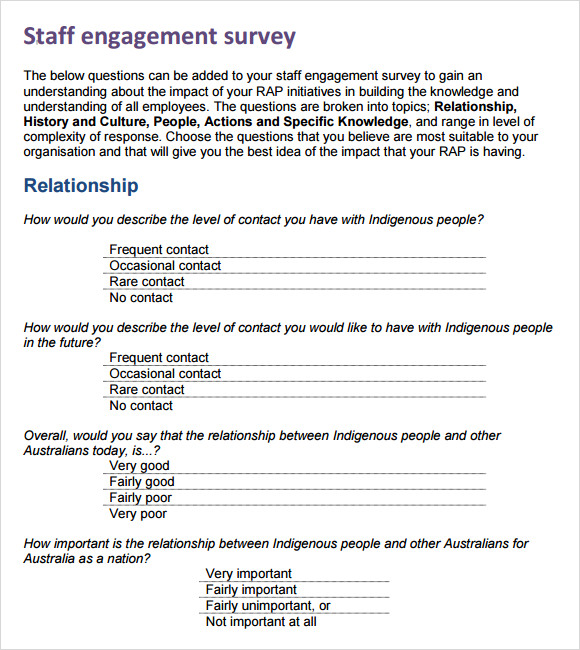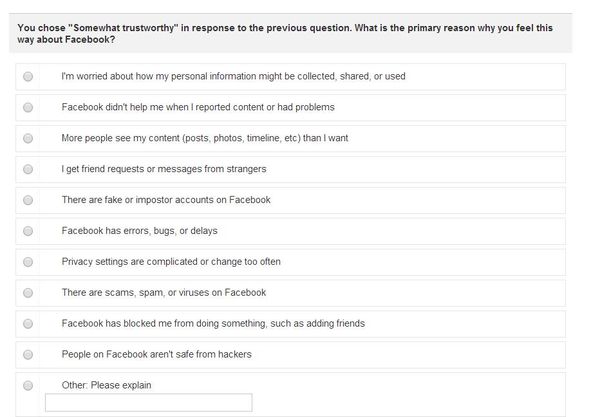Unlock the Power of Facebook Surveys for Your Business
Facebook surveys have become an essential tool for businesses to gather valuable feedback, increase engagement, and gain a deeper understanding of their target audience. By using Facebook surveys, businesses can make informed decisions, drive growth, and stay ahead of the competition. In this article, we will explore the benefits of using Facebook surveys and provide a step-by-step guide on how to create a survey on Facebook.
One of the primary advantages of Facebook surveys is their ability to increase engagement and encourage audience participation. By asking the right questions, businesses can spark meaningful conversations, build brand awareness, and foster a sense of community. Additionally, Facebook surveys provide valuable insights into customer behavior, preferences, and opinions, allowing businesses to tailor their marketing strategies and improve customer satisfaction.
Another significant benefit of Facebook surveys is their ability to help businesses make informed decisions. By gathering feedback from customers, businesses can identify areas for improvement, optimize their products or services, and develop targeted marketing campaigns. Furthermore, Facebook surveys can be used to measure the effectiveness of marketing strategies, track customer sentiment, and monitor brand reputation.
When it comes to creating a survey on Facebook, businesses have a range of options to choose from. Facebook offers a variety of survey types, including multiple-choice, rating-scale, and open-ended questions, allowing businesses to tailor their surveys to their specific needs. By using clear and concise language, businesses can ensure that their surveys are easy to understand and complete, increasing the likelihood of high response rates.
So, how do you make a survey on Facebook? The process is relatively straightforward. First, businesses need to access the survey feature on Facebook, which can be found in the “Publishing Tools” section of their page. From there, they can choose the type of survey they want to create, add questions, and customize the survey’s design and layout. By following these simple steps, businesses can create effective Facebook surveys that drive engagement, gather valuable feedback, and inform business decisions.
Getting Started with Facebook Survey Creation
Creating a survey on Facebook is a straightforward process that can be completed in a few simple steps. To get started, navigate to your Facebook business page and click on the “Publishing Tools” tab. From there, select “Surveys” from the dropdown menu and click on “Create a Survey”. This will take you to the survey creation page, where you can choose the type of survey you want to create.
Facebook offers a range of survey types, including multiple-choice, rating-scale, and open-ended questions. When choosing a survey type, consider the goals of your survey and the type of feedback you want to collect. For example, if you want to gather quantitative data, a multiple-choice survey may be the best option. On the other hand, if you want to collect more in-depth feedback, an open-ended survey may be more suitable.
Once you have chosen your survey type, you can start adding questions. When writing your questions, keep them clear and concise, and make sure they are easy to understand. Avoid using jargon or technical terms that may confuse your respondents. You can also add visuals, such as images or videos, to make your survey more engaging.
To add questions to your survey, simply click on the “Add Question” button and select the type of question you want to add. You can also add a title and description to your survey to provide context and explain the purpose of the survey.
When creating a survey on Facebook, it’s essential to keep your questions concise and to the point. Aim for a survey that is no longer than 5-10 questions, and make sure each question is relevant to the topic. You can also use Facebook’s built-in survey analytics to track the performance of your survey and make adjustments as needed.
So, how do you make a survey on Facebook? By following these simple steps, you can create a survey that is engaging, effective, and easy to complete. Remember to keep your questions clear and concise, and make sure your survey is mobile-friendly and accessible to all respondents.
Choosing the Right Survey Type for Your Goals
When creating a survey on Facebook, it’s essential to choose the right survey type to achieve your goals. Facebook offers a range of survey types, each with its own advantages and disadvantages. In this section, we’ll explore the different types of surveys available on Facebook and provide examples of when to use them.
Multiple-choice surveys are one of the most popular survey types on Facebook. They allow respondents to choose from a list of predefined answers, making it easy to analyze and quantify the results. Multiple-choice surveys are ideal for gathering quantitative data and can be used to ask questions such as “What is your favorite product?” or “How often do you use our service?”
Rating-scale surveys are another popular survey type on Facebook. They allow respondents to rate a product or service on a scale, such as 1-5 or 1-10. Rating-scale surveys are ideal for gathering feedback on customer satisfaction and can be used to ask questions such as “How satisfied are you with our customer service?” or “How likely are you to recommend our product?”
Open-ended surveys are a great way to gather qualitative data and allow respondents to provide detailed feedback. Open-ended surveys are ideal for asking questions such as “What do you like most about our product?” or “How can we improve our service?”
When choosing a survey type, consider the goals of your survey and the type of feedback you want to collect. For example, if you want to gather quantitative data, a multiple-choice survey may be the best option. On the other hand, if you want to collect more in-depth feedback, an open-ended survey may be more suitable.
It’s also important to consider the length and complexity of your survey. Keep your survey short and sweet, and make sure it’s easy to understand. Avoid using jargon or technical terms that may confuse your respondents.
By choosing the right survey type and designing your survey with care, you can create a survey that is engaging, effective, and easy to complete. Remember to keep your survey mobile-friendly and accessible to all respondents, and don’t forget to test your survey before launch.
Designing Your Survey for Maximum Engagement
Designing a survey that encourages engagement is crucial to getting the most out of your Facebook survey. A well-designed survey can increase response rates, improve data quality, and provide valuable insights into your target audience. In this section, we’ll provide tips on how to design a survey that encourages engagement, including using attention-grabbing headlines, adding visuals, and keeping surveys short and sweet.
One of the most important aspects of survey design is the headline. Your headline should be attention-grabbing and clearly communicate the purpose of the survey. Use action verbs like “Take” or “Share” to encourage respondents to participate. For example, “Take our quick survey to help us improve our customer service” or “Share your thoughts on our new product feature“.
Adding visuals to your survey can also increase engagement. Use images, videos, or infographics to break up the text and make the survey more visually appealing. Visuals can also help to illustrate complex concepts and make the survey more engaging. For example, you could use an image to show a new product feature and ask respondents to provide feedback on it.
Keeping your survey short and sweet is also crucial to encouraging engagement. Aim for a survey that is no longer than 5-10 questions, and make sure each question is relevant to the topic. Avoid asking unnecessary questions or using jargon that may confuse respondents. Use clear and concise language to make the survey easy to understand.
Mobile-friendliness is also essential when designing a survey. Make sure your survey is optimized for mobile devices, with clear and easy-to-read text, and simple navigation. This will ensure that respondents can easily complete the survey on their mobile devices.
Survey accessibility is also important to consider. Make sure your survey is accessible to all respondents, including those with disabilities. Use clear and simple language, and provide alternative formats for respondents who may need them.
By following these tips, you can design a survey that encourages engagement, increases response rates, and provides valuable insights into your target audience. Remember to keep your survey short and sweet, use attention-grabbing headlines, and add visuals to make the survey more engaging.
Sharing and Promoting Your Facebook Survey
Once you’ve created your Facebook survey, it’s time to share and promote it to your target audience. There are several ways to share and promote your survey, including posting on your business page, sharing in groups, and using paid advertising. In this section, we’ll discuss the various ways to share and promote your Facebook survey and provide tips on how to target the right audience and use eye-catching visuals.
Posting on your business page is a great way to share your survey with your existing audience. Make sure to include a clear and concise headline, a brief description of the survey, and a call-to-action (CTA) to encourage respondents to participate. You can also add visuals, such as images or videos, to make the post more engaging.
Sharing in groups is another effective way to promote your survey. Join relevant groups related to your industry or niche and share your survey with the group members. Make sure to follow the group’s rules and regulations, and include a clear and concise description of the survey.
Using paid advertising is a great way to reach a wider audience and promote your survey to people who may not be familiar with your business. Facebook offers a range of advertising options, including targeted ads, sponsored posts, and promoted pages. Make sure to target the right audience, use eye-catching visuals, and include a clear and concise CTA to encourage respondents to participate.
When promoting your survey, it’s essential to target the right audience. Use Facebook’s targeting options to reach people who are interested in your industry or niche. You can also use Facebook’s lookalike audiences feature to target people who are similar to your existing audience.
Using eye-catching visuals is also crucial when promoting your survey. Use images, videos, or infographics to make the survey more engaging and encourage respondents to participate. Make sure to use high-quality visuals that are relevant to the survey and include a clear and concise headline and description.
By sharing and promoting your Facebook survey effectively, you can increase response rates, improve data quality, and provide valuable insights into your target audience. Remember to target the right audience, use eye-catching visuals, and include a clear and concise CTA to encourage respondents to participate.
Analyzing and Acting on Survey Results
Analyzing survey results is a crucial step in the survey creation process. It helps businesses understand their target audience, identify areas for improvement, and make informed decisions. In this section, we’ll discuss the importance of analyzing survey results and provide tips on how to use Facebook’s built-in analytics tools to track survey performance.
Facebook provides a range of analytics tools that help businesses track survey performance and understand their target audience. The Facebook Survey Insights tool provides detailed information on survey responses, including response rates, completion rates, and demographic information. This information can be used to identify trends, patterns, and areas for improvement.
When analyzing survey results, it’s essential to look beyond the numbers and understand the underlying trends and patterns. Use the survey insights to identify areas where your business can improve, such as customer service, product development, or marketing strategies. Use this information to make informed decisions and drive business growth.
Acting on survey results is also crucial to getting the most out of your Facebook survey. Use the insights gathered from the survey to implement changes and improvements to your business. This could include changing your marketing strategy, improving customer service, or developing new products or services.
For example, if your survey results show that customers are unhappy with your customer service, you could use this information to implement changes to your customer service strategy. This could include providing additional training to customer service staff, improving response times, or offering additional support channels.
By analyzing and acting on survey results, businesses can use Facebook surveys to drive growth, improve customer satisfaction, and increase engagement. Remember to use Facebook’s built-in analytics tools to track survey performance and provide valuable insights into your target audience.
Common Mistakes to Avoid When Creating Facebook Surveys
When creating Facebook surveys, there are several common mistakes to avoid. These mistakes can lead to low response rates, inaccurate data, and a negative impact on your business. In this section, we’ll highlight some of the most common mistakes to avoid when creating Facebook surveys and provide examples of how to avoid them.
One of the most common mistakes is asking too many questions. This can lead to survey fatigue, where respondents become bored or frustrated with the survey and stop responding. To avoid this, keep your survey short and sweet, and only ask questions that are relevant to your goals.
Another common mistake is using biased language. This can lead to inaccurate data and a negative impact on your business. To avoid this, use clear and concise language, and avoid using leading questions or language that may influence respondents’ answers.
Neglecting to test surveys before launch is also a common mistake. This can lead to technical issues, errors, and a negative impact on your business. To avoid this, test your survey before launch, and make sure it is working correctly and is easy to understand.
Not providing clear instructions is also a common mistake. This can lead to confusion and frustration among respondents, and can result in inaccurate data. To avoid this, provide clear instructions on how to complete the survey, and make sure respondents understand what is expected of them.
Not using mobile-friendly surveys is also a common mistake. This can lead to low response rates and a negative impact on your business. To avoid this, use mobile-friendly surveys, and make sure they are easy to complete on a variety of devices.
By avoiding these common mistakes, you can create effective Facebook surveys that provide valuable insights into your target audience and help you achieve your business goals. Remember to keep your survey short and sweet, use clear and concise language, and test your survey before launch.
Best Practices for Facebook Survey Creation
Creating effective Facebook surveys requires careful planning, attention to detail, and a deep understanding of your target audience. By following best practices, you can create surveys that provide valuable insights, drive engagement, and help you achieve your business goals. In this section, we’ll summarize best practices for creating effective Facebook surveys.
Keep your surveys short and sweet. Aim for a survey that is no longer than 5-10 questions, and make sure each question is relevant to the topic. This will help keep respondents engaged and increase the likelihood of completion.
Use clear and concise language. Avoid using jargon or technical terms that may confuse respondents. Use simple and straightforward language to ensure that respondents understand what is being asked.
Test your surveys before launch. This will help identify any technical issues, errors, or areas for improvement. Make sure to test your survey on a variety of devices, including desktops, laptops, and mobile devices.
Use mobile-friendly surveys. With more and more people accessing Facebook on their mobile devices, it’s essential to ensure that your survey is optimized for mobile. Use a mobile-friendly design, and make sure the survey is easy to complete on a variety of devices.
Continuously optimize and improve your surveys. Analyze the results of your surveys, and use the insights to make improvements. This will help you refine your survey creation skills, and ensure that your surveys are providing the most value to your business.
By following these best practices, you can create effective Facebook surveys that provide valuable insights, drive engagement, and help you achieve your business goals. Remember to keep your surveys short and sweet, use clear and concise language, and test your surveys before launch.