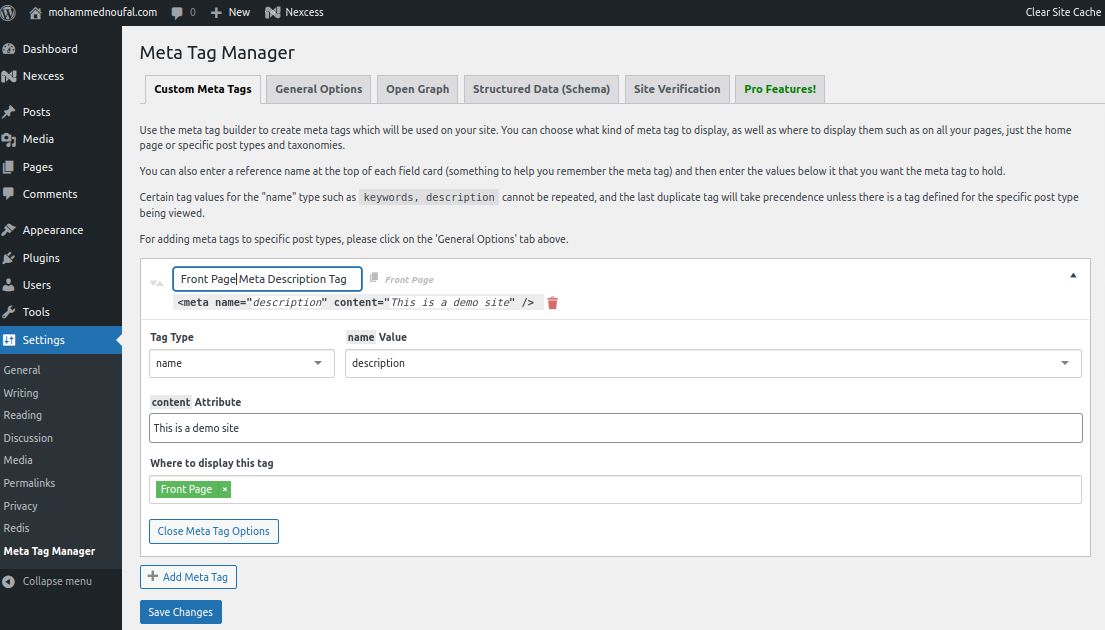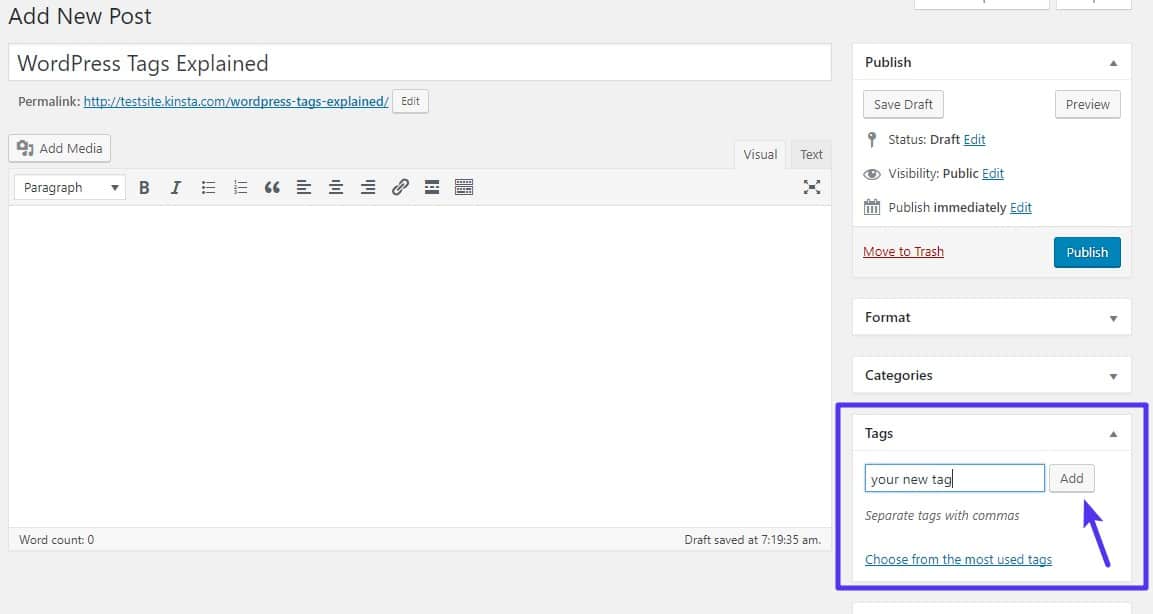Unlocking the Power of Meta Tags for Better Search Engine Rankings
Meta tags are a crucial element in search engine optimization (SEO) that can significantly improve the visibility and ranking of a WordPress site. By adding meta tags to your WordPress site, you can provide search engines with essential information about your content, such as the title, description, and keywords. This information helps search engines understand the context and relevance of your content, making it more likely to appear in search engine results pages (SERPs).
There are several types of meta tags that can be added to a WordPress site, including title tags, meta descriptions, and keyword tags. Title tags are the most important meta tag, as they appear in the title bar of the browser and are often used as the title of the search engine result. Meta descriptions, on the other hand, provide a brief summary of the content and are often used as the snippet in search engine results. Keyword tags, while not as important as they once were, can still help search engines understand the content and relevance of your page.
By adding meta tags to your WordPress site, you can improve your search engine rankings, increase click-through rates, and enhance the overall user experience. For example, a well-written title tag can entice users to click on your search engine result, while a descriptive meta description can provide users with a clear understanding of what your content is about. Additionally, meta tags can help search engines understand the structure and hierarchy of your content, making it easier for users to find what they are looking for.
In order to add meta tags to your WordPress site, you will need to install and configure a meta tag plugin. There are several plugins available, including Yoast SEO, All in One SEO Pack, and Meta Tag Manager. These plugins provide a user-friendly interface for adding and managing meta tags, as well as other SEO-related features such as keyword research and optimization.
When adding meta tags to your WordPress site, it is essential to follow best practices to ensure that your tags are effective and do not harm your search engine rankings. For example, you should use unique and descriptive title tags for each page, and avoid duplicating meta tags across multiple pages. Additionally, you should use keyword research to identify relevant and high-traffic keywords to include in your meta tags.
By following these best practices and adding meta tags to your WordPress site, you can improve your search engine rankings, increase click-through rates, and enhance the overall user experience. Whether you are a seasoned SEO expert or just starting out, adding meta tags to your WordPress site is a simple and effective way to improve your online presence.
Why You Need to Add Meta Tags to Your WordPress Site
Adding meta tags to your WordPress site can have a significant impact on your search engine rankings, click-through rates, and overall user experience. By including meta tags in your WordPress site, you can provide search engines with essential information about your content, such as the title, description, and keywords. This information helps search engines understand the context and relevance of your content, making it more likely to appear in search engine results pages (SERPs).
Successful WordPress sites that use meta tags effectively include online stores like Amazon and eBay, which use meta tags to optimize their product pages for search engines. News websites like CNN and BBC also use meta tags to optimize their articles for search engines, making it easier for users to find relevant content. By adding meta tags to your WordPress site, you can improve your search engine rankings and increase your online visibility.
Improved search engine rankings are just one of the benefits of adding meta tags to your WordPress site. Meta tags can also increase click-through rates by providing users with a clear and compelling summary of your content. For example, a well-written meta description can entice users to click on your search engine result, rather than a competitor’s result. Additionally, meta tags can enhance the overall user experience by providing users with a clear understanding of what your content is about.
Another benefit of adding meta tags to your WordPress site is that it can help you to target specific keywords and phrases. By including relevant keywords in your meta tags, you can improve your search engine rankings for those keywords and attract more targeted traffic to your site. For example, if you have a WordPress site that sells outdoor gear, you can include keywords like “hiking boots” and “camping equipment” in your meta tags to attract users who are searching for those terms.
Overall, adding meta tags to your WordPress site is a simple and effective way to improve your search engine rankings, increase click-through rates, and enhance the overall user experience. By including meta tags in your WordPress site, you can provide search engines with essential information about your content and attract more targeted traffic to your site.
How to Add Meta Tags to Your WordPress Site: A Step-by-Step Guide
Adding meta tags to your WordPress site is a straightforward process that can be completed in a few steps. Here’s a step-by-step guide on how to add meta tags to your WordPress site:
Step 1: Install and Configure a Meta Tag Plugin
To add meta tags to your WordPress site, you’ll need to install and configure a meta tag plugin. There are several plugins available, including Yoast SEO, All in One SEO Pack, and Meta Tag Manager. Choose a plugin that suits your needs and install it on your WordPress site.
Once you’ve installed the plugin, configure it by setting up the meta tag settings. This will typically involve setting up the title tag, meta description, and keyword tags for your site.
Step 2: Add Meta Tags to Individual Posts and Pages
Once you’ve configured the meta tag plugin, you can start adding meta tags to individual posts and pages on your site. This will involve adding a title tag, meta description, and keyword tags to each post and page.
To add meta tags to a post or page, simply click on the “Edit” button for that post or page, and then click on the “Meta Tags” tab. From there, you can add the title tag, meta description, and keyword tags for that post or page.
Step 3: Verify Meta Tags with Google Search Console
Once you’ve added meta tags to your WordPress site, you’ll need to verify them with Google Search Console. This will help Google understand the structure and content of your site, and will also help you to track the performance of your meta tags.
To verify your meta tags with Google Search Console, simply log in to your Google Search Console account, and then click on the “Verify” button. From there, you can follow the instructions to verify your meta tags.
By following these steps, you can easily add meta tags to your WordPress site and improve your search engine rankings. Remember to always use relevant and descriptive meta tags, and to verify them with Google Search Console to ensure that they are working correctly.
Choosing the Right Meta Tag Plugin for Your WordPress Site
When it comes to adding meta tags to your WordPress site, choosing the right plugin is crucial. There are many meta tag plugins available, each with its own set of features and benefits. In this article, we’ll review and compare some of the most popular meta tag plugins for WordPress, including Yoast SEO, All in One SEO Pack, and Meta Tag Manager.
Yoast SEO is one of the most popular meta tag plugins for WordPress, and for good reason. It offers a wide range of features, including the ability to add title tags, meta descriptions, and keyword tags to individual posts and pages. It also includes a built-in keyword research tool, which can help you to identify relevant keywords for your content.
All in One SEO Pack is another popular meta tag plugin for WordPress. It offers many of the same features as Yoast SEO, including the ability to add title tags, meta descriptions, and keyword tags. It also includes a built-in XML sitemap generator, which can help to improve your site’s visibility in search engine results.
Meta Tag Manager is a more lightweight meta tag plugin for WordPress, but it still offers many of the features you need to optimize your site’s meta tags. It allows you to add title tags, meta descriptions, and keyword tags to individual posts and pages, and it also includes a built-in meta tag analyzer, which can help you to identify and fix any errors in your meta tags.
When choosing a meta tag plugin for your WordPress site, there are several factors to consider. First, think about the features you need. Do you need a plugin that includes a built-in keyword research tool, or a plugin that offers advanced meta tag analytics? Second, consider the ease of use. Is the plugin easy to install and configure, or does it require a lot of technical expertise? Finally, think about the cost. Is the plugin free, or does it require a subscription or one-time payment?
Ultimately, the best meta tag plugin for your WordPress site will depend on your specific needs and goals. By considering the features, ease of use, and cost of each plugin, you can make an informed decision and choose the plugin that’s right for you.
Best Practices for Writing Effective Meta Tags
Writing effective meta tags is crucial for optimizing your WordPress site for search engines. Meta tags provide search engines with essential information about your content, such as the title, description, and keywords. In this article, we’ll provide tips and best practices for writing effective meta tags, including how to write compelling title tags, descriptive meta descriptions, and optimized keyword tags.
Writing Compelling Title Tags
Title tags are one of the most important meta tags for search engine optimization (SEO). They appear in the title bar of the browser and are often used as the title of the search engine result. To write compelling title tags, focus on creating a title that accurately reflects the content of the page and is attention-grabbing. Use keywords that are relevant to the content, but avoid keyword stuffing. Keep the title tag concise and under 60 characters.
Writing Descriptive Meta Descriptions
Meta descriptions are another important meta tag for SEO. They provide a brief summary of the content and are often used as the snippet in search engine results. To write descriptive meta descriptions, focus on creating a summary that accurately reflects the content of the page and is compelling. Use keywords that are relevant to the content, but avoid keyword stuffing. Keep the meta description concise and under 160 characters.
Optimizing Keyword Tags
Keyword tags are an important meta tag for SEO, but they are often misused. To optimize keyword tags, focus on using relevant and specific keywords that are related to the content. Avoid using generic keywords or keyword stuffing. Use a maximum of 5-10 keyword tags per page and make sure they are separated by commas.
Importance of Keyword Research
Keyword research is essential for writing effective meta tags. It helps you to identify relevant and specific keywords that are related to the content. Use tools like Google Keyword Planner or SEMrush to conduct keyword research and identify the best keywords for your content.
Meta Tag Length
Meta tag length is also important for SEO. Keep the title tag under 60 characters and the meta description under 160 characters. This will ensure that the meta tags are displayed correctly in search engine results and are not truncated.
By following these best practices for writing effective meta tags, you can improve the visibility and ranking of your WordPress site in search engine results. Remember to always use relevant and specific keywords, avoid keyword stuffing, and keep the meta tags concise and under the recommended length.
Common Mistakes to Avoid When Adding Meta Tags to Your WordPress Site
When adding meta tags to your WordPress site, there are several common mistakes to avoid. These mistakes can negatively impact your search engine rankings and reduce the effectiveness of your meta tags. In this article, we’ll discuss some of the most common mistakes to avoid when adding meta tags to your WordPress site.
Duplicate Meta Tags
Duplicate meta tags are one of the most common mistakes to avoid when adding meta tags to your WordPress site. Duplicate meta tags can confuse search engines and reduce the effectiveness of your meta tags. To avoid duplicate meta tags, make sure to use a unique title tag, meta description, and keyword tags for each page and post on your site.
Missing Meta Tags
Missing meta tags are another common mistake to avoid when adding meta tags to your WordPress site. Missing meta tags can make it difficult for search engines to understand the content and relevance of your page. To avoid missing meta tags, make sure to add a title tag, meta description, and keyword tags to each page and post on your site.
Poorly Written Meta Tags
Poorly written meta tags are a common mistake to avoid when adding meta tags to your WordPress site. Poorly written meta tags can be confusing and ineffective, and can negatively impact your search engine rankings. To avoid poorly written meta tags, make sure to write clear and concise title tags, meta descriptions, and keyword tags that accurately reflect the content of your page.
Keyword Stuffing
Keyword stuffing is a common mistake to avoid when adding meta tags to your WordPress site. Keyword stuffing involves using the same keyword or phrase repeatedly in your meta tags, which can be seen as spammy by search engines. To avoid keyword stuffing, make sure to use a variety of relevant and specific keywords in your meta tags.
Not Optimizing for Mobile
Not optimizing for mobile is a common mistake to avoid when adding meta tags to your WordPress site. With the majority of internet users accessing the web through mobile devices, it’s essential to optimize your meta tags for mobile. To avoid not optimizing for mobile, make sure to use mobile-friendly meta tags and optimize your site for mobile devices.
By avoiding these common mistakes, you can ensure that your meta tags are effective and help to improve your search engine rankings. Remember to always use unique and relevant meta tags, avoid keyword stuffing, and optimize for mobile devices.
Meta Tag Optimization for WordPress Themes and Templates
Meta tag optimization is an important aspect of search engine optimization (SEO) for WordPress sites. When it comes to WordPress themes and templates, meta tag optimization can make a significant difference in search engine rankings and click-through rates. In this article, we’ll discuss the importance of meta tag optimization for WordPress themes and templates and provide tips on how to optimize meta tags for different types of WordPress sites.
Why Meta Tag Optimization is Important for WordPress Themes and Templates
Meta tags are an essential part of SEO, and optimizing them for WordPress themes and templates can improve search engine rankings and click-through rates. When a user searches for a keyword or phrase, the search engine’s algorithm looks for relevant and optimized meta tags to display in the search engine results page (SERP). If your WordPress site’s meta tags are not optimized, it may not appear in the SERP, or may appear lower in the rankings.
Optimizing Meta Tags for WordPress Blogs
For WordPress blogs, optimizing meta tags is crucial for improving search engine rankings and click-through rates. Here are some tips for optimizing meta tags for WordPress blogs:
Use relevant and specific keywords in your meta tags
Use a unique and descriptive title tag for each post and page
Use a compelling and descriptive meta description for each post and page
Use optimized keyword tags for each post and page
Optimizing Meta Tags for WordPress E-commerce Sites
For WordPress e-commerce sites, optimizing meta tags is essential for improving search engine rankings and click-through rates. Here are some tips for optimizing meta tags for WordPress e-commerce sites:
Use relevant and specific keywords in your meta tags
Use a unique and descriptive title tag for each product page
Use a compelling and descriptive meta description for each product page
Use optimized keyword tags for each product page
Optimizing Meta Tags for WordPress Business Sites
For WordPress business sites, optimizing meta tags is crucial for improving search engine rankings and click-through rates. Here are some tips for optimizing meta tags for WordPress business sites:
Use relevant and specific keywords in your meta tags
Use a unique and descriptive title tag for each page
Use a compelling and descriptive meta description for each page
Use optimized keyword tags for each page
By optimizing meta tags for your WordPress theme or template, you can improve search engine rankings and click-through rates, and drive more traffic to your site.
Tracking and Analyzing Meta Tag Performance with Google Analytics
Tracking and analyzing meta tag performance is crucial to understanding the effectiveness of your meta tags and making data-driven decisions to improve your search engine optimization (SEO) strategy. In this article, we’ll explain how to track and analyze meta tag performance with Google Analytics, including how to set up goals and events, track keyword conversions, and analyze meta tag click-through rates.
Setting Up Goals and Events in Google Analytics
To track and analyze meta tag performance, you need to set up goals and events in Google Analytics. Goals are specific actions that you want users to take on your website, such as filling out a contact form or making a purchase. Events are specific actions that users take on your website, such as clicking on a button or watching a video.
To set up goals and events in Google Analytics, follow these steps:
Log in to your Google Analytics account and navigate to the “Admin” section.
Click on the “Goals” tab and click on the “New Goal” button.
Enter a name for your goal and select the type of goal you want to track.
Set up the goal details, such as the URL or event that triggers the goal.
Click on the “Save” button to save your goal.
Tracking Keyword Conversions with Google Analytics
Tracking keyword conversions is an important part of analyzing meta tag performance. To track keyword conversions with Google Analytics, follow these steps:
Log in to your Google Analytics account and navigate to the “Acquisition” section.
Click on the “Keywords” tab and select the keyword you want to track.
Click on the “Conversions” tab to view the conversion data for the selected keyword.
Analyzing Meta Tag Click-Through Rates with Google Analytics
Analyzing meta tag click-through rates is an important part of understanding the effectiveness of your meta tags. To analyze meta tag click-through rates with Google Analytics, follow these steps:
Log in to your Google Analytics account and navigate to the “Behavior” section.
Click on the “Site Content” tab and select the page you want to analyze.
Click on the “Meta Tags” tab to view the meta tag data for the selected page.
By tracking and analyzing meta tag performance with Google Analytics, you can gain valuable insights into the effectiveness of your meta tags and make data-driven decisions to improve your SEO strategy.