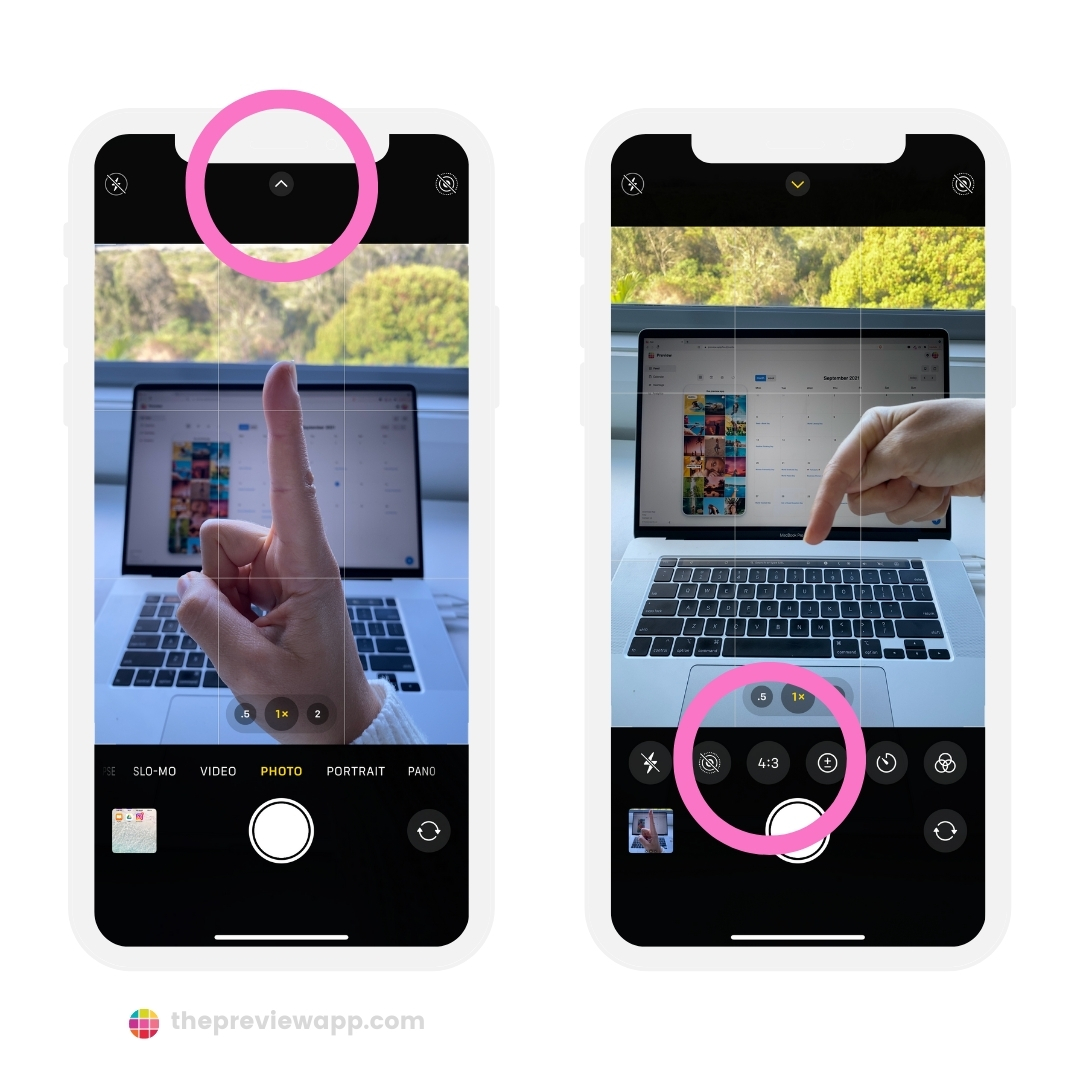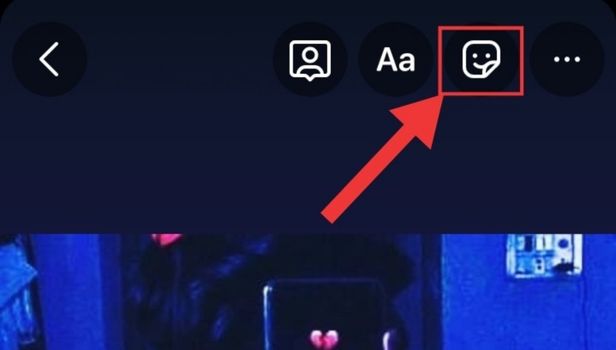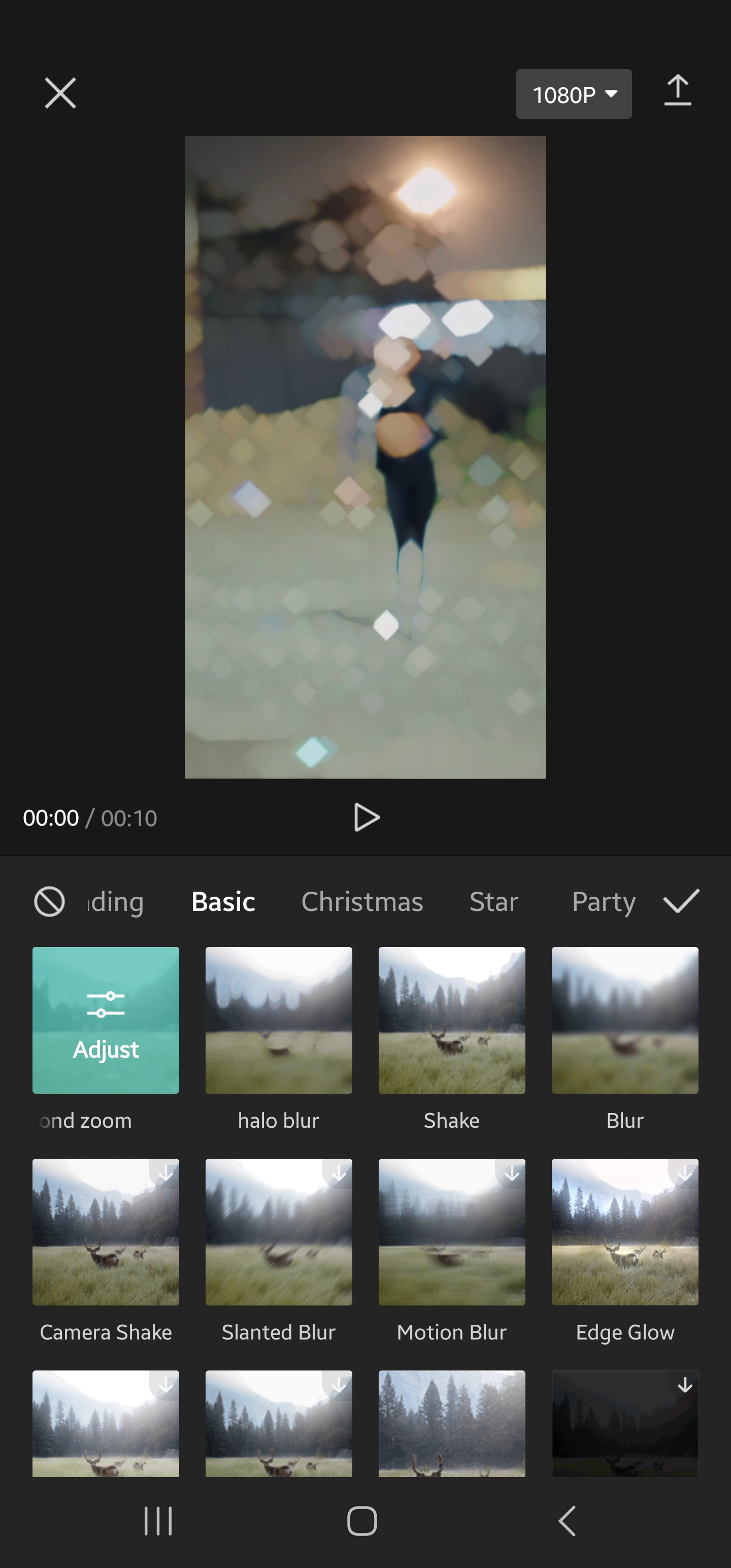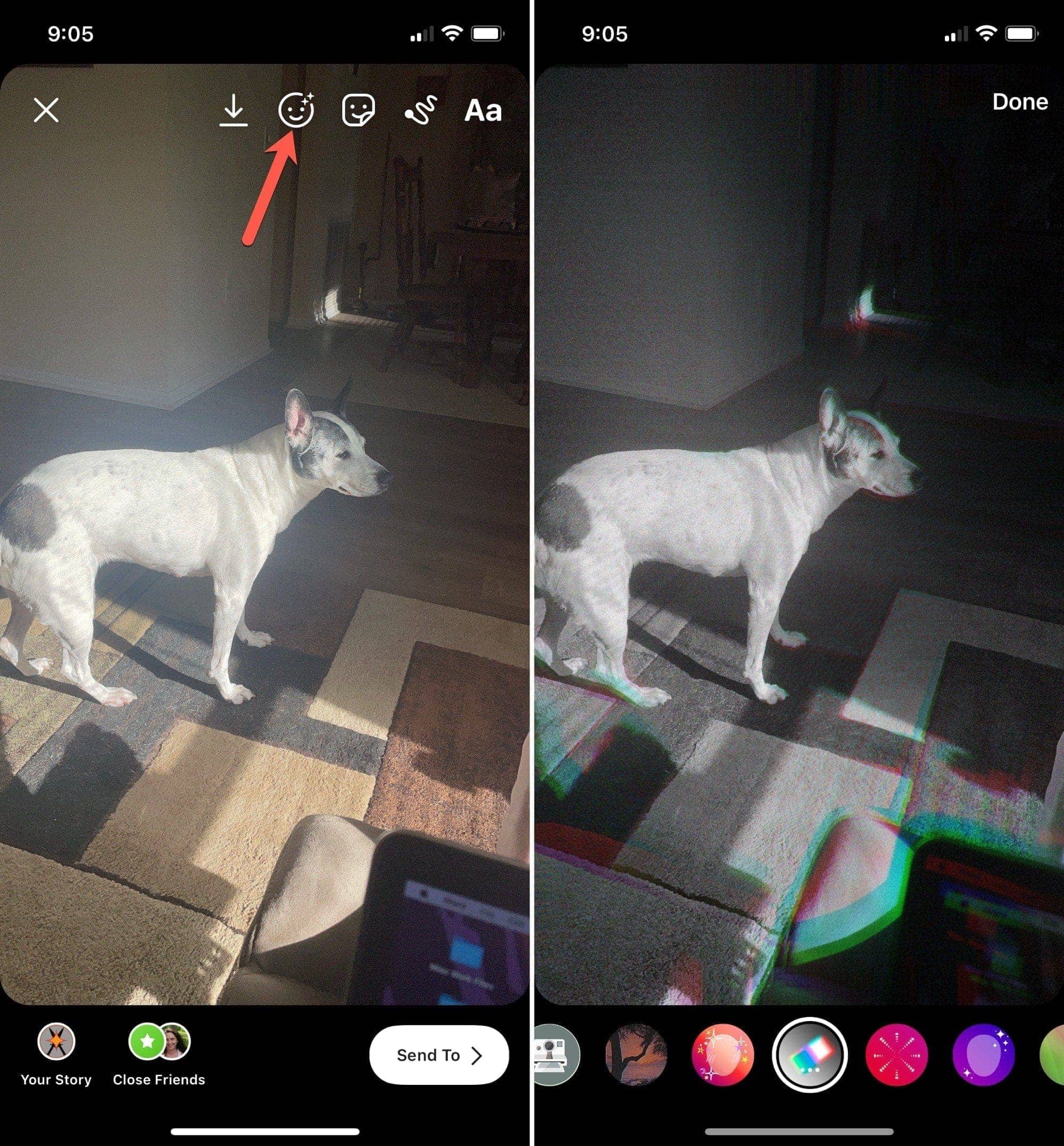Why Blur Your Instagram Story?
Blurring your Instagram story can be a great way to add a creative touch to your posts, hide sensitive information, or create a sense of mystery. With the rise of Instagram stories, users are constantly looking for new ways to make their content stand out. One effective way to do this is by using blur effects. Whether you’re looking to conceal a part of your image or create a sense of depth, blurring your Instagram story can help you achieve your desired aesthetic.
When it comes to hiding sensitive information, blurring your Instagram story can be a lifesaver. For example, if you’re sharing a screenshot of a private message or a photo with sensitive information, blurring the text or image can help protect the identity of the person involved. Additionally, blurring your Instagram story can also help you create a sense of mystery or intrigue, making your followers curious about what’s behind the blur.
Furthermore, blurring your Instagram story can also be a great way to add a creative touch to your posts. By combining blur effects with other Instagram features, such as text or drawings, you can create visually appealing and engaging content that sets you apart from other users. Whether you’re a business looking to promote your brand or an individual looking to express yourself, blurring your Instagram story can help you achieve your goals.
So, if you’re looking to take your Instagram stories to the next level, learning how to blur your posts is a great place to start. With the right techniques and tools, you can create stunning content that engages your audience and sets you apart from the competition. In the next section, we’ll explore how to access and use Instagram’s built-in blur feature, as well as alternative methods for blurring your Instagram story.
Understanding Instagram’s Built-in Blur Feature
Instagram’s built-in blur feature is a powerful tool that allows users to add a professional touch to their stories. To access the blur feature, open the Instagram app and navigate to the story camera. Take a photo or video, and then tap the “Edit” button. From there, select the “Draw” tool and choose the blur option from the menu.
Instagram offers two types of blur effects: a linear blur and a radial blur. The linear blur allows you to blur a specific area of the image, while the radial blur creates a circular blur effect. To apply the blur effect, simply drag your finger over the area of the image you want to blur. You can adjust the intensity of the blur by tapping the “Intensity” slider.
In addition to the blur feature, Instagram also offers a range of other editing tools that can be used in conjunction with blur. For example, you can use the “Text” tool to add text to your image, or the “Draw” tool to add freehand drawings. By combining these tools with the blur feature, you can create complex and visually appealing effects.
One of the benefits of using Instagram’s built-in blur feature is that it is easy to use and requires no additional software or apps. This makes it a great option for users who want to add a professional touch to their stories without having to learn complex editing skills. Additionally, the blur feature is non-destructive, meaning that you can always revert back to the original image if you don’t like the effect.
However, it’s worth noting that Instagram’s built-in blur feature has some limitations. For example, the blur effect can only be applied to a specific area of the image, and it may not be as precise as some third-party apps. Additionally, the blur feature may not be suitable for all types of images, and may require some experimentation to get the desired effect.
Alternative Methods for Blurring Your Instagram Story
While Instagram’s built-in blur feature is a great option, there are also many alternative methods for blurring your Instagram story. One popular option is to use third-party apps, such as VSCO or Adobe Lightroom. These apps offer a range of advanced editing tools, including blur effects, that can be used to enhance your Instagram stories.
VSCO, for example, offers a range of blur effects, including a linear blur and a radial blur. The app also allows you to adjust the intensity of the blur effect, as well as add other effects, such as text or drawings. Adobe Lightroom, on the other hand, offers a more advanced set of editing tools, including a range of blur effects and a powerful adjustment brush.
Another option is to use editing software, such as Photoshop or GIMP. These programs offer a range of advanced editing tools, including blur effects, that can be used to enhance your Instagram stories. However, they may require more technical expertise and may not be as user-friendly as some of the other options.
Some popular third-party apps for blurring Instagram stories include:
- VSCO: A popular app that offers a range of advanced editing tools, including blur effects.
- Adobe Lightroom: A powerful editing app that offers a range of advanced tools, including blur effects.
- Facetune: A popular app that offers a range of editing tools, including blur effects.
- TouchRetouch: A simple app that allows you to remove unwanted objects or blemishes from your photos.
When using alternative methods for blurring your Instagram story, it’s worth considering the pros and cons of each option. For example, third-party apps may offer more advanced editing tools, but may also require more technical expertise. Editing software, on the other hand, may offer more advanced tools, but may also be more time-consuming to use.
Step-by-Step Guide to Blurring Your Instagram Story
Now that we’ve covered the different methods for blurring your Instagram story, let’s take a step-by-step look at how to use the built-in feature and alternative methods.
**Method 1: Using Instagram’s Built-in Blur Feature**
1. Open the Instagram app and navigate to the story camera.
2. Take a photo or video, and then tap the “Edit” button.
3. Select the “Draw” tool and choose the blur option from the menu.
4. Drag your finger over the area of the image you want to blur.
5. Adjust the intensity of the blur effect by tapping the “Intensity” slider.
**Method 2: Using VSCO**
1. Download and install the VSCO app.
2. Open the app and select the image you want to blur.
3. Tap the “Edit” button and select the “Blur” tool.
4. Choose the type of blur effect you want to use (e.g. linear or radial).
5. Adjust the intensity of the blur effect by tapping the “Intensity” slider.
**Method 3: Using Adobe Lightroom**
1. Download and install the Adobe Lightroom app.
2. Open the app and select the image you want to blur.
3. Tap the “Edit” button and select the “Blur” tool.
4. Choose the type of blur effect you want to use (e.g. linear or radial).
5. Adjust the intensity of the blur effect by tapping the “Intensity” slider.
Regardless of the method you choose, the key is to experiment and find the right balance of blur and other effects to create a visually appealing image.
Tips and Tricks for Using Blur Effects Creatively
Now that you know how to blur your Instagram story, it’s time to get creative Here are some tips and tricks for using blur effects in a way that will elevate your content and engage your audience:
**Combine Blur with Other Effects**: Don’t be afraid to experiment with combining blur with other effects, such as text, drawings, or filters. This can add depth and interest to your image, and help you stand out from the crowd.
**Use Blur to Draw Attention**: Blur can be a great way to draw attention to specific parts of your image. For example, you could blur the background of an image to make the subject stand out, or blur the edges of an image to create a sense of depth.
**Experiment with Different Blur Styles**: Instagram’s built-in blur feature offers a range of different blur styles, from subtle to dramatic. Experiment with different styles to find the one that works best for your image.
**Use Blur to Create a Sense of Movement**: Blur can be a great way to create a sense of movement in an image. For example, you could blur the edges of an image to create a sense of speed, or blur the background of an image to create a sense of depth.
**Don’t Overdo It**: While blur can be a powerful effect, it’s easy to overdo it. Make sure to use blur in moderation, and balance it with other effects to create a visually appealing image.
By following these tips and tricks, you can use blur effects in a way that will elevate your Instagram stories and engage your audience. Remember to experiment and have fun with different effects and techniques – and don’t be afraid to try new things!
Common Mistakes to Avoid When Blurring Your Instagram Story
While blurring your Instagram story can be a great way to add a creative touch to your posts, there are some common mistakes to avoid. Here are a few things to keep in mind:
**Overusing the Blur Effect**: One of the most common mistakes people make when blurring their Instagram story is overusing the blur effect. While a little blur can go a long way, too much blur can make your image look messy and unprofessional.
**Not Considering the Overall Aesthetic**: Another mistake people make is not considering the overall aesthetic of their post. Before applying a blur effect, think about how it will affect the overall look and feel of your image.
**Not Balancing Blur with Other Effects**: Blur is just one of many effects you can use to enhance your Instagram story. Make sure to balance blur with other effects, such as text or filters, to create a visually appealing image.
**Not Paying Attention to Image Quality**: Finally, make sure to pay attention to image quality when blurring your Instagram story. A low-quality image can look even worse with a blur effect applied, so make sure to use high-quality images whenever possible.
By avoiding these common mistakes, you can use blur effects in a way that will elevate your Instagram stories and engage your audience.
Best Practices for Using Blur Effects in Your Instagram Stories
Now that you know how to blur your Instagram story, it’s time to learn how to use blur effects effectively. Here are some best practices to keep in mind:
**Balance Blur with Other Effects**: Blur is just one of many effects you can use to enhance your Instagram story. Make sure to balance blur with other effects, such as text or filters, to create a visually appealing image.
**Use Blur to Enhance Your Image**: Blur can be a great way to enhance your image and draw attention to specific parts of your post. Use blur to highlight important details or to create a sense of depth.
**Experiment with Different Blur Styles**: Instagram’s built-in blur feature offers a range of different blur styles, from subtle to dramatic. Experiment with different styles to find the one that works best for your image.
**Pay Attention to Image Quality**: A low-quality image can look even worse with a blur effect applied. Make sure to use high-quality images whenever possible to ensure your blur effect looks its best.
**Use Blur to Create a Sense of Movement**: Blur can be a great way to create a sense of movement in an image. Use blur to create a sense of speed or to draw attention to specific parts of your post.
By following these best practices, you can use blur effects in a way that will elevate your Instagram stories and engage your audience.
Conclusion: Elevate Your Instagram Story Game with Blur Effects
In conclusion, blurring your Instagram story can be a great way to add a creative touch to your posts, hide sensitive information, or create a sense of mystery. By following the tips and tricks outlined in this article, you can use blur effects in a way that will elevate your Instagram stories and engage your audience.
Remember to experiment with different blur styles, balance blur with other effects, and pay attention to image quality to ensure your blur effect looks its best. Additionally, avoid common mistakes such as overusing the blur effect or not considering the overall aesthetic of your post.
By mastering the art of blurring your Instagram story, you can take your content to the next level and stand out from the crowd. So don’t be afraid to get creative and experiment with blur effects in your Instagram stories. With a little practice and patience, you can create stunning content that will engage and delight your audience.
Thanks for reading, and we hope you found this guide helpful in learning how to blur your Instagram story. Happy posting!