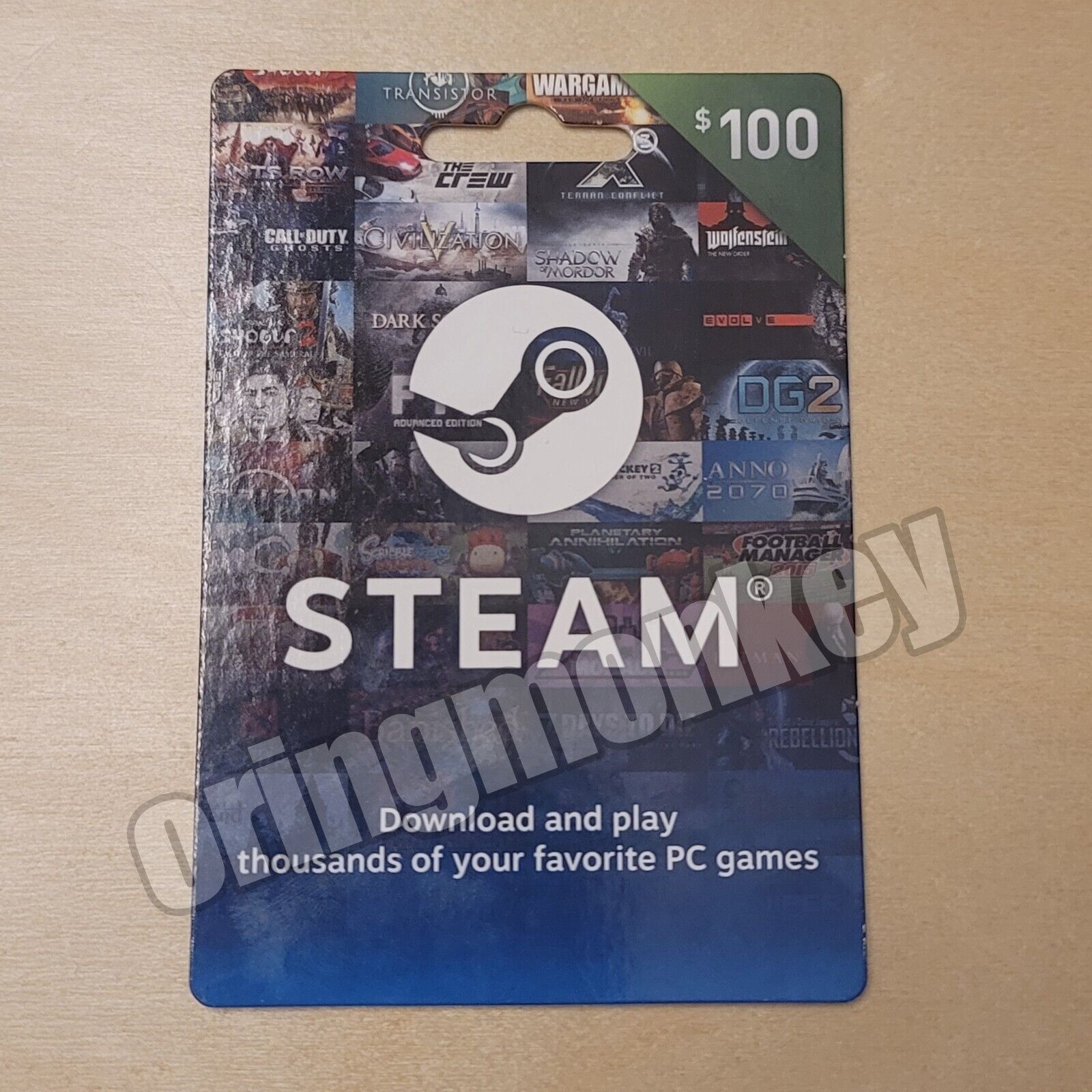What is a Steam Gift Card and How Does it Work?
A Steam gift card is a prepaid card that can be used to purchase games, in-game items, and other digital content on the Steam platform. Steam is a popular digital distribution platform developed by Valve Corporation, offering a vast library of games, software, and other digital content. With a Steam gift card, users can purchase their favorite games, DLCs, and in-game items without the need for a credit card or other payment methods.
Steam gift cards are available in various denominations and can be purchased at retail stores like 7-Eleven, as well as online. Once purchased, the gift card can be redeemed on the Steam platform, allowing users to add funds to their Steam Wallet. The Steam Wallet is a digital wallet that stores the user’s balance, which can be used to make purchases on the Steam platform.
Using a Steam gift card offers several benefits, including the ability to control spending, make purchases without a credit card, and take advantage of sales and discounts. Additionally, Steam gift cards make great gifts for friends and family who are avid gamers. With a Steam gift card, recipients can choose their own games and content, making it a thoughtful and flexible gift.
When purchasing a Steam gift card at 7-Eleven, users can expect a convenient and hassle-free experience. 7-Eleven stores are widely available, with extended hours of operation, making it easy to purchase a Steam gift card at a time that suits the user. Furthermore, 7-Eleven offers a variety of payment options, including cash and credit, making it easy to purchase a Steam gift card.
In summary, a Steam gift card is a convenient and flexible way to purchase games, in-game items, and other digital content on the Steam platform. With the ability to control spending, make purchases without a credit card, and take advantage of sales and discounts, Steam gift cards are a great option for gamers. By purchasing a Steam gift card at 7-Eleven, users can expect a convenient and hassle-free experience, making it easy to get started with their gaming needs.
Why Buy a Steam Gift Card at 7-Eleven?
When it comes to buying Steam gift cards, convenience is key. 7-Eleven stores offer a hassle-free experience, making it easy to purchase a Steam gift card at a time that suits the user. With over 69,000 locations worldwide, 7-Eleven is one of the most widely available retailers, making it easy to find a store near you.
One of the main benefits of buying a Steam gift card at 7-Eleven is the extended hours of operation. Unlike traditional retailers, 7-Eleven stores are open 24/7, allowing users to purchase a Steam gift card at any time. This is particularly useful for gamers who need to make a purchase outside of regular business hours.
Another advantage of buying a Steam gift card at 7-Eleven is the variety of payment options available. Users can purchase a Steam gift card with cash, credit, or debit, making it easy to buy a card regardless of their financial situation. This flexibility is particularly useful for users who prefer to use cash or don’t have access to a credit card.
In addition to the convenience and flexibility, buying a Steam gift card at 7-Eleven also offers a secure and reliable experience. 7-Eleven stores use secure payment processing systems, ensuring that user transactions are safe and protected. This provides users with peace of mind, knowing that their purchase is secure.
Overall, buying a Steam gift card at 7-Eleven offers a convenient, flexible, and secure experience. With extended hours of operation, a variety of payment options, and a secure payment processing system, 7-Eleven is an ideal retailer for users looking to purchase a Steam gift card. Whether you’re a gamer looking to purchase a new game or a gift for a friend, buying a Steam gift card at 7-Eleven is a great option.
How to Purchase a Steam Gift Card at 7-Eleven
Purchasing a Steam gift card at 7-Eleven is a straightforward process that can be completed in a few easy steps. Here’s a step-by-step guide to help you get started:
Step 1: Find a 7-Eleven Location
To purchase a Steam gift card, you’ll need to find a 7-Eleven location near you. You can use the 7-Eleven store locator tool on their website to find a store in your area. Simply enter your zip code or city and state, and you’ll be provided with a list of nearby locations.
Step 2: Select a Steam Gift Card
Once you’ve found a 7-Eleven location, head to the store and look for the Steam gift card display. Steam gift cards are usually displayed near the checkout counter or in the gift card section. Select the denomination you want to purchase and take it to the checkout counter.
Step 3: Complete the Purchase
When you’re ready to complete the purchase, let the cashier know that you’d like to buy a Steam gift card. They’ll ring up the purchase and ask for payment. You can pay with cash, credit, or debit. Once the payment is processed, the cashier will hand you the Steam gift card.
Step 4: Activate the Steam Gift Card (Optional)
Some Steam gift cards may require activation before they can be used. If your card requires activation, you’ll need to scratch off the silver foil on the back of the card to reveal the activation code. Then, go to the Steam website and follow the activation instructions.
That’s it With these simple steps, you can purchase a Steam gift card at 7-Eleven and start gaming in no time.
Steam Gift Card Denominations and Pricing at 7-Eleven
7-Eleven offers a variety of Steam gift card denominations to suit different gaming needs and budgets. The available denominations and prices may vary depending on the location and region. Here are some common Steam gift card denominations and prices found at 7-Eleven:
$10 Steam Gift Card: This denomination is ideal for purchasing smaller games, in-game items, or DLCs.
$20 Steam Gift Card: This denomination is suitable for purchasing mid-range games or a combination of smaller games and in-game items.
$30 Steam Gift Card: This denomination is perfect for purchasing larger games or a collection of smaller games and in-game items.
$50 Steam Gift Card: This denomination is ideal for purchasing premium games, game bundles, or a large collection of in-game items.
It’s worth noting that prices may vary depending on the location and region. Some 7-Eleven stores may also offer special promotions or discounts on Steam gift cards, so it’s always a good idea to check with the store staff for any available deals.
In addition to the denominations listed above, 7-Eleven may also offer other Steam gift card options, such as digital gift cards or gift cards with custom denominations. These options may be available online or in-store, depending on the location.
When purchasing a Steam gift card at 7-Eleven, there are no additional fees or charges. The price you pay is the face value of the gift card, and you can use it to purchase games, in-game items, and other digital content on the Steam platform.
Using Your Steam Gift Card: A Step-by-Step Guide
Once you’ve purchased a Steam gift card at 7-Eleven, you can redeem it on the Steam platform to add funds to your Steam Wallet. Here’s a step-by-step guide on how to use your Steam gift card:
Step 1: Go to the Steam Website
Open a web browser and navigate to the Steam website. Click on the “Login” button at the top right corner of the page and enter your Steam account credentials.
Step 2: Click on the “Add Funds” Button
Once you’re logged in, click on the “Add Funds” button at the top right corner of the page. This will take you to the Steam Wallet page.
Step 3: Select the “Redeem a Steam Gift Card” Option
On the Steam Wallet page, click on the “Redeem a Steam Gift Card” option. This will take you to a new page where you can enter your gift card details.
Step 4: Enter Your Gift Card Details
Enter the gift card code and the PIN number (if required) in the corresponding fields. Click on the “Continue” button to proceed.
Step 5: Review Your Gift Card Details
Review your gift card details to ensure that everything is correct. If everything looks good, click on the “Redeem” button to add the funds to your Steam Wallet.
Step 6: View Your Steam Wallet Balance
Once the funds have been added to your Steam Wallet, you can view your balance by clicking on the “View Balance” button. You can now use your Steam Wallet balance to purchase games, in-game items, and other digital content on the Steam platform.
That’s it With these simple steps, you can use your Steam gift card to add funds to your Steam Wallet and start gaming.
Troubleshooting Common Issues with Steam Gift Cards at 7-Eleven
While buying and using Steam gift cards at 7-Eleven is generally a smooth process, some issues may arise. Here are some common problems and their solutions:
Card Activation Problems
If you’re having trouble activating your Steam gift card, check that you’ve entered the correct code and PIN number (if required). Also, ensure that the card hasn’t been previously activated or used. If the issue persists, contact 7-Eleven’s customer support for assistance.
Balance Errors
If you’ve added funds to your Steam Wallet using a Steam gift card, but the balance isn’t reflecting correctly, try checking your Steam Wallet balance again after a few minutes. If the issue persists, contact Steam’s customer support for assistance.
Purchase Issues
If you’re having trouble making a purchase on the Steam platform using your Steam gift card, check that you have sufficient funds in your Steam Wallet. Also, ensure that the game or item you’re trying to purchase is available in your region. If the issue persists, contact Steam’s customer support for assistance.
Lost or Stolen Steam Gift Cards
If you’ve lost or had your Steam gift card stolen, contact 7-Eleven’s customer support immediately to report the issue. They may be able to assist you in recovering the lost or stolen card or provide a replacement.
Other Issues
If you’re experiencing any other issues with your Steam gift card, such as problems with the card’s expiration date or issues with the Steam platform, contact 7-Eleven’s customer support or Steam’s customer support for assistance.
By being aware of these common issues and their solutions, you can ensure a smooth and hassle-free experience when buying and using Steam gift cards at 7-Eleven.
Alternatives to Buying Steam Gift Cards at 7-Eleven
While buying Steam gift cards at 7-Eleven is a convenient option, there are other ways to purchase Steam gift cards. Here are some alternative options:
Online Retailers
Online retailers like Amazon, Walmart, and Best Buy offer Steam gift cards for purchase on their websites. These retailers often offer a wide range of denominations and may provide additional benefits like free shipping or discounts.
Digital Marketplaces
Digital marketplaces like Steam’s own website, Green Man Gaming, and Humble Bundle also offer Steam gift cards for purchase. These marketplaces may offer exclusive deals or discounts on Steam gift cards.
Other Brick-and-Mortar Stores
Other brick-and-mortar stores like GameStop, Target, and Walmart also carry Steam gift cards. These stores may offer a wide range of denominations and may provide additional benefits like in-store promotions or discounts.
Steam’s Website
Steam’s own website also offers digital Steam gift cards for purchase. These gift cards can be sent to friends or family members via email and can be redeemed on the Steam platform.
When considering alternative options, it’s essential to compare prices, denominations, and any applicable fees. Additionally, be sure to check the retailer’s return and refund policies in case you need to return or exchange a Steam gift card.
By exploring alternative options, you can find the best way to purchase Steam gift cards that suits your needs and preferences.
Conclusion: Convenient Gaming with Steam Gift Cards at 7-Eleven
In conclusion, buying Steam gift cards at 7-Eleven is a convenient and flexible way to purchase games, in-game items, and other digital content on the Steam platform. With a wide availability of locations, extended hours of operation, and the ability to purchase cards with cash or credit, 7-Eleven makes it easy to get the Steam gift cards you need.
Whether you’re a gamer looking to purchase a new game or a gift for a friend, Steam gift cards at 7-Eleven offer a convenient and hassle-free experience. With the ability to redeem the card on the Steam platform and use it to make purchases, Steam gift cards at 7-Eleven provide a seamless and enjoyable gaming experience.
In addition to the convenience and flexibility, buying Steam gift cards at 7-Eleven also offers a secure and reliable experience. With a wide range of denominations and prices, you can find the perfect Steam gift card to suit your needs and budget.
Overall, buying Steam gift cards at 7-Eleven is a great way to enjoy convenient gaming. With the benefits of convenience, flexibility, and ease of use, Steam gift cards at 7-Eleven are a great option for gamers of all levels.