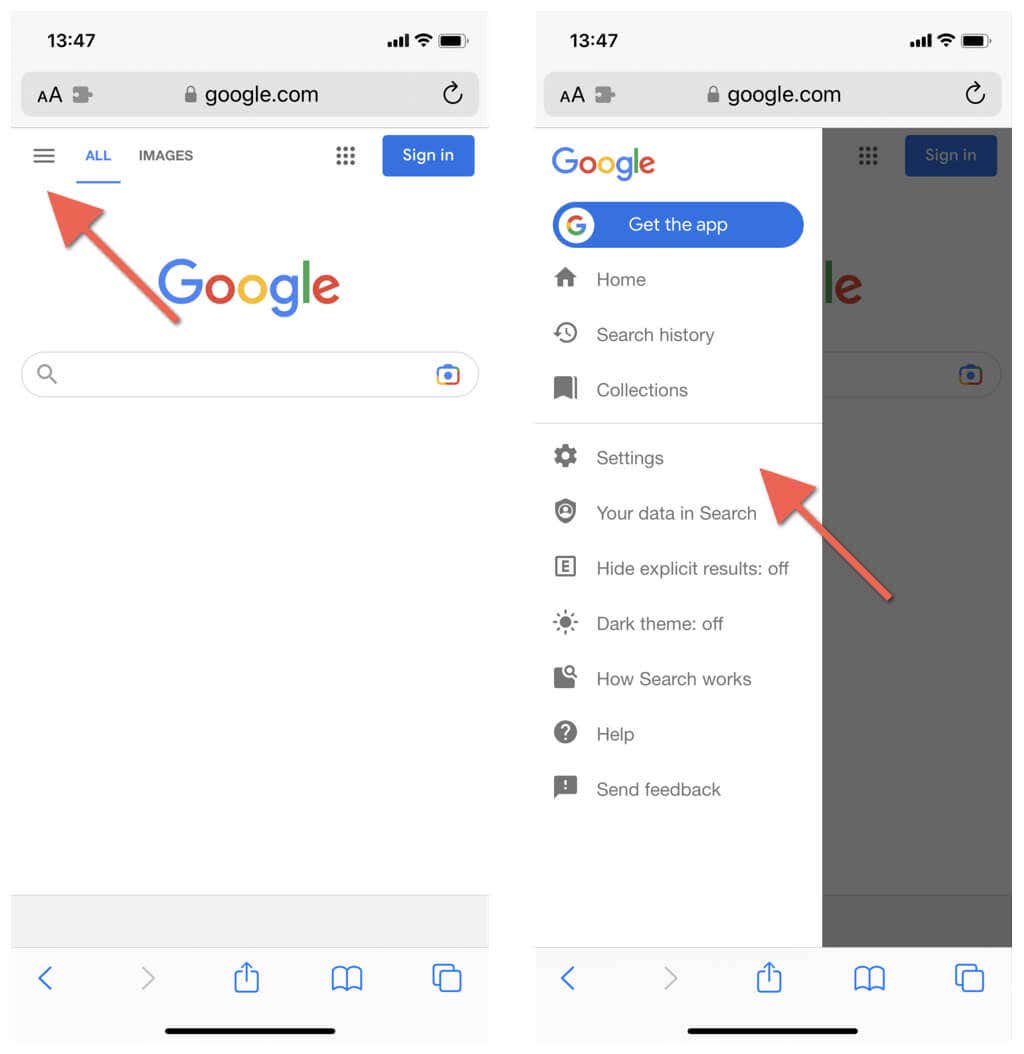What are Trending Searches and Why Should You Care?
Trending searches are a feature provided by search engines, such as Google, Bing, and Yahoo, that display popular search queries in real-time. These searches are typically generated based on algorithms that analyze user behavior, search volume, and other factors to determine what topics are currently trending. Trending searches can be useful for staying up-to-date on current events, popular culture, and other topics of interest. However, they can also be a concern for users who value their online privacy and want to avoid distractions.
For instance, trending searches can sometimes reveal sensitive information about a user’s search history, such as their interests, preferences, or search queries. This can be particularly problematic for users who share devices or use public computers, as their search history may be visible to others. Furthermore, trending searches can also be a source of distraction, as they can tempt users to click on links or explore topics that are not relevant to their current search query.
As a result, many users may want to delete trending searches or manage their online search history to maintain their privacy and avoid distractions. By understanding what trending searches are and how they are generated, users can take steps to control their online experience and protect their personal information.
Why You Might Want to Delete Trending Searches
There are several reasons why a user might want to delete trending searches. One common reason is to avoid spoilers for movies, TV shows, or books. Trending searches can sometimes reveal plot twists or endings, which can be frustrating for users who want to avoid spoilers. Additionally, users may want to hide their personal interests or search history from others, such as family members or colleagues.
Another reason to delete trending searches is to reduce clutter on the search page. Trending searches can take up valuable space on the page, making it harder to find relevant search results. By deleting trending searches, users can declutter their search page and make it easier to find what they’re looking for.
Furthermore, deleting trending searches can also help users maintain their online privacy. By removing their search history, users can prevent others from seeing their search queries and interests. This can be especially important for users who share devices or use public computers.
Finally, deleting trending searches can also help users avoid distractions. Trending searches can sometimes tempt users to click on links or explore topics that are not relevant to their current search query. By deleting trending searches, users can avoid these distractions and stay focused on their original search goal.
How to Delete Trending Searches on Google
Deleting trending searches on Google is a straightforward process that can be completed in a few steps. To start, users need to access the Google Trends page, which can be found by typing “google.com/trends” into the search bar. From there, users can view the current trending searches and delete individual searches by clicking on the “X” icon next to each search query.
To clear the entire trends list, users can click on the “Clear all” button at the top of the page. This will remove all trending searches from the page and reset the list. Users can also use the “Settings” icon to customize their trending searches experience, including the ability to turn off trending searches altogether.
It’s worth noting that deleting trending searches on Google will not affect the user’s search history or browsing data. However, users can also delete their search history and browsing data by accessing the Google Account settings page and selecting the “Data & personalization” option.
Additionally, users can also use the Google Chrome browser to delete trending searches. To do this, users need to access the Chrome settings page, click on the “Advanced” option, and then select the “Clear browsing data” option. From there, users can select the types of data they want to delete, including trending searches.
By following these steps, users can easily delete trending searches on Google and take control of their online experience. Whether you’re looking to avoid spoilers, hide personal interests, or simply reduce clutter on your search page, deleting trending searches is a simple and effective way to manage your online presence.
Deleting Trending Searches on Other Search Engines
While Google is one of the most popular search engines, other search engines like Bing and Yahoo also offer trending searches features. Deleting trending searches on these search engines is a similar process to deleting them on Google, but there are some differences in the steps involved.
On Bing, users can delete trending searches by accessing the Bing homepage and clicking on the “Trending” tab. From there, users can view the current trending searches and delete individual searches by clicking on the “X” icon next to each search query. To clear the entire trends list, users can click on the “Clear all” button at the top of the page.
On Yahoo, users can delete trending searches by accessing the Yahoo homepage and clicking on the “Trending” tab. From there, users can view the current trending searches and delete individual searches by clicking on the “Remove” button next to each search query. To clear the entire trends list, users can click on the “Clear all” button at the top of the page.
It’s worth noting that the process for deleting trending searches on other search engines may vary depending on the specific search engine and its features. However, in general, the steps involved are similar to those for deleting trending searches on Google.
By deleting trending searches on other search engines, users can take control of their online experience and avoid distractions. Whether you’re using Bing, Yahoo, or another search engine, deleting trending searches is a simple and effective way to manage your online presence.
Preventing Trending Searches from Appearing in the Future
While deleting trending searches can help users manage their online experience, preventing trending searches from appearing in the future can be an even more effective way to maintain control over online activity. There are several ways to prevent trending searches from appearing, including using incognito mode, disabling search history, and using a VPN.
Incognito mode is a feature offered by most web browsers that allows users to browse the internet privately. When incognito mode is enabled, the browser does not store any browsing history, search queries, or cookies. This means that trending searches will not be generated based on browsing activity, and users can maintain their online privacy.
Disabling search history is another way to prevent trending searches from appearing. Most search engines, including Google, allow users to disable search history. When search history is disabled, the search engine will not store any search queries or browsing activity, and trending searches will not be generated.
Using a VPN (Virtual Private Network) is another way to prevent trending searches from appearing. A VPN creates a secure and encrypted connection between the user’s device and the internet, making it difficult for search engines to track browsing activity. This means that trending searches will not be generated based on browsing activity, and users can maintain their online privacy.
By using these methods, users can prevent trending searches from appearing in the future and maintain control over their online experience. Whether you’re looking to avoid spoilers, hide personal interests, or simply reduce clutter on your search page, preventing trending searches from appearing is a simple and effective way to manage your online presence.
Common Issues and Troubleshooting
When trying to delete trending searches, users may encounter some common issues that can be frustrating and difficult to resolve. One common issue is that searches may not be removed or may reappear after deletion. This can be due to a variety of reasons, including browser caching, search engine algorithms, or user error.
To troubleshoot this issue, users can try clearing their browser cache and cookies, which can help to remove any stored data that may be causing the issue. Additionally, users can try using a different browser or device to see if the issue persists.
Another common issue is that users may not be able to delete trending searches due to technical issues or errors. In this case, users can try checking the search engine’s help center or support pages for troubleshooting tips and solutions.
Users can also try using third-party tools or extensions to help manage their trending searches and online search history. These tools can provide additional features and functionality, such as automatic deletion of search history and trending searches, and can help to simplify the process of managing online activity.
By being aware of these common issues and troubleshooting tips, users can take control of their online experience and ensure that their trending searches and online search history are managed effectively.
Best Practices for Managing Your Online Search History
Managing online search history is an important aspect of maintaining control over your online experience. By regularly clearing search history, using search engines that prioritize user privacy, and avoiding tracking cookies, users can protect their online activity and maintain their anonymity.
One of the best practices for managing online search history is to regularly clear search history. This can be done by accessing the search engine’s settings page and selecting the option to clear search history. Additionally, users can use third-party tools or extensions to automatically clear search history on a regular basis.
Another best practice is to use search engines that prioritize user privacy. Some search engines, such as DuckDuckGo, prioritize user privacy and do not track search history or online activity. By using these search engines, users can maintain their anonymity and protect their online activity.
Avoiding tracking cookies is also an important best practice for managing online search history. Tracking cookies are small files that are stored on a user’s device and track their online activity. By avoiding tracking cookies, users can prevent their online activity from being tracked and maintain their anonymity.
By following these best practices, users can take control of their online search history and maintain their anonymity. Whether you’re looking to avoid spoilers, hide personal interests, or simply reduce clutter on your search page, managing online search history is an important aspect of maintaining control over your online experience.
Conclusion: Regaining Control Over Your Online Experience
Managing trending searches and online search history is an important aspect of maintaining control over your online experience. By understanding what trending searches are, how they are generated, and how to delete them, users can take control of their online activity and protect their online privacy.
Additionally, by following the tips and guidelines outlined in this article, users can prevent trending searches from appearing in the future, troubleshoot common issues, and manage their online search history effectively.
By taking control of their online experience, users can avoid distractions, protect their online privacy, and maintain their anonymity. Whether you’re looking to avoid spoilers, hide personal interests, or simply reduce clutter on your search page, managing trending searches and online search history is an important step in maintaining control over your online experience.
By following the steps outlined in this article, users can regain control over their online experience and take the first step towards a more private and secure online presence.