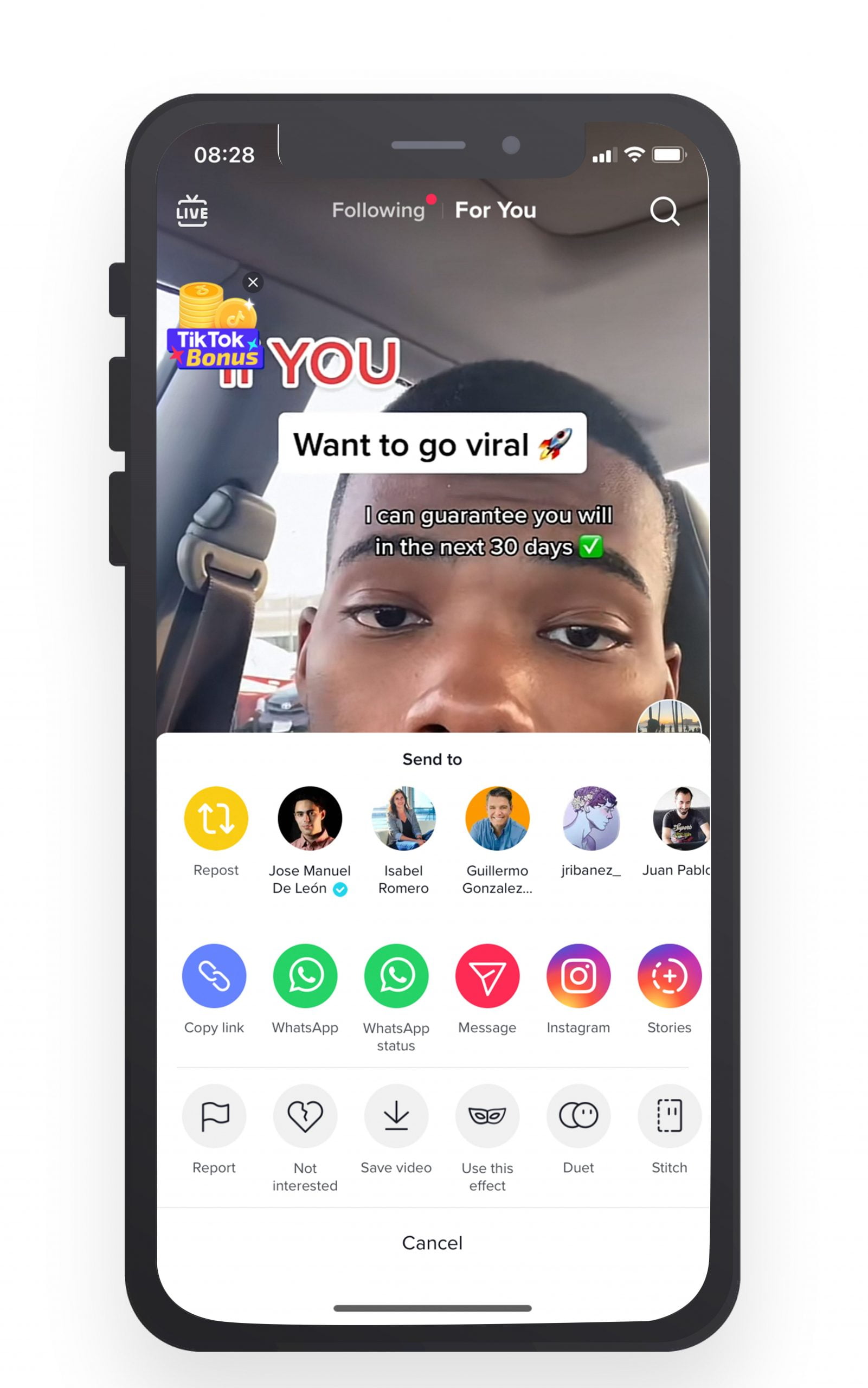What is Repost on TikTok and Why is it Important?
Reposting on TikTok is a feature that allows users to share content created by others on their own account. This feature is essential for increasing engagement and reach on the platform. By reposting content, users can share their favorite videos, participate in trends, and showcase their interests. Moreover, reposting can help creators gain more visibility and attract new followers. To take advantage of this feature, users need to know how to turn on repost on TikTok.
The repost feature on TikTok is similar to the “share” or “repost” feature on other social media platforms. However, TikTok’s repost feature is more interactive, allowing users to add their own captions, comments, and hashtags to the reposted content. This feature has become increasingly popular among TikTok users, with many using it to share their favorite videos, participate in challenges, and engage with others.
Reposting on TikTok can also help users build their personal brand and establish themselves as influencers in their niche. By sharing high-quality content and engaging with others, users can increase their followers and become more visible on the platform. Furthermore, reposting can help users stay up-to-date with the latest trends and challenges on TikTok, allowing them to participate and engage with others in real-time.
However, to use the repost feature effectively, users need to understand how to turn on repost on TikTok. This involves navigating to the settings page, toggling the repost switch, and customizing the repost settings. By following these steps, users can unlock the full potential of the repost feature and start sharing their favorite content with others.
Enabling Repost on Your TikTok Account
To start using the repost feature on TikTok, you need to enable it on your account. This process is straightforward and can be completed in a few steps. First, open the TikTok app and navigate to your profile page by tapping the “Me” icon at the bottom right corner of the screen.
Next, tap the three horizontal dots at the top right corner of your profile page to access the settings menu. From the settings menu, scroll down to the “Account” section and tap on “Repost”. This will take you to the repost settings page.
On the repost settings page, you will see a toggle switch next to the “Repost” option. Tap the toggle switch to enable the repost feature on your account. Once you have enabled the repost feature, you will see a “Repost” button on videos that you can share with your followers.
It’s worth noting that you can customize your repost settings to control who can repost your content. To do this, tap on the “Who can repost my videos” option on the repost settings page. From here, you can choose to allow anyone to repost your videos, or restrict it to only your followers or specific users.
Now that you have enabled the repost feature on your TikTok account, you can start using it to share your favorite videos with your followers. Remember to use the repost feature strategically to increase engagement and reach a wider audience on the platform.
Learning how to turn on repost on TikTok is just the first step. To get the most out of this feature, you need to understand how to use it effectively. In the next section, we will explore the different repost settings available on TikTok and how to customize them to suit your needs.
Understanding TikTok’s Repost Settings
Now that you have enabled the repost feature on your TikTok account, it’s essential to understand the different repost settings available on the platform. These settings allow you to control who can repost your content, and how you want to be notified when someone reposts your video.
The first repost setting you can customize is the “Who can repost my videos” option. This setting allows you to choose who can repost your content, including anyone, only your followers, or specific users. To access this setting, go to your profile page, tap the three horizontal dots, and select “Settings”. Then, scroll down to the “Account” section and tap on “Repost”. From here, you can select the desired option.
Another important repost setting is the “Repost notifications” option. This setting allows you to choose how you want to be notified when someone reposts your video. You can choose to receive notifications for every repost, or only for reposts from specific users. To access this setting, follow the same steps as above, and then tap on “Repost notifications”.
TikTok also allows you to customize the repost settings for individual videos. When you upload a video, you can choose to allow or disallow reposts for that specific video. To do this, go to the video upload page, and tap on the “Repost” option. From here, you can select whether to allow or disallow reposts for that video.
Understanding TikTok’s repost settings is crucial to getting the most out of the repost feature. By customizing these settings, you can control who can repost your content, and how you want to be notified when someone reposts your video. In the next section, we will explore how to repost on TikTok, including finding content to repost, using the repost button, and adding captions or comments.
How to Repost on TikTok: A Step-by-Step Guide
Now that you have enabled the repost feature on your TikTok account and understand the different repost settings available, it’s time to learn how to repost on TikTok. Reposting on TikTok is a straightforward process that can help you increase engagement and reach a wider audience.
To repost a video on TikTok, start by finding the content you want to repost. You can browse through your For You page, search for specific hashtags, or look through your favorite creators’ profiles. Once you’ve found the video you want to repost, tap the “Share” button on the right side of the screen.
From the share menu, tap the “Repost” option. This will open a new window where you can add a caption or comment to the reposted video. You can also add hashtags, tag other users, or add a location to the reposted video.
Once you’ve added your caption or comment, tap the “Repost” button to share the video with your followers. The reposted video will appear on your profile page, and your followers will be able to see it in their For You page.
When reposting on TikTok, it’s essential to give credit to the original creator. You can do this by mentioning the original creator in your caption or comment, or by using a hashtag that credits the original creator.
Reposting on TikTok can help you increase engagement and reach a wider audience. By sharing content from other creators, you can attract new followers and build relationships with other users on the platform. In the next section, we will explore tips for using the repost feature effectively on TikTok, including how to choose content to repost, when to repost, and how to engage with others who have reposted your content.
Tips for Using Repost Effectively on TikTok
Now that you know how to repost on TikTok, it’s essential to use this feature strategically to maximize your reach and engagement. Here are some tips for using the repost feature effectively on TikTok:
Choose content to repost that is relevant to your audience and aligns with your brand. This will help you attract new followers and increase engagement on your profile. When selecting content to repost, consider the following factors: relevance, quality, and engagement.
Repost content at the right time to maximize your reach. TikTok’s algorithm favors content that performs well in the first few hours after posting. Reposting content during peak hours, such as lunchtime or early evening, can help you reach a larger audience.
Engage with others who have reposted your content. When someone reposts your video, it’s essential to engage with them by commenting, liking, or responding to their post. This will help you build relationships with other users and increase your visibility on the platform.
Use relevant hashtags when reposting content. Hashtags help your content reach a wider audience and attract new followers. When reposting content, use relevant hashtags to increase the visibility of your post.
Give credit to the original creator when reposting their content. This is essential for maintaining a positive reputation on TikTok and avoiding copyright issues. When reposting content, always give credit to the original creator by mentioning them in your caption or comment.
Monitor your analytics to track the performance of your reposts. TikTok’s analytics tool provides insights into the performance of your posts, including engagement, reach, and views. By monitoring your analytics, you can track the performance of your reposts and adjust your strategy accordingly.
Common Issues with Repost on TikTok and How to Troubleshoot
While using the repost feature on TikTok, you may encounter some common issues that can prevent you from reposting content. In this section, we will address some of these issues and provide troubleshooting tips to resolve them.
Issue 1: The repost feature is not working
If you are having trouble using the repost feature, try checking your internet connection and ensuring that your TikTok app is up-to-date. You can also try restarting the app or logging out and logging back in.
Issue 2: The repost button is not visible
If you are unable to see the repost button on a video, it may be because the creator has disabled reposting for that specific video. You can try checking the video’s settings or contacting the creator to request permission to repost.
Issue 3: The reposted video is not appearing on your profile
If you have reposted a video but it is not appearing on your profile, try checking your profile settings to ensure that you have enabled the repost feature. You can also try refreshing your profile page or logging out and logging back in.
Issue 4: You are receiving an error message when trying to repost
If you are receiving an error message when trying to repost a video, try checking the TikTok app’s support page for any known issues or updates. You can also try contacting TikTok’s support team for assistance.
By following these troubleshooting tips, you should be able to resolve any common issues you may encounter when using the repost feature on TikTok. In the next section, we will discuss best practices for reposting on TikTok, including giving credit to the original creator and using relevant hashtags.
Best Practices for Reposting on TikTok
Reposting on TikTok can be a powerful way to increase engagement and reach a wider audience. However, it’s essential to follow best practices to ensure that you’re using the feature effectively and responsibly. Here are some best practices for reposting on TikTok:
Give credit to the original creator: When reposting content, it’s essential to give credit to the original creator. This can be done by mentioning the creator’s username in the caption or comment section. Giving credit not only shows respect for the creator’s work but also helps to avoid copyright issues.
Use relevant hashtags: Using relevant hashtags can help your reposted content reach a wider audience. Research popular hashtags in your niche and include them in your caption or comment section. This will help your content appear in the hashtag feed and attract new followers.
Be mindful of copyright laws: When reposting content, it’s essential to be mindful of copyright laws. Make sure that you have permission to repost the content, and always give credit to the original creator. If you’re unsure about the copyright laws, it’s best to err on the side of caution and avoid reposting the content.
Repost high-quality content: When reposting content, make sure that it’s high-quality and relevant to your audience. Avoid reposting low-quality or irrelevant content, as it can harm your reputation and engagement.
Engage with others: Reposting is a two-way conversation. When someone reposts your content, engage with them by commenting, liking, or responding to their post. This will help you build relationships with other users and increase your visibility on the platform.
By following these best practices, you can use the repost feature on TikTok effectively and responsibly. In the next section, we will summarize the importance of using the repost feature on TikTok and encourage readers to start using it to increase their reach and engagement on the platform.
Conclusion: Maximizing Your TikTok Reach with Repost
In conclusion, the repost feature on TikTok is a powerful tool that can help you increase your reach and engagement on the platform. By following the steps outlined in this article, you can learn how to turn on the repost feature on TikTok, understand the different repost settings available, and use the feature effectively to maximize your reach.
Remember to always give credit to the original creator, use relevant hashtags, and be mindful of copyright laws when reposting content. By following these best practices, you can use the repost feature responsibly and effectively.
Don’t miss out on the opportunity to increase your reach and engagement on TikTok. Start using the repost feature today and see the impact it can have on your account. With the right strategy and a little creativity, you can use the repost feature to take your TikTok account to the next level.
By incorporating the repost feature into your TikTok strategy, you can:
- Increase your reach and engagement on the platform
- Build relationships with other users and creators
- Drive traffic to your website or other social media channels
- Increase your brand awareness and credibility
So why wait? Start using the repost feature on TikTok today and see the impact it can have on your account.