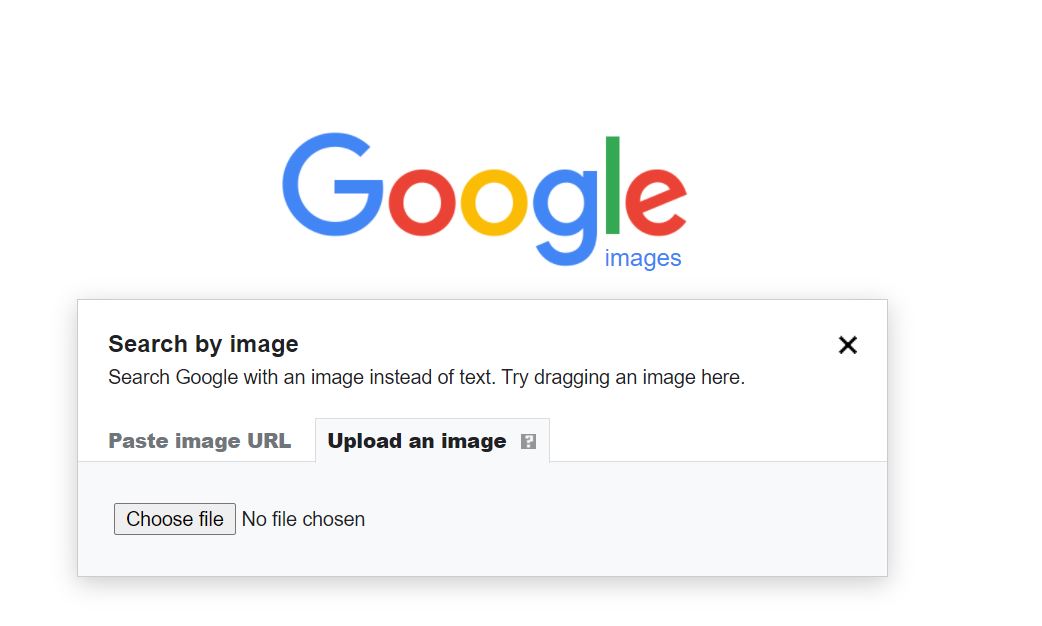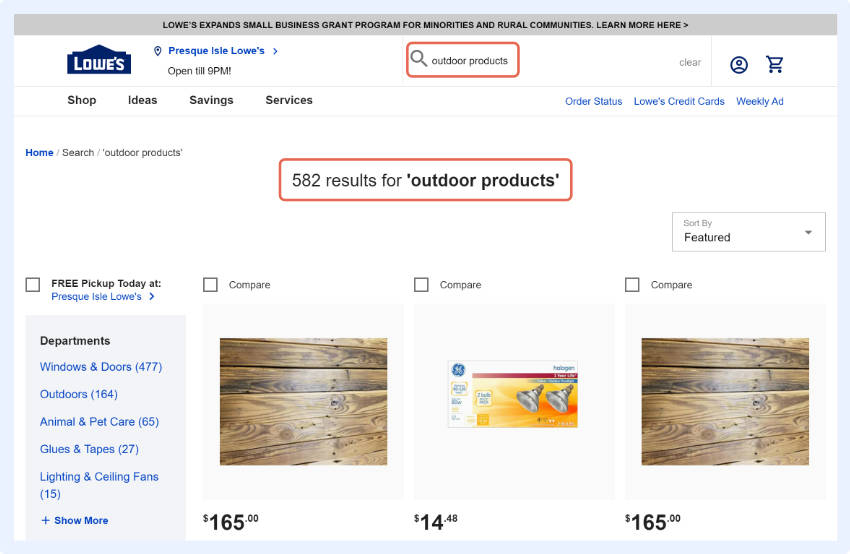Why Reverse Image Search Matters in Today’s Digital Age
In today’s digital landscape, the ability to search for images has become an essential tool for various industries and individuals. Reverse image search, in particular, has revolutionized the way we find and identify images online. With the rise of e-commerce, social media, and online research, the need to search for images has increased exponentially. Whether you’re a marketer, a researcher, or simply a curious individual, knowing how to search a image can save you time and effort.
Reverse image search engines have made it possible to find identical or similar images across the web, which has numerous applications. For instance, in e-commerce, reverse image search can help businesses find product images, identify counterfeit products, and monitor brand mentions. In social media, it can aid in finding original sources of images, detecting fake profiles, and tracking brand engagement. In online research, it can facilitate the discovery of relevant images, verify the authenticity of sources, and enhance academic integrity.
Moreover, reverse image search has also become a crucial tool in the fight against misinformation and disinformation. By verifying the authenticity of images, individuals can make informed decisions and avoid spreading false information. As the digital landscape continues to evolve, the importance of reverse image search will only continue to grow. Therefore, it is essential to understand how to search a image effectively and efficiently.
With the increasing amount of visual content online, the need for robust image search engines has become more pressing. Fortunately, advancements in machine learning and artificial intelligence have enabled the development of sophisticated image recognition algorithms. These algorithms can identify patterns, shapes, and objects within images, making it possible to search for images with unprecedented accuracy.
As we delve into the world of image search, it is essential to understand the underlying technology that makes it possible. In the next section, we will explore the basics of image search engines and how they work, including the use of algorithms and machine learning to identify and match images.
Understanding the Basics of Image Search Engines
Image search engines are specialized search engines that enable users to search for images based on various criteria, such as keywords, file types, and image content. These search engines use complex algorithms and machine learning techniques to identify and match images, making it possible to find specific images among billions of online images.
The process of image search involves several stages, including image crawling, indexing, and retrieval. Image crawling involves scanning the web for images, while indexing involves creating a database of images and their associated metadata. When a user submits a search query, the image search engine retrieves relevant images from the database and ranks them based on relevance and accuracy.
Machine learning plays a crucial role in image search, as it enables search engines to learn from user behavior and adapt to new image types and search queries. Image recognition algorithms, such as convolutional neural networks (CNNs), are used to analyze image content and identify patterns, shapes, and objects. These algorithms can also detect image features, such as colors, textures, and edges, to improve search accuracy.
Image search engines also use various techniques to improve search results, including image filtering, clustering, and ranking. Image filtering involves removing irrelevant or low-quality images from search results, while clustering involves grouping similar images together. Ranking algorithms, such as PageRank, are used to rank images based on relevance, authority, and user engagement.
Understanding how image search engines work is essential for effective image search. By knowing how to use image search engines and their features, users can improve their search results and find the images they need quickly and efficiently. In the next section, we will explore how to search an image using Google Images, one of the most popular image search engines.
How to Search an Image Using Google Images
Searching an image using Google Images is a straightforward process that can be completed in a few steps. This feature is particularly useful for finding the source of an image, identifying objects or people in an image, or discovering similar images.
To search an image using Google Images, follow these steps:
1. Access Google Images: Go to the Google Images website (https://images.google.com) or click on the “Images” tab on the Google homepage.
2. Upload an Image: Click on the camera icon in the search bar, then select “Upload an image” from the dropdown menu. Choose the image file you want to search from your computer or enter the URL of the image.
3. Use the Camera Icon: Alternatively, you can click on the camera icon and select “Paste image URL” to search for an image using its URL.
4. Filter Search Results: Once the search results appear, you can filter them by size, color, type, and more using the tools provided at the top of the page.
5. Refine Your Search: If you’re not satisfied with the initial search results, you can refine your search by adding keywords or using the “Advanced search” feature.
Google Images uses advanced algorithms and machine learning to identify and match images. By following these steps, you can effectively search for an image using Google Images and find the information you need.
Additionally, Google Images offers several features that can enhance your image search experience, including:
Reverse Image Search: This feature allows you to search for an image by uploading it or entering its URL.
Image Recognition: Google Images can recognize objects, people, and patterns within an image, making it easier to find similar images.
Image Filtering: You can filter search results by size, color, type, and more to find the exact image you’re looking for.
By mastering the art of searching an image using Google Images, you can unlock a world of possibilities and discover new information with ease.
Alternative Image Search Engines: Options Beyond Google
While Google Images is a popular choice for image search, there are other image search engines that offer unique features and advantages. In this section, we’ll explore alternative image search engines that can help you find the images you need.
Bing Image Search
Bing Image Search is a powerful image search engine that offers a range of features, including:
Filtering Options: Bing Image Search allows you to filter search results by size, color, type, and more.
Related Searches: Bing Image Search provides related searches that can help you find similar images.
Image Recognition: Bing Image Search uses image recognition technology to identify objects, people, and patterns within an image.
TinEye
TinEye is a reverse image search engine that allows you to search for images by uploading them or entering their URL. TinEye offers:
Reverse Image Search: TinEye’s reverse image search feature allows you to find similar images or identify the source of an image.
Image Recognition: TinEye uses image recognition technology to identify objects, people, and patterns within an image.
Yandex Image Search
Yandex Image Search is a Russian search engine that offers a range of features, including:
Filtering Options: Yandex Image Search allows you to filter search results by size, color, type, and more.
Related Searches: Yandex Image Search provides related searches that can help you find similar images.
Image Recognition: Yandex Image Search uses image recognition technology to identify objects, people, and patterns within an image.
Other alternative image search engines include:
CC Search: A search engine that indexes Creative Commons-licensed images.
Flickr: A photo-sharing platform that allows you to search for images by keyword, tag, or license.
Getty Images: A stock photo website that offers a range of images for commercial use.
When choosing an alternative image search engine, consider the following factors:
Features: What features do you need? Do you need reverse image search, image recognition, or filtering options?
Index Size: How large is the image index? A larger index means more images to search from.
Accuracy: How accurate are the search results? Look for image search engines that use advanced algorithms and machine learning to identify and match images.
By exploring alternative image search engines, you can find the best tool for your image search needs and unlock new possibilities for finding and using images online.
Using Image Recognition Software for Advanced Search
Image recognition software takes image search to the next level by using advanced algorithms and machine learning to identify and analyze images. This technology has numerous applications in various fields, including e-commerce, marketing, and online research.
Adobe Fireworks
Adobe Fireworks is a popular image recognition software that allows users to search for images based on their visual content. With Fireworks, you can:
Search for Images by Visual Content: Fireworks allows you to search for images based on their visual content, including colors, shapes, and textures.
Identify Objects and Patterns: Fireworks can identify objects and patterns within an image, making it easier to find similar images.
Analyze Image Composition: Fireworks provides tools to analyze image composition, including the ability to detect faces, objects, and text.
Image Recognition API
Image Recognition API is a cloud-based image recognition platform that allows developers to integrate image recognition capabilities into their applications. With Image Recognition API, you can:
Search for Images by Visual Content: Image Recognition API allows you to search for images based on their visual content, including colors, shapes, and textures.
Identify Objects and Patterns: Image Recognition API can identify objects and patterns within an image, making it easier to find similar images.
Analyze Image Composition: Image Recognition API provides tools to analyze image composition, including the ability to detect faces, objects, and text.
Other image recognition software includes:
Google Cloud Vision API: A cloud-based image recognition platform that allows developers to integrate image recognition capabilities into their applications.
Amazon Rekognition: A deep learning-based image recognition platform that allows developers to integrate image recognition capabilities into their applications.
IBM Watson Visual Recognition: A cloud-based image recognition platform that allows developers to integrate image recognition capabilities into their applications.
When using image recognition software, consider the following factors:
Accuracy: How accurate is the image recognition software? Look for software that uses advanced algorithms and machine learning to identify and match images.
Speed: How fast is the image recognition software? Look for software that can quickly process and analyze images.
Scalability: How scalable is the image recognition software? Look for software that can handle large volumes of images and data.
By using image recognition software, you can unlock new possibilities for image search and analysis, and gain a deeper understanding of the visual content of images.
Optimizing Images for Better Search Results
Optimizing images for search engines is crucial to improve their visibility and ranking in image search results. By optimizing images, you can increase the chances of your images being found by users searching for specific keywords or phrases.
Use Descriptive File Names
Using descriptive file names is essential to help search engines understand the content of your images. Include relevant keywords in your file names, separated by hyphens or underscores. For example, if you have an image of a red apple, your file name could be “red-apple.jpg”.
Add Alt Tags
Alt tags, also known as alternative text, provide a text description of an image. They are essential for search engines to understand the content of an image and for users who may not be able to view images. Include relevant keywords in your alt tags, but make sure they are descriptive and not spammy.
Compress Images
Compressing images can improve page load times and reduce the file size of your images. This can also improve the user experience and increase the chances of your images being found by search engines. Use tools like TinyPNG or ImageOptim to compress your images without sacrificing quality.
Use Relevant Keywords in Image Captions
Image captions provide additional context to search engines and users about the content of an image. Include relevant keywords in your image captions, but make sure they are descriptive and not spammy.
Optimize Image Size and Format
Optimizing image size and format can improve page load times and reduce the file size of your images. Use the correct image format for your images, such as JPEG for photographs and PNG for graphics. Also, make sure your images are not too large or too small for your website.
Use Image Sitemaps
Image sitemaps provide a way for search engines to discover and index your images. Create an image sitemap and submit it to Google Search Console to improve the visibility of your images in search results.
By following these tips, you can optimize your images for better search results and improve their visibility in image search engines. Remember to always use relevant keywords, descriptive file names, and alt tags to help search engines understand the content of your images.
Additionally, consider the following best practices for image optimization:
Use high-quality images: High-quality images can improve the user experience and increase the chances of your images being found by search engines.
Avoid over-optimization: Avoid over-optimizing your images with too many keywords or spammy alt tags. This can lead to penalties from search engines.
Use image optimization tools: Use image optimization tools like Adobe Photoshop or Skitch to optimize your images for search engines.
Common Challenges and Solutions in Image Search
Image search can be a powerful tool for finding and identifying images, but it’s not without its challenges. In this section, we’ll discuss some common challenges faced when searching for images and provide solutions to overcome them.
Low-Quality Images
One of the most common challenges in image search is dealing with low-quality images. Low-quality images can make it difficult for image search algorithms to accurately identify and match images. To overcome this challenge, try:
Using Image Enhancement Tools: Use image enhancement tools like Adobe Photoshop or Skitch to improve the quality of your images.
Uploading High-Quality Images: Make sure to upload high-quality images to your website or social media platforms.
Incorrect Search Results
Another common challenge in image search is dealing with incorrect search results. This can happen when image search algorithms misinterpret the content of an image or when the image is not accurately tagged. To overcome this challenge, try:
Using Relevant Keywords: Use relevant keywords in your image tags and descriptions to help image search algorithms accurately identify and match images.
Verifying Image Content: Verify the content of your images to ensure that they are accurately tagged and described.
Image Search Algorithm Limitations
Image search algorithms are not perfect and can have limitations. For example, they may struggle to identify and match images with complex or abstract content. To overcome this challenge, try:
Using Advanced Image Search Tools: Use advanced image search tools like Google Images or TinEye to improve the accuracy of your image search results.
Using Human Judgment: Use human judgment to verify the accuracy of your image search results and to identify and match images that may be difficult for algorithms to identify.
Image Copyright and Licensing Issues
Image copyright and licensing issues can be a challenge in image search. To overcome this challenge, try:
Using Creative Commons Images: Use Creative Commons images that are licensed for free use and sharing.
Obtaining Permission from Image Owners: Obtain permission from image owners before using their images.
By understanding the common challenges in image search and using the solutions outlined above, you can improve the accuracy and effectiveness of your image search results.
Additionally, consider the following best practices for image search:
Use Image Search Algorithms Wisely: Use image search algorithms wisely and understand their limitations.
Verify Image Content: Verify the content of your images to ensure that they are accurately tagged and described.
Respect Image Copyright and Licensing: Respect image copyright and licensing and obtain permission from image owners before using their images.
Best Practices for Image Search in E-commerce and Marketing
Image search can be a powerful tool for e-commerce and marketing professionals, helping them to find and identify product images, brand logos, and other visual content. In this section, we’ll provide best practices for using image search in e-commerce and marketing.
Using Image Search to Find Product Images
Image search can be used to find product images that are relevant to your e-commerce business. To do this, try:
Using Specific Keywords: Use specific keywords related to your product to find relevant images.
Filtering Search Results: Filter search results by size, color, and type to find the most relevant images.
Verifying Image Content: Verify the content of the images you find to ensure they are accurate and relevant to your product.
Identifying Brand Logos
Image search can be used to identify brand logos and other visual content that is relevant to your marketing efforts. To do this, try:
Using Reverse Image Search: Use reverse image search to find images that are similar to your brand logo.
Filtering Search Results: Filter search results by size, color, and type to find the most relevant images.
Verifying Image Content: Verify the content of the images you find to ensure they are accurate and relevant to your brand.
Monitoring Brand Mentions
Image search can be used to monitor brand mentions and track how your brand is being represented visually online. To do this, try:
Using Image Search Alerts: Set up image search alerts to notify you when new images are uploaded that match your brand keywords.
Filtering Search Results: Filter search results by size, color, and type to find the most relevant images.
Verifying Image Content: Verify the content of the images you find to ensure they are accurate and relevant to your brand.
By following these best practices, you can use image search to improve your e-commerce and marketing efforts and stay ahead of the competition.
Additionally, consider the following tips for using image search in e-commerce and marketing:
Use High-Quality Images: Use high-quality images that are relevant to your product or brand.
Optimize Images for Search: Optimize your images for search by using alt tags, descriptive file names, and compressing images.
Monitor Brand Mentions: Monitor brand mentions and track how your brand is being represented visually online.