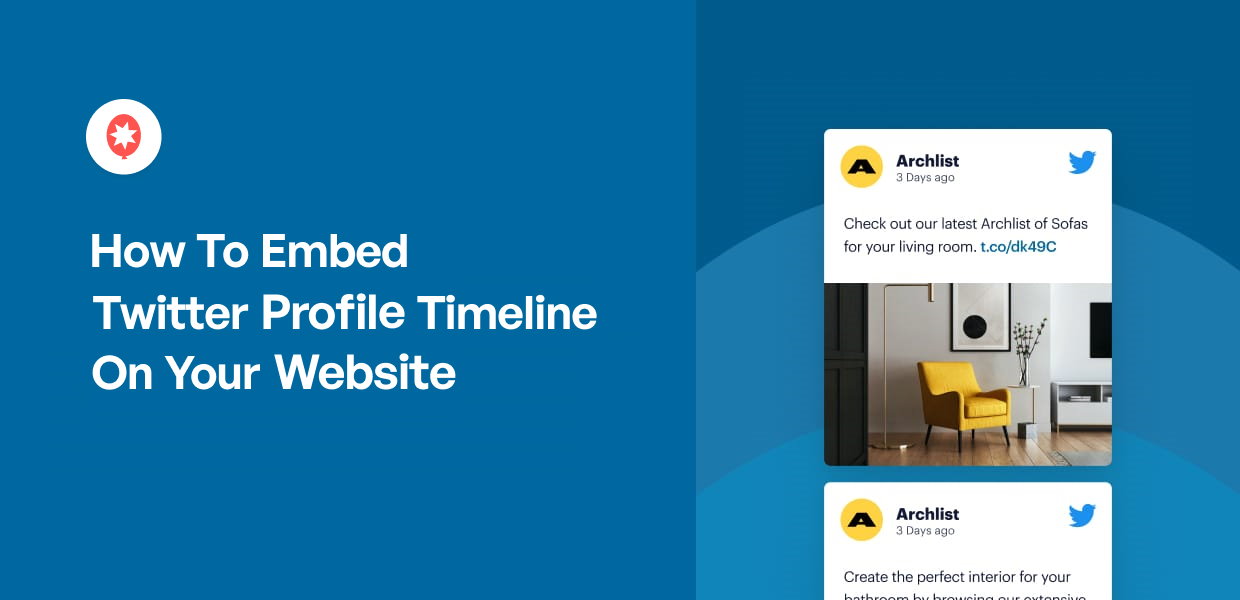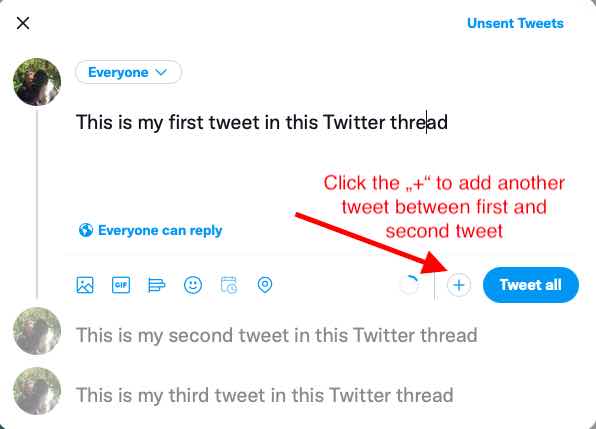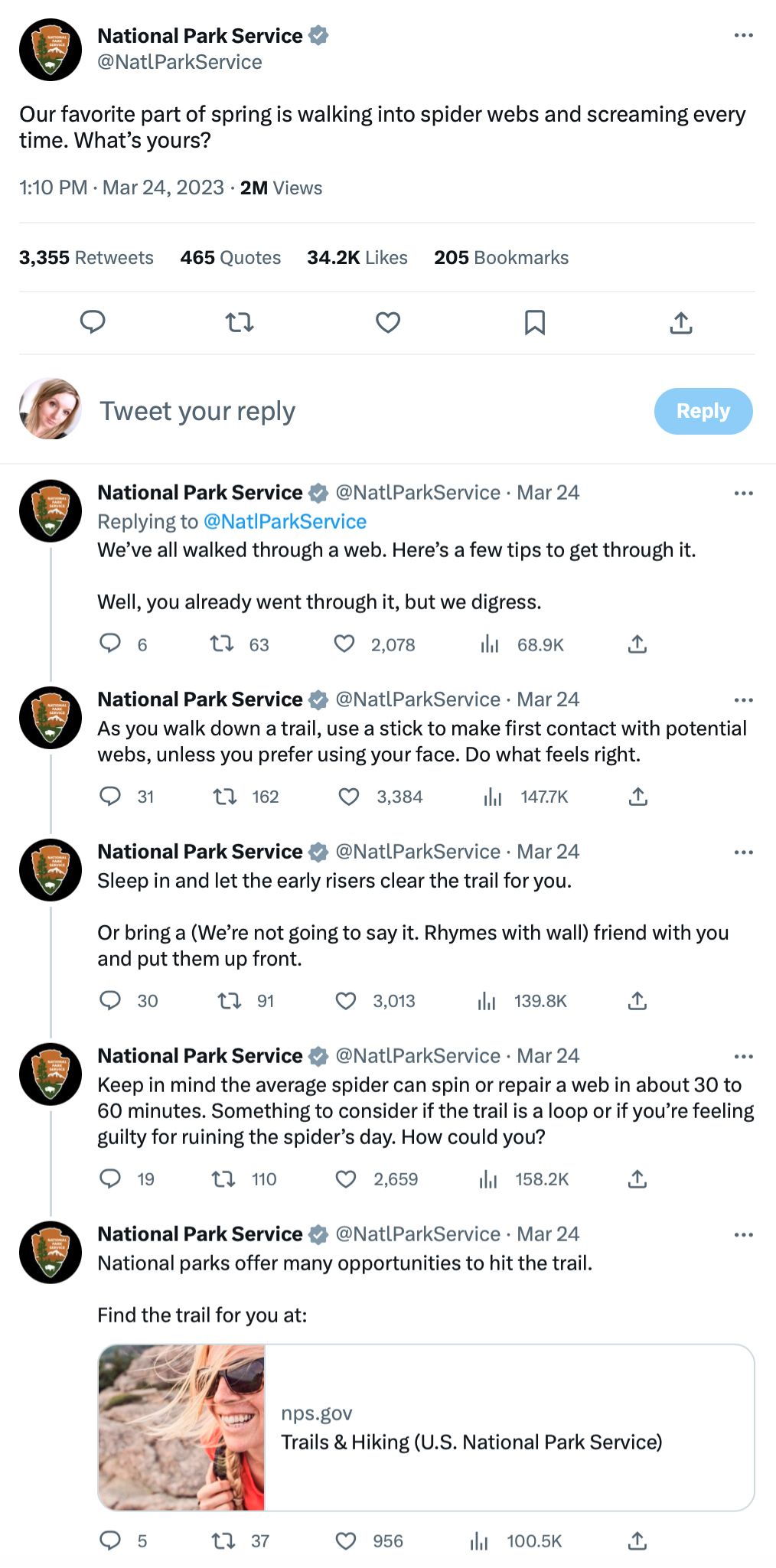Why Embedding Twitter Threads Matters for Your Online Presence
Embedding Twitter threads on a WordPress site can significantly enhance user engagement, social proof, and overall online presence. By incorporating Twitter threads, website owners can create a more dynamic and interactive experience for their audience. This can lead to increased time spent on the site, improved brand awareness, and a stronger connection with customers.
Moreover, embedding Twitter threads can help to establish a website as a trusted authority in its niche. By showcasing relevant and informative Twitter threads, website owners can demonstrate their expertise and showcase their brand’s personality. This can be particularly effective for businesses and organizations looking to build a strong online reputation.
Furthermore, embedding Twitter threads can also improve a website’s search engine optimization (SEO). By including relevant keywords and phrases from the Twitter threads, website owners can increase their site’s visibility in search engine results. This can drive more traffic to the site and improve overall online visibility.
In addition, embedding Twitter threads can also provide a unique opportunity for website owners to showcase their brand’s story and values. By sharing Twitter threads that highlight their brand’s mission, values, and personality, website owners can create a more personal connection with their audience. This can lead to increased loyalty and advocacy, as well as improved brand recognition.
Overall, embedding Twitter threads on a WordPress site can have a significant impact on online presence, user engagement, and brand reputation. By incorporating Twitter threads into their website, business owners and organizations can create a more dynamic, interactive, and engaging experience for their audience.
How to Embed a Twitter Thread on Your WordPress Site
Embedding a Twitter thread on a WordPress site is a straightforward process that can be accomplished using the Twitter embed code, WordPress plugins, or third-party services. Here’s a step-by-step guide to help you get started:
**Method 1: Using the Twitter Embed Code**
To embed a Twitter thread using the Twitter embed code, follow these steps:
1. Go to the Twitter thread you want to embed and click on the three dots at the top right corner of the thread.
2. Select “Embed Tweet” from the dropdown menu.
3. Copy the embed code provided by Twitter.
4. Log in to your WordPress site and navigate to the page or post where you want to embed the Twitter thread.
5. Click on the “Text” editor and paste the embed code into the editor.
6. Click “Update” to save the changes.
**Method 2: Using WordPress Plugins**
There are several WordPress plugins available that can help you embed Twitter threads on your site. Some popular options include:
1. Twitter Embed: This plugin allows you to embed Twitter threads, tweets, and profiles on your WordPress site.
2. Social Warfare: This plugin provides a range of social media integration features, including the ability to embed Twitter threads.
3. WP Twitter Auto Publish: This plugin allows you to automatically publish your WordPress posts to Twitter, and also provides an option to embed Twitter threads on your site.
**Method 3: Using Third-Party Services**
There are also several third-party services available that can help you embed Twitter threads on your WordPress site. Some popular options include:
1. Embedly: This service provides a range of embed options for Twitter threads, including customizable layouts and designs.
2. Iframely: This service allows you to embed Twitter threads, as well as other social media content, on your WordPress site.
Regardless of the method you choose, embedding a Twitter thread on your WordPress site can help to increase engagement, improve social proof, and enhance the overall user experience.
Top WordPress Plugins for Embedding Twitter Threads
When it comes to embedding Twitter threads on a WordPress site, there are several plugins available that can make the process easier and more efficient. Here are some of the top WordPress plugins for embedding Twitter threads:
**1. Twitter Embed**
Twitter Embed is a popular plugin that allows you to embed Twitter threads, tweets, and profiles on your WordPress site. The plugin is easy to use and provides a range of customization options, including the ability to adjust the width and height of the embedded thread.
**2. Social Warfare**
Social Warfare is a comprehensive social media plugin that includes a range of features for embedding Twitter threads. The plugin allows you to customize the appearance of the embedded thread, including the ability to add a call-to-action button.
**3. WP Twitter Auto Publish**
WP Twitter Auto Publish is a plugin that allows you to automatically publish your WordPress posts to Twitter, and also provides an option to embed Twitter threads on your site. The plugin is easy to use and provides a range of customization options.
**4. TweetWheel**
TweetWheel is a plugin that allows you to embed Twitter threads, tweets, and profiles on your WordPress site. The plugin provides a range of customization options, including the ability to adjust the width and height of the embedded thread.
**5. Twitter Feed**
Twitter Feed is a plugin that allows you to embed Twitter threads, tweets, and profiles on your WordPress site. The plugin provides a range of customization options, including the ability to adjust the width and height of the embedded thread.
When choosing a WordPress plugin for embedding Twitter threads, it’s essential to consider the features and customization options that are important to you. By selecting the right plugin, you can easily embed Twitter threads on your WordPress site and enhance the user experience.
Customizing the Appearance of Embedded Twitter Threads
Once you’ve embedded a Twitter thread on your WordPress site, you can customize its appearance to match your site’s design and layout. Here are some tips and tricks to help you customize the appearance of embedded Twitter threads:
**Adjusting Width and Height**
You can adjust the width and height of the embedded Twitter thread to fit your site’s layout. Most WordPress plugins and third-party services provide options to adjust the width and height of the embedded thread.
**Customizing Layout**
You can also customize the layout of the embedded Twitter thread to match your site’s design. For example, you can choose to display the thread in a grid or list layout, or use a custom layout that matches your site’s theme.
**Adding Custom CSS**
If you have coding skills, you can add custom CSS to customize the appearance of the embedded Twitter thread. This can include changing the font, color, and background of the thread, as well as adding custom animations and effects.
**Using a Custom Theme**
Some WordPress plugins and third-party services provide custom themes that you can use to customize the appearance of embedded Twitter threads. These themes can include pre-designed layouts and styles that match your site’s design.
**Optimizing for Mobile**
It’s also important to optimize the appearance of embedded Twitter threads for mobile devices. This can include using a responsive design that adjusts to different screen sizes, as well as optimizing images and videos for mobile devices.
By customizing the appearance of embedded Twitter threads, you can create a seamless and engaging user experience on your WordPress site. Whether you’re using a WordPress plugin or third-party service, there are many options available to help you customize the appearance of embedded Twitter threads.
Common Issues with Embedding Twitter Threads and How to Fix Them
While embedding Twitter threads on a WordPress site can be a great way to enhance user engagement and social proof, there are some common issues that can arise. Here are some of the most common issues with embedding Twitter threads and how to fix them:
**Errors with the Embed Code**
One of the most common issues with embedding Twitter threads is errors with the embed code. This can happen if the code is not copied correctly or if there are formatting issues. To fix this, make sure to copy the embed code correctly and check for any formatting issues.
**Plugin Conflicts**
Another common issue with embedding Twitter threads is plugin conflicts. This can happen if you are using multiple plugins on your WordPress site that are not compatible with each other. To fix this, try deactivating other plugins and see if the issue persists.
**Caching Problems**
Caching problems can also occur when embedding Twitter threads. This can happen if your WordPress site is using a caching plugin that is not configured correctly. To fix this, try clearing the cache and see if the issue persists.
**Twitter API Issues**
Twitter API issues can also occur when embedding Twitter threads. This can happen if there are issues with the Twitter API or if your WordPress site is not configured correctly to use the API. To fix this, try checking the Twitter API documentation and see if there are any issues with your WordPress site’s configuration.
**Browser Compatibility Issues**
Browser compatibility issues can also occur when embedding Twitter threads. This can happen if your WordPress site is not optimized for different browsers or if there are issues with the Twitter embed code. To fix this, try testing your WordPress site in different browsers and see if the issue persists.
By troubleshooting these common issues, you can ensure that your embedded Twitter threads are working correctly and providing the best possible user experience for your WordPress site visitors.
Best Practices for Embedding Twitter Threads on Your WordPress Site
Embedding Twitter threads on a WordPress site can be a powerful way to enhance user engagement, improve social proof, and increase online presence. However, to maximize the benefits of embedded Twitter threads, it’s essential to follow best practices. Here are some tips to help you get the most out of embedding Twitter threads on your WordPress site.
**Choose Relevant Threads**: Only embed Twitter threads that are relevant to your content and audience. This will help to maintain user engagement and prevent them from feeling disconnected from the conversation. Ensure that the thread is aligned with your website’s niche or topic, and that it adds value to your users.
**Optimize for Mobile**: With the majority of internet users accessing websites through mobile devices, it’s crucial to ensure that your embedded Twitter threads are optimized for mobile. Use responsive design and test your website on various mobile devices to ensure that the threads are displayed correctly.
**Use Clear Calls-to-Action**: Embedded Twitter threads can be an effective way to drive traffic to your website and increase engagement. Use clear calls-to-action (CTAs) to encourage users to engage with the thread, such as “Join the conversation” or “Share your thoughts.” This will help to increase user interaction and drive more traffic to your website.
**Embed Threads in Context**: Embed Twitter threads in context to help users understand the conversation. Provide a brief introduction or summary of the thread, and explain why it’s relevant to your content. This will help to increase user engagement and prevent them from feeling lost in the conversation.
**Monitor and Respond to Comments**: Embedded Twitter threads can generate a lot of comments and engagement. Monitor the comments and respond to them in a timely manner. This will help to build trust with your audience and increase user engagement.
**Use Twitter Thread Embed Plugins**: Use Twitter thread embed plugins, such as Twitter Embed or Social Warfare, to make it easy to embed Twitter threads on your WordPress site. These plugins provide a range of customization options and can help to improve user engagement.
**Embed Twitter Thread Post WordPress**: To embed a Twitter thread post on your WordPress site, use the Twitter embed code or a WordPress plugin. This will help to increase user engagement and drive more traffic to your website. By following these best practices, you can maximize the benefits of embedded Twitter threads and enhance your online presence.
Measuring the Success of Embedded Twitter Threads
Embedding Twitter threads on a WordPress site can be an effective way to increase engagement, improve social proof, and enhance user experience. However, to maximize the benefits of embedded Twitter threads, it’s essential to measure their success. Here are some ways to measure the success of embedded Twitter threads, including tracking engagement metrics, monitoring website analytics, and using social media insights.
**Tracking Engagement Metrics**: One way to measure the success of embedded Twitter threads is to track engagement metrics, such as likes, retweets, and replies. This can be done using Twitter Analytics or third-party tools, such as Hootsuite or Sprout Social. By tracking engagement metrics, you can see how users are interacting with the embedded Twitter threads and adjust your strategy accordingly.
**Monitoring Website Analytics**: Another way to measure the success of embedded Twitter threads is to monitor website analytics, such as page views, bounce rate, and time on site. This can be done using tools, such as Google Analytics or Jetpack. By monitoring website analytics, you can see how embedded Twitter threads are affecting user behavior and adjust your strategy to improve user engagement.
**Using Social Media Insights**: Social media insights can also be used to measure the success of embedded Twitter threads. Tools, such as Twitter Insights or Facebook Page Insights, provide data on user engagement, reach, and demographics. By using social media insights, you can see how embedded Twitter threads are performing and adjust your strategy to improve user engagement.
**Measuring Conversions**: Finally, measuring conversions is an essential way to measure the success of embedded Twitter threads. Conversions can include sales, sign-ups, or downloads. By tracking conversions, you can see how embedded Twitter threads are driving business results and adjust your strategy to improve conversions.
**Tools for Measuring Success**: There are several tools available for measuring the success of embedded Twitter threads, including Twitter Analytics, Google Analytics, Hootsuite, Sprout Social, and Jetpack. These tools provide data on engagement metrics, website analytics, social media insights, and conversions. By using these tools, you can measure the success of embedded Twitter threads and adjust your strategy to improve user engagement and drive business results.
**Embed Twitter Thread Post WordPress**: To measure the success of embedded Twitter threads on a WordPress site, use tools, such as Twitter Analytics or Google Analytics. These tools provide data on engagement metrics, website analytics, and conversions. By using these tools, you can measure the success of embedded Twitter threads and adjust your strategy to improve user engagement and drive business results.
Conclusion: Elevate Your WordPress Site with Embedded Twitter Threads
Embedding Twitter threads on a WordPress site can be a powerful way to enhance user engagement, improve social proof, and increase online presence. By following the best practices outlined in this article, you can maximize the benefits of embedded Twitter threads and take your online presence to the next level.
**Benefits of Embedded Twitter Threads**: Embedded Twitter threads can increase user engagement, improve social proof, and enhance user experience. They can also drive more traffic to your website, increase conversions, and provide valuable social media insights.
**Importance of Embedding Twitter Threads**: Embedding Twitter threads is an essential part of any online marketing strategy. It can help to build trust with your audience, establish your brand as an authority in your industry, and drive more traffic to your website.
**Getting Started with Embedded Twitter Threads**: To get started with embedded Twitter threads, simply follow the steps outlined in this article. Choose a relevant Twitter thread, use the Twitter embed code or a WordPress plugin, and customize the appearance of the thread to match your website’s design.
**Tips for Success**: To ensure the success of your embedded Twitter threads, make sure to choose relevant threads, optimize for mobile, and use clear calls-to-action. Also, track engagement metrics, monitor website analytics, and use social media insights to measure the success of your embedded Twitter threads.
**Embed Twitter Thread Post WordPress**: By embedding Twitter threads on your WordPress site, you can elevate your online presence and drive more traffic to your website. Use the tips and best practices outlined in this article to get started with embedded Twitter threads and take your online marketing strategy to the next level.
**Final Thoughts**: Embedded Twitter threads are a powerful way to enhance user engagement, improve social proof, and increase online presence. By following the best practices outlined in this article, you can maximize the benefits of embedded Twitter threads and take your online marketing strategy to the next level. Start embedding Twitter threads on your WordPress site today and see the results for yourself!