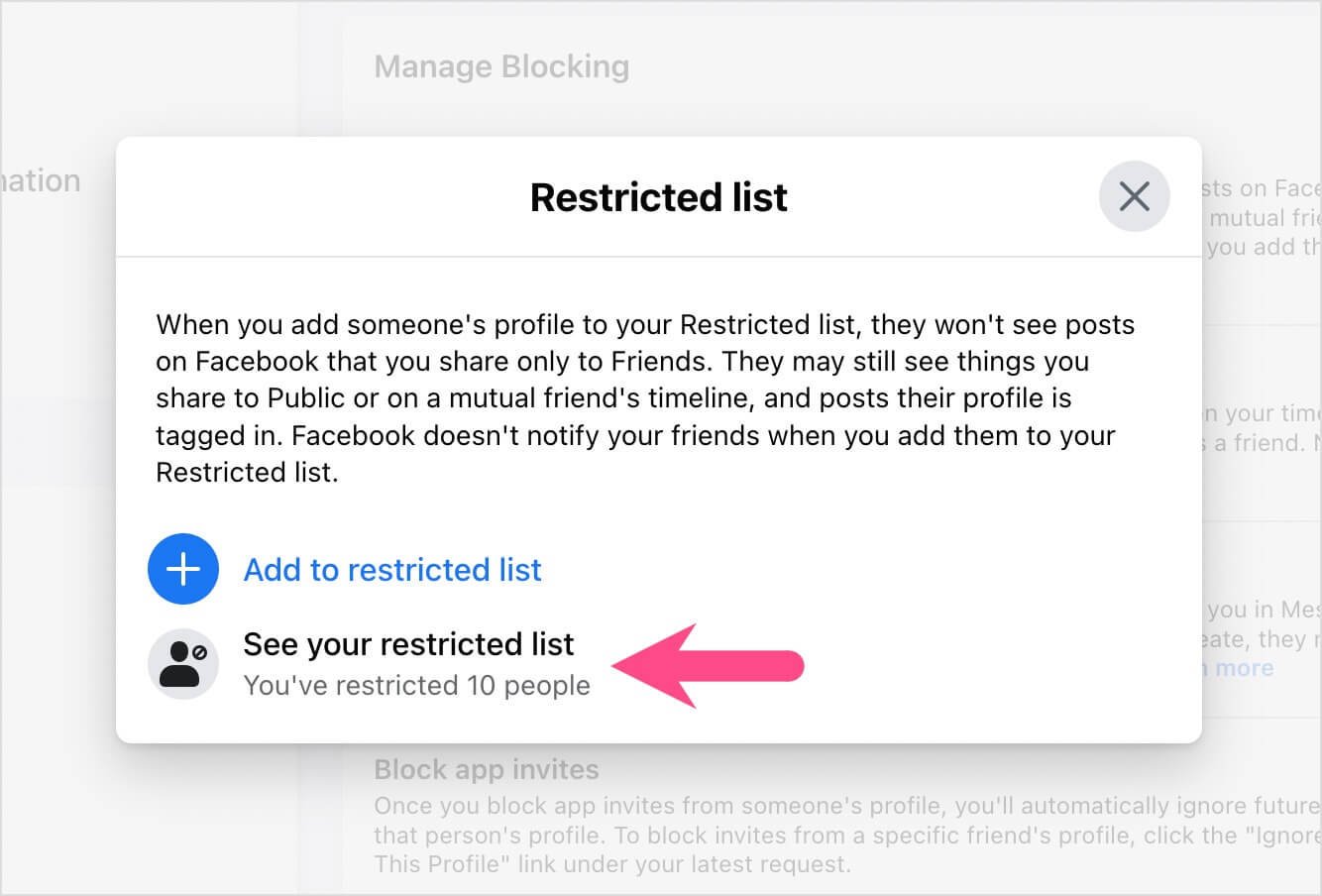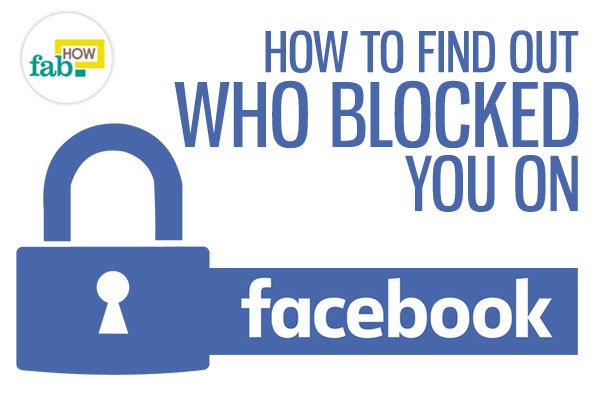Understanding Facebook’s Blocking Feature
Blocking someone on Facebook is a straightforward process that allows users to restrict another person’s access to their profile, posts, and online activities. When a user blocks someone, it prevents the blocked individual from seeing their profile, posts, comments, and messages. The blocked user will also be unable to tag or mention the blocker in any posts or comments.
The blocking feature is different from unfriending or muting, as it provides a more comprehensive restriction on the blocked user’s interactions. Unfriending simply removes the connection between two users, while muting only hides the muted user’s posts from the blocker’s newsfeed. Blocking, on the other hand, is a more drastic measure that completely severs the online connection between the two users.
It’s essential to understand that blocking someone on Facebook does not notify the blocked user. The blocked individual will not receive any notification or indication that they have been blocked. However, they may notice that they can no longer see the blocker’s profile or interact with them online.
Facebook’s blocking feature is designed to provide users with greater control over their online interactions and to help maintain a safe and respectful online environment. By blocking someone, users can prevent harassment, bullying, or other forms of online abuse.
In the next section, we will explore the question of whether people can see when you block them on Facebook, and what happens to messages and comments between the blocker and the blocked user.
Does Blocking on Facebook Notify the Other Person?
One of the most common questions about Facebook’s blocking feature is whether the blocked user is notified when they are blocked. The answer is no, Facebook does not notify the blocked user when they are blocked. The blocked user will not receive any notification or indication that they have been blocked.
This means that if you block someone on Facebook, they will not receive a notification or an email informing them that they have been blocked. They may, however, notice that they can no longer see your profile or interact with you online.
Facebook’s decision not to notify blocked users is likely due to the fact that blocking is often used to prevent harassment or abuse. Notifying the blocked user could potentially escalate the situation or lead to further conflict.
It’s worth noting that while Facebook does not notify blocked users, they may still be able to figure out that they have been blocked. For example, if they try to visit your profile and are unable to see it, they may infer that they have been blocked.
Additionally, if you block someone on Facebook, they will not be able to see any of your posts or comments, even if they are tagged in them. This means that if you block someone, they will not be able to see any of your online activity, and you will not be able to see any of theirs.
In the next section, we will explore how to block someone on Facebook without them knowing, including a step-by-step guide and screenshots to help you understand the process.
How to Block Someone on Facebook Without Them Knowing
Blocking someone on Facebook is a straightforward process that can be completed in a few steps. To block someone on Facebook without them knowing, follow these steps:
Step 1: Log in to your Facebook account and navigate to the profile of the person you want to block.
Step 2: Click on the three dots at the top right corner of the person’s profile picture.
Step 3: Select “Block” from the dropdown menu.
Step 4: Confirm that you want to block the person by clicking on the “Block” button.
Once you have completed these steps, the person will be blocked from seeing your profile, posts, and comments. They will also be unable to tag or mention you in any posts or comments.
It’s worth noting that blocking someone on Facebook does not delete any existing messages or comments between you and the blocked user. However, these interactions will be hidden from both parties.
To illustrate the process, here is a screenshot of the steps to block someone on Facebook:

By following these steps, you can block someone on Facebook without them knowing. Remember that blocking is a serious measure that should only be used in cases of harassment, abuse, or other forms of online misconduct.
In the next section, we will discuss what happens to messages and comments when you block someone on Facebook.
What Happens to Messages and Comments When You Block Someone?
When you block someone on Facebook, it’s natural to wonder what happens to the existing messages and comments between you and the blocked user. The good news is that blocking someone on Facebook does not delete any existing messages or comments.
However, these interactions will be hidden from both parties. This means that the blocked user will not be able to see any messages or comments they sent to you, and you will not be able to see any messages or comments they received from you.
It’s worth noting that blocking someone on Facebook does not prevent them from seeing any messages or comments they sent to you before you blocked them. However, they will not be able to see any new messages or comments you send to them after you block them.
In addition, blocking someone on Facebook does not affect any existing Facebook groups or events you may have in common. You will still be able to see and interact with the blocked user in these contexts, unless you specifically block them from the group or event as well.
It’s also important to note that blocking someone on Facebook does not prevent them from seeing any public posts or comments you make. If you want to prevent someone from seeing your public posts or comments, you will need to adjust your Facebook settings to make them private.
Overall, blocking someone on Facebook provides a way to limit their ability to interact with you online, while still allowing you to maintain control over your online presence.
In the next section, we will discuss whether blocked users can still see your profile or posts on Facebook.
Can Blocked Users Still See Your Profile or Posts?
When you block someone on Facebook, it’s natural to wonder whether they can still see your profile or posts. The answer is no, blocked users cannot see your profile or posts.
When you block someone on Facebook, they are prevented from seeing your profile, posts, comments, and messages. They will also be unable to tag or mention you in any posts or comments.
However, it’s worth noting that blocked users may still be able to see your public posts or comments if they are shared by someone else. For example, if you post something publicly and someone else shares it, the blocked user may be able to see the shared post.
Additionally, blocked users may still be able to see your profile picture and cover photo, even if they are blocked. However, they will not be able to click on your profile picture or cover photo to view your profile.
It’s also important to note that blocking someone on Facebook does not prevent them from seeing any posts or comments you make in Facebook groups or events. If you want to prevent someone from seeing your posts or comments in a group or event, you will need to block them from the group or event specifically.
Overall, blocking someone on Facebook provides a way to limit their ability to see your profile and posts, while still allowing you to maintain control over your online presence.
In the next section, we will discuss how to know if someone has blocked you on Facebook.
How to Know if Someone Has Blocked You on Facebook
If you’re wondering whether someone has blocked you on Facebook, there are a few signs you can look out for. Here are some tips to help you determine if someone has blocked you:
1. Check if you can see their profile: If someone has blocked you on Facebook, you won’t be able to see their profile. Try searching for their name in the search bar, and if you can’t find their profile, it may be a sign that they’ve blocked you.
2. Check if you can send them a message: If someone has blocked you on Facebook, you won’t be able to send them a message. Try sending them a message, and if it doesn’t go through, it may be a sign that they’ve blocked you.
3. Check if you can see their posts: If someone has blocked you on Facebook, you won’t be able to see their posts. Try checking their profile page, and if you can’t see any of their posts, it may be a sign that they’ve blocked you.
4. Check if you can tag them in a post: If someone has blocked you on Facebook, you won’t be able to tag them in a post. Try tagging them in a post, and if it doesn’t work, it may be a sign that they’ve blocked you.
It’s worth noting that being blocked on Facebook is different from being unfriended or muted. If someone unfriends you, you’ll still be able to see their profile and posts, but you won’t be friends with them anymore. If someone mutes you, you’ll still be able to see their profile and posts, but you won’t receive notifications when they post something.
In the next section, we will discuss how Facebook’s blocking feature compares to other social media platforms.
Blocking on Facebook vs. Other Social Media Platforms
While Facebook’s blocking feature is a powerful tool for maintaining online safety and security, it’s not the only social media platform that offers blocking capabilities. Other platforms, such as Twitter and Instagram, also offer blocking features that can help users manage their online interactions.
Twitter’s blocking feature, for example, allows users to block other users from seeing their tweets or interacting with them. When a user is blocked on Twitter, they will not be able to see the blocker’s tweets or interact with them in any way.
Instagram’s blocking feature is similar to Facebook’s, allowing users to block other users from seeing their posts or interacting with them. When a user is blocked on Instagram, they will not be able to see the blocker’s posts or interact with them in any way.
While the blocking features on these platforms are similar, there are some key differences. For example, Twitter’s blocking feature is more limited than Facebook’s, as it only prevents the blocked user from seeing the blocker’s tweets, but does not prevent them from seeing the blocker’s profile or interacting with them in other ways.
Instagram’s blocking feature, on the other hand, is more comprehensive than Twitter’s, as it prevents the blocked user from seeing the blocker’s posts, profile, and interacting with them in any way.
Overall, while the blocking features on these platforms are similar, they each have their own unique characteristics and limitations. By understanding how these features work, users can better manage their online interactions and maintain their online safety and security.
In the next section, we will discuss best practices for blocking on Facebook.
Best Practices for Blocking on Facebook
Blocking someone on Facebook can be a useful tool for maintaining online safety and security. However, it’s essential to use this feature effectively and responsibly. Here are some best practices for blocking on Facebook:
1. Use blocking for legitimate reasons: Blocking should only be used to prevent harassment, abuse, or other forms of online misconduct. Avoid using blocking as a means of avoiding conflict or uncomfortable conversations.
2. Be cautious when blocking friends or family members: Blocking a friend or family member can have unintended consequences, such as preventing them from seeing important updates or messages. Consider alternative measures, such as unfriending or muting, before blocking.
3. Keep your blocking list private: Avoid sharing your blocking list with others, as this can lead to unnecessary drama or conflict.
4. Review your blocking list regularly: Periodically review your blocking list to ensure that it remains up-to-date and accurate. Remove any blocks that are no longer necessary or relevant.
5. Use blocking in conjunction with other safety measures: Blocking is just one aspect of maintaining online safety and security. Consider using other measures, such as strong passwords, two-factor authentication, and privacy settings, to protect your online presence.
By following these best practices, you can use Facebook’s blocking feature effectively and responsibly, while maintaining a safe and secure online presence.