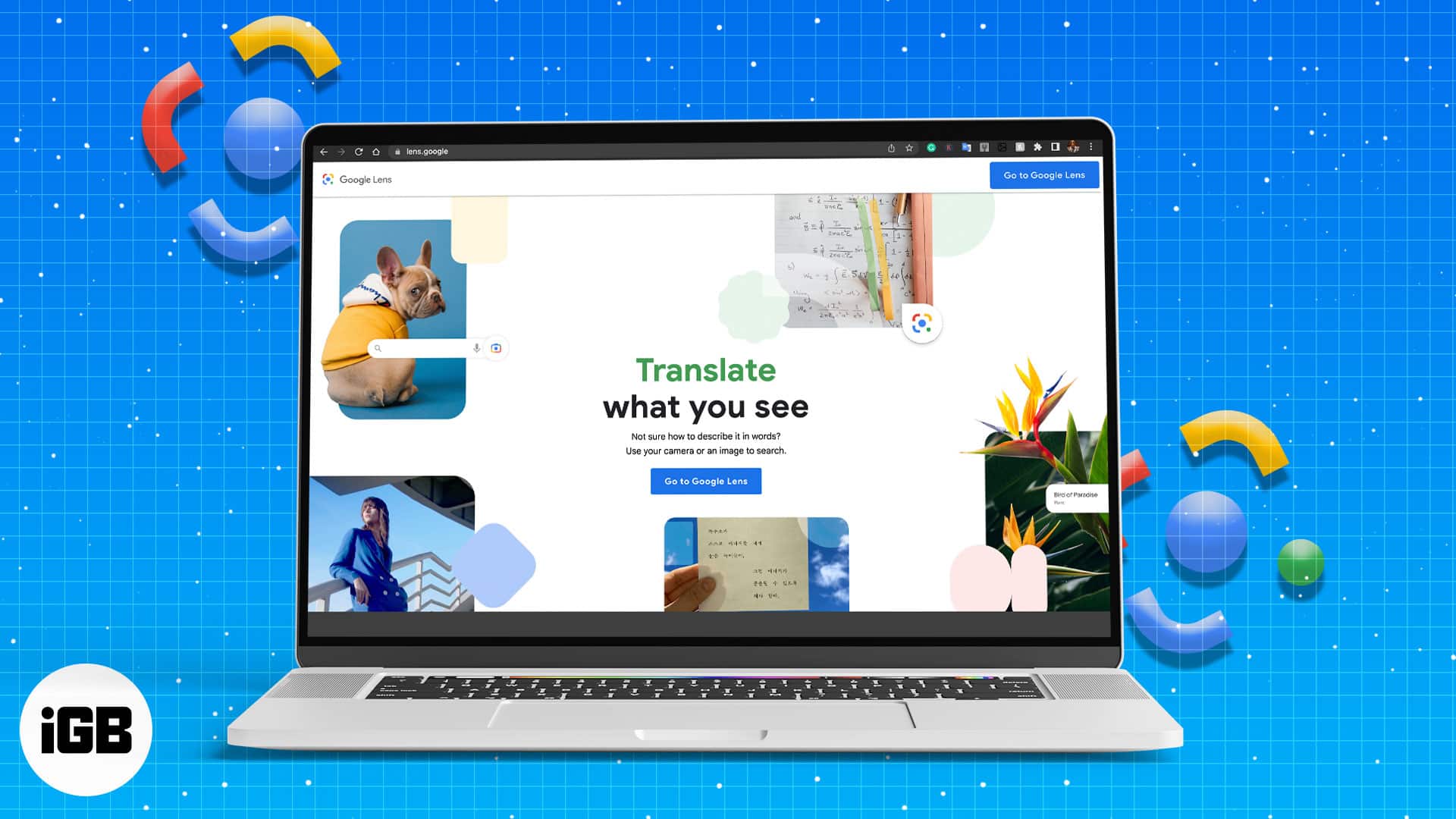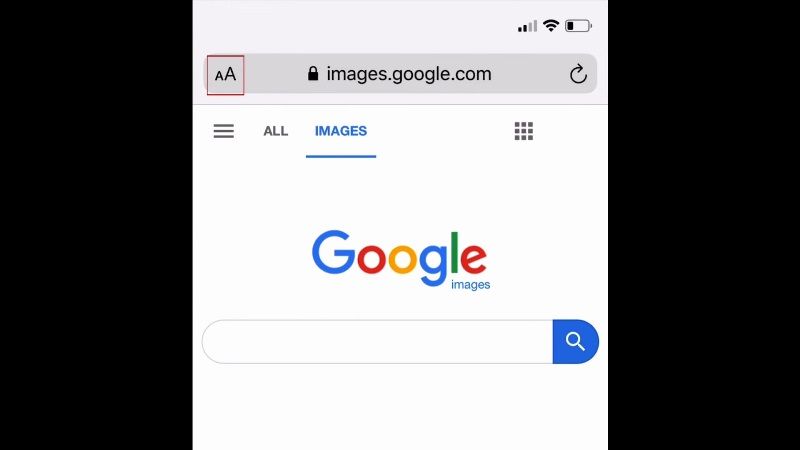What is Google Image Search and How Does it Work?
Google Image Search is a powerful tool that allows users to search for images on the internet using keywords, phrases, or even images themselves. This feature uses artificial intelligence and machine learning algorithms to identify and match images, making it a valuable resource for finding visual content. By leveraging Google’s vast image database, users can quickly and easily find images related to their search query, including similar images, identifying unknown objects, and exploring visual content.
The process of using Google Image Search is straightforward. Users can simply type in a keyword or phrase, and Google will return a list of relevant images. Alternatively, users can upload an image or enter the URL of an image to search for similar images or identify the image itself. This feature is particularly useful for identifying unknown objects, finding similar images, or exploring visual content for research or inspiration.
Google Image Search uses a combination of algorithms and machine learning techniques to identify and match images. These algorithms analyze the visual content of the image, including colors, shapes, and textures, to determine its relevance to the search query. This allows Google to return accurate and relevant results, even for complex or abstract search queries.
One of the key benefits of using Google Image Search is its ability to identify unknown objects. By uploading an image or entering the URL of an image, users can quickly and easily identify the object or scene depicted in the image. This feature is particularly useful for researchers, students, and professionals who need to identify visual content for their work.
In addition to identifying unknown objects, Google Image Search can also be used to find similar images. By searching for an image, users can quickly and easily find other images that are similar in terms of visual content, style, or theme. This feature is particularly useful for designers, artists, and marketers who need to find visual inspiration for their work.
Overall, Google Image Search is a powerful tool that can be used to find, identify, and explore visual content on the internet. By leveraging its advanced algorithms and machine learning techniques, users can quickly and easily find the images they need, whether it’s to identify an unknown object, find similar images, or explore visual content for research or inspiration.
How to Use Google Images to Identify an Unknown Picture
Identifying an unknown picture can be a challenging task, but with Google Images, it’s easier than ever. To use Google Images to identify an unknown picture, follow these step-by-step instructions:
Step 1: Go to Google Images and click on the camera icon in the search bar. This will open the “Search by image” feature.
Step 2: Upload the unknown picture or enter the URL of the image. You can also drag and drop the image into the search bar.
Step 3: Google will analyze the image and provide a list of search results. These results may include similar images, websites that feature the image, and information about the image.
Step 4: Browse through the search results to see if any of the images match the unknown picture. You can also use the “Similar images” feature to find more images like the one you uploaded.
Step 5: If you’re still unable to identify the image, try using the “Advanced search” feature to refine your search. This feature allows you to filter search results by size, color, and more.
By following these steps, you can use Google Images to identify an unknown picture and gain a better understanding of the image’s origin and meaning.
Using Google Images to identify an unknown picture is a powerful tool that can be used in a variety of contexts. For example, researchers can use Google Images to identify unknown objects or scenes in historical images, while marketers can use it to identify images that are being used without permission.
Overall, Google Images is a valuable resource for anyone looking to identify an unknown picture. With its advanced algorithms and vast image database, Google Images can help you find the information you need quickly and easily.
Reverse Image Search: A Powerful Tool for Identifying Images
Reverse image search is a powerful tool that allows users to identify images by searching for similar images or finding the original source of an image. This feature is particularly useful for identifying unknown objects, finding similar images, and detecting image manipulation.
To use reverse image search, users can upload an image or enter the URL of an image into the search bar. Google will then analyze the image and provide a list of search results, including similar images, websites that feature the image, and information about the image.
Reverse image search can be used in a variety of contexts, including identifying unknown objects, finding similar images, and detecting image manipulation. For example, researchers can use reverse image search to identify unknown objects or scenes in historical images, while marketers can use it to identify images that are being used without permission.
One of the key benefits of reverse image search is its ability to detect image manipulation. By analyzing the image and comparing it to similar images, Google can detect if an image has been manipulated or altered in any way. This feature is particularly useful for identifying fake or doctored images.
Reverse image search is also useful for finding the original source of an image. By searching for similar images, users can find the original source of an image and learn more about its context and meaning.
Google’s reverse image search feature is powered by advanced algorithms and machine learning techniques. These algorithms analyze the visual content of the image, including colors, shapes, and textures, to determine its relevance to the search query.
Overall, reverse image search is a powerful tool that can be used to identify images, detect image manipulation, and find the original source of an image. By leveraging Google’s advanced algorithms and machine learning techniques, users can quickly and easily find the information they need.
Google Lens: A Visual Search Engine for Identifying Objects and Scenes
Google Lens is a visual search engine that can identify objects, scenes, and text within images. This feature uses advanced algorithms and machine learning techniques to analyze the visual content of an image and provide relevant information.
Google Lens can be used to identify objects, such as animals, plants, and products, as well as scenes, such as landscapes and cityscapes. It can also recognize text within images, including signs, labels, and documents.
One of the key benefits of Google Lens is its ability to provide information about the objects and scenes it identifies. For example, if Google Lens identifies a product, it can provide information about the product, including its name, description, and price.
Google Lens can also offer suggestions based on the objects and scenes it identifies. For example, if Google Lens identifies a recipe, it can provide suggestions for similar recipes or cooking techniques.
Google Lens is available on a variety of devices, including smartphones and tablets. It can be accessed through the Google app or through the Google Photos app.
Using Google Lens is simple. Just open the Google app or Google Photos app, point the camera at an object or scene, and Google Lens will analyze the image and provide relevant information.
Google Lens is a powerful tool that can be used in a variety of contexts, including education, research, and commerce. It can help students learn about different objects and scenes, researchers identify and analyze visual data, and businesses provide customers with more information about their products.
Overall, Google Lens is a valuable resource that can help users identify and learn more about the objects and scenes they encounter in their daily lives.
Tips and Tricks for Getting the Most Out of Google Image Search
Google Image Search is a powerful tool that can help users identify unknown images, find similar pictures, and explore visual content. To get the most out of this feature, it’s essential to use it effectively. Here are some tips and tricks to help users maximize their Google Image Search experience.
One of the most effective ways to use Google Image Search is to use specific keywords. When searching for an image, try to use descriptive words that accurately describe the content of the picture. For example, if you’re searching for a picture of a sunset, use keywords like “sunset,” “beach,” “ocean,” or “mountains.” This will help Google’s algorithm narrow down the search results and provide more accurate matches.
Another useful feature is the “Advanced search” option. This feature allows users to filter search results by size, color, and type. For instance, if you’re looking for a large image of a specific object, use the “Advanced search” feature to filter the results by size. This will save you time and effort in finding the perfect image.
Google Image Search also allows users to filter results by usage rights. This feature is particularly useful for users who need to use images for commercial purposes. By filtering results by usage rights, users can find images that are licensed for commercial use, saving them from potential copyright infringement issues.
In addition to these features, users can also use the “Reverse image search” feature to find similar images. This feature allows users to upload an image or enter the URL of an image, and Google will provide a list of similar images. This feature is particularly useful for users who need to find alternative images or identify the source of an image.
When using Google Image Search, it’s also essential to use the correct file format. Google supports various file formats, including JPEG, PNG, and GIF. However, it’s recommended to use JPEG or PNG formats, as they provide better image quality and are more widely supported.
Finally, users can also use Google Image Search to explore visual content. By using keywords like “infographic,” “chart,” or “graph,” users can find visual content that illustrates complex data or information. This feature is particularly useful for users who need to create presentations, reports, or social media content.
By following these tips and tricks, users can get the most out of Google Image Search and unlock its full potential. Whether you’re a researcher, a marketer, or a casual user, Google Image Search is a powerful tool that can help you find the images you need. By using specific keywords, filtering search results, and exploring visual content, you can maximize your Google Image Search experience and achieve your goals.
Common Use Cases for Google Image Search
Google Image Search is a versatile tool that can be used in a variety of ways to achieve different goals. From identifying unknown objects to finding similar images, Google Image Search has numerous use cases that can benefit individuals and organizations alike. Here are some common use cases for Google Image Search:
One of the most common use cases for Google Image Search is identifying unknown objects. Whether it’s a mysterious artifact, a rare species, or an unfamiliar landmark, Google Image Search can help users identify the object and provide more information about it. This feature is particularly useful for researchers, scientists, and historians who need to identify and verify the authenticity of images.
Another use case for Google Image Search is finding similar images. This feature is useful for designers, artists, and marketers who need to find inspiration or reference images for their work. By searching for similar images, users can find new ideas, explore different styles, and create original content.
Google Image Search is also useful for exploring visual content for research or inspiration. Users can search for images related to a particular topic, such as a historical event, a scientific concept, or a cultural phenomenon. This feature is particularly useful for students, researchers, and professionals who need to gather information and insights from visual content.
In addition to these use cases, Google Image Search can also be used for reverse image search. This feature allows users to upload an image or enter the URL of an image, and Google will provide a list of similar images. This feature is useful for identifying duplicates, detecting image manipulation, and finding the original source of an image.
Google Image Search can also be used for e-commerce and online shopping. Users can search for images of products, compare prices, and find reviews from other customers. This feature is particularly useful for online shoppers who want to make informed purchasing decisions.
Furthermore, Google Image Search can be used for educational purposes. Teachers and students can use Google Image Search to find images related to a particular subject, such as history, science, or literature. This feature is particularly useful for creating interactive and engaging lesson plans.
Finally, Google Image Search can be used for creative purposes, such as art, design, and photography. Users can search for images that inspire them, explore different styles and techniques, and create original content. This feature is particularly useful for artists, designers, and photographers who want to push the boundaries of their creativity.
These are just a few examples of the many use cases for Google Image Search. Whether you’re a researcher, a marketer, or a creative professional, Google Image Search can help you achieve your goals and unlock new possibilities.
Best Practices for Uploading and Searching Images on Google
When uploading and searching images on Google, it’s essential to follow best practices to ensure that your images are properly indexed and easily searchable. Here are some tips to help you optimize your image uploads and searches:
Optimizing Image File Formats: Google supports various image file formats, including JPEG, PNG, GIF, and BMP. However, it’s recommended to use JPEG or PNG formats, as they provide better image quality and are more widely supported. Avoid using proprietary formats, such as PSD or AI, as they may not be compatible with Google’s image search algorithm.
Using Descriptive File Names: When uploading images to Google, use descriptive file names that accurately describe the content of the image. This will help Google’s algorithm understand the context of the image and improve its searchability. Avoid using generic file names, such as “image1.jpg” or “picture2.png,” as they don’t provide any meaningful information about the image.
Avoiding Copyright Infringement: When uploading images to Google, make sure that you have the necessary permissions or licenses to use the images. Avoid uploading copyrighted images without permission, as this can lead to copyright infringement and potential legal issues. Always verify the copyright status of an image before uploading it to Google.
Using Relevant Keywords: When searching for images on Google, use relevant keywords that accurately describe the content of the image. This will help Google’s algorithm provide more accurate search results and improve the overall search experience. Avoid using generic keywords, such as “image” or “picture,” as they don’t provide any meaningful information about the image.
Filtering Search Results: Google provides various filters to help you refine your image search results. Use these filters to narrow down your search results by size, color, type, and more. This will help you find the most relevant images and improve the overall search experience.
Resizing Images: When uploading images to Google, make sure that they are properly resized to optimize their searchability. Avoid uploading large images, as they may take longer to load and may not be properly indexed by Google’s algorithm. Use image editing software to resize your images to the optimal size for Google’s image search algorithm.
Providing Context: When uploading images to Google, provide context about the image, such as a description or caption. This will help Google’s algorithm understand the context of the image and improve its searchability. Avoid uploading images without context, as they may not be properly indexed by Google’s algorithm.
By following these best practices, you can optimize your image uploads and searches on Google and improve the overall search experience. Remember to always use descriptive file names, avoid copyright infringement, and provide context about your images to ensure that they are properly indexed and easily searchable.
Future Developments in Google Image Recognition Technology
Google image recognition technology has made significant advancements in recent years, and it’s expected to continue to evolve and improve in the future. Here are some potential developments that could shape the future of Google image recognition technology:
Advancements in AI and Machine Learning: Google is continuously investing in artificial intelligence (AI) and machine learning (ML) research, which is expected to lead to significant improvements in image recognition technology. Future developments could include more accurate object detection, improved facial recognition, and enhanced image classification.
Increased Use of Deep Learning: Deep learning is a type of ML that involves the use of neural networks to analyze data. Google is already using deep learning in its image recognition technology, and it’s expected to play an even bigger role in the future. Deep learning could enable Google to improve its image recognition capabilities, including object detection, image classification, and facial recognition.
Improved Image Search: Google image search is expected to become even more powerful in the future, with the ability to search for images based on specific objects, scenes, and actions. This could enable users to find images more easily and quickly, and could also enable new applications such as image-based search and recommendation systems.
Enhanced Augmented Reality Capabilities: Google is already using image recognition technology in its augmented reality (AR) applications, such as Google Lens. Future developments could include more advanced AR capabilities, such as the ability to recognize and interact with objects in the real world.
Applications in Healthcare: Google image recognition technology could have significant applications in healthcare, such as diagnosing diseases and detecting abnormalities in medical images. Future developments could include more advanced image analysis capabilities, such as the ability to detect cancer and other diseases.
Applications in Education: Google image recognition technology could also have significant applications in education, such as creating interactive and immersive learning experiences. Future developments could include more advanced image-based learning tools, such as virtual labs and interactive simulations.
Applications in Commerce: Google image recognition technology could also have significant applications in commerce, such as enabling more advanced product search and recommendation systems. Future developments could include more advanced image-based product search capabilities, such as the ability to search for products based on specific features and attributes.
Increased Use of Computer Vision: Computer vision is a field of research that involves the use of algorithms to analyze and understand visual data. Google is already using computer vision in its image recognition technology, and it’s expected to play an even bigger role in the future. Computer vision could enable Google to improve its image recognition capabilities, including object detection, image classification, and facial recognition.
These are just a few examples of the potential developments that could shape the future of Google image recognition technology. As the technology continues to evolve and improve, we can expect to see even more innovative applications and use cases emerge.