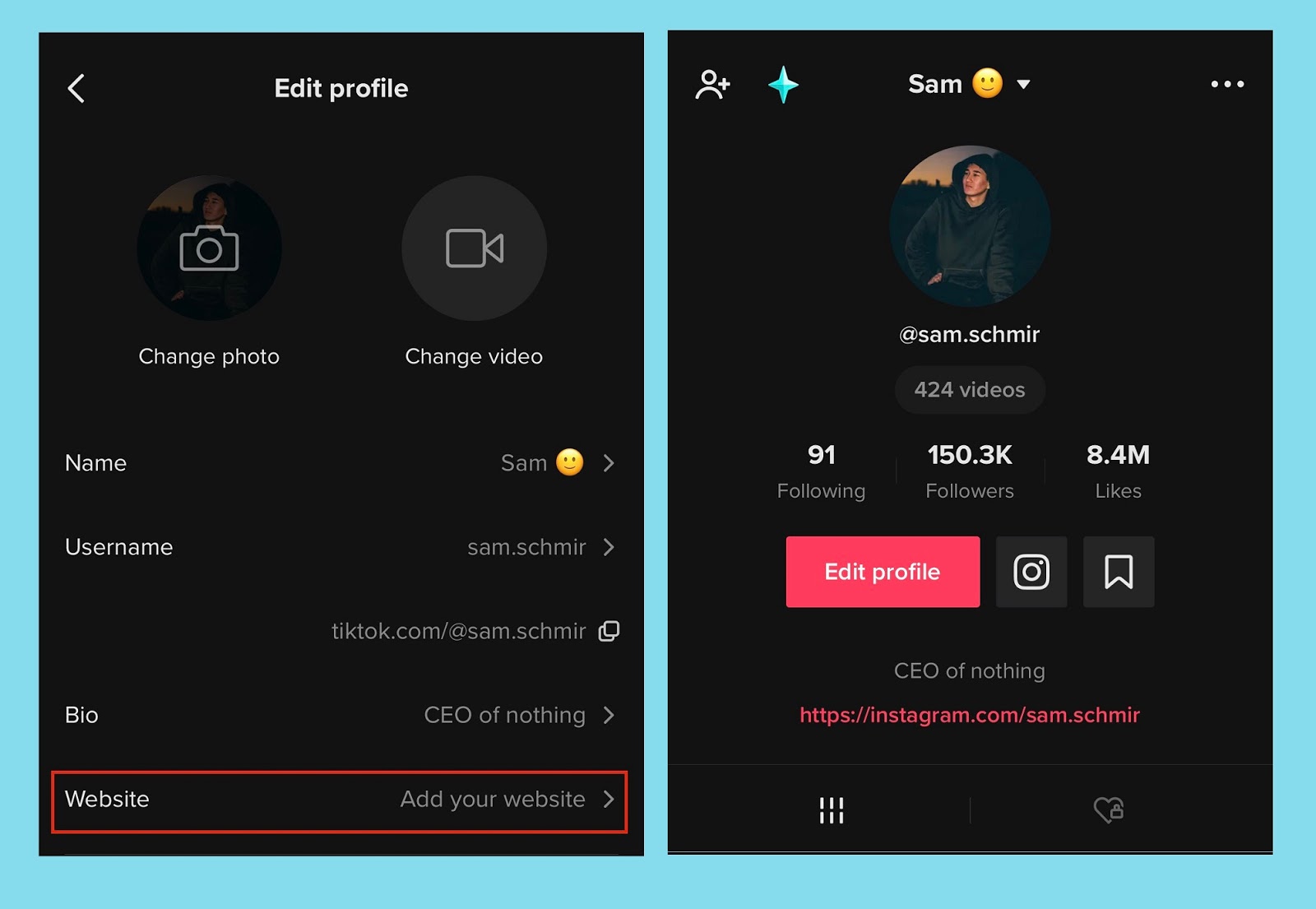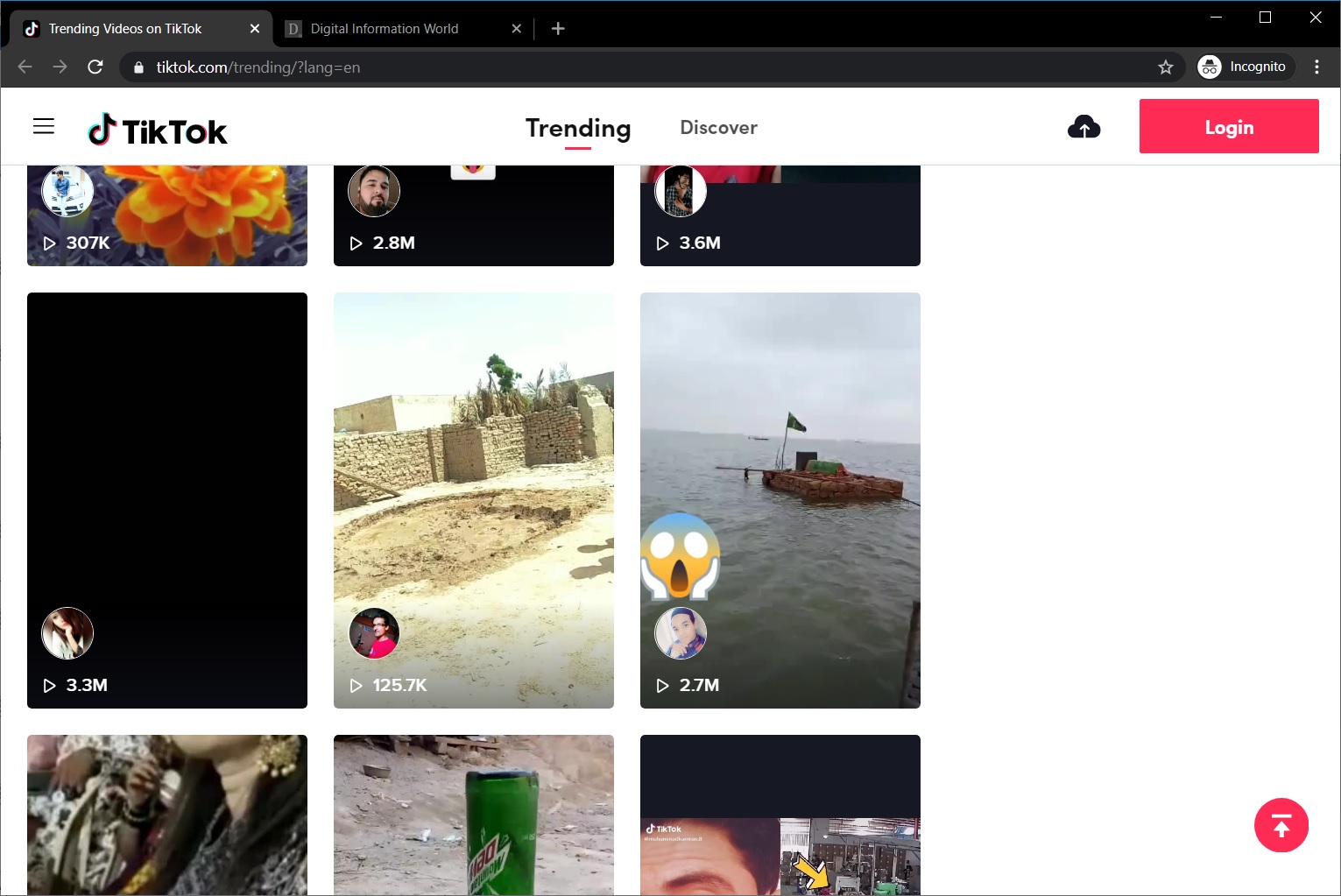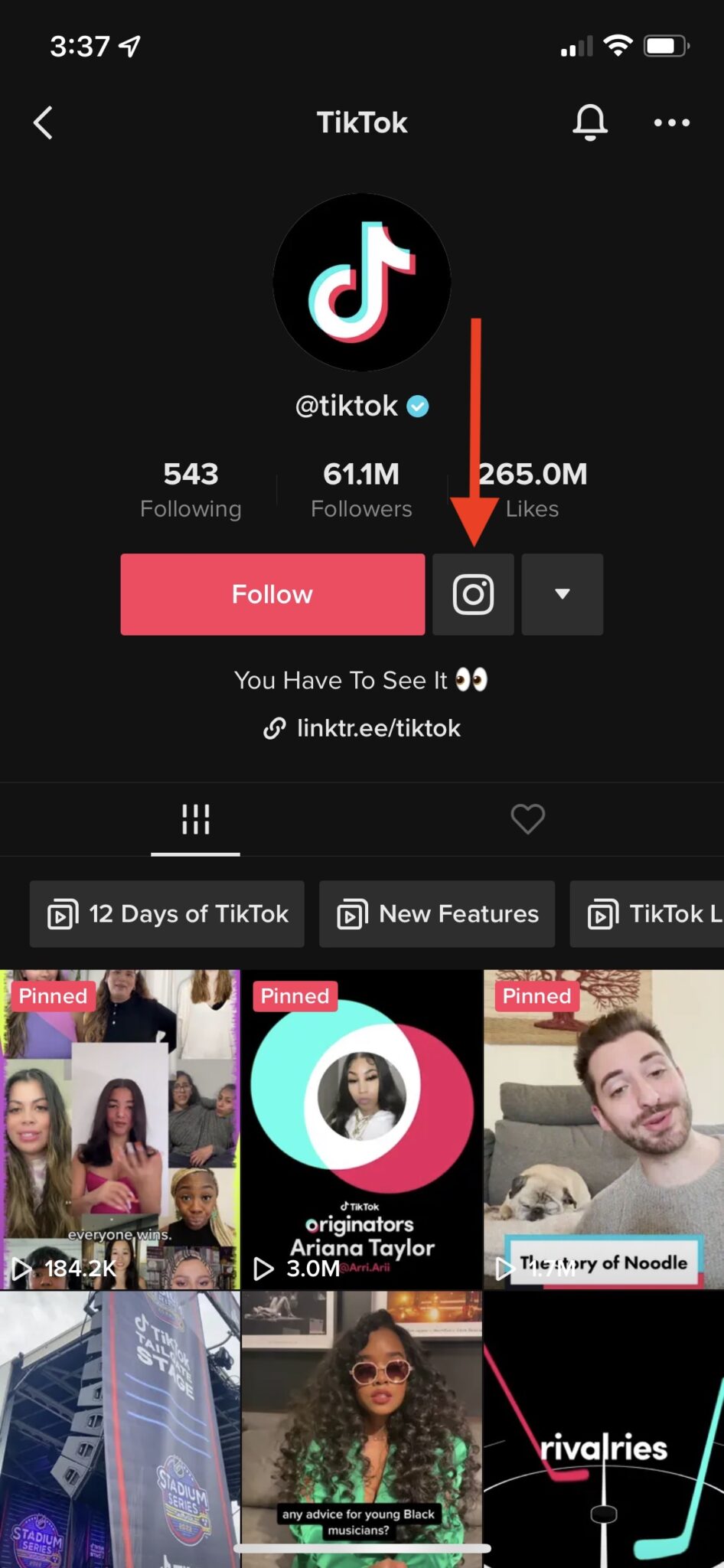Why You Need to Add Your Website to Your TikTok Profile
Adding your website to your TikTok profile is a crucial step in establishing a strong online presence. By doing so, you can increase your credibility and trustworthiness in the eyes of your target audience. A website link on your TikTok profile serves as a digital business card, providing potential customers with a clear direction to learn more about your products or services.
In addition to credibility, adding your website to your TikTok profile can also improve your brand visibility. With a website link, you can drive traffic to your site and increase the chances of converting TikTok users into customers. Furthermore, a website link can enhance customer engagement by providing a seamless user experience, allowing users to easily navigate from your TikTok content to your website.
Moreover, adding your website to your TikTok profile can also help you to stand out from the competition. In a crowded digital landscape, a website link can be a key differentiator, setting you apart from other businesses and establishing your brand as a professional and trustworthy entity.
By adding your website to your TikTok profile, you can unlock the full potential of the platform and take your online presence to the next level. In the next section, we’ll provide a step-by-step guide on how to add your website to your TikTok profile, making it easy for you to get started.
How to Add Your Website to Your TikTok Profile: A Step-by-Step Guide
Adding your website to your TikTok profile is a straightforward process that can be completed in a few simple steps. To get started, follow these instructions:
Step 1: Open the TikTok app and navigate to your profile page. Tap the three dots on the top-right corner of the screen to access the settings menu.
Step 2: Scroll down to the “Edit Profile” option and tap on it. This will take you to the profile editing page.
Step 3: Tap on the “Add Website” option and enter the URL of your website. Make sure to include the full URL, including the “http://” or “https://” prefix.
Step 4: Tap the “Save” button to save your changes. Your website link will now be visible on your TikTok profile.
Example: If your website URL is “https://example.com”, enter it exactly as it appears, including the “https://” prefix.
Step 5: Verify that your website link is working correctly by tapping on it and checking that it directs to your website.
By following these simple steps, you can easily add your website to your TikTok profile and start driving traffic to your site. Remember to test your website link to ensure it’s working correctly.
TikTok Profile Optimization: Tips and Best Practices
Optimizing your TikTok profile is crucial to ensure maximum visibility and engagement. Here are some tips and best practices to help you optimize your profile:
1. Profile Picture Optimization: Use a high-quality profile picture that represents your brand or business. Make sure it’s clear, concise, and visually appealing.
2. Bio Optimization: Write a compelling bio that includes relevant keywords, such as your business name, industry, or niche. Keep it concise and easy to read.
3. Consistent Branding: Ensure consistent branding across all your social media platforms, including TikTok. Use the same profile picture, bio, and tone of voice to build recognition and trust.
4. Keyword Research: Conduct keyword research to identify relevant keywords and hashtags that can help you reach a wider audience. Use tools like Google Keyword Planner or TikTok’s auto-complete feature to find popular keywords.
5. Hashtag Strategy: Develop a hashtag strategy that includes a mix of popular and niche-specific hashtags. Use no more than 5-10 hashtags per post to avoid looking spammy.
6. Profile Link Optimization: Make sure your profile link is up-to-date and directs to your website or landing page. Use a URL shortener like Bit.ly or Rebrandly to track clicks and analytics.
7. Content Calendar: Plan and schedule your content in advance using a content calendar. This will help you maintain consistency and ensure that your content is aligned with your brand’s messaging.
By following these tips and best practices, you can optimize your TikTok profile and increase your online presence. Remember to regularly monitor your analytics and adjust your strategy accordingly.
Common Mistakes to Avoid When Adding Your Website to TikTok
When adding your website to your TikTok profile, there are several common mistakes to avoid. These mistakes can lead to a poor user experience, decreased engagement, and even a loss of credibility. Here are some common mistakes to avoid:
1. Incorrect Formatting: Make sure to format your website link correctly, including the “http://” or “https://” prefix. Incorrect formatting can lead to broken links and a poor user experience.
2. Broken Links: Test your website link to ensure it’s working correctly. Broken links can lead to a loss of credibility and decreased engagement.
3. Inconsistent Branding: Ensure consistent branding across all your social media platforms, including TikTok. Use the same profile picture, bio, and tone of voice to build recognition and trust.
4. Insufficient Bio Information: Make sure to include sufficient bio information, including your business name, industry, and website link. This will help users understand your brand and what you offer.
5. Not Using a Call-to-Action (CTA): Use a clear and compelling CTA to encourage users to visit your website. This can be as simple as “Visit our website to learn more” or “Shop now and get 10% off.”
6. Not Tracking Analytics: Use analytics tools, such as Google Analytics or TikTok Insights, to track website traffic and engagement. This will help you understand what’s working and what’s not, and make data-driven decisions to improve your online presence.
By avoiding these common mistakes, you can ensure a smooth and effective experience for your users, and drive more traffic and sales to your website.
Common Mistakes to Avoid When Adding Your Website to TikTok
When adding your website to your TikTok profile, it’s essential to avoid common mistakes that can negatively impact your online presence. These mistakes can lead to a poor user experience, decreased credibility, and reduced website traffic. Here are some common mistakes to avoid:
1. Incorrect Formatting: Ensure that your website link is correctly formatted and easy to read. Avoid using special characters or unnecessary punctuation that can make your link appear broken or unprofessional.
2. Broken Links: Double-check that your website link is working correctly and directs users to the intended page. Broken links can lead to a poor user experience and negatively impact your credibility.
3. Inconsistent Branding: Ensure that your website link aligns with your brand’s overall aesthetic and tone. Inconsistent branding can confuse users and make your profile appear unprofessional.
4. Insufficient Bio Information: Don’t forget to include essential bio information, such as your business name, description, and contact information. This information helps users understand your brand and what you offer.
5. Not Utilizing TikTok’s Built-in Features: TikTok offers various features, such as the “Link in Bio” feature, that can help drive website traffic. Not utilizing these features can limit your profile’s potential.
6. Not Optimizing for Mobile: Ensure that your website is optimized for mobile devices, as most TikTok users access the platform through their smartphones. A non-mobile-friendly website can lead to a poor user experience and decreased website traffic.
7. Not Tracking Website Traffic: Failing to track website traffic from TikTok can make it challenging to measure the effectiveness of your profile and make data-driven decisions. Use analytics tools, such as Google Analytics or TikTok Insights, to track your website traffic.
By avoiding these common mistakes, you can ensure that your TikTok profile is optimized for success and drives website traffic effectively. Remember to regularly review and update your profile to ensure it remains aligned with your brand’s overall strategy.
Measuring Success: How to Track Website Traffic from TikTok
Once you’ve added your website to your TikTok profile, it’s essential to track website traffic to measure the effectiveness of your strategy. Tracking website traffic helps you understand how users are interacting with your website, identify areas for improvement, and make data-driven decisions. Here’s how to track website traffic from TikTok:
Google Analytics: Google Analytics is a powerful tool that helps you track website traffic, engagement, and conversion rates. To track website traffic from TikTok, follow these steps:
1. Create a Google Analytics account and set up a new property for your website.
2. Install the Google Analytics tracking code on your website.
3. Create a new campaign in Google Analytics and set the source as “TikTok”.
4. Use the “Acquisition” report to track website traffic from TikTok.
TikTok Insights: TikTok Insights is a built-in analytics tool that provides insights into your TikTok profile’s performance. To track website traffic from TikTok using TikTok Insights, follow these steps:
1. Open the TikTok app and navigate to your profile.
2. Tap the three dots on the top-right corner and select “Creator Portal”.
3. Tap “Analytics” and select “Website Traffic”.
4. Use the “Website Traffic” report to track website traffic from TikTok.
UTM Parameters: UTM parameters are tags that you can add to your website link to track website traffic from specific campaigns. To track website traffic from TikTok using UTM parameters, follow these steps:
1. Create a new UTM parameter for your TikTok campaign.
2. Add the UTM parameter to your website link.
3. Use Google Analytics to track website traffic from the UTM parameter.
By tracking website traffic from TikTok, you can gain valuable insights into your audience’s behavior, optimize your strategy, and drive more sales. Remember to regularly review your analytics reports to ensure you’re getting the most out of your TikTok profile.
Advanced Strategies for Driving Website Traffic from TikTok
Now that you’ve added your website to your TikTok profile and optimized your profile for maximum visibility, it’s time to take your strategy to the next level. Here are some advanced strategies for driving website traffic from TikTok:
Using TikTok Ads: TikTok Ads is a powerful tool that allows you to reach a wider audience and drive website traffic. With TikTok Ads, you can create targeted ads that appear in users’ feeds, increasing the chances of driving traffic to your website.
1. Create a TikTok Ads account and set up a new campaign.
2. Choose your target audience based on demographics, interests, and behaviors.
3. Create eye-catching ad creatives that include a clear call-to-action (CTA) to drive website traffic.
4. Set a budget and bid for ad space.
Collaborating with Influencers: Influencer marketing is a great way to reach a wider audience and drive website traffic. Partner with influencers in your niche who have a large following on TikTok.
1. Research and identify influencers in your niche.
2. Reach out to influencers and propose a collaboration.
3. Work with influencers to create sponsored content that includes a link to your website.
4. Monitor the performance of the collaboration and adjust your strategy accordingly.
Running Contests and Giveaways: Contests and giveaways are a great way to engage with your audience and drive website traffic. Host a contest or giveaway that encourages users to visit your website.
1. Choose a prize that is relevant to your niche.
2. Create a contest or giveaway post that includes a link to your website.
3. Encourage users to participate by following your account and tagging friends.
4. Monitor the performance of the contest or giveaway and adjust your strategy accordingly.
Utilizing TikTok’s Duet Feature: TikTok’s Duet feature allows you to collaborate with other users on a video. Use this feature to collaborate with influencers or other users in your niche.
1. Identify a user to collaborate with.
2. Create a video that includes a link to your website.
3. Use the Duet feature to collaborate with the user.
4. Monitor the performance of the video and adjust your strategy accordingly.
By implementing these advanced strategies, you can take your TikTok marketing to the next level and drive more website traffic. Remember to always track your performance and adjust your strategy accordingly.
Conclusion: Boost Your Online Presence with TikTok
In conclusion, adding your website to your TikTok profile is a crucial step in elevating your online presence and driving website traffic. By following the steps outlined in this guide, you can successfully add your website to your TikTok profile and start reaping the benefits of increased credibility, improved brand visibility, and enhanced customer engagement.
Remember, having a strong online presence is essential for any business, and TikTok is an excellent platform to leverage. With over a billion active users, TikTok offers a vast audience for businesses to tap into. By adding your website to your TikTok profile, you can drive website traffic, increase sales, and grow your online presence.
Don’t miss out on the opportunity to boost your online presence with TikTok. Take action today and add your website to your TikTok profile. With the advanced strategies outlined in this guide, you can take your TikTok marketing to the next level and drive more website traffic.
So, what are you waiting for? Add your website to your TikTok profile now and start elevating your online presence. With TikTok, the possibilities are endless, and the potential for growth is vast. Don’t miss out on this opportunity to take your business to the next level.
By following the tips and strategies outlined in this guide, you can successfully add your website to your TikTok profile and start driving website traffic. Remember to track your performance, adjust your strategy accordingly, and always keep your target audience in mind. With TikTok, you can achieve your online marketing goals and grow your business.