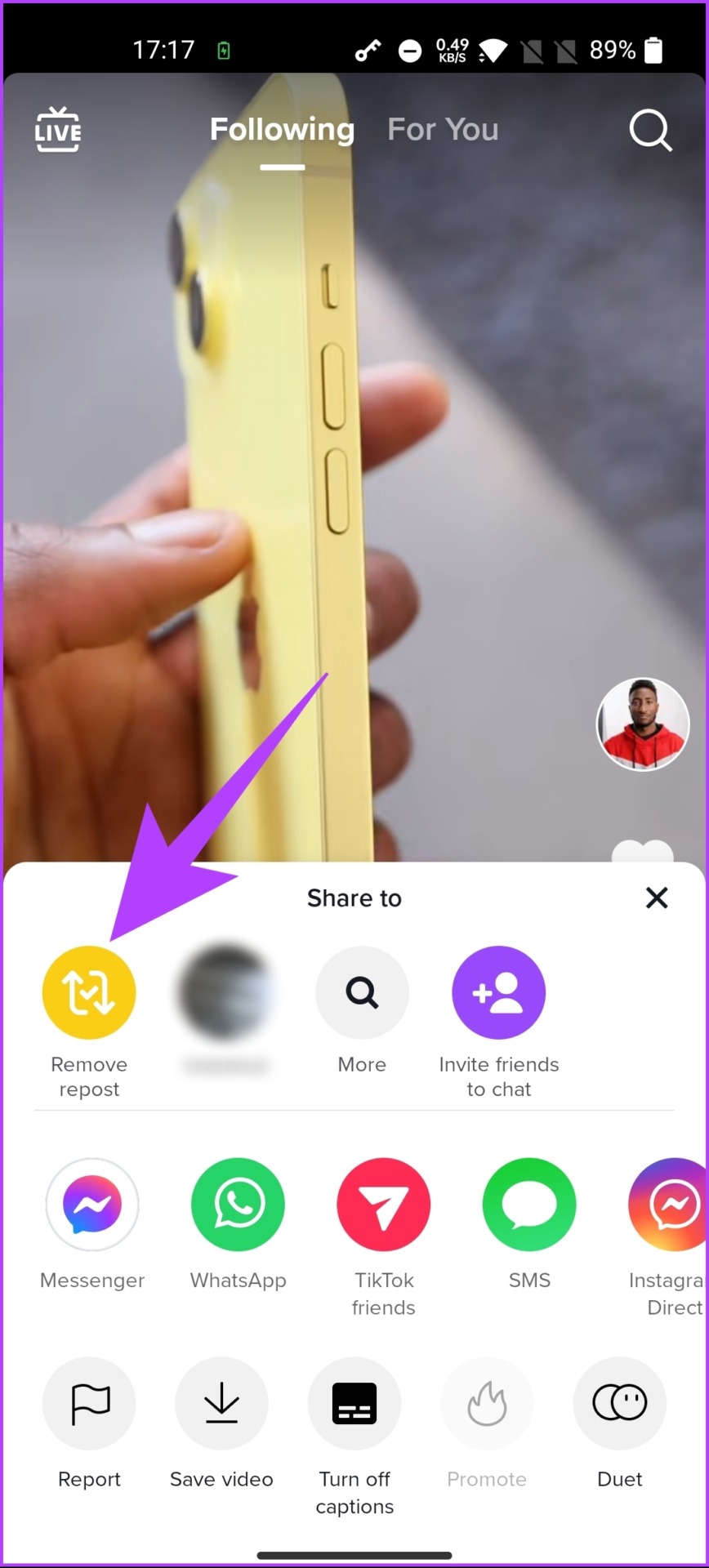Understanding TikTok’s Repost Feature
TikTok’s repost feature allows users to share content created by others, making it a powerful tool for increasing engagement and reach on the platform. To see your reposts on TikTok, it’s essential to understand how the feature works and why it’s beneficial for users. By tracking reposts, users can gain valuable insights into their content’s performance, identify areas for improvement, and refine their strategy to maximize engagement.
Reposts on TikTok can be thought of as a form of social proof, indicating that a piece of content has resonated with users and is worth sharing. By analyzing reposts, users can identify trends, patterns, and preferences within their audience, enabling them to create more targeted and effective content. Moreover, tracking reposts can help users understand how their content is being received, allowing them to adjust their strategy to better align with their audience’s interests.
For creators and businesses, understanding TikTok’s repost feature is crucial for measuring the success of their content. By monitoring reposts, they can evaluate the effectiveness of their content strategy, identify areas for improvement, and make data-driven decisions to optimize their content. Additionally, tracking reposts can help creators and businesses identify new opportunities for collaboration, influencer partnerships, and brand awareness.
To get the most out of TikTok’s repost feature, users should focus on creating high-quality, engaging content that resonates with their audience. This can include using relevant hashtags, participating in challenges, and collaborating with other users. By doing so, users can increase their chances of getting reposted, expand their reach, and build a stronger online presence.
Now that you understand the importance of TikTok’s repost feature, it’s time to learn how to see your reposts on the platform. In the next section, we’ll walk you through the process of navigating the TikTok app and finding your reposts.
Navigating the TikTok App: Finding Your Reposts
To see your reposts on TikTok, you’ll need to navigate to the section of the app where they are displayed. Here’s a step-by-step guide to help you find your reposts:
Step 1: Open the TikTok app and log in to your account. Make sure you have the latest version of the app installed on your device.
Step 2: Tap on the “Me” icon at the bottom right corner of the screen to access your profile page.
Step 3: On your profile page, tap on the “Three dots” icon at the top right corner of the screen to open the menu.
Step 4: From the menu, select “Creator Portal” or “Analytics” depending on your account type. If you have a Creator account, you’ll see the “Creator Portal” option. If you have a Business account, you’ll see the “Analytics” option.
Step 5: In the Creator Portal or Analytics section, tap on the “Content” tab to view your posted content.
Step 6: Scroll down to the “Reposts” section to view your reposts. You can also use the search bar to find specific reposts by keyword or hashtag.
Alternatively, you can also use the TikTok app’s search function to find your reposts. To do this, follow these steps:
Step 1: Tap on the “Discover” icon at the bottom center of the screen to access the search page.
Step 2: Type in the keyword or hashtag related to your repost in the search bar.
Step 3: Tap on the “Search” button to view the search results.
Step 4: Scroll down to the “Reposts” section to view your reposts related to the searched keyword or hashtag.
By following these steps, you can easily find and view your reposts on TikTok. In the next section, we’ll discuss how to use the TikTok Analytics tool to track your reposts and gain valuable insights into your content performance.
Using the TikTok Analytics Tool
The TikTok Analytics tool is a powerful feature that allows users to track their reposts and gain valuable insights into their content performance. To access the TikTok Analytics tool, follow these steps:
Step 1: Open the TikTok app and log in to your account.
Step 2: Tap on the “Me” icon at the bottom right corner of the screen to access your profile page.
Step 3: On your profile page, tap on the “Three dots” icon at the top right corner of the screen to open the menu.
Step 4: From the menu, select “Creator Portal” or “Analytics” depending on your account type.
Once you’re in the TikTok Analytics tool, you’ll see a dashboard with various metrics and insights into your content performance. Here are some of the key metrics you can track using the TikTok Analytics tool:
Engagement Rate: This metric measures the percentage of users who engage with your content, including likes, comments, and shares.
Reach: This metric measures the number of users who view your content, including both organic and paid reach.
Clicks: This metric measures the number of users who click on your content, including links to your website or other external sources.
Top-Performing Content: This metric shows you which pieces of content are performing best, including videos, hashtags, and challenges.
Audience Insights: This metric provides demographic information about your audience, including age, location, and interests.
By tracking these metrics, you can gain a deeper understanding of your content performance and make data-driven decisions to optimize your strategy. For example, if you notice that your engagement rate is low, you may want to experiment with different content formats or hashtags to increase engagement.
In addition to the metrics mentioned above, the TikTok Analytics tool also provides insights into your audience’s behavior and preferences. For example, you can see which hashtags are most popular among your audience, or which types of content they engage with most.
By using the TikTok Analytics tool, you can unlock valuable insights into your content performance and make informed decisions to maximize your online presence.
Third-Party Apps and Tools for Tracking Reposts
In addition to the TikTok Analytics tool, there are several third-party apps and tools that can be used to track TikTok reposts. These tools can provide more advanced features and insights, such as tracking engagement rates, reach, and clicks. Here are a few examples of third-party apps and tools that can be used to track TikTok reposts:
Hootsuite: Hootsuite is a popular social media management tool that allows users to track their TikTok reposts, as well as other social media metrics. With Hootsuite, users can track engagement rates, reach, and clicks, and also schedule posts and respond to comments.
Sprout Social: Sprout Social is another social media management tool that allows users to track their TikTok reposts. With Sprout Social, users can track engagement rates, reach, and clicks, and also schedule posts and respond to comments.
Buffer: Buffer is a social media scheduling tool that allows users to track their TikTok reposts. With Buffer, users can track engagement rates, reach, and clicks, and also schedule posts and respond to comments.
Iconosquare: Iconosquare is a social media analytics tool that allows users to track their TikTok reposts. With Iconosquare, users can track engagement rates, reach, and clicks, and also schedule posts and respond to comments.
These third-party apps and tools can provide more advanced features and insights than the TikTok Analytics tool, and can be useful for users who want to track their TikTok reposts in more detail. However, it’s worth noting that some of these tools may require a subscription or a one-time payment, and may also have limitations on the number of accounts that can be tracked.
When choosing a third-party app or tool to track TikTok reposts, it’s worth considering the following factors:
Features: What features does the tool offer? Does it allow users to track engagement rates, reach, and clicks? Can users schedule posts and respond to comments?
Cost: What is the cost of the tool? Is it a subscription-based service, or a one-time payment?
Limitations: Are there any limitations on the number of accounts that can be tracked? Are there any limitations on the amount of data that can be tracked?
By considering these factors, users can choose a third-party app or tool that meets their needs and provides the insights they need to track their TikTok reposts.
Common Issues and Troubleshooting
When trying to see your TikTok reposts, you may encounter some common issues or technical glitches. Here are some troubleshooting tips and solutions to help you overcome these issues:
Issue 1: Account Restrictions
If you’re having trouble accessing your TikTok reposts, it may be due to account restrictions. Check if your account is restricted or if you’ve exceeded the daily limit for viewing reposts. If you’re unsure, try contacting TikTok support for assistance.
Issue 2: Technical Glitches
Technical glitches can occur due to various reasons such as server issues, app updates, or device compatibility. Try restarting the app, clearing the cache, or updating the app to the latest version. If the issue persists, try contacting TikTok support for assistance.
Issue 3: Incorrect Settings
Make sure your TikTok settings are correct and that you’ve enabled the repost feature. Check your account settings and ensure that you’ve allowed reposts from other users. If you’re still having trouble, try resetting your settings to default.
Issue 4: Third-Party App Issues
If you’re using a third-party app to track your TikTok reposts, you may encounter issues with the app itself. Try updating the app to the latest version, clearing the cache, or reinstalling the app. If the issue persists, try contacting the app developer for assistance.
Troubleshooting Tips:
1. Check your account settings and ensure that you’ve enabled the repost feature.
2. Try restarting the app or clearing the cache to resolve technical glitches.
3. Contact TikTok support or the app developer for assistance if you’re experiencing issues with the app or your account.
4. Ensure that you’re using the latest version of the app or third-party tool to avoid compatibility issues.
By following these troubleshooting tips and solutions, you should be able to resolve common issues and technical glitches that may be preventing you from seeing your TikTok reposts.
Maximizing Your Reposts: Tips and Strategies
To maximize your reposts on TikTok, it’s essential to create engaging content that resonates with your audience. Here are some tips and strategies to help you increase your reposts:
1. Create high-quality, visually appealing content: Use good lighting, sound, and editing to create content that stands out from the crowd.
2. Use relevant hashtags: Research and use relevant hashtags to increase the visibility of your content and attract new followers.
3. Collaborate with other users: Collaborate with other users in your niche to reach a wider audience and create content that appeals to a broader range of users.
4. Post consistently: Post content regularly to keep your audience engaged and interested in your content.
5. Engage with your audience: Respond to comments and messages from your audience to build a loyal following and increase engagement.
6. Use TikTok’s Duet feature: Use TikTok’s Duet feature to collaborate with other users and create content that is more engaging and interactive.
7. Utilize TikTok’s Reaction feature: Use TikTok’s Reaction feature to encourage engagement and increase the visibility of your content.
8. Run a contest or giveaway: Run a contest or giveaway to incentivize engagement and increase the visibility of your content.
9. Utilize TikTok’s Live Stream feature: Use TikTok’s Live Stream feature to connect with your audience in real-time and increase engagement.
10. Analyze your performance: Use analytics tools to track your performance and adjust your strategy accordingly.
By implementing these tips and strategies, you can increase your reposts on TikTok and build a strong online presence.
Remember, consistency and persistence are key to building a strong online presence. Don’t get discouraged if you don’t see immediate results. Keep creating high-quality content and engaging with your audience, and you’ll eventually see an increase in your reposts.
Measuring Success: Understanding Repost Metrics
To measure the success of your TikTok reposts, it’s essential to understand the different metrics available. Here are some of the key metrics to track:
Engagement Rate: This metric measures the percentage of users who engage with your content, including likes, comments, and shares.
Reach: This metric measures the number of users who view your content, including both organic and paid reach.
Clicks: This metric measures the number of users who click on your content, including links to your website or other external sources.
Conversion Rate: This metric measures the percentage of users who complete a desired action, such as making a purchase or signing up for a newsletter.
By tracking these metrics, you can gain a deeper understanding of your content’s performance and adjust your strategy accordingly. For example, if you notice that your engagement rate is low, you may want to experiment with different content formats or hashtags to increase engagement.
It’s also essential to track your repost metrics over time to see how your content is performing and make adjustments to your strategy. You can use tools like TikTok Analytics or third-party apps to track your metrics and gain insights into your content’s performance.
Here are some tips for using metrics to evaluate your content performance:
1. Set clear goals: Define what you want to achieve with your content and set clear goals for your metrics.
2. Track your metrics: Use tools like TikTok Analytics or third-party apps to track your metrics and gain insights into your content’s performance.
3. Analyze your data: Take the time to analyze your data and understand what it’s telling you about your content’s performance.
4. Adjust your strategy: Based on your analysis, adjust your strategy to optimize your content’s performance.
By following these tips, you can use metrics to evaluate your content performance and adjust your strategy to maximize your online presence.
Conclusion: Taking Control of Your TikTok Reposts
In conclusion, taking control of your TikTok reposts is crucial for maximizing your online presence and understanding your content’s performance. By following the steps outlined in this article, you can unlock your TikTok reposts and gain valuable insights into your content’s engagement and performance.
Remember, tracking your reposts is just the first step. To truly maximize your online presence, you need to experiment with different strategies and tools to optimize your content’s performance. Whether you’re using the TikTok Analytics tool or third-party apps, it’s essential to stay on top of your metrics and adjust your strategy accordingly.
Don’t be afraid to try new things and take risks. The most successful TikTok creators are those who are willing to experiment and adapt to the ever-changing landscape of the platform. By taking control of your TikTok reposts and staying on top of your metrics, you can unlock your full potential and achieve success on the platform.
So, what are you waiting for? Take control of your TikTok reposts today and start maximizing your online presence. With the right strategies and tools, you can unlock your full potential and achieve success on TikTok.