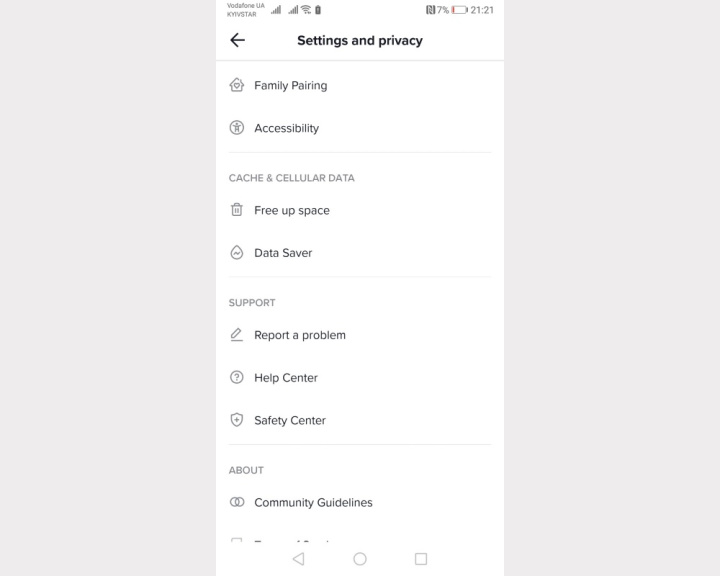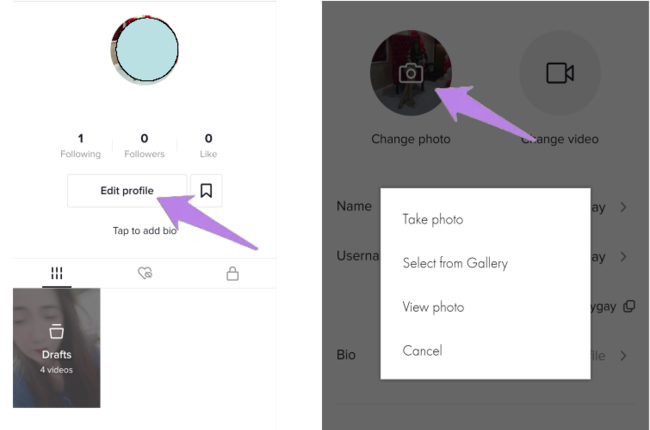Why You Might Want to Delete a TikTok Video
With the ever-evolving nature of social media, it’s not uncommon for users to want to delete old or unwanted content from their TikTok profiles. Whether it’s a video that’s no longer relevant, embarrassing, or simply doesn’t align with their current personal brand, deleting a TikTok video can be a liberating experience. But why might someone want to delete a TikTok video in the first place? For some, it may be a matter of maintaining a consistent aesthetic or tone across their profile. Others may want to remove videos that are no longer performing well or are simply taking up space. Whatever the reason, deleting a TikTok video can be a great way to refresh and revitalize your online presence.
In today’s digital age, it’s easy to get caught up in the moment and post content without thinking twice. But as time goes on, our perspectives and priorities can shift, making it necessary to revisit and revise our online content. Deleting a TikTok video can be a therapeutic way to let go of the past and move forward with a clean slate. And with the rise of online reputation management, it’s more important than ever to be mindful of the content we share online. By deleting unwanted TikTok videos, users can take control of their online presence and ensure that their digital footprint accurately reflects their values and personality.
So, if you’re wondering how to delete a TikTok video, you’re not alone. Many users have found themselves in a similar situation, wanting to remove content that no longer serves them. In the next section, we’ll explore the ins and outs of TikTok’s video deletion policy, so you can make informed decisions about your online content.
Understanding TikTok’s Video Deletion Policy
TikTok’s video deletion policy is designed to provide users with flexibility and control over their online content. According to TikTok’s terms of service, users have the right to delete their videos at any time. However, there are some limitations and restrictions to be aware of. For example, deleted videos may still be visible in certain circumstances, such as if they have been shared or downloaded by other users. Additionally, TikTok may retain certain information about deleted videos, such as metadata and analytics data.
It’s also worth noting that TikTok’s video deletion policy is subject to change, and users should regularly review the platform’s terms of service to stay up-to-date. Furthermore, users should be aware that deleting a video does not necessarily mean that it will be completely removed from the internet. In some cases, deleted videos may still be accessible through search engines or other online platforms.
Despite these limitations, TikTok’s video deletion policy provides users with a high degree of control over their online content. By understanding the policy and its implications, users can make informed decisions about how to manage their TikTok videos. If you’re wondering how to delete a TikTok video, it’s essential to understand the platform’s policy and procedures. In the next section, we’ll provide a step-by-step guide on how to delete a TikTok video, including screenshots and illustrations to help illustrate the process.
Step-by-Step Guide to Deleting a TikTok Video
Deleting a TikTok video is a straightforward process that can be completed in just a few steps. Here’s a step-by-step guide on how to delete a TikTok video:
Step 1: Open the TikTok app and navigate to the video you want to delete. You can find the video by scrolling through your profile or by searching for it using the app’s search function.
Step 2: Tap the three dots on the right-hand side of the video to open the video options menu.
Step 3: Tap the “Delete” option from the menu. You will be prompted to confirm that you want to delete the video.
Step 4: Tap “Confirm” to delete the video. The video will be removed from your profile and will no longer be visible to other users.
It’s worth noting that deleting a TikTok video will also delete any comments, likes, and shares associated with the video. If you want to save any of this information, you should do so before deleting the video.
In addition to deleting a video from your profile, you can also delete a TikTok video from your device. This can be useful if you want to free up storage space on your device or if you want to remove a video that you no longer want to keep.
To delete a TikTok video from your device, follow these steps:
Step 1: Open the TikTok app and navigate to the video you want to delete.
Step 2: Tap the three dots on the right-hand side of the video to open the video options menu.
Step 3: Tap the “Save to device” option from the menu. This will save the video to your device’s storage.
Step 4: Go to your device’s storage settings and find the TikTok video you want to delete.
Step 5: Tap the “Delete” option to delete the video from your device.
Deleting a TikTok Video from Your Profile
Deleting a TikTok video from your profile is a simple process that can be completed in just a few steps. To delete a video from your profile, follow these steps:
Step 1: Open the TikTok app and navigate to the video you want to delete. You can find the video by scrolling through your profile or by searching for it using the app’s search function.
Step 2: Tap the three dots on the right-hand side of the video to open the video options menu.
Step 3: Tap the “Delete” option from the menu. You will be prompted to confirm that you want to delete the video.
Step 4: Tap “Confirm” to delete the video. The video will be removed from your profile and will no longer be visible to other users.
It’s worth noting that deleting a video from your profile will also delete any comments, likes, and shares associated with the video. If you want to save any of this information, you should do so before deleting the video.
Additionally, if you want to delete multiple videos at once, you can use the “Batch delete” feature. To access this feature, follow these steps:
Step 1: Open the TikTok app and navigate to your profile.
Step 2: Tap the three dots on the right-hand side of the screen to open the profile options menu.
Step 3: Tap the “Batch delete” option from the menu.
Step 4: Select the videos you want to delete and tap “Delete” to confirm.
By following these steps, you can easily delete unwanted videos from your TikTok profile and keep your online presence organized and up-to-date.
Deleting a TikTok Video from Your Device
Deleting a TikTok video from your device is a bit different than deleting it from your profile. When you delete a video from your device, you are removing the video file from your device’s storage. This can be useful if you want to free up space on your device or if you want to remove a video that you no longer want to keep.
To delete a TikTok video from your device, follow these steps:
Step 1: Open the TikTok app and navigate to the video you want to delete.
Step 2: Tap the three dots on the right-hand side of the video to open the video options menu.
Step 3: Tap the “Save to device” option from the menu. This will save the video to your device’s storage.
Step 4: Go to your device’s storage settings and find the TikTok video you want to delete.
Step 5: Tap the “Delete” option to delete the video from your device.
It’s worth noting that deleting a video from your device will not delete it from your TikTok profile. If you want to delete the video from your profile as well, you will need to follow the steps outlined in the previous section.
Additionally, if you want to delete multiple videos at once from your device, you can use the “Batch delete” feature. To access this feature, follow these steps:
Step 1: Open the TikTok app and navigate to your profile.
Step 2: Tap the three dots on the right-hand side of the screen to open the profile options menu.
Step 3: Tap the “Batch delete” option from the menu.
Step 4: Select the videos you want to delete and tap “Delete” to confirm.
By following these steps, you can easily delete unwanted videos from your device and keep your storage space organized and clutter-free.
What Happens to Deleted TikTok Videos
When you delete a TikTok video, it is removed from your profile and is no longer visible to other users. However, it’s worth noting that deleted videos may still be accessible in certain circumstances.
For example, if you have shared a video on other social media platforms, such as Instagram or Twitter, it may still be visible on those platforms even after you have deleted it from TikTok. Additionally, if someone has downloaded or saved your video before you deleted it, they may still have access to it.
Furthermore, TikTok’s servers may still retain a copy of your deleted video for a certain period of time. This is because TikTok’s servers are designed to cache content to improve performance and reduce latency. However, this does not mean that your deleted video is still publicly accessible.
It’s also worth noting that if you have deleted a video and then change your mind, you may not be able to recover it. TikTok does not provide a way to recover deleted videos, so it’s essential to be sure before deleting a video.
However, if you are concerned about the visibility of your deleted videos, you can take steps to minimize their accessibility. For example, you can use TikTok’s built-in features to restrict who can see your videos, or you can use third-party apps to download and save your videos before deleting them.
By understanding what happens to deleted TikTok videos, you can take control of your online presence and ensure that your content is only visible to those you intend it to be.
Tips for Managing Your TikTok Video Content
Managing your TikTok video content is crucial to maintaining a strong online presence. Here are some tips to help you manage your TikTok video content:
Regularly Review and Delete Unwanted Videos: It’s essential to regularly review your TikTok videos and delete any that are no longer relevant or that you no longer want to keep. This will help you keep your profile organized and ensure that your content is always up-to-date.
Use TikTok’s Built-in Features: TikTok has several built-in features that can help you manage your video content. For example, you can use the “Favorites” feature to save your favorite videos, or the “Albums” feature to organize your videos into categories.
Use Third-Party Apps: There are several third-party apps available that can help you manage your TikTok video content. For example, you can use apps like TikTok Video Downloader or TikTok Video Editor to download and edit your videos.
Create a Content Calendar: Creating a content calendar can help you plan and organize your TikTok video content in advance. This can help you ensure that your content is always consistent and that you’re always posting high-quality videos.
Engage with Your Audience: Engaging with your audience is crucial to building a strong online presence. Respond to comments and messages, and use hashtags to connect with other users.
Monitor Your Analytics: Monitoring your analytics can help you understand how your videos are performing and what types of content are resonating with your audience. This can help you adjust your content strategy and create more effective videos.
By following these tips, you can effectively manage your TikTok video content and build a strong online presence.
Conclusion: Taking Control of Your TikTok Video Content
Being able to delete unwanted TikTok videos is an essential part of maintaining a strong online presence. By understanding how to delete a TikTok video, you can take control of your content and ensure that your profile is always up-to-date and relevant.
Deleting unwanted videos can also help you to avoid embarrassment, protect your personal brand, and maintain a consistent online image. Additionally, regularly reviewing and deleting unwanted videos can help you to identify areas for improvement and adjust your content strategy accordingly.
By following the steps outlined in this article, you can easily delete unwanted TikTok videos and take control of your online presence. Remember to regularly review your content, use TikTok’s built-in features to organize and curate your videos, and engage with your audience to build a strong online presence.
By taking control of your TikTok video content, you can build a strong online presence, protect your personal brand, and maintain a consistent online image. So, don’t wait any longer, take control of your TikTok video content today!