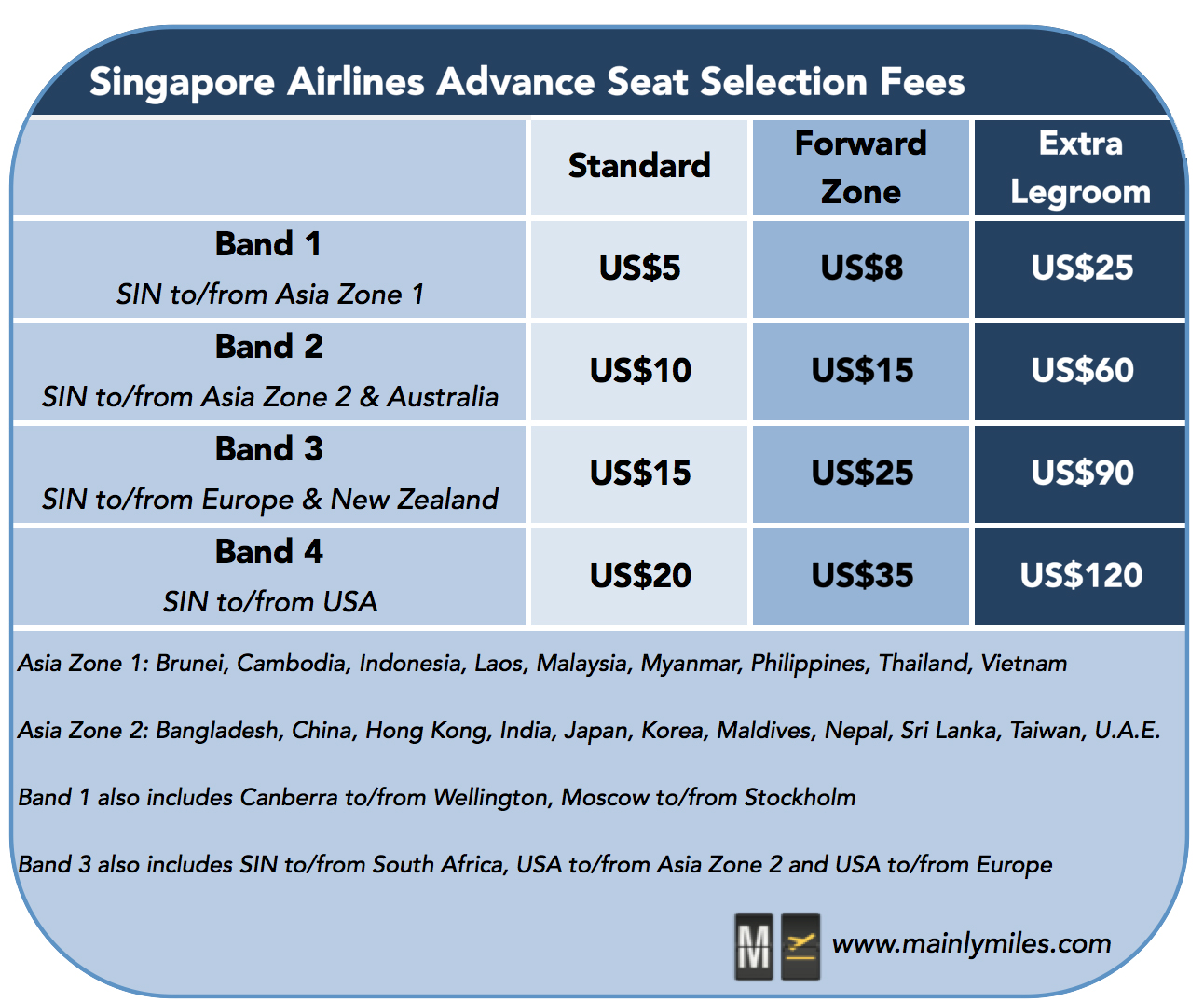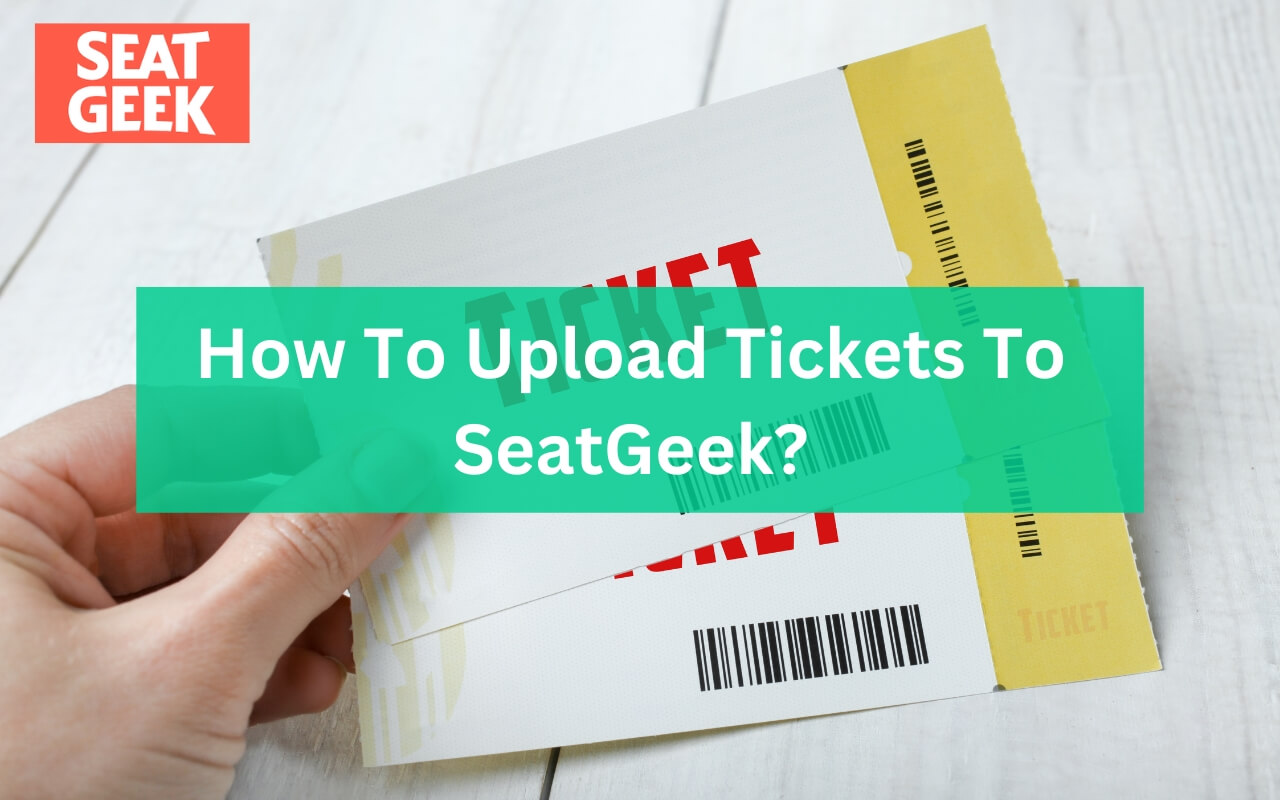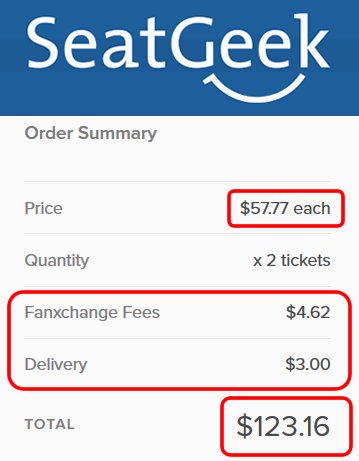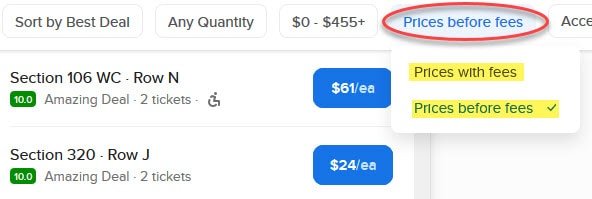Understanding the World of Ticketing Fees
Ticketing fees are a common phenomenon in the ticketing industry, and SeatGeek is no exception. As a popular ticketing platform, SeatGeek charges fees to facilitate transactions between buyers and sellers. But what exactly are these fees, and how do they impact the ticket-buying experience? To answer this question, it’s essential to delve into the world of ticketing fees and understand how they work.
In the ticketing industry, fees are typically charged by the platform or marketplace to cover various costs, such as payment processing, customer support, and marketing. These fees can vary depending on the platform, event type, and ticket price. In the case of SeatGeek, fees are charged to both buyers and sellers, and they can range from a few dollars to a significant percentage of the ticket price.
For buyers, ticketing fees can be a significant addition to the overall cost of the ticket. For instance, if a buyer purchases a ticket for $100, they may be charged an additional $10-$20 in fees, depending on the platform and payment method. This can be a significant increase in cost, especially for high-demand events or premium tickets.
On the other hand, sellers also pay fees to list their tickets on SeatGeek. These fees can range from a flat rate to a percentage of the ticket price, and they can eat into the seller’s profit margins. However, sellers can also benefit from the platform’s marketing and customer support, which can help increase ticket sales and revenue.
So, what are SeatGeek fees, exactly? In the next section, we’ll break down the different types of fees charged by SeatGeek and provide examples of how they’re calculated and applied to ticket purchases.
What are SeatGeek Fees: A Breakdown
SeatGeek fees can be broken down into several categories, including service fees, delivery fees, and payment processing fees. Understanding these fees is crucial to making informed ticket-purchasing decisions.
Service fees are the most significant component of SeatGeek fees. These fees are charged to buyers and range from 10% to 15% of the ticket price. Service fees cover the costs of maintaining the platform, customer support, and marketing. For example, if a buyer purchases a ticket for $100, they may be charged a service fee of $10-$15.
Delivery fees are another type of fee charged by SeatGeek. These fees range from $2 to $10 and cover the cost of shipping tickets to buyers. Delivery fees vary depending on the shipping method chosen by the buyer. For instance, expedited shipping may incur a higher delivery fee than standard shipping.
Payment processing fees are also charged by SeatGeek. These fees range from 2.9% to 3.9% of the transaction amount and cover the cost of processing payments. Payment processing fees are typically charged to sellers, but may be passed on to buyers in some cases.
Other fees that may be charged by SeatGeek include order processing fees, which range from $1 to $5, and ticket insurance fees, which range from 5% to 10% of the ticket price. These fees are optional and may be waived by buyers.
To illustrate how SeatGeek fees are calculated, let’s consider an example. Suppose a buyer purchases a ticket for $100 with a service fee of 12%, a delivery fee of $5, and a payment processing fee of 3%. The total cost of the ticket would be $100 + $12 (service fee) + $5 (delivery fee) + $3 (payment processing fee) = $120.
Understanding SeatGeek fees is essential to making informed ticket-purchasing decisions. By knowing how fees are calculated and applied, buyers can make more informed decisions about their ticket purchases.
How to Calculate SeatGeek Fees: A Step-by-Step Guide
Calculating SeatGeek fees can be a bit complex, but with this step-by-step guide, you’ll be able to navigate the process with ease. Here’s how to calculate SeatGeek fees:
Step 1: Determine the ticket price. This is the base price of the ticket, without any additional fees.
Step 2: Calculate the service fee. SeatGeek’s service fee ranges from 10% to 15% of the ticket price. For example, if the ticket price is $100, the service fee would be $10-$15.
Step 3: Add the delivery fee. SeatGeek’s delivery fee ranges from $2 to $10, depending on the shipping method chosen. For example, if the delivery fee is $5, the total cost would be $100 (ticket price) + $10 (service fee) + $5 (delivery fee) = $115.
Step 4: Calculate the payment processing fee. SeatGeek’s payment processing fee ranges from 2.9% to 3.9% of the transaction amount. For example, if the transaction amount is $115, the payment processing fee would be $3.34 (2.9% of $115).
Step 5: Add any additional fees. SeatGeek may charge additional fees, such as order processing fees or ticket insurance fees. These fees are optional and may be waived by the buyer.
Here’s an example of how to calculate SeatGeek fees:
Ticket price: $100
Service fee: $10 (10% of $100)
Delivery fee: $5
Payment processing fee: $3.34 (2.9% of $115)
Total cost: $100 + $10 + $5 + $3.34 = $118.34
By following these steps, you can easily calculate SeatGeek fees and make informed ticket-purchasing decisions.
Screenshots of the SeatGeek website can also help illustrate the fee calculation process. For example, the screenshot below shows the breakdown of fees for a ticket purchase:
[Insert screenshot of SeatGeek website]
As you can see, the fees are clearly listed and calculated, making it easy to understand the total cost of the ticket purchase.
Why Do SeatGeek Fees Vary: Factors that Influence Fees
SeatGeek fees can vary depending on several factors, including the type of event, ticket price, and delivery method. Understanding these factors can help you make informed decisions when purchasing tickets on the platform.
One of the main factors that influence SeatGeek fees is the type of event. For example, tickets for high-demand events like concerts or sports games may have higher fees than tickets for lower-demand events like theater productions or comedy shows. This is because high-demand events often have higher ticket prices, which can result in higher fees for the platform.
Another factor that can impact SeatGeek fees is the ticket price. Generally, higher-priced tickets have higher fees, while lower-priced tickets have lower fees. This is because the platform charges a percentage-based fee on the ticket price, so higher-priced tickets result in higher fees.
The delivery method can also impact SeatGeek fees. For example, tickets that are delivered electronically (e.g., e-tickets) may have lower fees than tickets that are delivered physically (e.g., paper tickets). This is because electronic delivery methods are often less expensive for the platform, which can result in lower fees for the buyer.
In addition to these factors, SeatGeek fees can also be influenced by the seller’s fees. Some sellers may charge higher fees than others, which can impact the overall cost of the ticket. However, SeatGeek’s fee structure is designed to be transparent, so buyers can see the total cost of the ticket, including all fees, before making a purchase.
Here’s an example of how these factors can impact SeatGeek fees:
Event type: High-demand concert
Ticket price: $100
Delivery method: Electronic delivery (e-ticket)
Seller’s fees: 10% of ticket price
SeatGeek fees: 15% of ticket price (service fee) + $2 (delivery fee) + 2.9% (payment processing fee)
Total cost: $100 (ticket price) + $15 (service fee) + $2 (delivery fee) + $2.90 (payment processing fee) + $10 (seller’s fees) = $129.90
As you can see, the total cost of the ticket can vary depending on several factors, including the event type, ticket price, delivery method, and seller’s fees. By understanding these factors, you can make informed decisions when purchasing tickets on SeatGeek.
Comparing SeatGeek Fees to Other Ticketing Platforms
SeatGeek is not the only ticketing platform that charges fees. Other popular platforms, such as StubHub, Vivid Seats, and Ticketmaster, also charge fees to buyers and sellers. But how do SeatGeek fees compare to those of other platforms?
StubHub, for example, charges a service fee of 10% to 15% of the ticket price, which is similar to SeatGeek’s service fee. However, StubHub also charges a delivery fee of $2 to $5, which is higher than SeatGeek’s delivery fee. On the other hand, Vivid Seats charges a service fee of 10% to 20% of the ticket price, which is higher than SeatGeek’s service fee.
Ticketmaster, on the other hand, charges a service fee of 10% to 15% of the ticket price, which is similar to SeatGeek’s service fee. However, Ticketmaster also charges a convenience fee of $2 to $5, which is higher than SeatGeek’s delivery fee.
Here’s a comparison of the fees charged by each platform:
SeatGeek: 10% to 15% service fee, $2 to $5 delivery fee
StubHub: 10% to 15% service fee, $2 to $5 delivery fee
Vivid Seats: 10% to 20% service fee, $2 to $5 delivery fee
Ticketmaster: 10% to 15% service fee, $2 to $5 convenience fee
As you can see, the fees charged by each platform vary, but SeatGeek’s fees are generally competitive with those of other platforms. However, it’s worth noting that SeatGeek’s fees can be higher for certain types of events or tickets.
Ultimately, the choice of ticketing platform depends on a variety of factors, including the type of event, ticket price, and delivery method. By comparing the fees charged by each platform, you can make an informed decision about which platform to use for your ticket purchases.
Minimizing SeatGeek Fees: Tips and Tricks
While SeatGeek fees can be a significant addition to the cost of ticket purchases, there are several ways to minimize them. Here are some tips and tricks to help you save money on SeatGeek fees:
1. Use discount codes: SeatGeek often offers discount codes that can be used to reduce the cost of ticket purchases. These codes can be found on the SeatGeek website or through email promotions.
2. Opt for e-tickets: E-tickets are a convenient and cost-effective way to purchase tickets. They eliminate the need for physical tickets and can save you money on delivery fees.
3. Avoid last-minute purchases: Last-minute purchases often result in higher fees, as SeatGeek charges a premium for expedited delivery. Plan ahead and purchase tickets well in advance to avoid these fees.
4. Use price alerts: SeatGeek’s price alert feature allows you to set a target price for tickets and receive notifications when they become available at that price. This can help you avoid overpaying for tickets and reduce fees.
5. Consider alternative ticketing platforms: While SeatGeek is a popular ticketing platform, it’s not the only option. Consider using alternative platforms like StubHub or Vivid Seats, which may offer lower fees or more competitive pricing.
By following these tips and tricks, you can minimize SeatGeek fees and save money on your ticket purchases. Remember to always read the fine print and understand the fees associated with your ticket purchase before making a decision.
Here’s an example of how using discount codes can save you money on SeatGeek fees:
Ticket price: $100
Service fee: $15 (15% of $100)
Delivery fee: $5
Total cost: $120
Discount code: 10% off ticket price
New ticket price: $90
New service fee: $13.50 (15% of $90)
New delivery fee: $5
New total cost: $108.50
By using the discount code, you can save $11.50 on the total cost of the ticket purchase. This can add up to significant savings over time, especially if you’re purchasing multiple tickets.
SeatGeek Fees: Are They Worth It?
Now that we’ve explored the different types of fees charged by SeatGeek, it’s time to consider whether these fees are worth it. To answer this question, let’s weigh the pros and cons of using SeatGeek.
Pros:
SeatGeek offers a user-friendly interface that makes it easy to find and purchase tickets.
The platform has a wide selection of tickets, including hard-to-find tickets for popular events.
SeatGeek’s fees are competitive with those of other ticketing platforms.
Cons:
SeatGeek’s fees can add up quickly, especially for high-demand events.
The platform’s delivery fees can be steep, especially for expedited delivery.
Some users have reported issues with SeatGeek’s customer service.
Ultimately, whether SeatGeek fees are worth it depends on your individual needs and preferences. If you value the convenience and selection offered by SeatGeek, the fees may be worth it. However, if you’re on a tight budget or prefer to avoid fees altogether, you may want to consider alternative ticketing platforms.
Here’s an example of how SeatGeek’s fees can impact the overall cost of ticket purchases:
Ticket price: $100
Service fee: $15 (15% of $100)
Delivery fee: $5
Total cost: $120
In this example, the total cost of the ticket purchase is $120, which includes the ticket price, service fee, and delivery fee. While the fees may seem steep, they are competitive with those of other ticketing platforms.
By considering the pros and cons of using SeatGeek, you can make an informed decision about whether the fees are worth it for you.
Conclusion: Navigating SeatGeek Fees with Confidence
In conclusion, understanding SeatGeek fees is crucial to making informed ticket-purchasing decisions. By knowing what fees to expect and how to minimize them, you can save money and ensure a smooth ticket-buying experience.
This comprehensive guide has provided a detailed breakdown of SeatGeek fees, including service fees, delivery fees, and payment processing fees. We’ve also explored the factors that influence SeatGeek fees, such as the type of event, ticket price, and delivery method.
Additionally, we’ve compared SeatGeek fees to those of other popular ticketing platforms, such as StubHub, Vivid Seats, and Ticketmaster. We’ve also provided tips and tricks on how to minimize SeatGeek fees, such as using discount codes, opting for e-tickets, and avoiding last-minute purchases.
By following the advice outlined in this guide, you’ll be able to navigate SeatGeek fees with confidence and make informed ticket-purchasing decisions. Remember to always read the fine print and understand the fees associated with your ticket purchase before making a decision.
With this knowledge, you’ll be able to unlock the secrets of SeatGeek fees and make the most of your ticket-buying experience.