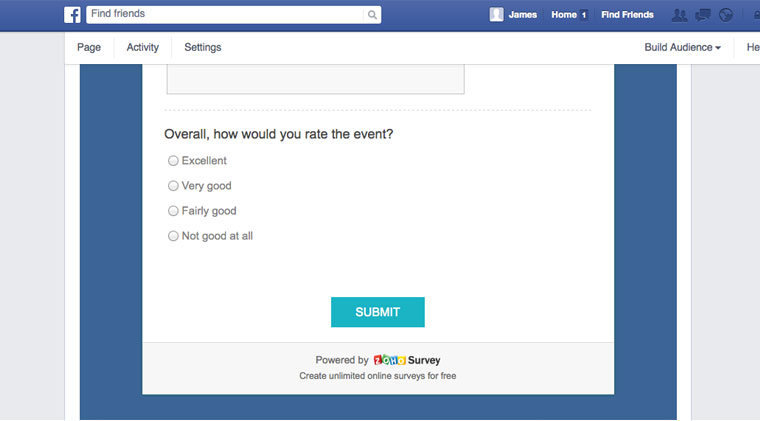Why Facebook Surveys Matter for Your Business or Organization
Gathering feedback and opinions from your target audience is crucial for any business or organization. Facebook surveys offer a powerful tool to achieve this goal, providing valuable insights that can inform business decisions, improve customer satisfaction, and increase engagement. By creating a survey on Facebook, you can tap into the vast user base of the platform, reaching a large and diverse audience. This can be particularly useful for businesses looking to understand their customers’ needs, preferences, and pain points.
Facebook surveys can be used in a variety of ways, such as to gather feedback on products or services, measure customer satisfaction, or identify areas for improvement. By analyzing the results of your survey, you can gain a deeper understanding of your target audience and make data-driven decisions to drive business growth. Additionally, Facebook surveys can help you increase engagement and build brand awareness, as they provide a platform for customers to share their thoughts and opinions.
One of the key benefits of creating a survey on Facebook is the ability to reach a large and targeted audience. With over 2.7 billion monthly active users, Facebook offers an unparalleled opportunity to connect with customers and gather feedback. By using Facebook’s built-in survey tools, you can create a survey that is tailored to your specific needs and goals, and share it with your target audience.
Furthermore, Facebook surveys can help you improve customer satisfaction by providing a platform for customers to share their feedback and concerns. By listening to customer feedback and responding to their needs, you can build trust and loyalty with your customers, ultimately driving business growth. In addition, Facebook surveys can help you identify areas for improvement, allowing you to make data-driven decisions to optimize your business operations.
Overall, creating a survey on Facebook is a powerful way to gather feedback and opinions from your target audience. By leveraging the platform’s vast user base and built-in survey tools, you can gain valuable insights that can inform business decisions, improve customer satisfaction, and increase engagement. Whether you’re looking to gather feedback on products or services, measure customer satisfaction, or identify areas for improvement, Facebook surveys offer a flexible and effective solution.
Getting Started with Facebook Survey Creation
Creating a survey on Facebook is a straightforward process that can be completed in a few steps. To get started, you’ll need to access Facebook’s built-in survey tools, which can be found in the “Publishing Tools” section of your Facebook page. From there, you can choose from a variety of survey types, including polls, quizzes, and questionnaires.
Facebook’s built-in survey tools offer a range of benefits, including ease of use, customization options, and integration with your existing Facebook page. By using Facebook’s built-in survey tools, you can create a survey that is tailored to your specific needs and goals, and share it with your target audience.
One of the key advantages of using Facebook’s built-in survey tools is the ability to create a survey that is fully integrated with your Facebook page. This means that you can share your survey with your followers, and they can respond to it directly from your page. You can also use Facebook’s built-in analytics tools to track responses and engagement, and make data-driven decisions to optimize your survey.
In addition to Facebook’s built-in survey tools, there are also a range of third-party apps available that can help you create and share surveys on Facebook. These apps can offer additional features and functionality, such as advanced analytics and customization options. However, they may also require a subscription or one-time payment, and may not offer the same level of integration with your Facebook page.
When deciding whether to use Facebook’s built-in survey tools or a third-party app, consider your specific needs and goals. If you’re looking for a simple and easy-to-use solution that is fully integrated with your Facebook page, Facebook’s built-in survey tools may be the best choice. However, if you’re looking for more advanced features and functionality, a third-party app may be a better option.
Regardless of which option you choose, creating a survey on Facebook can be a powerful way to gather feedback and opinions from your target audience. By following these steps and using Facebook’s built-in survey tools or a third-party app, you can create a survey that is tailored to your specific needs and goals, and share it with your target audience.
Defining Your Survey Goals and Objectives
Before creating a survey on Facebook, it’s essential to define your survey goals and objectives clearly. This step is crucial in ensuring that your survey is effective in gathering the information you need to inform business decisions, improve customer satisfaction, and increase engagement.
To define your survey goals and objectives, start by identifying your target audience. Who are the people you want to reach with your survey? What are their needs, preferences, and pain points? Understanding your target audience will help you create a survey that is relevant and engaging to them.
Next, determine the purpose of your survey. What do you want to achieve with your survey? Are you looking to gather feedback on a new product or service? Do you want to measure customer satisfaction? Or do you want to identify areas for improvement? Having a clear purpose will help you create a survey that is focused and effective.
Once you have identified your target audience and determined the purpose of your survey, establish specific, measurable, achievable, relevant, and time-bound (SMART) objectives. What specific information do you want to gather from your survey? How will you measure the success of your survey? What actions will you take based on the results of your survey?
For example, if you’re creating a survey to gather feedback on a new product, your SMART objectives might include:
- Gathering feedback from at least 100 customers within the next two weeks
- Measuring customer satisfaction with the new product, with a target satisfaction rate of at least 80%
- Identifying areas for improvement and implementing changes within the next six weeks
By defining your survey goals and objectives clearly, you’ll be able to create a survey that is effective in gathering the information you need to inform business decisions, improve customer satisfaction, and increase engagement.
Remember, creating a survey on Facebook is just the first step. To get the most out of your survey, you need to define your goals and objectives clearly, and use the insights you gather to inform business decisions and drive growth.
Choosing the Right Survey Questions and Format
When creating a survey on Facebook, it’s essential to choose the right survey questions and format to ensure that you gather accurate and relevant data. The type of questions you ask and the format you use can significantly impact the quality of your survey results.
There are several types of survey questions you can use, including multiple-choice questions, open-ended questions, and rating scales. Multiple-choice questions are useful for gathering quantitative data, while open-ended questions allow respondents to provide more detailed and qualitative feedback. Rating scales can be used to measure attitudes or opinions on a particular topic.
When crafting your survey questions, keep the following best practices in mind:
- Keep your questions clear and concise
- Use simple language and avoid jargon or technical terms
- Make sure your questions are relevant to your survey goals and objectives
- Use a mix of question types to keep your survey engaging and interesting
In addition to choosing the right survey questions, you also need to consider the format of your survey. Facebook offers a range of survey formats, including polls, quizzes, and questionnaires. Polls are useful for gathering quick and easy feedback, while quizzes can be used to engage respondents and make your survey more interactive. Questionnaires are more comprehensive and can be used to gather detailed feedback and opinions.
When deciding on the format of your survey, consider the following factors:
- The purpose of your survey
- The type of data you want to gather
- The level of engagement you want to encourage
By choosing the right survey questions and format, you can create a survey that is effective in gathering accurate and relevant data. Remember to keep your survey concise and engaging, and use a mix of question types to keep respondents interested.
Once you have created your survey, you can use Facebook’s built-in survey tools to customize and brand your survey. This includes adding a clear and compelling survey title, description, and image. By customizing and branding your survey, you can make it more engaging and increase the likelihood of respondents completing it.
Using Facebook’s Built-in Survey Tools: A Walkthrough
Creating a survey on Facebook is a straightforward process that can be completed in a few steps. To get started, you’ll need to access Facebook’s built-in survey tools, which can be found in the “Publishing Tools” section of your Facebook page.
Once you’ve accessed the survey feature, you can start creating your survey by adding questions. Facebook’s built-in survey tools offer a range of question types, including multiple-choice questions, open-ended questions, and rating scales. You can also add images and videos to your survey to make it more engaging.
To add a question to your survey, simply click on the “Add Question” button and select the type of question you want to add. You can then enter the question text and any additional options or settings as needed.
Once you’ve added all of your questions, you can customize your survey settings to control how the survey is displayed and how responses are collected. You can also add a survey title, description, and image to make your survey more engaging and informative.
Here’s a step-by-step guide to creating a survey using Facebook’s built-in survey tools:
- Access the survey feature in the “Publishing Tools” section of your Facebook page
- Click on the “Add Question” button to add a new question to your survey
- Select the type of question you want to add and enter the question text and any additional options or settings as needed
- Repeat the process to add additional questions to your survey
- Customize your survey settings to control how the survey is displayed and how responses are collected
- Add a survey title, description, and image to make your survey more engaging and informative
By following these steps, you can create a survey on Facebook that is effective in gathering feedback and opinions from your target audience. Remember to keep your survey concise and engaging, and use a mix of question types to keep respondents interested.
Once you’ve created your survey, you can share it with your target audience and start collecting responses. In the next section, we’ll discuss how to share and promote your Facebook survey to maximize responses and engagement.
Customizing and Branding Your Facebook Survey
Once you’ve created your Facebook survey, it’s essential to customize and brand it to match your organization’s identity and style. This will help you establish a professional and consistent image, and make your survey more engaging and trustworthy to your target audience.
To customize and brand your Facebook survey, start by adding a clear and compelling survey title. This should be concise, descriptive, and attention-grabbing, and should clearly communicate the purpose and focus of your survey.
Next, add a survey description that provides more detailed information about your survey and its objectives. This should be brief and to the point, and should include any relevant background information or context that will help respondents understand the purpose and significance of your survey.
In addition to a survey title and description, you can also add an image to your survey to make it more visually appealing and engaging. This could be a logo, a graphic, or a photograph that is relevant to your survey and its objectives.
When customizing and branding your Facebook survey, keep the following best practices in mind:
- Use a consistent brand voice and tone throughout your survey
- Use a clear and concise writing style that is easy to understand
- Use relevant and engaging images and graphics to break up the text and make your survey more visually appealing
- Make sure your survey is optimized for mobile devices, as more and more people are accessing Facebook on their smartphones and tablets
By customizing and branding your Facebook survey, you can make it more engaging and trustworthy to your target audience, and increase the likelihood of respondents completing it. Remember to keep your survey concise and focused, and use a mix of question types to keep respondents interested.
Once you’ve customized and branded your Facebook survey, you’re ready to share it with your target audience and start collecting responses. In the next section, we’ll discuss how to share and promote your Facebook survey to maximize responses and engagement.
Sharing and Promoting Your Facebook Survey
Once you’ve created and customized your Facebook survey, it’s time to share it with your target audience and start collecting responses. To maximize responses and engagement, it’s essential to share your survey on multiple platforms, use relevant hashtags, and encourage sharing and tagging.
Here are some strategies for sharing and promoting your Facebook survey:
- Share your survey on your Facebook page and encourage your followers to share it with their friends and family
- Share your survey on other social media platforms, such as Twitter, LinkedIn, and Instagram
- Use relevant hashtags to make your survey more discoverable and increase its visibility
- Encourage sharing and tagging by offering incentives, such as discounts or freebies, to respondents who share your survey with their friends and family
- Embed your survey on your website or blog to make it more accessible and convenient for respondents
When sharing and promoting your Facebook survey, keep the following best practices in mind:
- Use a clear and compelling call-to-action (CTA) to encourage respondents to take your survey
- Use eye-catching images and graphics to make your survey more visually appealing and engaging
- Make sure your survey is optimized for mobile devices, as more and more people are accessing Facebook on their smartphones and tablets
- Monitor your survey’s performance and adjust your sharing and promotion strategy accordingly
By sharing and promoting your Facebook survey effectively, you can increase responses and engagement, and gather valuable insights and feedback from your target audience. Remember to keep your survey concise and focused, and use a mix of question types to keep respondents interested.
Once you’ve shared and promoted your Facebook survey, it’s time to analyze and act on the results. In the next section, we’ll discuss how to interpret survey data, identify key takeaways, and use the insights to inform business decisions and improve customer satisfaction.
Analyzing and Acting on Your Facebook Survey Results
Once you’ve collected responses to your Facebook survey, it’s essential to analyze and act on the results. This will help you gain valuable insights into your target audience’s opinions and preferences, and inform business decisions that drive growth and improvement.
To analyze your Facebook survey results, start by reviewing the data and identifying key trends and patterns. Look for areas where respondents are consistently providing similar feedback, and identify areas where there may be opportunities for improvement.
Next, use the insights you’ve gained to inform business decisions and drive growth. This might involve making changes to your products or services, adjusting your marketing strategy, or identifying new opportunities for engagement and growth.
When analyzing and acting on your Facebook survey results, keep the following best practices in mind:
- Use data visualization tools to help illustrate key trends and patterns in your survey data
- Look for opportunities to segment your survey data and gain more detailed insights into specific subgroups of respondents
- Use the insights you’ve gained to inform business decisions and drive growth, rather than simply collecting data for its own sake
- Monitor your survey’s performance over time, and adjust your strategy as needed to ensure you’re getting the most out of your survey
By analyzing and acting on your Facebook survey results, you can gain valuable insights into your target audience’s opinions and preferences, and drive growth and improvement in your business. Remember to keep your survey concise and focused, and use a mix of question types to keep respondents interested.
Creating a survey on Facebook is a powerful way to gather feedback and opinions from your target audience, and drive growth and improvement in your business. By following the steps outlined in this guide, you can create a survey that is effective, engaging, and informative, and helps you achieve your business goals.