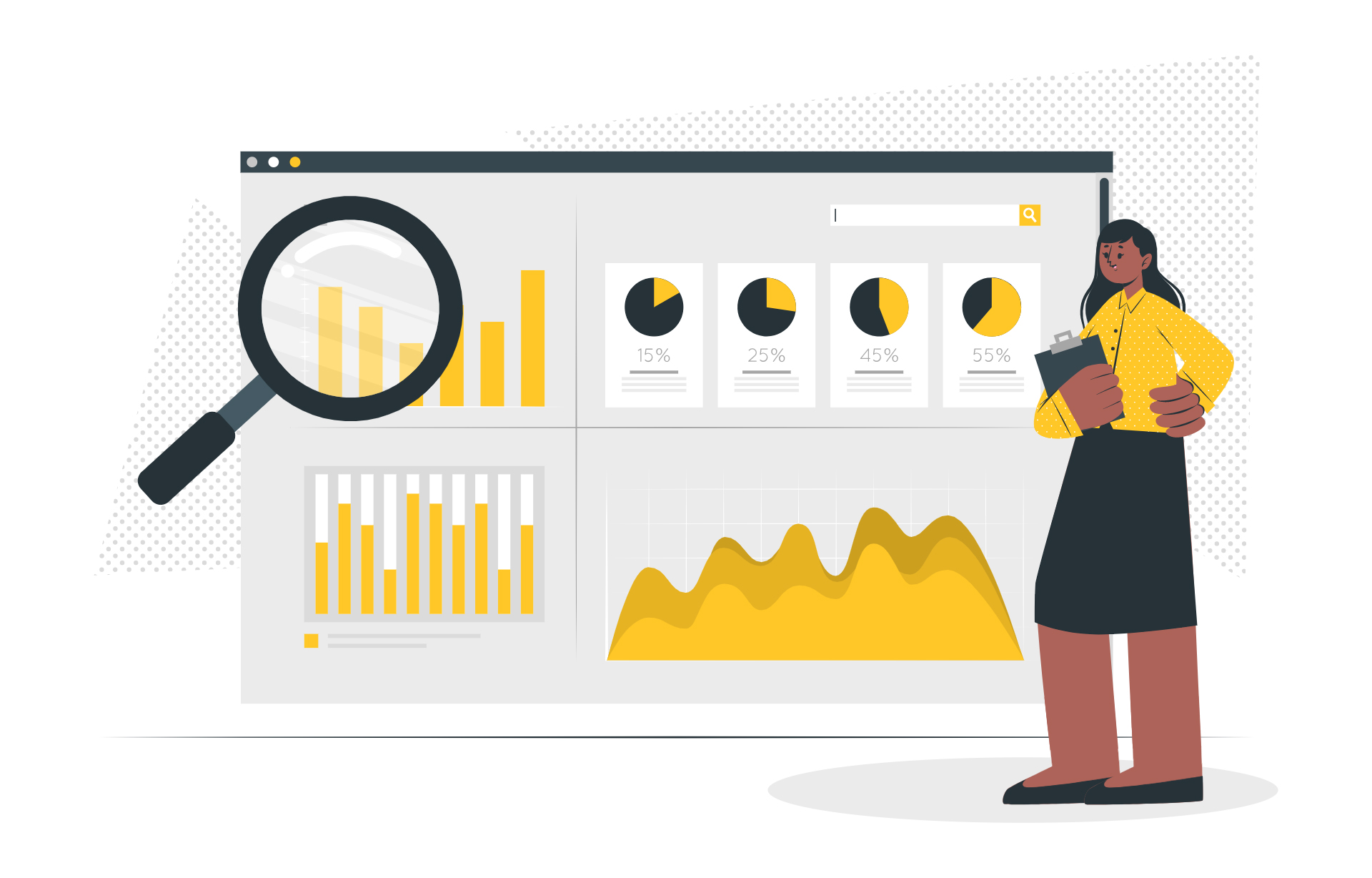Why Advertising on Your Website Matters
For online businesses, website advertising is a crucial aspect of their digital marketing strategy. By incorporating ads on their website, businesses can increase revenue, enhance brand awareness, and foster customer engagement. In today’s competitive online landscape, understanding how to place ads on your website effectively is vital for driving traffic, generating leads, and ultimately, boosting sales.
Website advertising offers numerous benefits, including the ability to target specific audiences, increase website visibility, and build brand credibility. By strategically placing ads on their website, businesses can reach their target audience, drive conversions, and stay ahead of the competition. Moreover, website advertising provides valuable insights into user behavior, allowing businesses to refine their marketing strategies and optimize their ad campaigns for better results.
When it comes to website advertising, it’s essential to consider the user experience. By incorporating ads in a way that complements the website’s content and design, businesses can create a seamless and engaging user experience. This, in turn, can lead to increased user satisfaction, improved brand loyalty, and ultimately, higher revenue. By understanding the importance of website advertising and how to place ads effectively, businesses can unlock new revenue streams, drive growth, and achieve their online goals.
Choosing the Right Ad Format for Your Website
When it comes to website advertising, selecting the right ad format is crucial for maximizing ad performance and revenue. With various ad formats available, it’s essential to understand the characteristics of each format and choose the one that best aligns with your website’s content, design, and audience. In this section, we’ll explore the different types of ad formats, including display ads, native ads, and video ads, and provide tips on how to select the most suitable format for your website.
Display ads are one of the most common ad formats, consisting of images, text, or a combination of both. They can be placed in various locations on a website, such as above-the-fold, below-the-fold, or in the sidebar. Display ads are ideal for websites with high traffic and engagement, as they can help increase brand awareness and drive conversions.
Native ads, on the other hand, are designed to blend in with the website’s content, providing a seamless user experience. They can be in the form of sponsored content, product recommendations, or social media posts. Native ads are perfect for websites with high-quality content, as they can help increase engagement and drive conversions.
Video ads are another popular ad format, consisting of video content that can be played before, during, or after a website’s content. They are ideal for websites with high engagement and video content, as they can help increase brand awareness and drive conversions.
When choosing an ad format, consider your website’s content, design, and audience. Ask yourself, “What type of ad format will resonate with my audience?” and “What type of ad format will complement my website’s content and design?” By selecting the right ad format, you can increase ad performance, revenue, and user engagement, ultimately achieving your website’s goals.
Understanding Ad Placement Strategies
When it comes to placing ads on your website, understanding the different ad placement strategies is crucial for maximizing ad performance and revenue. Ad placement refers to the location and positioning of ads on a website, and it can significantly impact the effectiveness of your ad campaigns. In this section, we’ll explore the different ad placement strategies, including above-the-fold, below-the-fold, and in-content ad placement, and discuss the pros and cons of each approach.
Above-the-fold ad placement refers to the placement of ads in the top section of a website, visible to users without scrolling. This placement strategy is ideal for websites with high traffic and engagement, as it can help increase brand awareness and drive conversions. However, above-the-fold ad placement can also lead to ad blindness, where users become desensitized to ads and ignore them.
Below-the-fold ad placement, on the other hand, refers to the placement of ads in the lower section of a website, requiring users to scroll down to view them. This placement strategy is ideal for websites with high engagement and content, as it can help increase ad visibility and click-through rates. However, below-the-fold ad placement can also lead to lower ad visibility and engagement, as users may not scroll down to view the ads.
In-content ad placement refers to the placement of ads within the content of a website, such as within articles or blog posts. This placement strategy is ideal for websites with high-quality content, as it can help increase ad engagement and click-through rates. However, in-content ad placement can also lead to ad blindness and decreased user experience, if not implemented correctly.
When choosing an ad placement strategy, consider your website’s content, design, and audience. Ask yourself, “What type of ad placement will resonate with my audience?” and “What type of ad placement will complement my website’s content and design?” By selecting the right ad placement strategy, you can increase ad performance, revenue, and user engagement, ultimately achieving your website’s goals.
How to Place Ads on Your Website: A Technical Guide
Now that you’ve chosen the right ad format and placement strategy for your website, it’s time to learn how to place ads on your website. In this section, we’ll provide a step-by-step guide on how to add ad codes, configure ad settings, and troubleshoot common issues.
Step 1: Obtain Ad Codes
To place ads on your website, you’ll need to obtain ad codes from your ad network or ad exchange. Ad codes are small pieces of code that you’ll need to insert into your website’s HTML to display ads. Make sure to obtain the correct ad codes for your ad format and placement strategy.
Step 2: Add Ad Codes to Your Website
Once you have your ad codes, you’ll need to add them to your website’s HTML. You can do this by using a website builder or by editing your website’s code directly. Make sure to place the ad codes in the correct location on your website, based on your ad placement strategy.
Step 3: Configure Ad Settings
After adding ad codes to your website, you’ll need to configure ad settings to ensure that your ads are displaying correctly. This may include setting ad targeting options, ad rotation, and ad frequency. Make sure to follow the instructions provided by your ad network or ad exchange to configure ad settings correctly.
Step 4: Troubleshoot Common Issues
If you’re experiencing issues with your ads, such as ad blindness or poor ad performance, you may need to troubleshoot common issues. This may include checking ad codes for errors, adjusting ad placement, and optimizing ad targeting options. Make sure to follow the instructions provided by your ad network or ad exchange to troubleshoot common issues.
By following these steps, you can successfully place ads on your website and start generating revenue. Remember to always follow best practices for ad placement and optimization to ensure maximum ad performance and revenue.
Optimizing Ad Performance: Tips and Best Practices
Once you’ve placed ads on your website, it’s essential to optimize their performance to maximize ad revenue and user engagement. In this section, we’ll provide tips and best practices on how to optimize ad performance, including how to improve ad visibility, increase click-through rates, and reduce ad blindness.
Tip 1: Optimize Ad Placement
Ad placement is critical to ad performance. Ensure that your ads are placed in high-visibility areas of your website, such as above-the-fold or in-content. Avoid placing ads in areas that are likely to be ignored, such as the footer or sidebar.
Tip 2: Use Eye-Catching Ad Creative
Ad creative, such as images and videos, can significantly impact ad performance. Use eye-catching and relevant ad creative that resonates with your target audience. Avoid using low-quality or irrelevant ad creative that may negatively impact ad performance.
Tip 3: Target Your Audience
Targeting your audience is essential to ad performance. Use targeting options, such as demographics, interests, and behaviors, to ensure that your ads are seen by the right people. Avoid targeting options that are too broad or too narrow, as this may negatively impact ad performance.
Tip 4: Monitor and Optimize Ad Performance
Monitoring and optimizing ad performance is critical to maximizing ad revenue and user engagement. Use analytics tools to track ad performance, including metrics such as impressions, clicks, conversions, and revenue. Use this data to optimize ad placement, ad creative, and targeting options to improve ad performance.
By following these tips and best practices, you can optimize ad performance and maximize ad revenue and user engagement. Remember to continuously monitor and optimize ad performance to ensure that your ads are performing at their best.
Measuring Ad Success: Key Metrics to Track
Measuring ad success is crucial to understanding the effectiveness of your website advertising campaigns. By tracking key metrics, you can gain insights into ad performance, identify areas for improvement, and optimize your ad campaigns for better results. In this section, we’ll discuss the key metrics to track when measuring ad success, including impressions, clicks, conversions, and revenue.
Impressions
Impressions refer to the number of times an ad is displayed on your website. This metric provides insight into ad visibility and can help you understand how often your ads are being seen by your target audience.
Clicks
Clicks refer to the number of times an ad is clicked on by a user. This metric provides insight into ad engagement and can help you understand how effective your ads are at driving traffic to your website or landing pages.
Conversions
Conversions refer to the number of times a user completes a desired action, such as filling out a form, making a purchase, or subscribing to a newsletter. This metric provides insight into ad effectiveness and can help you understand how well your ads are driving conversions.
Revenue
Revenue refers to the amount of money generated by your ad campaigns. This metric provides insight into ad profitability and can help you understand how well your ads are generating revenue for your business.
Using Analytics Tools
To track these metrics, you’ll need to use analytics tools, such as Google Analytics or ad network reporting tools. These tools provide detailed insights into ad performance and can help you optimize your ad campaigns for better results.
By tracking these key metrics and using analytics tools, you can gain a deeper understanding of your ad campaigns and make data-driven decisions to optimize your ad performance and maximize your ad revenue.
Common Ad Placement Mistakes to Avoid
When it comes to placing ads on your website, there are several common mistakes to avoid. These mistakes can negatively impact ad performance, user experience, and ultimately, your bottom line. In this section, we’ll identify common ad placement mistakes to avoid and provide advice on how to avoid them.
Overcrowding
Overcrowding refers to the practice of placing too many ads on a single webpage. This can lead to a cluttered and overwhelming user experience, causing users to become desensitized to ads and ignore them. To avoid overcrowding, limit the number of ads on each webpage and ensure that they are spaced out evenly.
Poor Ad Placement
Poor ad placement refers to the practice of placing ads in areas of the webpage where they are unlikely to be seen or clicked on. This can include placing ads at the bottom of the page or in areas with low visibility. To avoid poor ad placement, use analytics tools to identify high-traffic areas of your webpage and place ads accordingly.
Neglecting User Experience
Neglecting user experience refers to the practice of prioritizing ad revenue over user experience. This can lead to a negative user experience, causing users to leave your website and never return. To avoid neglecting user experience, ensure that ads are placed in a way that complements the content and design of your webpage.
By avoiding these common ad placement mistakes, you can ensure that your ads are effective, user-friendly, and profitable. Remember to always prioritize user experience and use analytics tools to optimize ad placement and performance.
Maximizing Ad Revenue: Advanced Strategies
To maximize ad revenue, it’s essential to use advanced strategies that can help increase ad yields and revenue. In this section, we’ll discuss how to use ad exchanges, header bidding, and programmatic advertising to maximize ad revenue.
Ad Exchanges
Ad exchanges are platforms that allow publishers to sell their ad inventory to multiple ad networks and demand-side platforms (DSPs). By using ad exchanges, publishers can increase their ad revenue by accessing a wider range of buyers and optimizing their ad pricing.
Header Bidding
Header bidding is a technique that allows publishers to offer their ad inventory to multiple ad exchanges and DSPs simultaneously. This can help increase ad revenue by allowing publishers to access multiple buyers and optimize their ad pricing in real-time.
Programmatic Advertising
Programmatic advertising is a type of advertising that uses automated systems to buy and sell ad inventory. By using programmatic advertising, publishers can increase their ad revenue by accessing a wider range of buyers and optimizing their ad pricing in real-time.
By using these advanced strategies, publishers can maximize their ad revenue and increase their online earnings. Remember to always monitor and optimize your ad performance to ensure that you’re getting the best possible results.