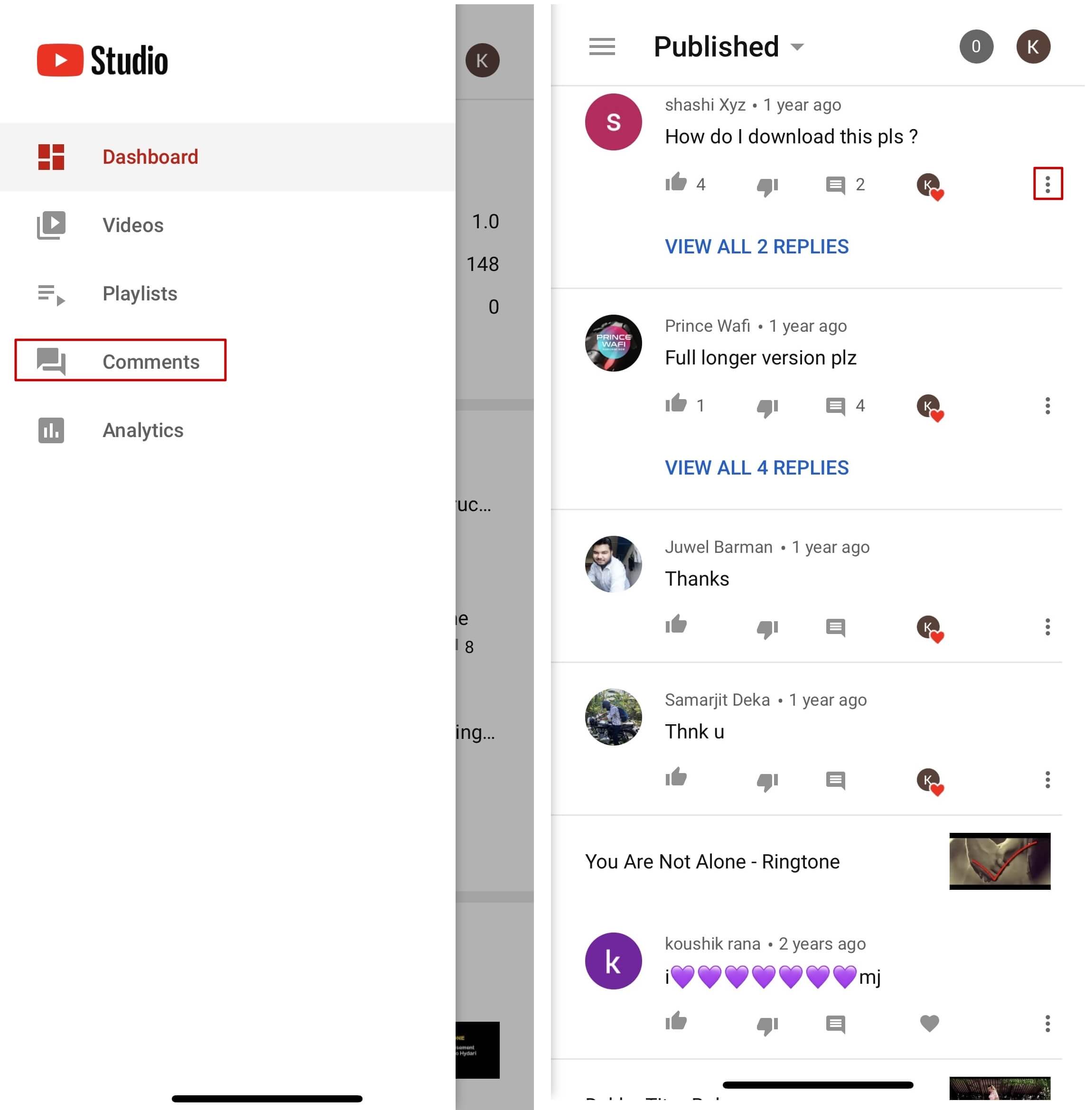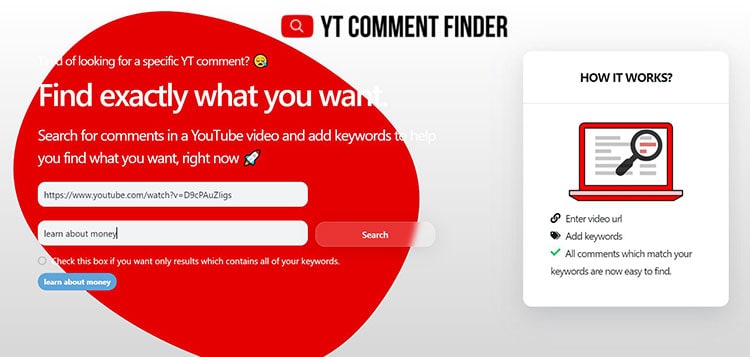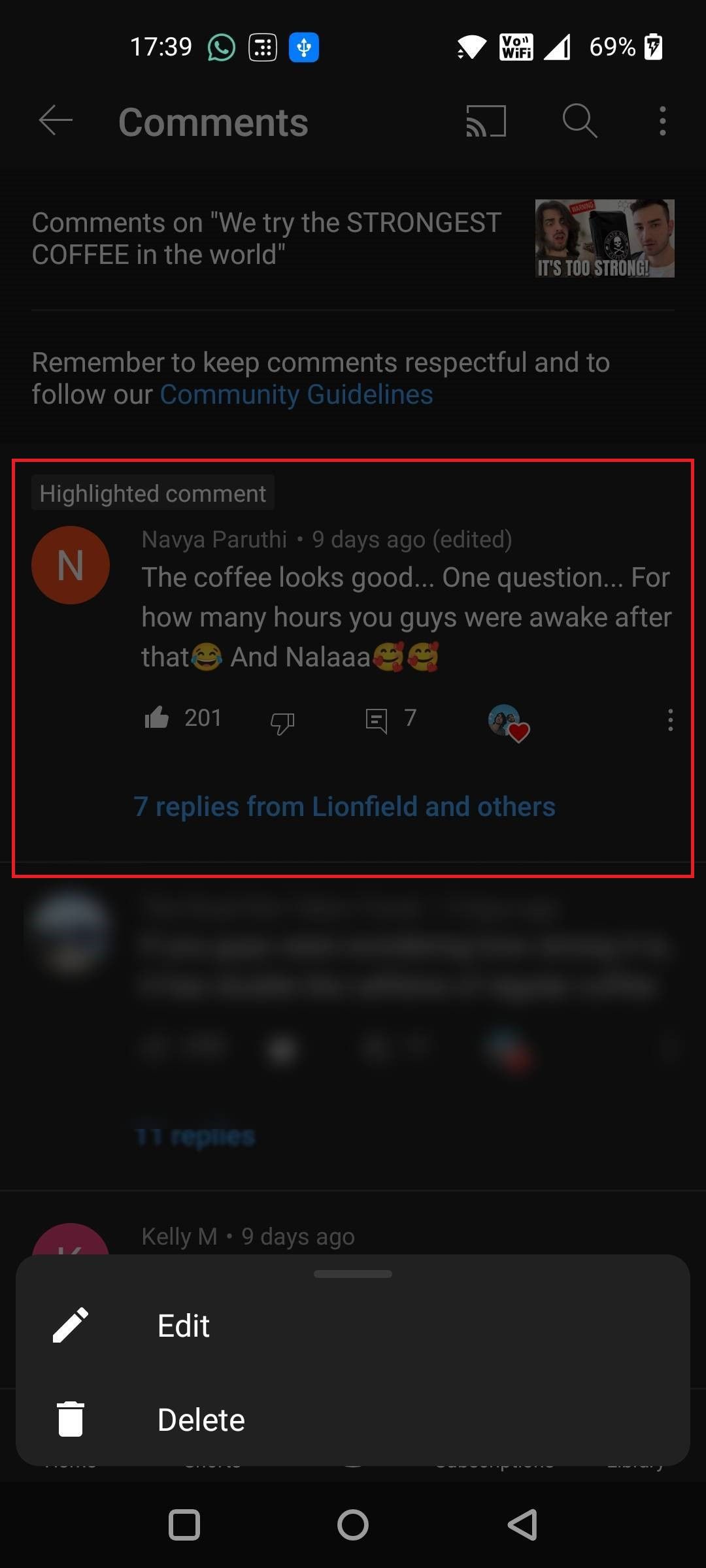Why YouTube Comments Matter for Creators and Viewers Alike
YouTube comments play a vital role in the video-sharing platform’s ecosystem, offering a wealth of benefits for both creators and viewers. For creators, comments provide valuable feedback on their content, helping them refine their strategy and improve engagement. By analyzing comments, creators can gain insights into their audience’s preferences, identify areas for improvement, and adjust their content to better resonate with their viewers. Moreover, comments enable creators to build a community around their channel, fostering a sense of belonging and encouraging audience participation.
Viewers also benefit significantly from YouTube comments. By reading comments from others, viewers can gain a deeper understanding of the content, learn from others’ experiences, and discover new perspectives. Comments can also serve as a valuable resource for finding related content, with viewers often sharing links to similar videos or providing recommendations. Furthermore, comments provide a platform for viewers to engage with the creator and other viewers, facilitating discussions and debates that can enhance the overall viewing experience.
In addition to these benefits, comments can also influence a video’s visibility on YouTube. Videos with a high number of comments are often considered more engaging and relevant, which can improve their ranking in search results. This, in turn, can increase the video’s visibility, attracting more views and engagement. As such, understanding how to see YouTube comments is essential for both creators and viewers looking to maximize their YouTube experience.
By leveraging the power of YouTube comments, creators can build a loyal community, improve their content, and increase their video’s visibility. Viewers, on the other hand, can gain valuable insights, learn from others, and engage with the creator and other viewers. Whether you’re a creator or a viewer, understanding the importance of YouTube comments is crucial for getting the most out of the platform.
Navigating the YouTube Comments Section: A Beginner’s Guide
Accessing the comments section on YouTube is a straightforward process that can be completed on both desktop and mobile devices. To view comments on a YouTube video, simply scroll down to the bottom of the page, where you’ll find the comments section. On desktop devices, you can also click on the “Comments” tab located below the video player.
On mobile devices, the comments section can be accessed by tapping on the “Comments” button located below the video player. This will open the comments section, where you can view and interact with comments from other users.
Once you’ve accessed the comments section, you can sort comments by relevance, date, or rating. To do this, click on the “Sort by” dropdown menu located at the top of the comments section. From here, you can select from a variety of sorting options, including “Top comments,” “Newest first,” and “Oldest first.”
Sorting comments by relevance can be particularly useful for finding the most engaging and informative comments. This option uses YouTube’s algorithms to display comments that are most likely to be relevant to the video and the conversation.
Additionally, you can also use the “Filter” option to narrow down the comments by specific keywords or authors. This can be useful for finding specific comments or conversations related to a particular topic.
By following these simple steps, you can easily navigate the YouTube comments section and start engaging with other users. Whether you’re a creator or a viewer, understanding how to see YouTube comments is an essential part of getting the most out of the platform.
How to See Hidden or Restricted Comments on YouTube
YouTube’s comment filtering system is designed to ensure that comments are relevant and respectful. However, this system can sometimes hide or restrict comments that are not spam or abusive. If you’re trying to see all the comments on a YouTube video, including those that may be hidden or restricted, there are a few steps you can take.
First, click on the “All comments” filter at the top of the comments section. This will show you all the comments on the video, including those that may be hidden or restricted. Keep in mind that this filter may not show you all the comments, as some may be marked as spam or abusive.
Another way to see hidden or restricted comments is to check for comments marked as spam. To do this, click on the “Spam” filter at the top of the comments section. This will show you all the comments that have been marked as spam, including those that may be hidden or restricted.
It’s also worth noting that some comments may be restricted due to moderator actions. If a moderator has restricted a comment, it will not be visible to the public. However, you can still see the comment by clicking on the “Restricted” filter at the top of the comments section.
Finally, if you’re still having trouble seeing all the comments on a YouTube video, you can try using a third-party browser extension or tool. These tools can help you see all the comments on a video, including those that may be hidden or restricted.
By following these steps, you can see all the comments on a YouTube video, including those that may be hidden or restricted. This can be especially useful if you’re trying to engage with other users or see all the comments on a particular video.
Using YouTube Comment Filters to Find What You’re Looking For
YouTube’s comment filters are a powerful tool for finding specific comments on a video. By using these filters, you can quickly and easily find comments related to a specific topic or question. In this section, we’ll explore how to use YouTube’s comment filters to find what you’re looking for.
One of the most useful comment filters on YouTube is the keyword filter. This filter allows you to search for comments that contain a specific keyword or phrase. To use the keyword filter, simply type in the keyword or phrase you’re looking for in the search bar at the top of the comments section. YouTube will then display all the comments that contain that keyword or phrase.
Another useful comment filter is the author filter. This filter allows you to view comments from a specific author or user. To use the author filter, simply click on the author’s name in the comments section. YouTube will then display all the comments from that author.
The date filter is also a useful tool for finding specific comments. This filter allows you to view comments from a specific date or time period. To use the date filter, simply click on the date dropdown menu at the top of the comments section. YouTube will then display all the comments from that date or time period.
By using these comment filters, you can quickly and easily find the comments you’re looking for on YouTube. Whether you’re looking for comments related to a specific topic or question, or you’re trying to find comments from a specific author or date, YouTube’s comment filters can help.
In addition to these filters, YouTube also offers a number of other tools and features that can help you find what you’re looking for in the comments section. For example, you can use the “Top comments” filter to view the most popular comments on a video, or you can use the “Newest first” filter to view the most recent comments.
How to See Comments on YouTube Videos with Disabled Comments
Sometimes, YouTube videos may have comments disabled due to various reasons such as harassment, spam, or other forms of abuse. In such cases, viewers may not be able to see comments on the video, even if they are trying to engage with the content or learn from others.
However, there are alternative ways to engage with the video creator or other viewers, even if comments are disabled on the video. One way is to reach out to the creator through social media platforms such as Twitter, Instagram, or Facebook. Many creators have social media accounts where they engage with their audience and respond to comments and messages.
Another way to engage with other viewers is to join online forums or communities related to the topic of the video. For example, if the video is about a specific hobby or interest, there may be online forums or communities where people discuss and share information about that topic.
Additionally, some creators may have their own websites or blogs where they engage with their audience and respond to comments. Viewers can try searching for the creator’s website or blog to see if they have a comments section or a contact form where they can reach out to the creator.
While comments may be disabled on a YouTube video, there are still ways to engage with the creator and other viewers. By using alternative channels such as social media, online forums, or websites, viewers can still participate in discussions and learn from others, even if comments are not available on the video.
YouTube Comment Moderation: What You Need to Know
Comment moderation is an essential aspect of maintaining a positive and respectful community on YouTube. Creators and moderators play a crucial role in managing comments to ensure that they align with YouTube’s community guidelines and policies.
YouTube’s comment moderation system is designed to automatically detect and remove comments that are spam, abusive, or harassing. However, creators and moderators can also manually review and manage comments to ensure that they meet the community’s standards.
Creators can moderate comments on their videos by using the “Comments” tab on their YouTube Studio dashboard. From here, they can review and manage comments, including deleting or reporting comments that violate YouTube’s policies.
Additionally, creators can also use comment filters to manage comments on their videos. Comment filters allow creators to automatically hide or delete comments that contain specific keywords or phrases.
YouTube’s comment policies are in place to ensure that the platform remains a safe and respectful environment for all users. Creators and moderators who violate these policies may face consequences, including having their videos or channels removed from the platform.
Some common reasons why comments may be removed or hidden on YouTube include spam, harassment, hate speech, and explicit content. Creators and moderators should be aware of these policies and take steps to ensure that their comments align with YouTube’s community guidelines.
By understanding YouTube’s comment moderation system and policies, creators and moderators can take steps to maintain a positive and respectful community on their channels. This can help to foster engagement, build trust, and promote a safe and enjoyable experience for all users.
Tools and Extensions for Enhancing Your YouTube Comment Experience
There are several third-party tools and browser extensions that can enhance your YouTube comment experience. These tools can help you to better manage comments, engage with your audience, and even increase your productivity.
One popular tool for managing YouTube comments is the “Comment Highlighter” extension. This extension allows you to highlight specific comments on a video, making it easier to keep track of important conversations or feedback.
Another useful tool is the “Thread Expander” extension. This extension allows you to expand comment threads, making it easier to read and engage with long conversations.
For creators, the “Notification System” extension can be a game-changer. This extension sends you notifications when someone comments on your video, allowing you to respond quickly and engage with your audience.
Other popular tools and extensions for enhancing your YouTube comment experience include “Comment Manager”, “YouTube Comment Analyzer”, and “Social Blade”. These tools can help you to manage comments, analyze engagement, and even track your channel’s performance.
By using these tools and extensions, you can take your YouTube comment experience to the next level. Whether you’re a creator or a viewer, these tools can help you to engage more effectively with others, manage comments more efficiently, and even increase your productivity.
When choosing a tool or extension, consider what features are most important to you. Do you want to be able to highlight specific comments? Expand comment threads? Receive notifications when someone comments on your video? By considering your needs and goals, you can choose the right tool or extension to enhance your YouTube comment experience.
Best Practices for Engaging with YouTube Comments as a Creator
As a creator, engaging with comments on your YouTube videos is crucial for building a loyal community and fostering a positive relationship with your audience. Here are some best practices for engaging with comments on your YouTube videos:
Respond to comments: Responding to comments shows that you value your audience’s feedback and care about their opinions. Make sure to respond to comments in a timely and thoughtful manner.
Ask for feedback: Asking for feedback is a great way to encourage engagement and get valuable insights from your audience. Ask questions like “What do you think about this video?” or “Do you have any suggestions for future videos?”
Foster a positive community: As a creator, it’s your responsibility to foster a positive and respectful community on your channel. Encourage your audience to engage with each other and respond to comments in a way that promotes positivity and respect.
Use comments to improve your content: Comments can be a valuable source of feedback and insights that can help you improve your content. Use comments to identify areas for improvement and make changes to your content accordingly.
Be authentic and transparent: Be authentic and transparent in your responses to comments. Share your thoughts and opinions, and be willing to admit when you’re wrong.
Use humor and personality: Using humor and personality in your responses to comments can help to build a connection with your audience and make your channel more relatable and engaging.
By following these best practices, you can build a loyal community and foster a positive relationship with your audience. Remember to always be authentic, transparent, and respectful in your responses to comments, and to use comments as a valuable source of feedback and insights to improve your content.