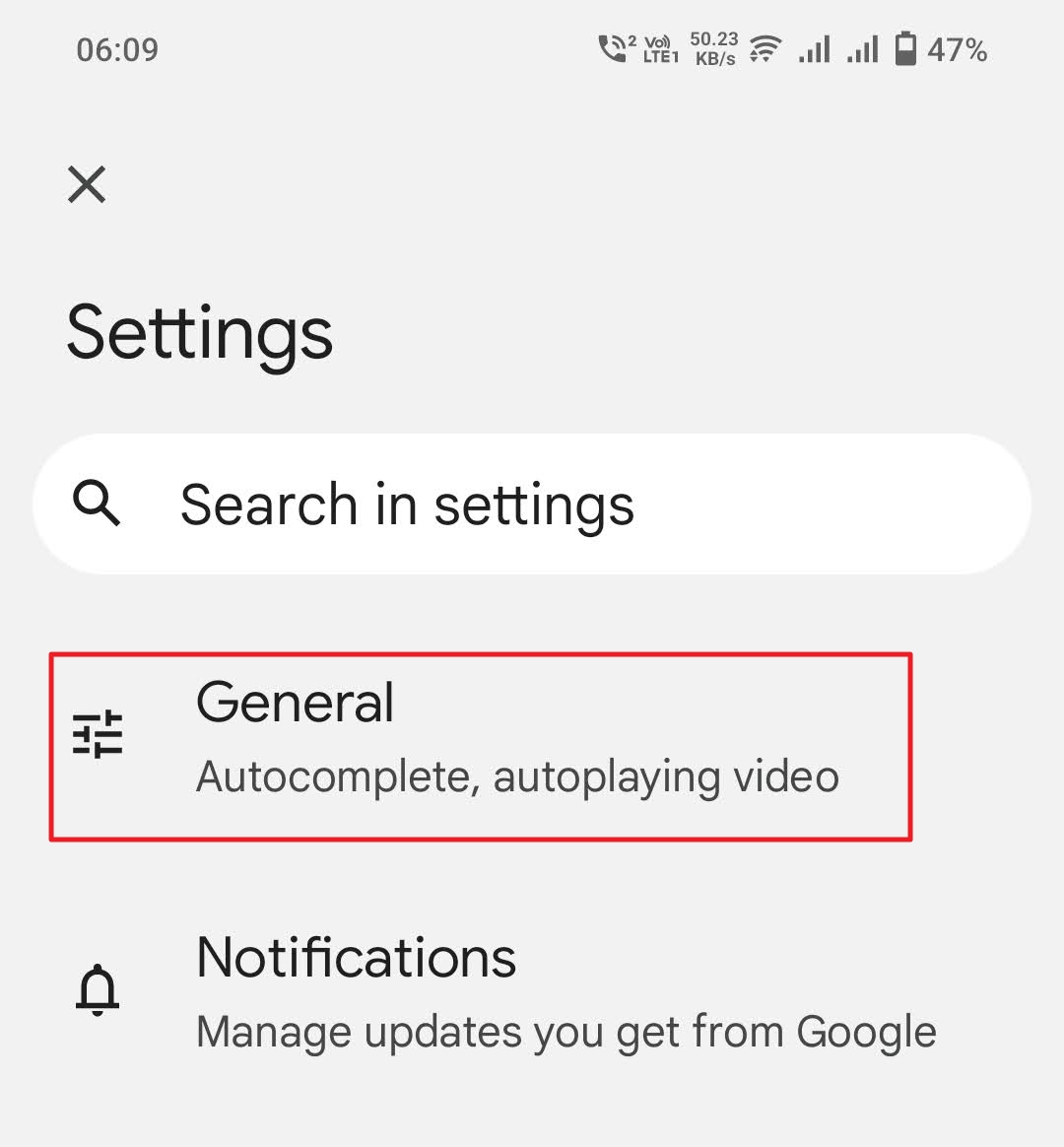Why You Might Want to Disable Trending Searches
Trending searches can be a useful feature for discovering popular topics and staying up-to-date on current events. However, they can also be a source of distraction, noise, and annoyance. For individuals who value their online privacy, trending searches can be a concern, as they may reveal sensitive information about their browsing habits. Moreover, trending searches can sometimes be irrelevant or misleading, leading users down a rabbit hole of unnecessary information. In such cases, knowing how to turn off trending searches can be a valuable skill.
Additionally, some users may find that trending searches are not aligned with their interests or needs. For instance, a user who is conducting research on a specific topic may find that trending searches are cluttering their search results with irrelevant information. By disabling trending searches, users can regain control over their search experience and focus on finding the information they need.
Furthermore, turning off trending searches can also help users avoid the “filter bubble” effect, where search engines prioritize results based on their past browsing behavior. By disabling trending searches, users can break free from this bubble and discover new information and perspectives that they may not have encountered otherwise.
Overall, disabling trending searches can be a useful strategy for individuals who want to take control of their online experience, maintain their privacy, and avoid distractions. By understanding the potential drawbacks of trending searches, users can make informed decisions about how to customize their search experience.
How Trending Searches Work
Trending searches are generated by search engines using complex algorithms that analyze user behavior and search patterns. These algorithms take into account various factors, such as search volume, click-through rates, and user engagement, to identify popular topics and trends. The goal of trending searches is to provide users with relevant and timely information that is likely to be of interest to them.
Search engines use various techniques to identify trending searches, including natural language processing, machine learning, and data mining. These techniques enable search engines to analyze large amounts of data and identify patterns and trends that may not be immediately apparent. By analyzing user behavior and search patterns, search engines can identify trending searches that are likely to be of interest to users.
For example, if a large number of users are searching for information on a particular topic, such as a breaking news story or a popular event, the search engine may identify this topic as a trending search. The search engine may then display this topic prominently on its homepage or in search results, making it easier for users to find relevant information.
Understanding how trending searches work can help users appreciate the complexity and sophistication of search engine algorithms. By recognizing the factors that influence trending searches, users can better navigate the online landscape and find the information they need. In the next section, we will explore how to turn off trending searches on Google, which can be a useful strategy for users who want to customize their search experience.
Turning Off Trending Searches on Google
To turn off trending searches on Google, follow these step-by-step instructions:
Step 1: Sign in to your Google account and navigate to the Google homepage.
Step 2: Click on the gear icon in the upper right corner of the page and select “Settings” from the drop-down menu.
Step 3: Scroll down to the “Search settings” section and click on the “Trending searches” option.
Step 4: Toggle the switch next to “Trending searches” to the “Off” position.
Step 5: Click on the “Save” button to save your changes.
By following these steps, you can easily turn off trending searches on Google and regain control over your search experience. Note that this will not affect your search results, but rather remove the trending searches feature from your Google homepage.
Alternatively, you can also use the Google Chrome browser’s settings to turn off trending searches. To do this, follow these steps:
Step 1: Open Google Chrome and click on the three vertical dots in the upper right corner of the browser window.
Step 2: Select “Settings” from the drop-down menu.
Step 3: Scroll down to the “Search engine” section and click on the “Manage search engines” option.
Step 4: Toggle the switch next to “Trending searches” to the “Off” position.
Step 5: Click on the “Done” button to save your changes.
By turning off trending searches on Google, you can take control of your search experience and avoid distractions. In the next section, we will explore how other search engines handle trending searches and compare their approaches to Google’s.
Alternative Search Engines and Trending Searches
While Google is the most widely used search engine, other search engines like Bing and DuckDuckGo also offer trending searches features. However, their approaches to trending searches differ from Google’s. In this section, we’ll explore how these alternative search engines handle trending searches and compare their approaches to Google’s.
Bing, for example, uses a similar algorithm to Google’s to generate trending searches. However, Bing’s trending searches are more focused on popular culture and entertainment, whereas Google’s trending searches tend to be more diverse. Bing also offers a “Trending” section on its homepage, which showcases popular searches and topics.
DuckDuckGo, on the other hand, takes a different approach to trending searches. Instead of using algorithms to generate trending searches, DuckDuckGo relies on user feedback and ratings to determine what searches are most popular. This approach allows DuckDuckGo to provide more accurate and relevant search results, while also giving users more control over their search experience.
Another alternative search engine, StartPage, also offers a trending searches feature. However, StartPage’s trending searches are more focused on news and current events, rather than popular culture or entertainment. StartPage also offers a “Trending” section on its homepage, which showcases popular searches and topics.
When it comes to turning off trending searches, each of these alternative search engines has its own approach. Bing, for example, allows users to turn off trending searches by adjusting their search settings. DuckDuckGo, on the other hand, does not offer a direct way to turn off trending searches, but users can adjust their search settings to reduce the visibility of trending searches. StartPage also allows users to turn off trending searches by adjusting their search settings.
Overall, while alternative search engines like Bing, DuckDuckGo, and StartPage offer different approaches to trending searches, they all provide users with more control over their search experience. By exploring these alternative search engines, users can find the one that best suits their needs and preferences.
Customizing Your Search Experience
Customizing your search experience can help you get the most out of your online searches. By adjusting settings, using extensions or add-ons, and exploring different search engines, you can tailor your search experience to your needs and preferences.
One way to customize your search experience is to adjust your search settings. Most search engines allow you to adjust settings such as search history, location, and language. By adjusting these settings, you can refine your search results and get more relevant information.
Another way to customize your search experience is to use extensions or add-ons. These are small programs that can be installed in your web browser to enhance your search experience. For example, you can use an extension to block ads or to highlight relevant search results.
Exploring different search engines is also a great way to customize your search experience. Different search engines have different strengths and weaknesses, and by trying out different search engines, you can find the one that works best for you.
In addition to these methods, you can also use advanced search features to customize your search experience. Most search engines offer advanced search features such as filters, keywords, and Boolean operators. By using these features, you can refine your search results and get more relevant information.
For example, you can use the “site:” operator to search within a specific website, or the “filetype:” operator to search for a specific type of file. You can also use the “inurl:” operator to search for a specific keyword within a URL.
By customizing your search experience, you can take control of your online searches and get more relevant information. Whether you’re a student, a researcher, or just someone who wants to get the most out of their online searches, customizing your search experience can help you achieve your goals.
Common Issues and Troubleshooting
When trying to turn off trending searches, users may encounter some common issues. One of the most common issues is difficulties with settings. For example, users may not be able to find the settings option to turn off trending searches, or they may not be able to adjust the settings correctly.
To troubleshoot this issue, users can try checking the search engine’s help center or support page for instructions on how to turn off trending searches. They can also try searching for the specific issue they are experiencing to see if other users have encountered the same problem.
Another common issue is conflicting extensions or add-ons. For example, users may have installed an extension that is conflicting with the search engine’s trending searches feature. To troubleshoot this issue, users can try disabling or uninstalling the conflicting extension or add-on.
Users may also experience issues with their search results not being accurate or relevant after turning off trending searches. To troubleshoot this issue, users can try adjusting their search settings or using different keywords to see if they can get more accurate results.
In addition to these common issues, users may also experience technical issues such as errors or glitches when trying to turn off trending searches. To troubleshoot these issues, users can try restarting their browser or computer, or checking for updates to their search engine or browser.
By being aware of these common issues and knowing how to troubleshoot them, users can ensure a smooth and successful experience when turning off trending searches. In the next section, we will discuss best practices for using search engines effectively.
Best Practices for Search Engine Use
Using search engines effectively requires a combination of skills and strategies. Here are some best practices to help you get the most out of your search engine use:
1. Use specific keywords: When searching for information, use specific keywords related to your topic. This will help you get more relevant results and avoid unnecessary information.
2. Use filters: Most search engines offer filters that allow you to narrow down your search results. Use these filters to get more specific results and avoid irrelevant information.
3. Use advanced search features: Many search engines offer advanced search features such as Boolean operators, quotes, and site search. Use these features to refine your search results and get more accurate information.
4. Be mindful of online behavior: When using search engines, be mindful of your online behavior. Avoid clicking on suspicious links or downloading unknown files, as these can compromise your privacy and security.
5. Take steps to maintain privacy and security: To maintain your privacy and security, use a VPN, enable two-factor authentication, and keep your browser and operating system up to date.
6. Use multiple search engines: Don’t rely on just one search engine. Use multiple search engines to get a more comprehensive view of the information available online.
7. Evaluate search results critically: When evaluating search results, be critical of the information presented. Check the credibility of the source, the date of publication, and the relevance of the information to your topic.
By following these best practices, you can use search engines effectively and get the most out of your online experience. Remember to always be mindful of your online behavior and take steps to maintain your privacy and security.
Conclusion: Regaining Control of Your Search Experience
In conclusion, turning off trending searches can be a valuable step in regaining control of your online experience. By understanding how trending searches work and how to disable them, you can take back control of your search results and avoid distractions, noise, and irrelevant information.
Additionally, by exploring alternative search engines and customizing your search experience, you can find the best search engine for your needs and preferences. By being mindful of your online behavior and taking steps to maintain your privacy and security, you can ensure a safe and effective online experience.
Remember, taking control of your search experience is an ongoing process that requires effort and attention. By staying informed and adapting to changes in the online landscape, you can stay ahead of the curve and maintain a positive online experience.
By following the steps outlined in this article, you can take the first step towards regaining control of your search experience. Don’t let trending searches dictate your online experience – take control and start searching with confidence.