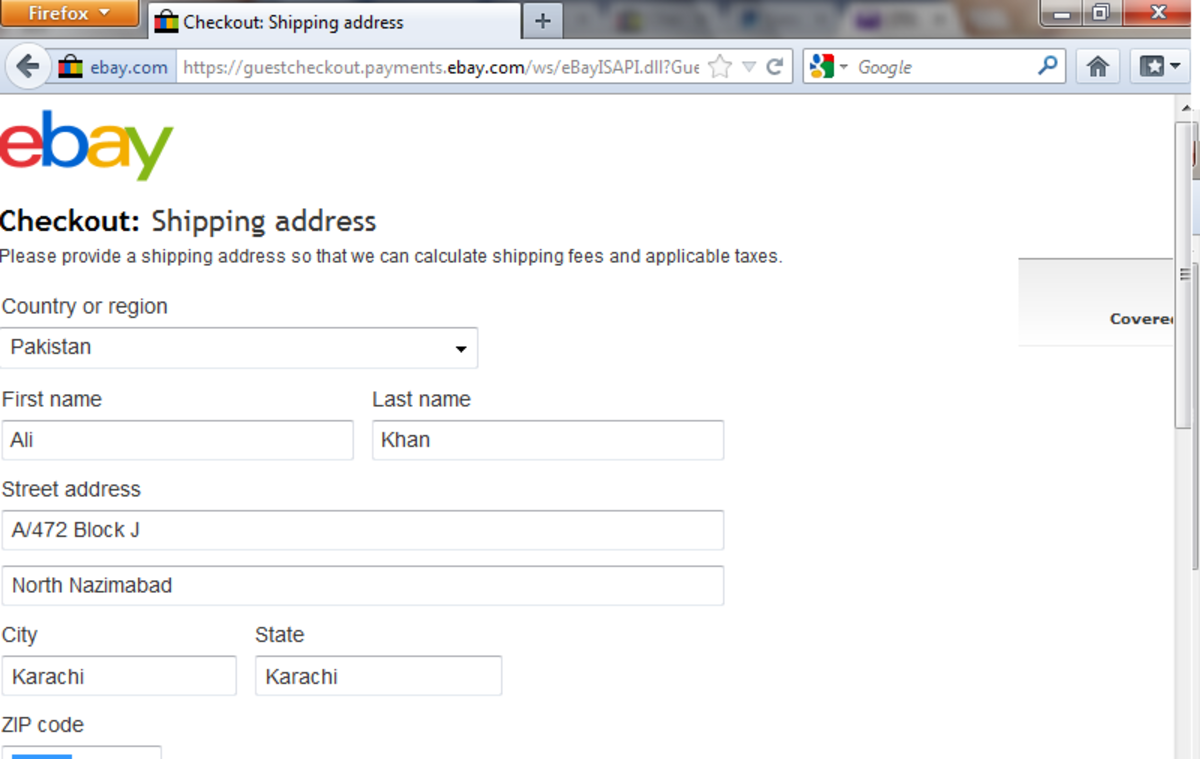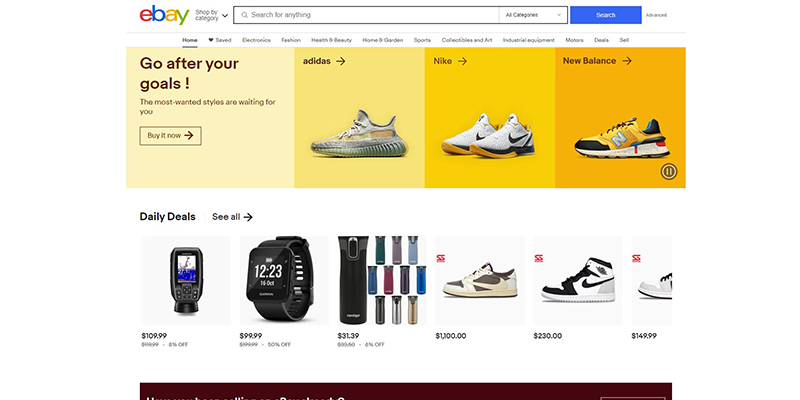Why You Might Want to Avoid Using PayPal on eBay
When it comes to online marketplaces, eBay is one of the most popular platforms for buying and selling goods. However, for many users, the default payment method, PayPal, may not be the most convenient or cost-effective option. In fact, some buyers may be looking for ways to avoid using PayPal altogether. But why is that?
One of the main reasons is the fees associated with PayPal transactions. For buyers, these fees can add up quickly, especially for larger purchases. Additionally, PayPal’s account restrictions and security concerns may also be a deterrent for some users. For instance, PayPal’s strict policies on account verification and transaction limits may cause inconvenience for buyers who need to make multiple purchases or have limited access to their accounts.
Furthermore, some buyers may simply prefer to use alternative payment methods, such as credit or debit cards, due to their ease of use and flexibility. Others may be looking for ways to avoid PayPal’s customer service, which can be notoriously difficult to deal with. Whatever the reason, it’s clear that many eBay buyers are looking for ways to buy on the platform without using PayPal.
Fortunately, eBay offers a range of alternative payment methods that can help buyers avoid PayPal altogether. From credit and debit cards to bank transfers and online payment services, there are plenty of options available. In this article, we’ll explore these alternatives in more detail, providing a comprehensive guide on how to buy on eBay without PayPal.
Whether you’re a seasoned eBay buyer or just starting out, this guide will walk you through the process of using alternative payment methods on the platform. We’ll cover the benefits and drawbacks of each method, as well as provide step-by-step instructions on how to use them. By the end of this article, you’ll be equipped with the knowledge you need to make informed purchasing decisions on eBay, without relying on PayPal.
Understanding eBay’s Accepted Payment Methods
eBay offers a range of payment methods to make it easy for buyers to purchase items on the platform. In addition to PayPal, eBay accepts various credit and debit cards, bank transfers, and online payment services. Understanding these payment methods can help buyers make informed decisions when shopping on eBay.
Credit and debit cards are popular payment methods on eBay. Buyers can use Visa, Mastercard, American Express, and Discover cards to make purchases. eBay also accepts debit cards with a Visa or Mastercard logo. When using a credit or debit card, buyers can expect to pay a small processing fee, which varies depending on the card issuer.
Bank transfers are another payment method accepted by eBay. This method allows buyers to transfer funds directly from their bank account to the seller’s account. Bank transfers can take several days to process, so buyers should plan accordingly. eBay also offers a service called “eBay Money Back Guarantee” which protects buyers in case the item is not received or is not as described.
In addition to these traditional payment methods, eBay also accepts online payment services like Apple Pay and Google Pay. These services allow buyers to make payments using their mobile devices, providing a convenient and secure way to shop on eBay.
eBay’s own payment service, eBay Managed Payments, is also available to buyers. This service allows buyers to pay for items using a credit or debit card, bank transfer, or online payment service, all within the eBay platform. eBay Managed Payments provides an additional layer of security and convenience for buyers, as they can manage their payments and track their orders in one place.
When using alternative payment methods on eBay, buyers should be aware of the fees associated with each method. For example, credit and debit card transactions may incur a small processing fee, while bank transfers may have a flat fee or a percentage-based fee. Buyers should also be aware of the payment processing times, as some methods may take longer than others to complete.
By understanding the various payment methods accepted by eBay, buyers can make informed decisions when shopping on the platform. Whether you prefer to use a credit or debit card, bank transfer, or online payment service, eBay has a payment method that can meet your needs.
How to Use Credit or Debit Cards on eBay
Using credit or debit cards is a popular payment method on eBay, and it’s easy to see why. With a credit or debit card, buyers can make purchases quickly and securely, without the need for a PayPal account. In this section, we’ll walk you through the process of using credit or debit cards on eBay.
First, you’ll need to add a credit or debit card to your eBay account. To do this, follow these steps:
1. Log in to your eBay account and click on the “My eBay” tab.
2. Click on the “Payment” tab and select “Add a credit or debit card”.
3. Enter your card details, including the card number, expiration date, and security code.
4. Click “Add card” to save your card details to your eBay account.
Once you’ve added a credit or debit card to your eBay account, you can use it to make purchases on the site. To do this, follow these steps:
1. Find the item you want to purchase and click on the “Buy It Now” button.
2. Select the credit or debit card you want to use as your payment method.
3. Enter your card details and click “Confirm” to complete the transaction.
Using credit or debit cards on eBay is a convenient and secure way to make purchases. With this payment method, you can avoid the fees associated with PayPal and enjoy a seamless shopping experience.
It’s worth noting that eBay accepts a variety of credit and debit cards, including Visa, Mastercard, American Express, and Discover. You can also use a debit card with a Visa or Mastercard logo.
When using credit or debit cards on eBay, it’s essential to keep your card details secure. Make sure to use a strong password and keep your card details up to date to avoid any issues with your account.
Using Bank Transfers to Pay for eBay Purchases
Bank transfers are a convenient and secure way to pay for eBay purchases, especially for buyers who prefer not to use credit or debit cards. In this section, we’ll explain how to use bank transfers to pay for eBay purchases, including how to set up a bank transfer, how to initiate a transfer, and how long it takes for the payment to process.
To use a bank transfer to pay for an eBay purchase, you’ll need to follow these steps:
1. Find the item you want to purchase and click on the “Buy It Now” button.
2. Select “Bank Transfer” as your payment method.
3. Enter your bank account details, including the account number and routing number.
4. Confirm the payment details and click “Confirm” to initiate the transfer.
Once you’ve initiated the transfer, the payment will be processed and the seller will receive the funds. The processing time for bank transfers can vary depending on the bank and the location of the buyer and seller.
Typically, bank transfers take 2-3 business days to process, but this can take longer in some cases. It’s essential to check with your bank to confirm the processing time and any fees associated with the transfer.
Using bank transfers to pay for eBay purchases offers several benefits, including:
Lower fees: Bank transfers often have lower fees compared to credit or debit cards.
Increased security: Bank transfers are a secure way to pay for purchases, as the funds are transferred directly from your bank account to the seller’s account.
Convenience: Bank transfers can be initiated online or through your mobile banking app, making it a convenient payment method.
However, it’s essential to note that bank transfers may have some limitations, such as:
Processing time: Bank transfers can take longer to process compared to credit or debit cards.
Fees: While bank transfers often have lower fees, some banks may charge a fee for the transfer.
By understanding how to use bank transfers to pay for eBay purchases, buyers can enjoy a secure and convenient payment method that offers several benefits.
Other Alternative Payment Methods on eBay
In addition to credit and debit cards, bank transfers, and PayPal, eBay also accepts other alternative payment methods, including Apple Pay, Google Pay, and eBay’s own payment service, eBay Managed Payments. These payment methods offer a convenient and secure way to make purchases on eBay.
Apple Pay is a mobile payment service that allows users to make payments using their iPhone, iPad, or Apple Watch. To use Apple Pay on eBay, buyers need to add their credit or debit card to the Wallet app on their Apple device. Once the card is added, buyers can use Apple Pay to make purchases on eBay.
Google Pay is another mobile payment service that allows users to make payments using their Android device. To use Google Pay on eBay, buyers need to add their credit or debit card to the Google Pay app. Once the card is added, buyers can use Google Pay to make purchases on eBay.
eBay Managed Payments is a payment service offered by eBay that allows buyers to pay for purchases using a credit or debit card, bank transfer, or other payment methods. This service provides a secure and convenient way to make payments on eBay, and it also offers additional benefits, such as purchase protection and simplified returns.
Using alternative payment methods on eBay offers several benefits, including:
Convenience: Alternative payment methods, such as Apple Pay and Google Pay, offer a convenient way to make purchases on eBay.
Security: Alternative payment methods, such as eBay Managed Payments, offer a secure way to make payments on eBay.
Flexibility: Alternative payment methods, such as bank transfers, offer a flexible way to make payments on eBay.
By understanding the alternative payment methods available on eBay, buyers can make informed decisions about how to pay for their purchases. Whether you prefer to use a credit or debit card, bank transfer, or mobile payment service, eBay has a payment method that can meet your needs.
Tips for Safe and Secure Transactions on eBay
When shopping on eBay, it’s essential to prioritize safe and secure transactions. Here are some tips to help you ensure a smooth and secure buying experience:
Verify the seller’s identity: Before making a purchase, make sure to check the seller’s feedback and ratings. Look for sellers with a high feedback score and a large number of reviews.
Check for feedback and ratings: Feedback and ratings are a great way to gauge a seller’s reputation. Look for sellers with a high feedback score and a large number of reviews.
Use eBay’s money-back guarantee: eBay’s money-back guarantee provides an added layer of protection for buyers. If you’re not satisfied with your purchase, you can return it and get a full refund.
Be cautious of suspicious listings: If a listing seems too good to be true, it probably is. Be cautious of listings with low prices or suspicious descriptions.
Use a secure payment method: When making a payment on eBay, use a secure payment method such as a credit card or PayPal. Avoid using wire transfers or other unsecured payment methods.
Keep your account information up to date: Make sure to keep your account information up to date, including your email address and password. This will help prevent unauthorized access to your account.
Monitor your account activity: Regularly monitor your account activity to detect any suspicious transactions. If you notice any unusual activity, report it to eBay immediately.
By following these tips, you can ensure a safe and secure buying experience on eBay. Remember to always prioritize caution and use common sense when shopping online.
Additionally, eBay offers a range of tools and resources to help buyers stay safe and secure. These include:
eBay’s buyer protection policy: This policy provides protection for buyers in case of a dispute or issue with a purchase.
eBay’s secure payment system: eBay’s secure payment system ensures that all payments are processed securely and safely.
eBay’s customer support: eBay’s customer support team is available to help buyers with any questions or concerns they may have.
By taking advantage of these tools and resources, buyers can ensure a safe and secure buying experience on eBay.
Common Issues and Solutions When Using Alternative Payment Methods
When using alternative payment methods on eBay, buyers may encounter some common issues. Here are some solutions to help resolve these issues:
Payment processing errors: If a payment processing error occurs, buyers can try the following:
Check the payment method: Ensure that the payment method is valid and has sufficient funds.
Contact the seller: Reach out to the seller to see if they can assist with the issue.
Contact eBay customer support: If the issue persists, contact eBay customer support for assistance.
Declined transactions: If a transaction is declined, buyers can try the following:
Check the payment method: Ensure that the payment method is valid and has sufficient funds.
Contact the seller: Reach out to the seller to see if they can assist with the issue.
Contact the bank: If the issue is related to the bank, contact the bank to resolve the issue.
Account restrictions: If an account is restricted, buyers can try the following:
Contact eBay customer support: Reach out to eBay customer support to resolve the issue.
Verify account information: Ensure that the account information is accurate and up-to-date.
Provide additional information: If required, provide additional information to verify the account.
By following these solutions, buyers can resolve common issues that may arise when using alternative payment methods on eBay.
Additionally, eBay offers a range of tools and resources to help buyers troubleshoot and resolve issues with alternative payment methods. These include:
eBay’s payment troubleshooting guide: This guide provides step-by-step instructions on how to resolve common payment issues.
eBay’s customer support: eBay’s customer support team is available to help buyers with any questions or concerns they may have.
eBay’s community forums: eBay’s community forums provide a platform for buyers to connect with other buyers and sellers, and to share knowledge and expertise.
By taking advantage of these tools and resources, buyers can ensure a smooth and secure buying experience on eBay.
Conclusion: A World of Payment Options on eBay
eBay offers a wide range of payment options to make it easy for buyers to purchase items on the platform. From credit and debit cards to bank transfers and alternative payment methods like Apple Pay and Google Pay, buyers have a variety of choices when it comes to paying for their purchases.
By understanding the different payment options available on eBay, buyers can make informed decisions about how to pay for their purchases. Whether you’re looking for a secure and convenient way to pay or a method that offers more flexibility, eBay has a payment option that can meet your needs.
In addition to the payment options mentioned above, eBay also offers a range of tools and resources to help buyers navigate the payment process. From payment troubleshooting guides to customer support, eBay is committed to making the payment process as smooth and secure as possible.
So, if you’re looking for a way to buy on eBay without using PayPal, there are plenty of alternative payment options available. By exploring these options and finding the one that works best for you, you can enjoy a seamless and secure shopping experience on eBay.
Remember, having options when it comes to online payments is important. By providing a range of payment options, eBay is able to cater to the diverse needs of its buyers. Whether you’re a seasoned eBay shopper or just starting out, there’s a payment option available that can meet your needs.
In conclusion, eBay’s alternative payment options offer a convenient and secure way to pay for purchases on the platform. By understanding the different payment options available, buyers can make informed decisions about how to pay for their purchases and enjoy a seamless shopping experience on eBay.