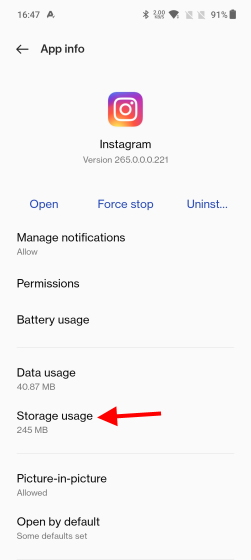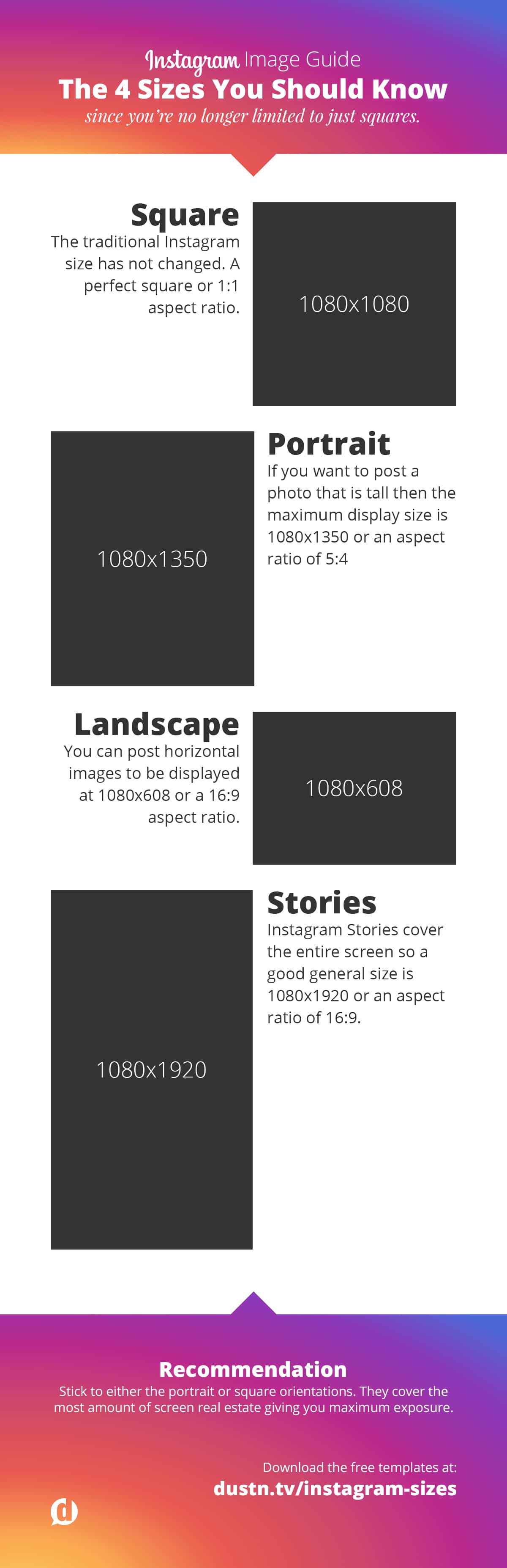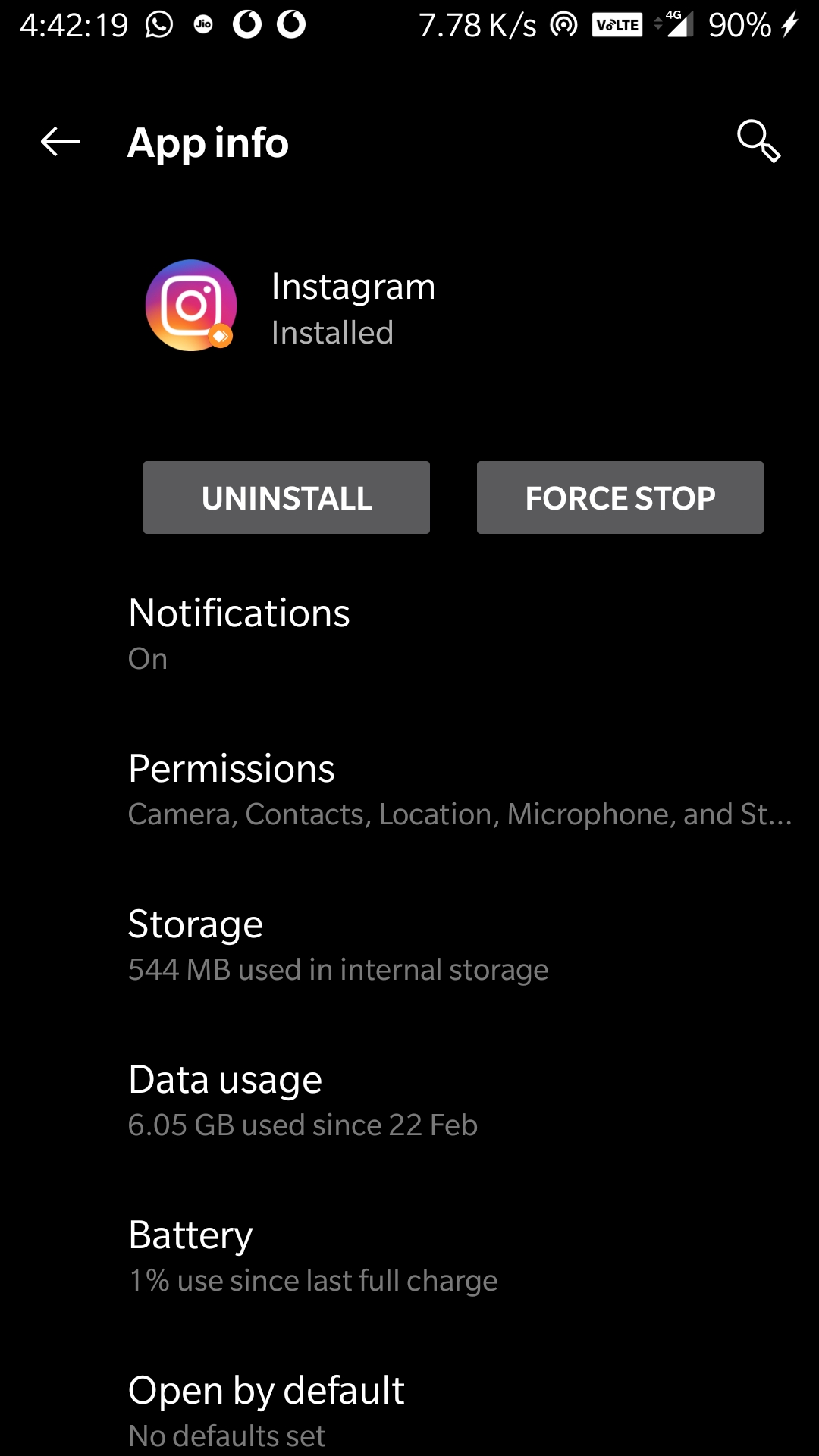Understanding Why Instagram Consumes So Much Storage
Instagram’s popularity has led to an increasing number of users sharing high-quality photos and videos, stories, and reels on the platform. However, this has also resulted in a significant amount of storage space being consumed on devices. But why is Instagram taking so much storage? The answer lies in the app’s features and mechanisms that contribute to its storage consumption.
One of the primary reasons Instagram consumes a lot of storage is due to its caching mechanism. When users browse through their feed, Instagram stores cached versions of the images and videos to ensure faster loading times. While this feature enhances the user experience, it also occupies a substantial amount of storage space on devices. Additionally, Instagram’s data storage plays a significant role in its overall storage consumption. The app stores user information, settings, and downloaded media, which can quickly add up and take up valuable space on devices.
Furthermore, Instagram’s high-quality photo and video uploads also contribute to its storage consumption. When users upload media to the platform, Instagram stores multiple versions of the file, including the original, compressed, and thumbnail versions. This results in a significant amount of storage space being occupied by a single media file. Moreover, Instagram’s stories and reels features also consume storage space, as they require the app to store multiple images and videos for each story and reel.
It’s essential to understand that Instagram’s storage consumption is not just limited to the app itself. The platform also stores data on devices, including user information, settings, and downloaded media. This data can quickly add up and occupy a substantial amount of storage space on devices. Therefore, it’s crucial to manage Instagram’s storage usage effectively to prevent storage concerns and maintain a healthy device storage.
How to Check Instagram’s Storage Usage on Your Device
To understand why Instagram is taking up so much storage on your device, it’s essential to check the app’s storage usage. Fortunately, both iOS and Android devices provide easy ways to access Instagram’s storage settings and identify the amount of space it’s occupying.
For iOS devices, follow these steps:
1. Open the Settings app on your device.
2. Scroll down and tap on “General”.
3. Tap on “iPhone Storage” or “iPad Storage”.
4. Locate Instagram in the list of apps and tap on it.
5. You’ll see the total storage space occupied by Instagram, including the app’s size, documents, and data.
For Android devices, follow these steps:
1. Open the Settings app on your device.
2. Scroll down and tap on “Storage”.
3. Tap on “Internal Storage” or “External Storage”, depending on where Instagram is installed.
4. Locate Instagram in the list of apps and tap on it.
5. You’ll see the total storage space occupied by Instagram, including the app’s size, data, and cache.
Once you’ve accessed Instagram’s storage settings, you can identify the amount of space it’s occupying and take steps to manage its storage usage. By regularly checking Instagram’s storage usage, you can prevent storage concerns and maintain a healthy device storage.
It’s worth noting that Instagram’s storage usage can vary depending on several factors, including the number of photos and videos you’ve uploaded, the number of accounts you follow, and the frequency of your usage. By understanding how Instagram’s storage usage works, you can take steps to reduce its storage footprint and free up space on your device.
The Role of Cache and Data in Instagram’s Storage Consumption
Instagram’s cache and data storage play a significant role in its overall storage consumption. The app’s caching mechanism stores temporary data, such as images and videos, to ensure faster loading times. However, this cache can quickly add up and occupy a substantial amount of storage space on devices.
In addition to cache, Instagram also stores data, such as user information, settings, and downloaded media. This data can include profile information, account settings, and media files that have been downloaded for offline viewing. While this data is essential for the app’s functionality, it can also contribute to increased storage consumption.
Instagram stores data in various forms, including:
1. User information: Instagram stores user profile information, such as name, email address, and password.
2. Account settings: The app stores account settings, such as notification preferences and account type.
3. Downloaded media: Instagram stores media files that have been downloaded for offline viewing, such as photos and videos.
4. Cache: The app’s caching mechanism stores temporary data, such as images and videos, to ensure faster loading times.
To manage Instagram’s cache and data storage, users can take several steps. Clearing the app’s cache can help free up storage space, while deleting downloaded media can also reduce storage consumption. Additionally, adjusting account settings, such as disabling offline viewing, can also help reduce data storage.
By understanding how Instagram’s cache and data storage contribute to its overall storage consumption, users can take steps to manage their storage usage and free up space on their devices. This can help prevent storage concerns and maintain a healthy device storage.
Managing Instagram’s Storage Usage: Tips and Tricks
Managing Instagram’s storage usage is crucial to prevent storage concerns
Managing Instagram’s Storage Usage: Tips and Tricks
Managing Instagram’s storage usage is crucial to prevent storage concerns
Managing Instagram’s Storage Usage: Tips and Tricks
Managing Instagram’s storage usage is crucial to prevent storage concerns
Managing Instagram’s Storage Usage: Tips and Tricks
Managing Instagram’s storage usage is crucial to prevent storage concerns
Managing Instagram’s Storage Usage: Tips and Tricks
Managing Instagram’s storage usage is crucial to prevent storage concerns