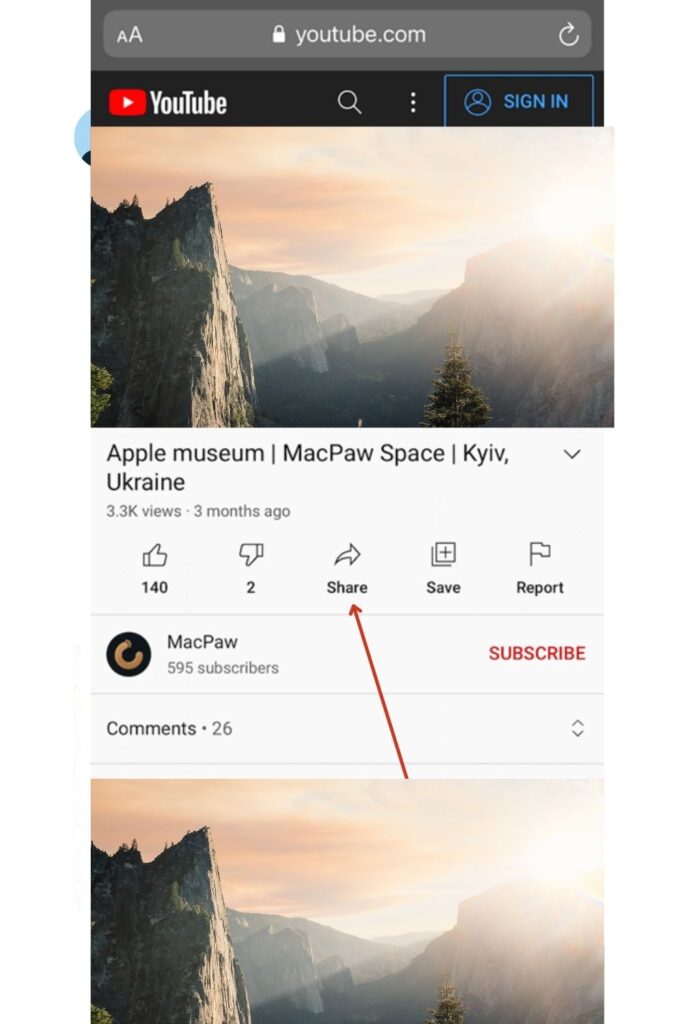Why Sharing YouTube Videos on Instagram is a Game-Changer
Sharing YouTube videos on Instagram can be a powerful way to expand your online presence and reach a wider audience. By leveraging the massive user base of Instagram, you can increase engagement, boost brand awareness, and drive traffic to your YouTube channel. This strategy is particularly effective for businesses and individuals who want to maximize their online visibility and reach a larger audience.
One of the key benefits of sharing YouTube videos on Instagram is the ability to tap into the platform’s vast user base. With over 1 billion active users, Instagram offers a huge potential for reaching new audiences and increasing engagement. By sharing your YouTube videos on Instagram, you can reach a wider audience and drive traffic to your YouTube channel, where they can watch more of your content.
Another benefit of sharing YouTube videos on Instagram is the ability to increase brand awareness. By sharing your videos on Instagram, you can showcase your brand’s personality and style, and reach a wider audience who may not have seen your content otherwise. This can help to establish your brand as an authority in your industry and increase your online presence.
Furthermore, sharing YouTube videos on Instagram can also help to drive traffic to your website or other social media channels. By including a link to your website or other social media channels in your Instagram bio, you can drive traffic to your website and increase conversions.
Overall, sharing YouTube videos on Instagram is a game-changer for businesses and individuals who want to maximize their online presence and reach a wider audience. By leveraging the massive user base of Instagram, you can increase engagement, boost brand awareness, and drive traffic to your YouTube channel and website.
Preparing Your YouTube Video for Instagram Sharing
Before sharing your YouTube video on Instagram, it’s essential to optimize it for the platform. This includes considering the video length, format, and content to ensure it resonates with your Instagram audience. Since Instagram is a visually-driven platform, it’s crucial to create engaging thumbnails and titles that capture users’ attention.
When it comes to video length, Instagram has a maximum video length of 60 seconds for feed posts and 15 seconds for Instagram Stories. If your YouTube video is longer than 60 seconds, consider editing it down to a shorter version or breaking it up into smaller clips. This will help keep your audience engaged and increase the chances of them watching your video until the end.
In terms of format, Instagram supports a variety of video formats, including MP4 and AVI. However, it’s recommended to use the MP4 format, as it provides the best video quality and is compatible with most devices. Additionally, make sure your video is optimized for mobile devices, as most Instagram users access the platform on their smartphones.
When it comes to content, consider what type of content will resonate with your Instagram audience. If you’re sharing a tutorial or educational video, make sure it’s concise and easy to follow. If you’re sharing a promotional video, make sure it’s engaging and attention-grabbing. Regardless of the type of content, make sure it’s high-quality and visually appealing.
Creating engaging thumbnails and titles is also crucial when sharing YouTube videos on Instagram. Your thumbnail should be eye-catching and relevant to the content of your video, while your title should be descriptive and attention-grabbing. This will help increase the chances of users clicking on your video and watching it until the end.
By optimizing your YouTube video for Instagram and creating engaging thumbnails and titles, you can increase the chances of your video being seen and engaged with by your target audience. This will help you maximize your online presence and reach a wider audience, which is essential for businesses and individuals looking to grow their brand.
How to Share a YouTube Video on Instagram: A Step-by-Step Guide
Sharing a YouTube video on Instagram is a straightforward process that can be completed in a few simple steps. Here’s a step-by-step guide on how to share a YouTube video on Instagram:
Step 1: Copy the YouTube Video Link
Start by copying the link to the YouTube video you want to share on Instagram. You can do this by clicking on the “Share” button below the video and selecting “Copy link”.
Step 2: Create a New Instagram Post
Next, open the Instagram app and create a new post by clicking on the “+” icon in the top-right corner of the screen. Select “Video” as the post type and then click on “Next”.
Step 3: Add the YouTube Video Link
Paste the YouTube video link into the “Link” field and click on “Next”. Instagram will automatically fetch the video thumbnail and title.
Step 4: Add Relevant Hashtags and Captions
Add relevant hashtags and captions to your post to make it more discoverable and engaging. You can also add tags to the video to make it easier for users to find.
Step 5: Post Your Video
Once you’ve added the video link, hashtags, and captions, click on “Share” to post your video on Instagram.
Tips and Variations:
You can also share YouTube videos on Instagram Stories and IGTV. To share a video on Instagram Stories, simply copy the link and paste it into the “Link” field when creating a new story. To share a video on IGTV, select the “IGTV” option when creating a new post and follow the same steps as above.
By following these simple steps, you can easily share YouTube videos on Instagram and reach a wider audience. Remember to always use relevant hashtags and captions to make your post more discoverable and engaging.
Using Instagram’s Built-in Features to Enhance Your Shared YouTube Video
Once you’ve shared your YouTube video on Instagram, you can use the platform’s built-in features to enhance its performance and increase engagement. Here are some ways to do so:
IGTV: Instagram’s IGTV feature allows you to share longer-form videos, up to 60 minutes. You can use IGTV to share more in-depth content, such as tutorials, interviews, or behind-the-scenes footage. To share a YouTube video on IGTV, simply copy the link and paste it into the IGTV upload form.
Instagram Stories: Instagram Stories are a great way to share behind-the-scenes content, sneak peeks, or exclusive deals. You can share a YouTube video on Instagram Stories by copying the link and pasting it into the “Link” field when creating a new story.
Reels: Instagram Reels are similar to TikTok videos and allow you to share short, engaging videos. You can share a YouTube video on Reels by copying the link and pasting it into the Reels upload form.
Instagram Live: Instagram Live allows you to share live video content with your followers. You can use Instagram Live to share Q&A sessions, product demos, or other live events. To share a YouTube video on Instagram Live, simply copy the link and paste it into the Instagram Live upload form.
Shopping Feature: Instagram’s shopping feature allows you to tag products in your videos and stories, making it easy for followers to purchase from your brand. You can use the shopping feature to tag products in your shared YouTube videos and drive sales.
By using these built-in features, you can enhance your shared YouTube video and increase engagement with your followers. Remember to always use relevant hashtags and captions to make your content more discoverable.
Measuring the Success of Your Shared YouTube Video on Instagram
Measuring the success of your shared YouTube video on Instagram is crucial to understanding its impact and making data-driven decisions for future content. Here are some key metrics to track:
Views: The number of views your video receives is a key indicator of its success. You can track views by using Instagram Insights, which provides a detailed breakdown of your video’s performance.
Likes and Comments: Likes and comments are a measure of engagement and can help you understand how well your video is resonating with your audience. You can track likes and comments by using Instagram Insights.
Reach: Reach refers to the number of unique users who have viewed your video. You can track reach by using Instagram Insights.
Engagement Rate: Engagement rate is a measure of how well your video is engaging your audience. You can calculate engagement rate by dividing the number of likes and comments by the number of views.
Using Instagram Insights: Instagram Insights is a powerful tool that provides detailed analytics on your video’s performance. You can use Instagram Insights to track your video’s views, likes, comments, reach, and engagement rate.
By tracking these metrics, you can gain a deeper understanding of your video’s performance and make data-driven decisions for future content. Remember to always keep your target audience in mind and adjust your content strategy accordingly.
Additionally, you can also use third-party analytics tools to track your video’s performance and gain more insights. Some popular third-party analytics tools include Hootsuite, Sprout Social, and Agorapulse.
By using these tools and tracking your video’s performance, you can optimize your content strategy and increase your online presence.
Common Mistakes to Avoid When Sharing YouTube Videos on Instagram
When sharing YouTube videos on Instagram, there are several common mistakes to avoid. These mistakes can negatively impact your video’s performance and engagement, and may even lead to account suspension or termination. Here are some common mistakes to avoid:
Copyright Infringement: One of the most common mistakes to avoid is copyright infringement. Make sure you have the necessary permissions and licenses to share the video content on Instagram. If you’re using copyrighted music or footage, ensure you have the necessary clearances or use royalty-free alternatives.
Poor Video Quality: Poor video quality can negatively impact engagement and views. Ensure your video is high-quality, well-produced, and optimized for Instagram’s video format. Avoid uploading low-resolution or poorly lit videos.
Inadequate Captioning: Inadequate captioning can make your video difficult to understand or engage with. Ensure your captions are clear, concise, and accurately reflect the content of your video. Use relevant keywords and hashtags to increase discoverability.
Irrelevant or Inconsistent Content: Irrelevant or inconsistent content can confuse your audience and negatively impact engagement. Ensure your video content is relevant to your audience and consistent with your brand’s messaging and tone.
Overposting: Overposting can lead to audience fatigue and negatively impact engagement. Ensure you’re posting at a consistent and manageable frequency, and avoid overposting or spamming your audience.
Not Using Instagram’s Features: Not using Instagram’s features can limit your video’s reach and engagement. Ensure you’re using Instagram’s features, such as hashtags, tags, and geotags, to increase discoverability and engagement.
By avoiding these common mistakes, you can ensure your YouTube videos perform well on Instagram and engage your audience effectively.
Best Practices for Sharing YouTube Videos on Instagram
Sharing YouTube videos on Instagram can be an effective way to increase engagement, reach, and brand awareness. However, to get the most out of this strategy, it’s essential to follow best practices. Here are some tips to help you share YouTube videos on Instagram like a pro:
Consistency: Consistency is key when it comes to sharing YouTube videos on Instagram. Try to maintain a consistent schedule for posting videos, and ensure that your content is aligned with your brand’s messaging and tone.
Relevance: Relevance is crucial when sharing YouTube videos on Instagram. Ensure that your videos are relevant to your audience and align with their interests. Use relevant hashtags and tags to increase discoverability.
Engagement: Engagement is essential when sharing YouTube videos on Instagram. Encourage your audience to engage with your videos by asking questions, requesting feedback, or hosting Q&A sessions.
Instagram’s Features: Instagram’s features, such as IGTV, Instagram Stories, and Reels, can help you enhance your shared YouTube videos and increase engagement. Use these features to create a cohesive brand story and provide value to your audience.
Thumbnails and Titles: Thumbnails and titles are essential when sharing YouTube videos on Instagram. Ensure that your thumbnails are eye-catching and relevant to the content of your video, and that your titles are descriptive and attention-grabbing.
Hashtags and Tags: Hashtags and tags can help you increase discoverability and engagement when sharing YouTube videos on Instagram. Use relevant hashtags and tags to reach a wider audience and encourage engagement.
By following these best practices, you can ensure that your YouTube videos perform well on Instagram and engage your audience effectively.
Additionally, consider using Instagram’s shopping feature to tag products in your videos and drive sales. Collaborating with influencers can also help you reach a wider audience and increase engagement. Running Instagram Ads can also help you increase reach and engagement, and drive traffic to your website.
Taking Your Instagram Video Marketing to the Next Level
Once you’ve mastered the basics of sharing YouTube videos on Instagram, it’s time to take your video marketing to the next level. Here are some advanced tips and strategies to help you get the most out of your Instagram video marketing efforts:
Using Instagram’s Shopping Feature: Instagram’s shopping feature allows you to tag products in your videos and drive sales. To use this feature, you’ll need to set up an Instagram Shopping account and connect it to your online store.
Collaborating with Influencers: Collaborating with influencers can help you reach a wider audience and increase engagement. Look for influencers who have a large following in your niche and collaborate with them on video content.
Running Instagram Ads: Running Instagram Ads can help you increase reach and engagement, and drive traffic to your website. To run Instagram Ads, you’ll need to set up an Instagram Ads account and create ad content that resonates with your target audience.
Using Instagram’s IGTV Feature: Instagram’s IGTV feature allows you to share longer-form videos with your audience. To use this feature, you’ll need to create IGTV content that is engaging and relevant to your audience.
Utilizing Instagram Stories and Reels: Instagram Stories and Reels are great ways to share behind-the-scenes content, sneak peeks, and exclusive deals. To use these features, you’ll need to create content that is engaging and relevant to your audience.
By using these advanced tips and strategies, you can take your Instagram video marketing to the next level and get the most out of your efforts.
Remember to always keep your target audience in mind and adjust your content strategy accordingly. By doing so, you can ensure that your Instagram video marketing efforts are effective and drive real results for your business.