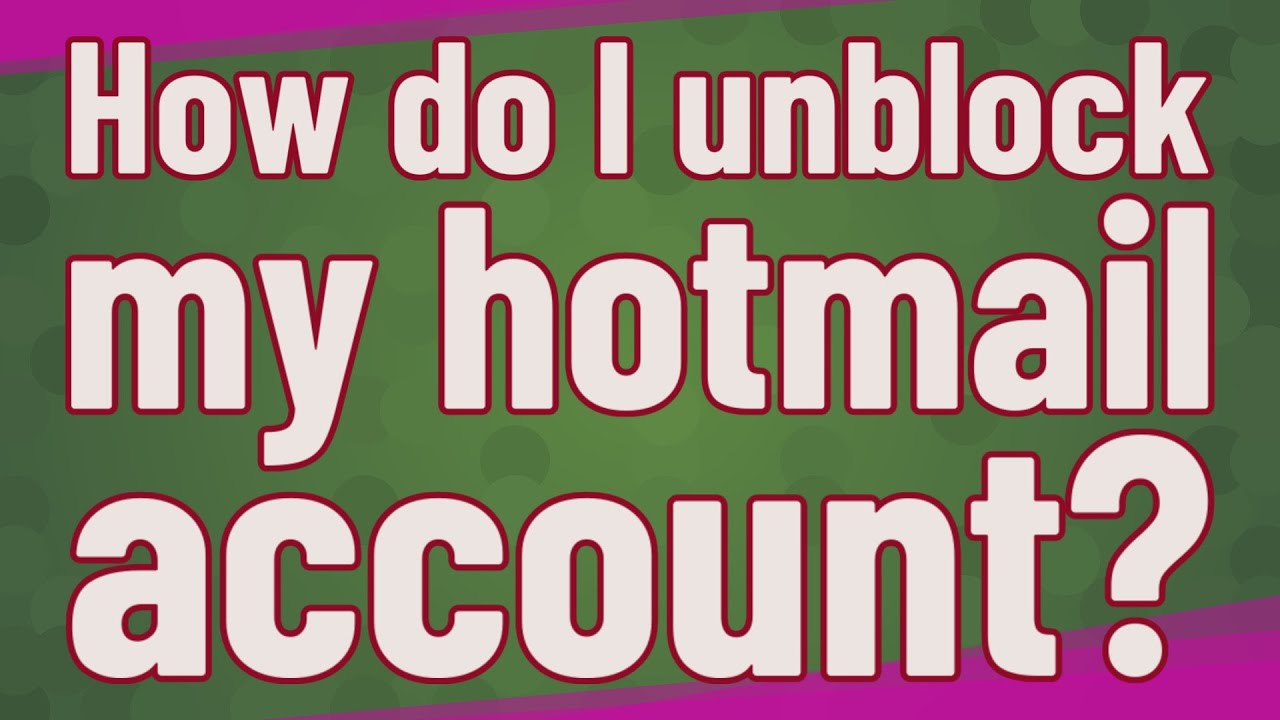Understanding Twitter’s Account Blocking Policy
Twitter’s account blocking policy is designed to protect users from spam, harassment, and other forms of abuse. When an account is blocked, it means that the account holder has violated Twitter’s rules and guidelines, and their account has been temporarily or permanently suspended. To unblock a Twitter account, it’s essential to understand the reasons behind the block and the steps required to resolve the issue.
Twitter’s blocking policy is divided into two categories: temporary blocks and permanent blocks. Temporary blocks are usually imposed when an account is suspected of spamming or engaging in other forms of abusive behavior. In such cases, the account holder may be required to verify their account information or complete a CAPTCHA challenge to regain access to their account. Permanent blocks, on the other hand, are typically imposed when an account has repeatedly violated Twitter’s rules and guidelines, and the account holder has failed to take corrective action.
Some common reasons why Twitter accounts get blocked include spamming, harassment, impersonation, and posting explicit or graphic content. To avoid getting blocked, users must be mindful of Twitter’s rules and guidelines, which are outlined in the platform’s terms of service. By understanding these rules and taking steps to comply with them, users can reduce the risk of their account being blocked and ensure a safe and enjoyable Twitter experience.
When searching for information on how to unblock a Twitter account, it’s essential to look for reliable sources that provide accurate and up-to-date information. By following the steps outlined in Twitter’s help center and taking the necessary precautions to avoid getting blocked, users can quickly and easily regain access to their accounts and get back to tweeting in no time.
Why Was My Twitter Account Blocked?
Twitter accounts can get blocked for a variety of reasons, including spamming, harassment, and violating Twitter’s rules. If you’re wondering why your Twitter account was blocked, it’s essential to understand the common reasons behind account blocking. By knowing the reasons, you can take steps to prevent future blocks and ensure a safe and enjoyable Twitter experience.
Some common reasons why Twitter accounts get blocked include:
- Spamming: Sending unsolicited messages or tweets to other users can lead to account blocking.
- Harassment: Engaging in abusive or harassing behavior towards other users can result in account blocking.
- Violating Twitter’s rules: Posting explicit or graphic content, impersonating others, or engaging in other forms of abusive behavior can lead to account blocking.
- Using automated software: Using automated software to send tweets or engage in other forms of activity can be considered spamming and lead to account blocking.
Other behaviors that may lead to account blocking include:
- Posting duplicate content: Posting the same content multiple times can be considered spamming.
- Using keywords excessively: Using keywords excessively in tweets can be considered spamming.
- Engaging in self-promotion: Engaging in excessive self-promotion can be considered spamming.
If you’re wondering how to unblock your Twitter account, it’s essential to understand the reasons behind the block and take steps to resolve the issue. By following Twitter’s rules and guidelines, you can reduce the risk of your account being blocked and ensure a safe and enjoyable Twitter experience.
When searching for information on how to unblock a Twitter account, it’s essential to look for reliable sources that provide accurate and up-to-date information. By following the steps outlined in Twitter’s help center and taking the necessary precautions to avoid getting blocked, users can quickly and easily regain access to their accounts and get back to tweeting in no time.
How to Check if Your Twitter Account is Blocked
If you’re having trouble accessing your Twitter account, it’s essential to determine whether it’s been blocked or suspended. Here’s a step-by-step guide to help you check if your Twitter account is blocked:
Step 1: Check the Account’s Login Page
Try logging in to your Twitter account using your username and password. If your account is blocked, you’ll see an error message indicating that your account is suspended or blocked. Take note of the specific error message, as it may provide clues about why your account was blocked.
Step 2: Search for the Account’s Username
Try searching for your Twitter username in the Twitter search bar. If your account is blocked, it may not appear in the search results. However, if your account is suspended, it may still appear in the search results, but you won’t be able to access it.
Step 3: Look for Error Messages
Check for error messages on your Twitter account’s login page or when trying to access your account. Common error messages include:
- “Your account is suspended.”
- “Your account is blocked.”
- “You’ve been temporarily blocked from performing this action.”
These error messages can indicate that your account has been blocked or suspended due to a violation of Twitter’s rules or terms of service.
Step 4: Check Your Email
Twitter may send you an email notification if your account is blocked or suspended. Check your email inbox for any messages from Twitter, as they may provide information about why your account was blocked and how to resolve the issue.
By following these steps, you can determine whether your Twitter account is blocked and take the necessary steps to unblock it. If you’re still unsure, you can try contacting Twitter support for further assistance. Remember to include the error message you received and any relevant details about your account when reaching out to Twitter support.
Step-by-Step Instructions to Unblock Your Twitter Account
If you’re trying to figure out how to unblock your Twitter account, follow these step-by-step instructions to resolve the issue:
Step 1: Verify Your Account Information
Ensure that your Twitter account information is accurate and up-to-date. Check that your email address, phone number, and password are correct. If you’ve recently changed your email address or phone number, update your Twitter account information to reflect these changes.
Step 2: Resolve Issues Related to the Block
Twitter may have blocked your account due to a specific issue, such as spamming or harassment. Review Twitter’s rules and guidelines to understand what may have caused the block. Take steps to resolve the issue, such as deleting tweets that violate Twitter’s rules or apologizing to users you may have harassed.
Step 3: Appeal the Block
If you believe your account was blocked in error, you can appeal the block. Go to the Twitter Help Center and submit a request to appeal the block. Provide detailed information about why you believe your account was blocked in error and include any relevant evidence to support your claim.
Step 4: Wait for Twitter’s Response
After submitting your appeal, wait for Twitter’s response. This may take several days or weeks, depending on the complexity of the issue. Twitter will review your appeal and may request additional information to support your claim.
Step 5: Follow Twitter’s Instructions
If Twitter approves your appeal, follow their instructions to unblock your account. This may involve verifying your account information, completing a CAPTCHA challenge, or agreeing to Twitter’s terms of service.
Additional Tips to Unblock Your Twitter Account
When trying to unblock your Twitter account, keep the following tips in mind:
- Be patient and persistent. Unlocking your Twitter account may take time, so don’t get discouraged if it takes several attempts.
- Provide detailed information when appealing the block. This will help Twitter understand your situation and make an informed decision.
- Follow Twitter’s rules and guidelines to avoid future account blocks.
By following these step-by-step instructions and tips, you should be able to unblock your Twitter account and get back to tweeting in no time. Remember to always follow Twitter’s rules and guidelines to avoid future account blocks.
Troubleshooting Common Issues with Twitter Account Unblock
When trying to unblock a Twitter account, users may encounter various issues that can hinder the process. Here are some common problems and troubleshooting tips to help resolve them:
Incorrect Password or Email Address
If you’re having trouble logging in to your Twitter account, ensure that your password and email address are correct. Try resetting your password or updating your email address to see if that resolves the issue.
Account Verification Issues
Twitter may require you to verify your account information, such as your phone number or email address, to unblock your account. If you’re having trouble verifying your account, try checking your email or phone for a verification code or link.
CAPTCHA Challenges
Twitter may require you to complete a CAPTCHA challenge to prove you’re a human and not a bot. If you’re having trouble completing the CAPTCHA challenge, try refreshing the page or using a different browser.
Twitter Support Issues
If you’re having trouble with the unblock process, you can reach out to Twitter support for assistance. However, be aware that Twitter support may take several days or weeks to respond to your inquiry.
Common Error Messages
When trying to unblock a Twitter account, you may encounter various error messages. Here are some common error messages and what they mean:
- “Your account is suspended.” – This error message indicates that your account has been suspended due to a violation of Twitter’s rules.
- “Your account is blocked.” – This error message indicates that your account has been blocked due to a specific issue, such as spamming or harassment.
- “You’ve been temporarily blocked from performing this action.” – This error message indicates that you’ve been temporarily blocked from performing a specific action, such as tweeting or direct messaging.
By understanding these common issues and troubleshooting tips, you can resolve problems that may arise during the unblock process and successfully unblock your Twitter account.
Additional Tips for Troubleshooting Twitter Account Unblock Issues
When troubleshooting Twitter account unblock issues, keep the following tips in mind:
- Be patient and persistent. Resolving issues with Twitter account unblock can take time, so don’t get discouraged if it takes several attempts.
- Use strong passwords and keep your account information up-to-date to avoid issues with account verification.
- Follow Twitter’s rules and guidelines to avoid getting your account blocked in the future.
By following these tips and troubleshooting common issues, you can successfully unblock your Twitter account and get back to tweeting in no time.
Preventing Future Account Blocks: Best Practices for Twitter Users
To avoid getting your Twitter account blocked in the future, it’s essential to follow best practices and be mindful of Twitter’s rules and guidelines. Here are some tips to help you prevent future account blocks:
Be Mindful of Twitter’s Rules
Twitter has a set of rules and guidelines that users must follow to avoid getting their accounts blocked. Make sure to read and understand Twitter’s rules, including the Twitter Rules and the Twitter Developer Agreement.
Avoid Spamming
Spamming is a common reason why Twitter accounts get blocked. Avoid sending unsolicited messages or tweets, and don’t use automated software to send tweets or messages.
Use Strong Passwords
Using strong passwords can help prevent unauthorized access to your Twitter account. Make sure to use a unique and complex password for your Twitter account, and avoid using the same password for multiple accounts.
Verify Your Account
Verifying your Twitter account can help prevent account blocks. Make sure to verify your email address and phone number, and use two-factor authentication to add an extra layer of security to your account.
Be Respectful and Considerate
Being respectful and considerate of other Twitter users can help prevent account blocks. Avoid harassing or bullying other users, and don’t post content that is hateful or discriminatory.
Monitor Your Account Activity
Monitoring your account activity can help prevent account blocks. Make sure to regularly check your account for suspicious activity, and report any issues to Twitter support.
Additional Tips for Preventing Future Account Blocks
Here are some additional tips to help you prevent future account blocks:
- Avoid using third-party apps that may violate Twitter’s rules.
- Don’t post copyrighted content without permission.
- Avoid using Twitter for commercial purposes without permission.
- Don’t impersonate other users or organizations.
By following these best practices and tips, you can help prevent future account blocks and ensure that your Twitter account remains active and secure.
Benefits of Preventing Future Account Blocks
Preventing future account blocks can have several benefits, including:
- Reduced risk of account suspension or termination.
- Improved account security and protection.
- Increased trust and credibility with other Twitter users.
- Better overall Twitter experience.
By following best practices and being mindful of Twitter’s rules and guidelines, you can help prevent future account blocks and enjoy a positive and productive Twitter experience.
What to Do If Your Twitter Account is Permanently Blocked
If your Twitter account is permanently blocked, it can be a frustrating experience. However, there are options available to you to regain access to your account or create a new one. Here are some steps you can take:
Appeal the Block
If you believe that your account was permanently blocked in error, you can appeal the block. Twitter provides a form that you can fill out to appeal the block. You will need to provide information about why you believe your account was blocked in error and include any relevant evidence to support your claim.
Create a New Account
If your appeal is denied or you don’t want to go through the appeal process, you can create a new Twitter account. This will allow you to start fresh and create a new profile. However, keep in mind that you will not be able to use the same username or email address as your previous account.
Seek Help from Twitter Support
If you are having trouble with the appeal process or need help with creating a new account, you can seek help from Twitter support. Twitter provides a support page that includes a contact form and a list of frequently asked questions. You can also reach out to Twitter support on Twitter by sending a direct message to @TwitterSupport.
Understand the Reasons for Permanent Blocking
Twitter permanently blocks accounts for a variety of reasons, including:
- Spamming or sending unsolicited messages
- Harassment or bullying other users
- Violating Twitter’s rules or terms of service
- Using automated software to send tweets or messages
By understanding the reasons for permanent blocking, you can take steps to avoid getting your account blocked in the future.
Preventing Future Account Blocks
To prevent future account blocks, it’s essential to follow Twitter’s rules and guidelines. Here are some tips to help you avoid getting your account blocked:
- Be respectful and considerate of other users
- Avoid spamming or sending unsolicited messages
- Don’t use automated software to send tweets or messages
- Follow Twitter’s rules and guidelines
By following these tips, you can help prevent future account blocks and ensure that your Twitter account remains active and secure.
Conclusion: Getting Back to Tweeting in No Time
Unlocking a Twitter account can be a frustrating experience, but by following the steps outlined in this guide, you can get back to tweeting in no time. Remember to always follow Twitter’s rules and guidelines to avoid future account blocks.
Key Takeaways
To summarize, here are the key takeaways from this guide:
- Understand Twitter’s account blocking policy and the reasons why accounts get blocked.
- Check if your Twitter account is blocked by checking the account’s login page, searching for the account’s username, and looking for error messages.
- Follow the step-by-step instructions to unblock your Twitter account, including verifying account information, resolving issues, and appealing the block.
- Troubleshoot common issues that may arise during the unblock process, such as incorrect password or email address.
- Prevent future account blocks by being mindful of Twitter’s rules, avoiding spamming, and using strong passwords.
- If your Twitter account is permanently blocked, consider creating a new account, appealing the block, or seeking help from Twitter support.
By following these steps and tips, you can get back to tweeting in no time and avoid future account blocks.
Importance of Following Twitter’s Rules
Following Twitter’s rules and guidelines is crucial to avoiding future account blocks. By being mindful of Twitter’s rules, you can ensure that your account remains active and secure.
Final Thoughts
Unlocking a Twitter account can be a challenging experience, but by following the steps outlined in this guide, you can get back to tweeting in no time. Remember to always follow Twitter’s rules and guidelines to avoid future account blocks. If you have any further questions or concerns, feel free to reach out to Twitter support for assistance.