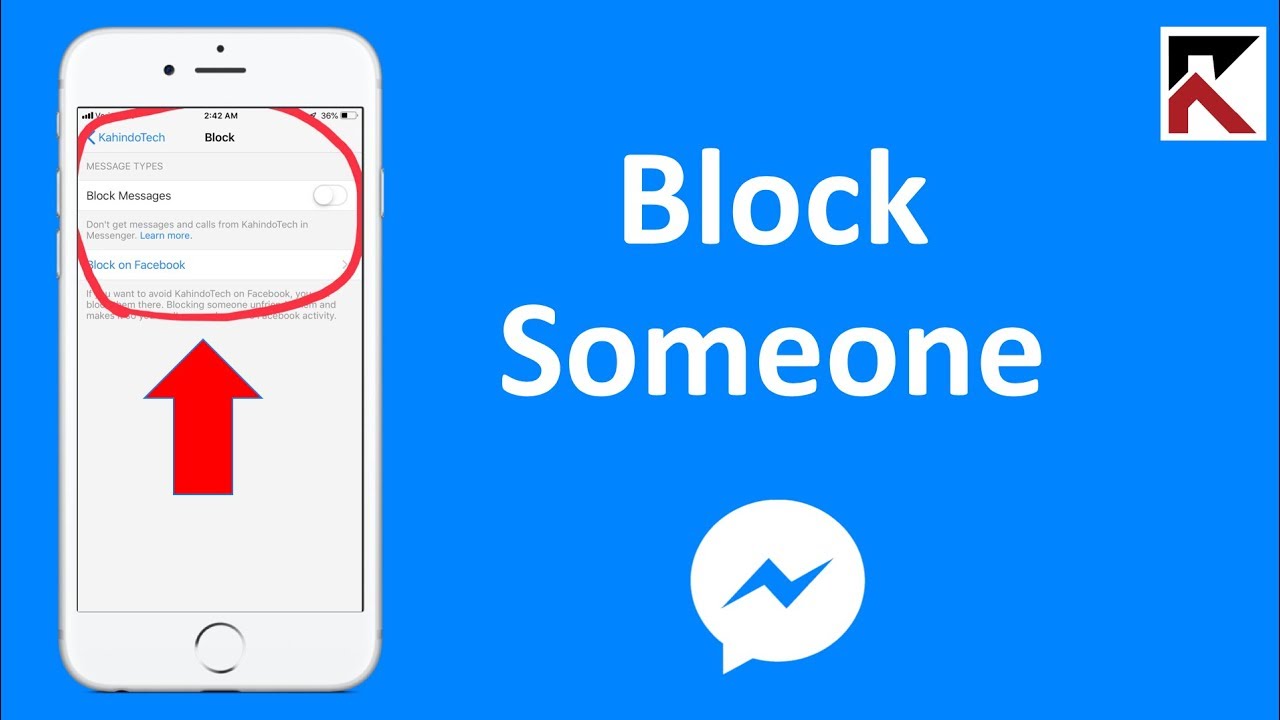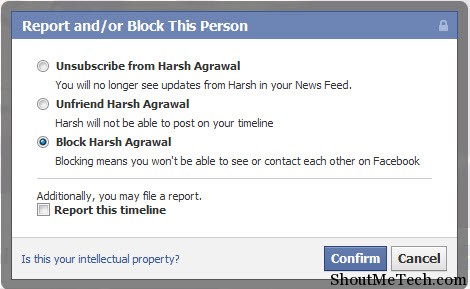Understanding the Importance of Blocking on Facebook
Facebook is a social networking platform designed to connect people and facilitate online interactions. However, with over 2.7 billion monthly active users, it’s inevitable that some connections may become unwanted or even harassing. In such cases, blocking someone on Facebook can be an effective way to maintain a safe and positive online experience. But why is blocking necessary, and how does it work?
Harassment, spam, and unwanted contact are just a few reasons why someone might want to block another user on Facebook. Blocking can help prevent these types of interactions and provide a sense of security and control over one’s online presence. By blocking someone, users can prevent them from seeing their posts, sending them messages, or even tagging them in photos.
Moreover, blocking can be an essential tool for maintaining online boundaries. In today’s digital age, it’s easy to get caught up in online drama or conflicts. Blocking can help users avoid these situations and focus on more positive interactions. Additionally, blocking can be a way to protect oneself from online predators or cyberbullies.
While blocking may seem like a drastic measure, it’s often necessary for maintaining a healthy online environment. By understanding the importance of blocking on Facebook, users can take control of their online interactions and ensure a safer, more enjoyable experience. Whether it’s to prevent harassment, spam, or unwanted contact, blocking is a valuable feature that can help users navigate the complexities of online socializing.
So, how do you block someone on Facebook? The process is relatively straightforward, and we’ll explore it in more detail later. But first, it’s essential to understand the implications of blocking and how it affects online interactions. By grasping the basics of blocking, users can make informed decisions about their online presence and take steps to maintain a safe and respectful online community.
How to Block Someone on Facebook: A Step-by-Step Guide
Blocking someone on Facebook is a straightforward process that can be completed in a few steps. To block someone on Facebook, follow these instructions:
Step 1: Access the blocking feature by clicking on the downward arrow in the top right corner of the Facebook homepage. From the dropdown menu, select “Settings” and then click on “Blocking” from the left-hand menu.
Step 2: Enter the name or email address of the person you want to block in the “Block users” field. You can also block someone by clicking on their profile picture and selecting “Block” from the dropdown menu.
Step 3: Confirm that you want to block the person by clicking on the “Block” button. You will be asked to confirm that you want to block the person and prevent them from seeing your posts and interacting with you on Facebook.
Once you have blocked someone on Facebook, they will not be able to see your posts, send you messages, or tag you in photos. They will also not be able to see your profile or interact with you in any way on the platform.
It’s worth noting that blocking someone on Facebook is different from unfriending or muting them. When you block someone, you are completely cutting off all interaction with them on the platform. When you unfriend someone, you are simply removing them from your friends list, but they can still see your public posts and interact with you in other ways. When you mute someone, you are hiding their posts from your newsfeed, but they can still see your posts and interact with you in other ways.
By following these steps, you can easily block someone on Facebook and maintain a safe and positive online experience. If you’re wondering how to block someone on Facebook Messenger, we’ll cover that in the next section.
Blocking vs. Unfriending: What’s the Difference?
When it comes to managing unwanted connections on Facebook, users often find themselves wondering whether to block or unfriend someone. While both options may seem similar, they have distinct differences in terms of their implications and effects on online interactions.
Unfriending someone on Facebook means removing them from your friends list. This action does not prevent the person from seeing your public posts or interacting with you in other ways on the platform. Unfriending is often used when you want to distance yourself from someone, but still want to maintain some level of connection or visibility.
Blocking someone on Facebook, on the other hand, is a more drastic measure that prevents the person from interacting with you altogether. When you block someone, they will not be able to see your posts, send you messages, or tag you in photos. Blocking is often used when you want to completely sever ties with someone or protect yourself from harassment or abuse.
The key difference between blocking and unfriending lies in the level of restriction imposed on the other person. Unfriending is a more subtle way of distancing yourself, while blocking is a more explicit way of cutting off all interaction. When deciding between the two options, consider the nature of your relationship with the person and the level of protection you need.
It’s also worth noting that blocking someone on Facebook is not the same as reporting them. Reporting someone on Facebook is a way to alert Facebook’s moderators to potential abuse or harassment. If you report someone on Facebook, they may be subject to disciplinary action, including account suspension or termination.
In summary, while both blocking and unfriending can be useful tools for managing unwanted connections on Facebook, they serve different purposes and have distinct implications. By understanding the differences between these two options, you can make informed decisions about how to protect yourself and maintain a safe online environment.
Can You Block Someone on Facebook Messenger?
Yes, you can block someone on Facebook Messenger. Blocking someone on Messenger is similar to blocking them on the main Facebook platform, but it has some differences. When you block someone on Messenger, they will not be able to send you messages or make voice or video calls to you.
To block someone on Facebook Messenger, follow these steps:
Step 1: Open Facebook Messenger and go to the conversation with the person you want to block.
Step 2: Tap on the person’s name at the top of the conversation.
Step 3: Tap on the “Block” option.
Step 4: Confirm that you want to block the person by tapping on the “Block” button.
Once you have blocked someone on Messenger, they will not be able to contact you through the app. However, they may still be able to see your profile and interact with you on the main Facebook platform.
It’s worth noting that blocking someone on Messenger is different from blocking them on the main Facebook platform. When you block someone on the main platform, they will not be able to see your profile or interact with you in any way. However, when you block someone on Messenger, they may still be able to see your profile and interact with you on the main platform.
If you want to block someone on both the main Facebook platform and Messenger, you will need to block them separately on each platform.
How to Unblock Someone on Facebook
If you’ve blocked someone on Facebook and later decide that you want to unblock them, you can do so by following these steps:
Step 1: Go to the Facebook Settings page by clicking on the downward arrow in the top right corner of the Facebook homepage.
Step 2: Click on “Blocking” from the left-hand menu.
Step 3: Find the person you want to unblock in the list of blocked users.
Step 4: Click on the “Unblock” button next to their name.
Step 5: Confirm that you want to unblock the person by clicking on the “Unblock” button in the pop-up window.
Once you’ve unblocked someone on Facebook, they will be able to see your profile and interact with you on the platform again. However, keep in mind that unblocking someone does not automatically add them back to your friends list. If you want to re-add them as a friend, you will need to send them a friend request.
It’s also worth noting that unblocking someone on Facebook does not affect any previous interactions you may have had with them. For example, if you had previously reported them for harassment or spam, that report will still be on file and may affect their ability to interact with you in the future.
In general, unblocking someone on Facebook should be done with caution. If you’ve blocked someone for a reason, it’s likely because you don’t want to interact with them. Before unblocking someone, make sure you’re comfortable with the idea of them being able to see your profile and interact with you again.
Common Issues with Blocking on Facebook
While blocking someone on Facebook can be an effective way to maintain a safe and positive online experience, there are some common issues that may arise. Here are some of the most common issues and their solutions:
Error: “This person is not on your block list.”
Solution: This error may occur if you are trying to block someone who is already on your block list. To resolve this issue, go to your block list and check if the person is already listed. If they are, you can remove them from the list and then try blocking them again.
Glitch: “Blocking feature not working.”
Solution: If the blocking feature is not working, try clearing your browser cache and cookies. This can resolve any technical issues that may be preventing the blocking feature from working.
Workaround: “Blocking someone on Facebook Messenger.”
Solution: If you are having trouble blocking someone on Facebook Messenger, try blocking them on the main Facebook platform first. This will prevent them from being able to contact you on Messenger as well.
Error: “This person is not eligible to be blocked.”
Solution: This error may occur if the person you are trying to block is not eligible to be blocked. This may be due to a technical issue or a restriction on the person’s account. To resolve this issue, try contacting Facebook support for assistance.
By being aware of these common issues and their solutions, you can effectively use the blocking feature on Facebook to maintain a safe and positive online experience.
Best Practices for Blocking on Facebook
Blocking someone on Facebook can be an effective way to maintain a safe and positive online experience. However, it’s essential to use the blocking feature responsibly and in conjunction with other safety features. Here are some best practices for blocking on Facebook:
Use blocking in conjunction with reporting: If someone is harassing or spamming you on Facebook, report them to Facebook’s moderators in addition to blocking them. This can help prevent further abuse and ensure that the person is held accountable for their actions.
Use muting as an alternative to blocking: If you don’t want to block someone but still want to limit their ability to interact with you, consider muting them instead. Muting will prevent the person from seeing your posts and interacting with you, but it won’t prevent them from seeing your profile or sending you messages.
Block multiple people at once: If you’re experiencing harassment or spam from multiple people, you can block them all at once using Facebook’s blocking feature. This can save you time and effort, and help you maintain a safe online environment.
Keep your block list up to date: Regularly review your block list to ensure that it’s up to date and accurate. Remove anyone who is no longer a threat or who you no longer want to block.
Use Facebook’s safety features: In addition to blocking, Facebook offers a range of safety features that can help you maintain a safe online environment. These include features like two-factor authentication, login alerts, and account monitoring.
By following these best practices, you can use the blocking feature on Facebook effectively and maintain a safe and respectful online environment.
Best Practices for Blocking on Facebook
Blocking someone on Facebook can be an effective way to maintain a safe and positive online experience. However, it’s essential to use the blocking feature responsibly and in conjunction with other safety features. Here are some best practices for blocking on Facebook:
Use blocking in conjunction with reporting: If someone is harassing or spamming you on Facebook, report them to Facebook’s moderators in addition to blocking them. This can help prevent further abuse and ensure that the person is held accountable for their actions.
Use muting as an alternative to blocking: If you don’t want to block someone but still want to limit their ability to interact with you, consider muting them instead. Muting will prevent the person from seeing your posts and interacting with you, but it won’t prevent them from seeing your profile or sending you messages.
Block multiple people at once: If you’re experiencing harassment or spam from multiple people, you can block them all at once using Facebook’s blocking feature. This can save you time and effort, and help you maintain a safe online environment.
Keep your block list up to date: Regularly review your block list to ensure that it’s up to date and accurate. Remove anyone who is no longer a threat or who you no longer want to block.
Use Facebook’s safety features: In addition to blocking, Facebook offers a range of safety features that can help you maintain a safe online environment. These include features like two-factor authentication, login alerts, and account monitoring.
By following these best practices, you can use the blocking feature on Facebook effectively and maintain a safe and respectful online environment.
Remember, blocking someone on Facebook is a serious action that should not be taken lightly. It’s essential to use the blocking feature responsibly and in conjunction with other safety features to maintain a safe and positive online experience.