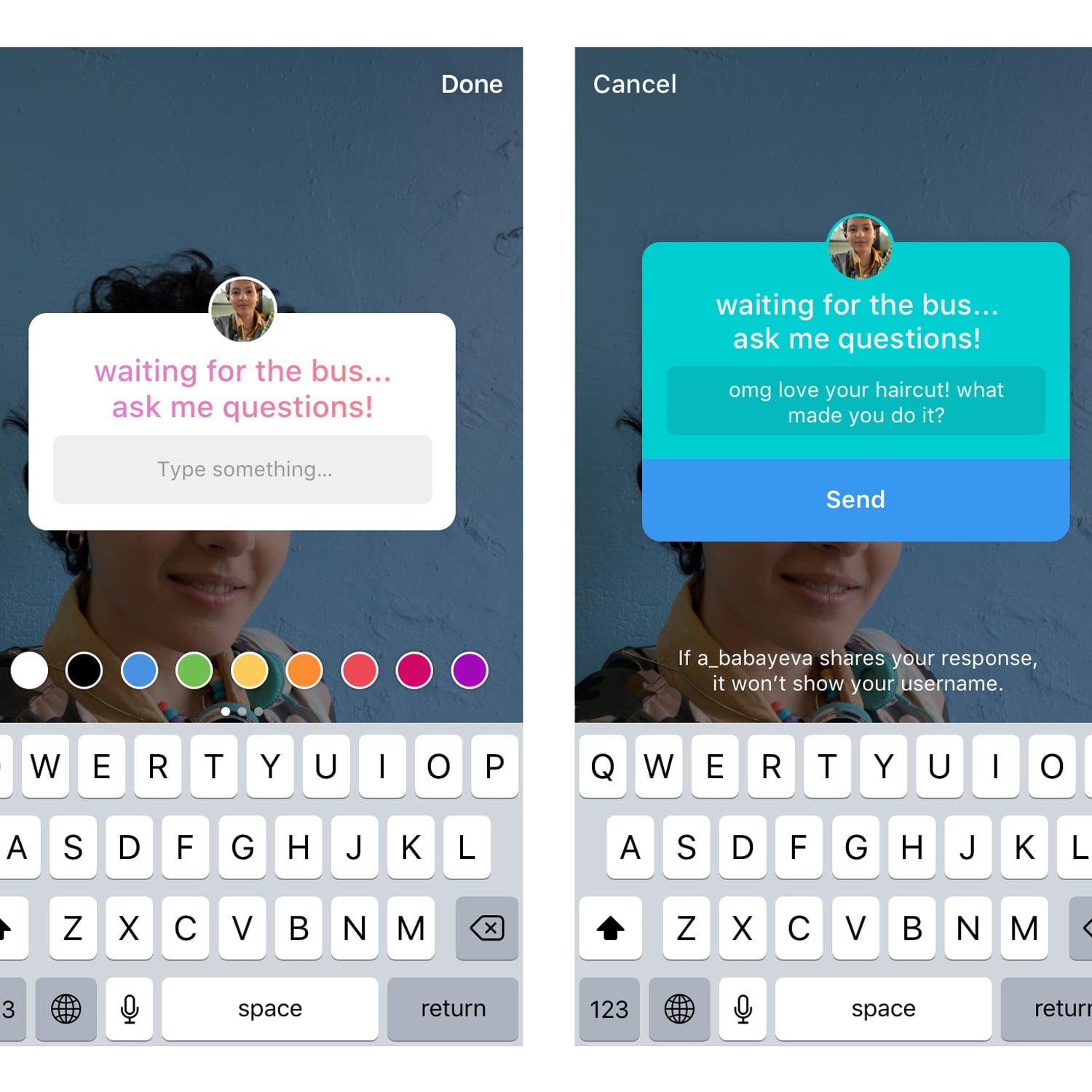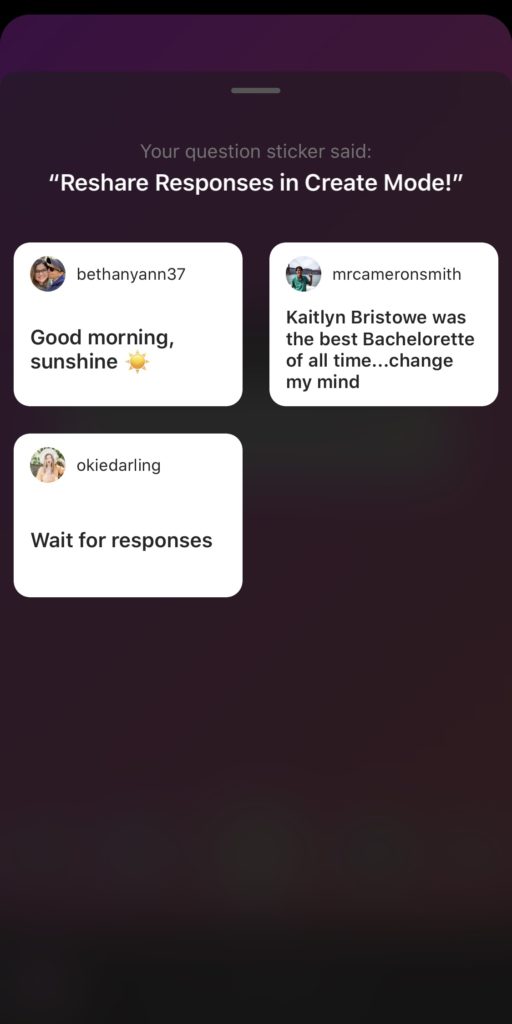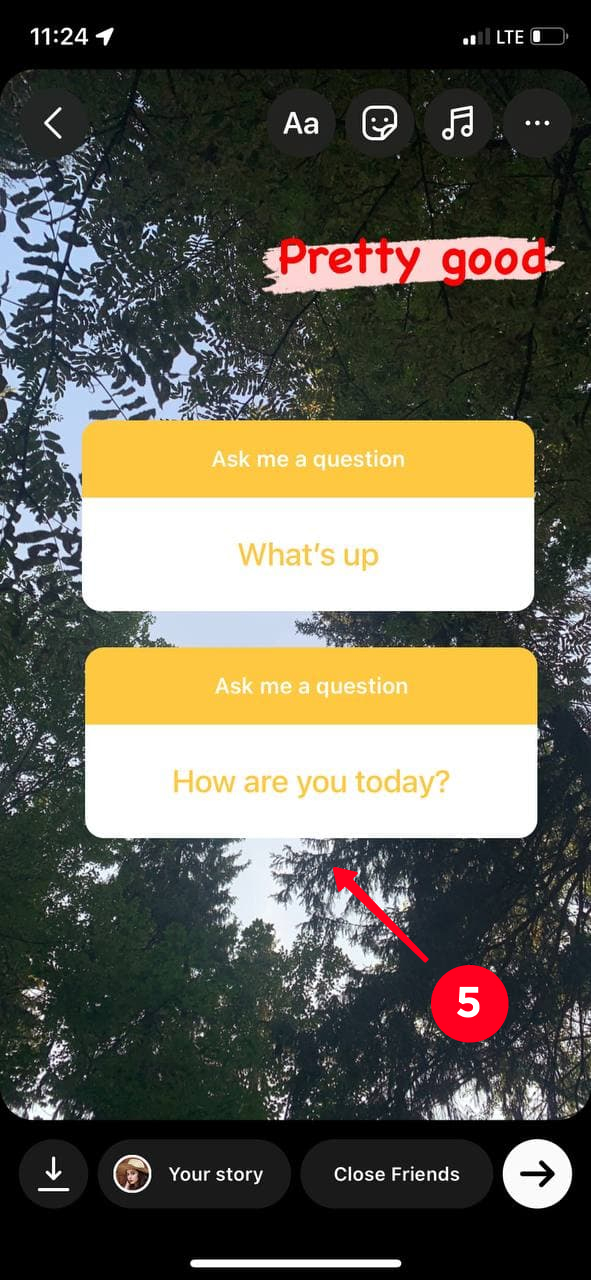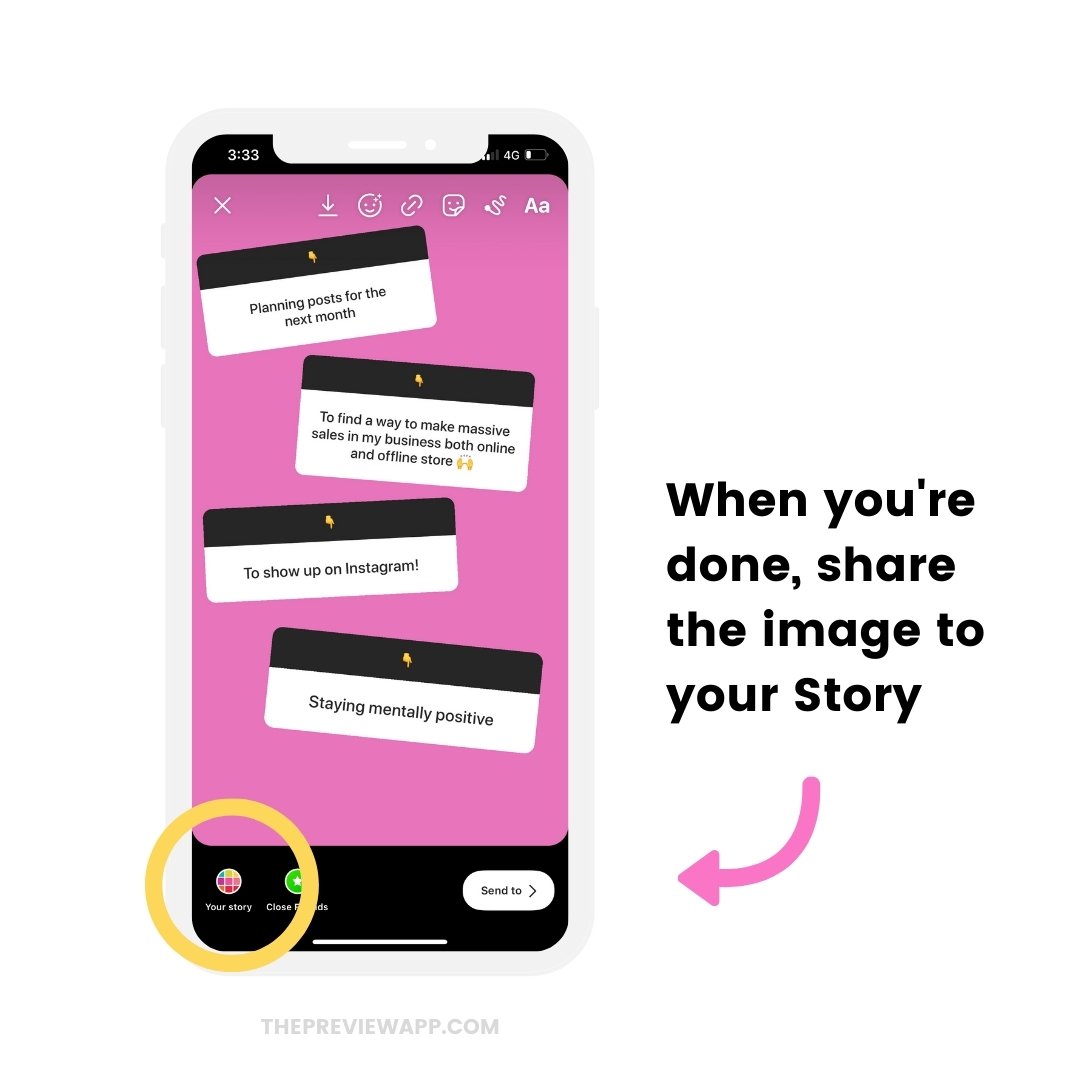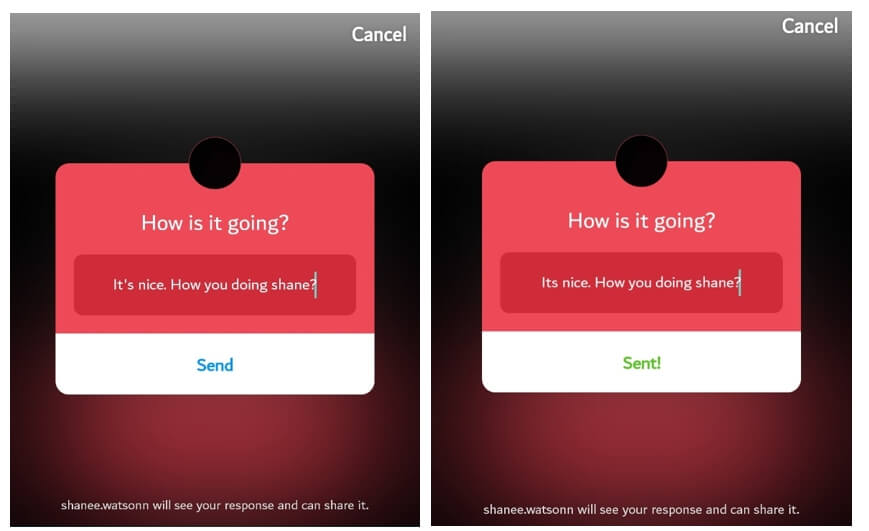What are Instagram Questions and Why Should You Care?
Instagram’s question feature, introduced in 2018, allows users to ask questions and gather feedback from their followers. This feature has become an essential tool for individuals, businesses, and brands to increase engagement, spark meaningful conversations, and build relationships with their audience. By using Instagram questions, users can gain valuable insights into their followers’ thoughts, opinions, and preferences, helping them to refine their content strategy and improve their online presence.
One of the primary benefits of using Instagram questions is the ability to encourage engagement and interaction with followers. By asking questions, users can stimulate conversations, foster a sense of community, and create a more dynamic and interactive experience on the platform. Additionally, Instagram questions can help users to identify trends, preferences, and areas for improvement, providing valuable feedback that can inform their content strategy and help them to stay ahead of the competition.
Furthermore, Instagram questions can be used to promote products, services, or events, and to gather feedback from customers or potential customers. By asking questions, businesses and brands can gain a deeper understanding of their target audience, identify pain points, and develop targeted marketing campaigns that resonate with their audience. Overall, Instagram questions are a powerful tool that can help users to build relationships, increase engagement, and drive business results.
However, to get the most out of Instagram questions, users need to know how to see responses to their questions. This is where many users struggle, as the process of viewing responses can be unclear. In the next section, we will provide a step-by-step guide on how to access Instagram question responses, including screenshots and detailed instructions.
How to Access Instagram Question Responses: A Step-by-Step Guide
To view responses to Instagram questions, follow these easy steps:
Step 1: Open the Instagram app and navigate to the post that contains the question. Tap on the post to open it in full-screen mode.
Step 2: Tap on the “View Answers” button, which is located below the question. This button will only appear if someone has responded to the question.
Step 3: You will be taken to a new screen that displays all the responses to the question. You can scroll through the responses and interact with them by liking or commenting on individual answers.
Step 4: To view more responses, tap on the “See All Answers” button at the bottom of the screen. This will take you to a new screen that displays all the responses to the question in a list format.
Step 5: You can also use the search bar at the top of the screen to search for specific responses or keywords.
By following these steps, you can easily view responses to Instagram questions and engage with your followers. Remember to always keep your responses timely, personalized, and engaging to foster meaningful conversations and build relationships with your audience.
It’s also important to note that you can only view responses to questions that you have posted yourself. If you want to view responses to questions posted by others, you will need to ask them to share the responses with you or use a third-party app.
Now that you know how to see responses on Instagram questions, you can start using this feature to improve your content strategy and engage with your followers. In the next section, we will discuss how to understand Instagram’s question response format and how to interact with responses.
Understanding Instagram’s Question Response Format
When you view responses to Instagram questions, you’ll notice that they are displayed in a specific format. Instagram organizes responses in a list format, with each response appearing as a separate entry. You can scroll through the list to view all the responses to your question.
Each response includes the username of the person who responded, as well as their answer to your question. You can also see the number of likes and comments on each response, which can help you gauge the level of engagement and interest in your question.
One of the key features of Instagram’s question response format is the ability to interact with responses. You can like or comment on individual responses, which can help to foster a sense of community and encourage further engagement. You can also use the “Pin” feature to pin a response to the top of the list, which can help to highlight a particularly insightful or relevant answer.
It’s worth noting that Instagram’s question response format has some limitations. For example, you can only view responses to questions that you have posted yourself. If you want to view responses to questions posted by others, you’ll need to ask them to share the responses with you or use a third-party app.
Additionally, Instagram’s question response format can be a bit quirky at times. For example, some users have reported issues with responses not loading properly or with answers being displayed out of order. However, these issues are relatively rare and can usually be resolved by restarting the app or clearing your cache.
Overall, Instagram’s question response format is designed to make it easy to view and interact with responses to your questions. By understanding how the format works, you can get the most out of this feature and use it to build a stronger connection with your followers.
Now that you know how to understand Instagram’s question response format, you can start using this feature to improve your content strategy and engage with your followers. In the next section, we’ll discuss some tips for encouraging more responses to your Instagram questions.
Tips for Encouraging More Responses to Your Instagram Questions
Want to increase engagement and encourage more responses to your Instagram questions? Here are some actionable tips to help you get started:
1. Ask open-ended questions: Instead of asking yes or no questions, ask open-ended questions that encourage followers to share their thoughts and opinions. This will help to spark meaningful conversations and increase engagement.
2. Use relevant hashtags: Using relevant hashtags can help your questions reach a wider audience and attract more responses. Research popular hashtags in your niche and include them in your question posts.
3. Promote questions in Instagram Stories: Instagram Stories are a great way to promote your questions and encourage more responses. You can use the “question” sticker to ask followers to respond to your question, and even offer incentives for responding.
4. Make it visual: Use high-quality images or videos to make your questions more visually appealing. This will help to grab followers’ attention and encourage them to respond.
5. Keep it concise: Keep your questions concise and to the point. Avoid asking long, complicated questions that may confuse or intimidate followers.
6. Respond to responses: Responding to responses is crucial to encouraging more engagement. Show followers that you value their feedback and care about what they have to say.
7. Use Instagram’s built-in features: Instagram has a range of built-in features that can help you encourage more responses to your questions. Use features like polls, quizzes, and question stickers to make your questions more engaging.
8. Collaborate with influencers: Collaborating with influencers can help you reach a wider audience and encourage more responses to your questions. Choose influencers who are relevant to your niche and have an engaged following.
By following these tips, you can increase engagement and encourage more responses to your Instagram questions. Remember to always keep your questions relevant, concise, and visually appealing, and to respond to responses in a timely and personalized manner.
Now that you know how to encourage more responses to your Instagram questions, you can start using this feature to improve your content strategy and engage with your followers. In the next section, we’ll discuss common issues with viewing Instagram question responses and provide troubleshooting tips and potential solutions.
Common Issues with Viewing Instagram Question Responses
While Instagram’s question feature can be a powerful tool for engaging with followers, there are some common issues that users may encounter when trying to view responses. Here are some troubleshooting tips and potential solutions to help you overcome these issues:
Issue 1: Responses not loading
If you’re having trouble loading responses to your Instagram questions, try the following:
1. Check your internet connection: Make sure you have a stable internet connection to ensure that responses are loading properly.
2. Restart the app: Sometimes, simply restarting the Instagram app can resolve the issue.
3. Clear your cache: Clearing your cache can help to resolve issues with loading responses.
Issue 2: Responses not displaying correctly
If responses are not displaying correctly, try the following:
1. Check your device: Ensure that your device is compatible with the latest version of the Instagram app.
2. Update the app: Make sure you’re running the latest version of the Instagram app.
3. Report the issue: If none of the above solutions work, report the issue to Instagram’s support team.
Issue 3: Unable to view responses from certain users
If you’re unable to view responses from certain users, try the following:
1. Check your followers: Ensure that the user is a follower of your account.
2. Check your settings: Ensure that your account settings allow you to view responses from all users.
3. Report the issue: If none of the above solutions work, report the issue to Instagram’s support team.
By troubleshooting common issues with viewing Instagram question responses, you can ensure that you’re getting the most out of this feature and engaging with your followers effectively.
Now that you know how to troubleshoot common issues with viewing Instagram question responses, you can start using this feature to improve your content strategy and engage with your followers. In the next section, we’ll discuss how to use Instagram question responses to inform and improve your content strategy.
Using Instagram Question Responses to Improve Your Content Strategy
Analyzing responses to Instagram questions can provide valuable insights into your followers’ thoughts, opinions, and preferences. By using this feedback, you can inform and improve your content strategy, ensuring that your content is relevant, engaging, and resonates with your audience.
Here are some ways to use Instagram question responses to improve your content strategy:
1. Identify trends and patterns: Analyze the responses to your Instagram questions to identify trends and patterns. This can help you understand what topics are most popular with your audience and what types of content they engage with most.
2. Understand your audience’s preferences: Instagram question responses can provide valuable insights into your audience’s preferences, such as their favorite products, services, or topics. Use this information to create content that is tailored to their interests.
3. Identify areas for improvement: Analyze the responses to your Instagram questions to identify areas for improvement. This can help you refine your content strategy and create content that is more engaging and relevant to your audience.
4. Create content that sparks conversation: Use Instagram question responses to create content that sparks conversation and encourages engagement. This can help to build a community around your brand and increase engagement with your content.
5. Use feedback to inform future content: Use the feedback from Instagram question responses to inform future content. This can help to ensure that your content is relevant, engaging, and resonates with your audience.
By using Instagram question responses to inform and improve your content strategy, you can create content that is more engaging, relevant, and resonates with your audience. This can help to increase engagement, build a community around your brand, and drive business results.
Now that you know how to use Instagram question responses to improve your content strategy, you can start using this feature to create content that is more engaging and relevant to your audience. In the next section, we’ll discuss best practices for responding to Instagram questions.
Best Practices for Responding to Instagram Questions
Responding to Instagram questions is an important part of building relationships with your followers and fostering engagement on the platform. Here are some best practices to keep in mind when responding to Instagram questions:
1. Respond promptly: Responding to questions in a timely manner shows that you value your followers’ feedback and care about their concerns.
2. Use a conversational tone: Use a friendly and approachable tone when responding to questions. This will help to build a sense of community and make your followers feel more comfortable engaging with you.
3. Personalize your responses: Address each questioner by name and tailor your response to their specific question or concern. This will help to build a sense of connection and make your followers feel more valued.
4. Keep it concise: Keep your responses brief and to the point. This will help to avoid overwhelming your followers with too much information and make it easier for them to quickly scan and understand your response.
5. Use emojis and humor: Using emojis and humor can help to add a touch of personality to your responses and make them more engaging and enjoyable to read.
6. Be authentic and transparent: Be honest and transparent in your responses. This will help to build trust with your followers and make them more likely to engage with you in the future.
7. Use Instagram’s built-in features: Use Instagram’s built-in features, such as the “question” sticker, to make it easy for followers to ask questions and for you to respond to them.
By following these best practices, you can create a positive and engaging experience for your followers and build strong relationships with them. Remember to always keep your responses timely, personalized, and engaging, and to use Instagram’s built-in features to make the most of the platform.
Now that you know the best practices for responding to Instagram questions, you can start using this feature to build relationships with your followers and foster engagement on the platform. In the next section, we’ll explore the potential of Instagram questions for businesses and brands.
Maximizing the Potential of Instagram Questions for Your Business or Brand
Instagram questions can be a powerful tool for businesses and brands, offering a range of benefits that can help to drive engagement, build relationships, and inform content strategy. Here are some ways to maximize the potential of Instagram questions for your business or brand:
1. Use Instagram questions for market research: Instagram questions can be used to gather feedback and insights from customers, helping to inform product development, marketing strategies, and customer service initiatives.
2. Provide customer service: Instagram questions can be used to provide customer service, answering questions and addressing concerns in a timely and personalized manner.
3. Build community: Instagram questions can be used to build community, fostering engagement and encouraging followers to interact with each other and with your brand.
4. Inform content strategy: Instagram questions can be used to inform content strategy, providing insights into what types of content are most engaging and relevant to your audience.
5. Integrate with other social media channels: Instagram questions can be integrated with other social media channels, such as Facebook and Twitter, to create a cohesive and engaging social media strategy.
6. Use Instagram’s built-in features: Instagram’s built-in features, such as the “question” sticker, can be used to make it easy for followers to ask questions and for you to respond to them.
7. Monitor and analyze performance: Instagram questions can be monitored and analyzed to track performance, identify trends, and inform future content strategy.
By maximizing the potential of Instagram questions, businesses and brands can create a more engaging, interactive, and personalized experience for their followers, driving business results and building strong relationships with their audience.