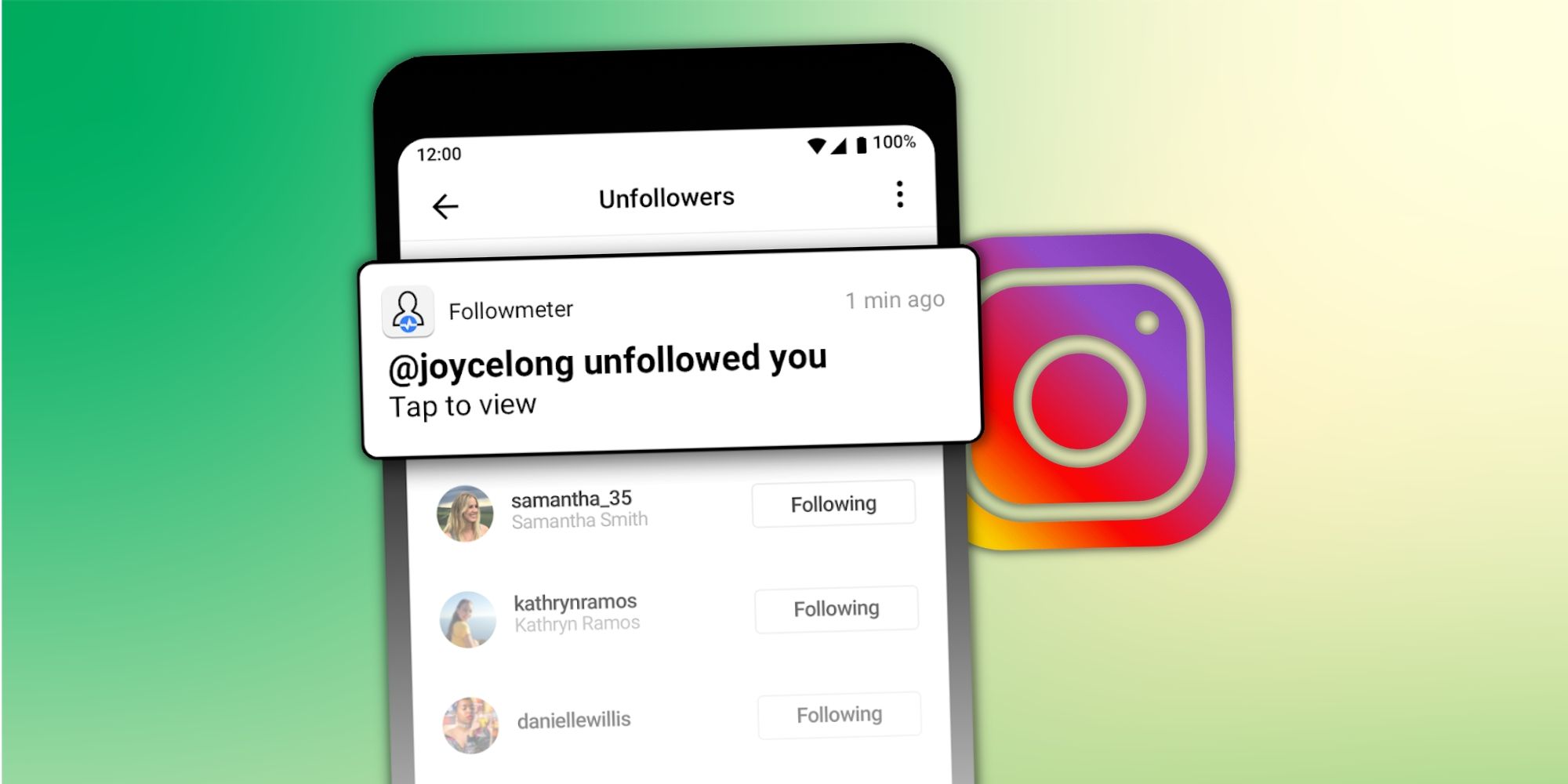Why Keeping Track of Unfollowers Matters
Monitoring Instagram followers is crucial for any individual or business seeking to establish a strong online presence. Knowing who’s unfollowed you can provide valuable insights into your content’s performance and help you adjust your strategy to improve engagement. By keeping track of unfollowers, you can identify patterns and trends that may indicate a need for change. For instance, if you notice a significant number of unfollows after posting a particular type of content, it may be a sign that your audience is not resonating with that topic.
Moreover, understanding who’s unfollowed you can help you refine your content strategy to better cater to your target audience. By analyzing the types of users who are unfollowing you, you can gain a deeper understanding of what they’re looking for in a Instagram account. This information can be used to create more relevant and engaging content that resonates with your audience, ultimately leading to increased followers and improved engagement.
In addition, knowing who’s unfollowed you can also help you identify potential issues with your account. For example, if you notice a sudden spike in unfollows, it may indicate that your account has been compromised or that you’ve inadvertently posted content that’s offending your followers. By being aware of these issues, you can take prompt action to address them and prevent further damage to your account.
While it’s impossible to please everyone, knowing who’s unfollowed you can help you make data-driven decisions to improve your Instagram strategy. By leveraging this information, you can create a more effective content strategy that resonates with your target audience and drives real results for your business or personal brand. Whether you’re looking to grow your followers, increase engagement, or simply maintain a strong online presence, monitoring your Instagram unfollowers is an essential step in achieving your goals.
So, how can you find out who’s unfollowed you on Instagram? In the next section, we’ll explore the various methods for tracking unfollowers, including Instagram’s built-in features and third-party apps.
How to See Who Unfollowed You on Instagram: A Step-by-Step Guide
Tracking unfollowers on Instagram can be a bit tricky, but there are several methods to help you stay on top of your follower list. In this section, we’ll explore the various ways to see who’s unfollowed you on Instagram, including Instagram’s built-in features and third-party apps.
Method 1: Using Instagram’s Built-in Features
Instagram provides a feature to see who’s unfollowed you, but it’s not as straightforward as you might think. To access this feature, follow these steps:
1. Open the Instagram app and navigate to your profile page.
2. Tap the three horizontal lines (≡) on the top-right corner of the screen.
3. Select “Settings” from the dropdown menu.
4. Scroll down to the “Account” section and tap “Followers”.
5. Look for the “Unfollowers” tab at the top of the screen.
6. Tap on the “Unfollowers” tab to see a list of users who have unfollowed you.
Note: This feature only shows you who’s unfollowed you in the past 30 days.
Method 2: Using Third-Party Apps
There are several third-party apps available that can help you track unfollowers on Instagram. Some popular options include:
FollowMeter: This app provides a detailed analysis of your follower list, including who’s unfollowed you, who’s not following you back, and more.
Unfollow for Instagram: This app allows you to track unfollowers, as well as see who’s not following you back and who’s inactive.
Reports+: This app provides a comprehensive analysis of your Instagram account, including unfollower tracking, engagement metrics, and more.
To use these apps, simply download and install them on your device, then follow the in-app instructions to connect your Instagram account.
Method 3: Using Instagram Insights
Instagram Insights is a built-in feature that provides detailed analytics about your account, including follower growth, engagement, and more. To access Instagram Insights, follow these steps:
1. Open the Instagram app and navigate to your profile page.
2. Tap the three horizontal lines (≡) on the top-right corner of the screen.
3. Select “Settings” from the dropdown menu.
4. Scroll down to the “Account” section and tap “Insights”.
5. Look for the “Follower Growth” section to see a graph of your follower growth over time.
6. Tap on the “Follower Growth” graph to see a list of users who have unfollowed you.
Note: Instagram Insights is only available for business accounts.
Top Instagram Unfollower Tracker Apps: A Review
When it comes to tracking unfollowers on Instagram, there are several third-party apps that can help. In this section, we’ll review some of the most popular Instagram unfollower tracker apps, including their features, pricing, and user reviews.
FollowMeter
FollowMeter is a popular app that allows you to track unfollowers, as well as see who’s not following you back and who’s inactive. The app provides a detailed analysis of your follower list, including a list of users who have unfollowed you, users who don’t follow you back, and users who are inactive.
Features:
• Track unfollowers and see who’s not following you back
• Identify inactive users and remove them from your follower list
• Analyze your follower growth and engagement metrics
Pricing:
• Free version available with limited features
• Premium version starts at $4.99/month
User Reviews:
• 4.5/5 stars on the App Store
• 4.5/5 stars on Google Play
Unfollow for Instagram
Unfollow for Instagram is another popular app that allows you to track unfollowers and see who’s not following you back. The app provides a simple and easy-to-use interface, making it easy to identify and remove unfollowers from your list.
Features:
• Track unfollowers and see who’s not following you back
• Identify inactive users and remove them from your follower list
• Analyze your follower growth and engagement metrics
Pricing:
• Free version available with limited features
• Premium version starts at $2.99/month
User Reviews:
• 4.5/5 stars on the App Store
• 4.5/5 stars on Google Play
Reports+
Reports+ is a comprehensive app that provides detailed analytics and insights into your Instagram account. The app allows you to track unfollowers, as well as see who’s not following you back and who’s inactive.
Features:
• Track unfollowers and see who’s not following you back
• Identify inactive users and remove them from your follower list
• Analyze your follower growth and engagement metrics
• Get detailed insights into your account’s performance
Pricing:
• Free version available with limited features
• Premium version starts at $9.99/month
User Reviews:
• 4.5/5 stars on the App Store
• 4.5/5 stars on Google Play
What to Do When You Find Out Who Unfollowed You
Discovering who’s unfollowed you on Instagram can be a bit disconcerting, especially if it’s someone you know or a user who was previously engaged with your content. However, it’s essential to handle the situation professionally and strategically. In this section, we’ll discuss what to do when you find out who’s unfollowed you on Instagram.
Don’t Take it Personally
It’s easy to take unfollows personally, especially if you’re a small business or individual with a personal brand. However, it’s essential to remember that unfollows are a normal part of the Instagram experience. Users may unfollow you for various reasons, such as changes in interests, too many posts, or lack of engagement.
Reach Out to the User (Optional)
If you notice that a user has unfollowed you, you may want to consider reaching out to them to ask why. This can be a great opportunity to gather feedback and improve your content strategy. However, be cautious not to come across as pushy or aggressive. A simple message asking for feedback can go a long way in improving your relationship with the user.
Adjust Your Content Strategy
If you notice that multiple users are unfollowing you, it may be a sign that your content strategy needs an adjustment. Take a closer look at your recent posts and engagement metrics to identify areas for improvement. Ask yourself:
• Are my posts too promotional or sales-y?
• Am I posting too frequently or infrequently?
• Am I engaging with my audience enough?
• Are my posts relevant to my target audience?
By adjusting your content strategy based on your analytics and user feedback, you can improve your engagement and reduce the number of unfollows.
Move On and Focus on Your Existing Audience
While it’s essential to acknowledge and learn from unfollows, it’s equally important to focus on your existing audience. Instead of dwelling on users who have unfollowed you, focus on creating high-quality content that resonates with your existing followers. Engage with them, respond to their comments, and show them that you value their support.
By following these tips, you can handle unfollows professionally and strategically, and focus on growing your Instagram following in the long run.
Common Reasons Why People Unfollow on Instagram
Understanding why people unfollow on Instagram can help you prevent unfollows in the future and improve your overall content strategy. In this section, we’ll explore some common reasons why people unfollow on Instagram.
Changes in Interests
One of the most common reasons why people unfollow on Instagram is due to changes in interests. Users may have initially followed you because of a specific interest or niche, but over time, their interests may have shifted. To prevent unfollows due to changes in interests, it’s essential to regularly assess your content strategy and ensure that it remains relevant to your target audience.
Too Many Posts
Posting too frequently can be overwhelming for users, leading to unfollows. Instagram’s algorithm favors accounts that post high-quality content consistently, but not too frequently. To prevent unfollows due to too many posts, consider reducing your posting frequency or using Instagram’s built-in features, such as IGTV and IG Live, to share more content without flooding your followers’ feeds.
Lack of Engagement
Lack of engagement is another common reason why people unfollow on Instagram. Users may unfollow accounts that don’t engage with them or respond to their comments. To prevent unfollows due to lack of engagement, make sure to regularly interact with your followers, respond to comments, and use Instagram’s built-in features, such as polls and quizzes, to encourage engagement.
Low-Quality Content
Posting low-quality content can lead to unfollows, as users may perceive your account as unprofessional or uninteresting. To prevent unfollows due to low-quality content, focus on creating high-quality, visually appealing content that resonates with your target audience.
Too Much Self-Promotion
Too much self-promotion can be a turn-off for users, leading to unfollows. Instagram’s algorithm favors accounts that share a mix of promotional and non-promotional content. To prevent unfollows due to too much self-promotion, consider sharing more non-promotional content, such as user-generated content or behind-the-scenes insights.
By understanding these common reasons why people unfollow on Instagram, you can adjust your content strategy to prevent unfollows and improve your overall engagement.
Using Instagram Insights to Improve Your Content Strategy
Instagram Insights is a powerful tool that provides valuable information about your account’s performance. By analyzing your Instagram Insights, you can identify areas for improvement and adjust your content strategy to increase engagement and grow your following.
Understanding Your Audience
Instagram Insights provides detailed information about your audience, including demographics, interests, and behaviors. By understanding your audience, you can create content that resonates with them and increase engagement.
Tracking Engagement Metrics
Instagram Insights allows you to track engagement metrics, such as likes, comments, and saves. By monitoring these metrics, you can identify which types of content are performing well and adjust your content strategy accordingly.
Identifying Top-Performing Content
Instagram Insights provides information about your top-performing content, including posts, stories, and reels. By identifying your top-performing content, you can create more content that resonates with your audience and increase engagement.
Adjusting Your Content Strategy
Based on your Instagram Insights, you can adjust your content strategy to improve engagement and grow your following. For example, if you notice that your audience is engaging more with your stories than your posts, you can create more story content to increase engagement.
Using Instagram Insights to Identify Unfollowers
Instagram Insights can also help you identify unfollowers. By monitoring your follower growth and engagement metrics, you can identify users who have unfollowed you and adjust your content strategy to prevent future unfollows.
Best Practices for Using Instagram Insights
Here are some best practices for using Instagram Insights to improve your content strategy:
• Monitor your engagement metrics regularly to identify areas for improvement.
• Use Instagram Insights to understand your audience and create content that resonates with them.
• Identify your top-performing content and create more content that resonates with your audience.
• Adjust your content strategy based on your Instagram Insights to improve engagement and grow your following.
By following these best practices, you can use Instagram Insights to improve your content strategy and grow your following.
Best Practices for Growing Your Instagram Following
Growing your Instagram following requires a strategic approach that involves creating high-quality content, engaging with your audience, and using relevant hashtags. In this section, we’ll share best practices for growing your Instagram following and provide tips on how to increase your visibility and reach.
Post High-Quality Content
Posting high-quality content is essential for growing your Instagram following. Your content should be visually appealing, engaging, and relevant to your target audience. Use high-quality images, videos, and stories to showcase your brand and products.
Engage with Your Audience
Engaging with your audience is crucial for growing your Instagram following. Respond to comments, answer questions, and use Instagram’s built-in features, such as polls and quizzes, to encourage engagement.
Use Relevant Hashtags
Using relevant hashtags can help increase your visibility and reach on Instagram. Research relevant hashtags in your niche and include them in your captions. You can also use Instagram’s built-in feature, “Hashtag Suggestions,” to find relevant hashtags.
Collaborate with Influencers
Collaborating with influencers can help you reach a wider audience and grow your Instagram following. Partner with influencers in your niche and ask them to promote your brand or products.
Run Instagram Ads
Running Instagram ads can help you reach a wider audience and grow your Instagram following. Use Instagram’s built-in ad platform to create targeted ads that reach your target audience.
Optimize Your Profile
Optimizing your profile is essential for growing your Instagram following. Use a clear and concise bio, include relevant keywords, and add a profile picture that represents your brand.
Post Consistently
Posting consistently is crucial for growing your Instagram following. Post high-quality content regularly to keep your audience engaged and interested in your brand.
Monitor Your Analytics
Monitoring your analytics is essential for growing your Instagram following. Use Instagram Insights to track your engagement metrics, follower growth, and content performance.
By following these best practices, you can grow your Instagram following and increase your visibility and reach on the platform.
Conclusion: Taking Control of Your Instagram Following
Monitoring your Instagram followers and identifying who’s unfollowed you is crucial for growing your Instagram following and improving engagement. By using Instagram’s built-in features and third-party apps, you can track unfollowers and adjust your content strategy to prevent future unfollows.
In this article, we’ve discussed the importance of monitoring your Instagram followers, how to track unfollowers, and best practices for growing your Instagram following. We’ve also explored common reasons why people unfollow on Instagram and provided tips on how to prevent unfollows in the future.
By taking control of your Instagram following, you can increase your visibility and reach on the platform, improve engagement, and grow your business or personal brand. Remember to regularly monitor your followers, adjust your content strategy based on your analytics, and engage with your audience to build a loyal following.
Don’t let unfollows hold you back from achieving your Instagram goals. Take control of your Instagram following today and start growing your business or personal brand.
Final Call-to-Action:
Start monitoring your Instagram followers today and take control of your Instagram following. Use the tips and strategies outlined in this article to improve engagement, prevent unfollows, and grow your business or personal brand.