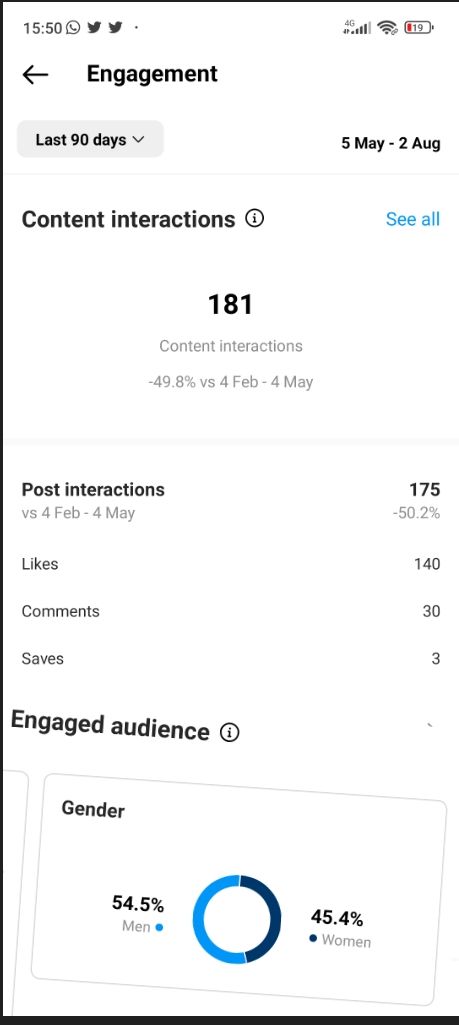Understanding the Importance of Monitoring Your Instagram Followers
As a social media platform with over a billion active users, Instagram has become an essential tool for businesses, influencers, and individuals to connect with their audience and build their brand. However, with the ever-changing algorithm and increasing competition, it’s not uncommon for accounts to experience a decline in followers. Losing followers can negatively impact engagement rates, reduce brand visibility, and ultimately affect overall account performance. This is why it’s crucial to monitor your Instagram followers and identify accounts that have unfollowed you. By doing so, you can adjust your content strategy, re-engage with your audience, and prevent further unfollows. In this article, we’ll explore the importance of monitoring your Instagram followers and provide a step-by-step guide on how to see accounts that unfollowed you on Instagram.
Monitoring your followers can help you identify trends, track engagement, and make data-driven decisions to improve your content strategy. By keeping a close eye on your follower growth, you can detect any unusual patterns or changes in your audience’s behavior. This can be particularly useful in identifying accounts that have unfollowed you, allowing you to take corrective action to re-engage with them. Furthermore, monitoring your followers can help you identify new opportunities to collaborate with other accounts, expand your reach, and increase your brand’s visibility.
While Instagram doesn’t provide a built-in feature to track unfollowers, there are several third-party apps and manual methods that can help you identify accounts that have unfollowed you. In the next section, we’ll explore the common reasons why accounts unfollow others on Instagram, including changes in content strategy, lack of engagement, and algorithm updates.
Why Do Accounts Unfollow You on Instagram?
There are several reasons why accounts may unfollow you on Instagram. One of the most common reasons is a change in content strategy. If you’ve recently shifted your focus to a new niche or topic, you may have lost followers who were interested in your previous content. Additionally, if you’ve increased your posting frequency or changed the type of content you post, you may have alienated some of your followers. Another reason for unfollows is a lack of engagement. If you’re not responding to comments or engaging with your followers, they may lose interest in your content and unfollow you.
Algorithm updates can also play a role in unfollows. Instagram’s algorithm is constantly evolving, and changes can affect the visibility of your content. If your content is no longer being shown to your followers, they may assume you’re no longer active and unfollow you. Furthermore, if you’re not using relevant hashtags or tagging relevant accounts, you may not be reaching your target audience, leading to unfollows.
Other reasons for unfollows include posting low-quality content, being too promotional, or not providing value to your followers. If you’re not providing content that resonates with your audience, they may lose interest and unfollow you. It’s essential to understand that unfollows are a natural part of the Instagram ecosystem, and it’s not uncommon for accounts to experience a decline in followers over time.
By understanding the reasons why accounts unfollow you on Instagram, you can take steps to prevent unfollows and maintain a loyal follower base. In the next section, we’ll explore the manual methods of identifying unfollowers, including comparing followers lists and using Instagram’s built-in features.
Manual Methods to Identify Unfollowers: A Time-Consuming Approach
One way to identify unfollowers on Instagram is by manually comparing your followers list. This involves taking a screenshot of your followers list at a specific time and then comparing it to a new screenshot taken at a later time. By comparing the two lists, you can identify which accounts have unfollowed you. However, this method can be time-consuming, especially if you have a large number of followers.
Another manual method is to use Instagram’s built-in feature to see who has unfollowed you. To do this, go to your followers list and click on the “Following” tab. Then, click on the “Sort by” dropdown menu and select “Oldest”. This will show you the accounts that you’ve followed the longest. By scrolling through this list, you can identify which accounts have unfollowed you.
However, this method has its limitations. For one, it only shows you the accounts that you’ve followed, not the accounts that have followed you. Additionally, it doesn’t provide any information on when the account unfollowed you or why. Furthermore, if you have a large number of followers, this method can be very time-consuming.
Despite its limitations, the manual method can be useful for small accounts or for accounts that want to keep track of their followers on a regular basis. However, for larger accounts or for accounts that want a more efficient way to track unfollowers, a third-party app may be a better solution. In the next section, we’ll explore some popular third-party apps that can help you identify unfollowers on Instagram.
Utilizing Third-Party Apps to Track Unfollowers: A Convenient Solution
While manual methods can be effective, they can also be time-consuming and labor-intensive. Fortunately, there are several third-party apps available that can help you track unfollowers on Instagram. One popular app is Unfollow for Instagram, which allows you to see who has unfollowed you, as well as who you’ve unfollowed. The app also provides insights into your follower growth and engagement rates.
Another popular app is Followers Tracker, which provides a comprehensive overview of your followers, including who has unfollowed you, who you’ve unfollowed, and who is not following you back. The app also allows you to track your follower growth and engagement rates over time.
Other third-party apps, such as Social Blade and Iconosquare, also offer unfollower tracking features. These apps can help you identify who has unfollowed you, as well as provide insights into your follower growth and engagement rates.
Using a third-party app to track unfollowers can be a convenient solution, especially for larger accounts or for accounts that want to save time. However, it’s essential to note that some apps may require you to grant access to your Instagram account, which can be a security risk. Be sure to research the app thoroughly and read reviews before using it.
In addition to third-party apps, Instagram also provides a built-in feature to track follower growth and identify potential unfollowers. In the next section, we’ll explore how to use Instagram Insights to track unfollowers and gain valuable insights into your account’s performance.
How to Use Instagram Insights to Identify Unfollowers: A Built-in Solution
Instagram Insights is a built-in feature that provides valuable information about your account’s performance, including follower growth and engagement rates. To access Instagram Insights, go to your profile page and click on the three horizontal lines in the top right corner. Then, select “Insights” from the dropdown menu.
Once you’re in the Insights dashboard, you can see a graph of your follower growth over time. This can help you identify any unusual patterns or changes in your follower count. You can also see a list of your top followers, including those who have unfollowed you.
To identify potential unfollowers using Instagram Insights, look for any accounts that have stopped engaging with your content or have unfollowed you in the past. You can also use the “Audience” tab to see a breakdown of your followers by demographics, interests, and behaviors.
While Instagram Insights can provide valuable information about your followers, it’s essential to note that it’s not a foolproof method for identifying unfollowers. Some accounts may not show up in the Insights dashboard, and the data may not be up-to-date. However, it’s still a useful tool to have in your arsenal when it comes to managing your followers on Instagram.
In addition to using Instagram Insights, there are several other strategies you can use to prevent unfollows and maintain a loyal follower base. In the next section, we’ll explore some tips and strategies for preventing unfollows, including posting high-quality content, engaging with followers, and running contests and giveaways.
Preventing Unfollows: Strategies to Maintain a Loyal Follower Base
Preventing unfollows is crucial to maintaining a loyal follower base on Instagram. One effective strategy is to post high-quality content that resonates with your audience. This can include visually appealing images, engaging videos, and informative captions. By posting content that adds value to your followers’ lives, you can increase engagement and reduce the likelihood of unfollows.
Another strategy is to engage with your followers by responding to comments and messages in a timely and personalized manner. This can help build trust and loyalty with your followers, making them more likely to stick around. Additionally, running contests and giveaways can be an effective way to incentivize engagement and attract new followers.
It’s also essential to maintain a consistent posting schedule to keep your followers engaged and interested in your content. This can help prevent unfollows due to lack of engagement or inconsistent posting. Furthermore, using relevant hashtags and tagging relevant accounts can help increase your visibility and attract new followers.
By implementing these strategies, you can prevent unfollows and maintain a loyal follower base on Instagram. However, it’s essential to remember that unfollows are a natural part of the Instagram ecosystem, and it’s not possible to prevent them entirely. In the next section, we’ll explore what to do when you identify an unfollower, including evaluating the reason for the unfollow and adjusting your content strategy accordingly.
What to Do When You Identify an Unfollower: A Step-by-Step Response
When you identify an unfollower, it’s essential to respond in a way that addresses the reason for the unfollow and adjusts your content strategy accordingly. Here’s a step-by-step guide on how to respond:
Step 1: Evaluate the reason for the unfollow. Was it due to a change in content strategy, lack of engagement, or algorithm updates? Understanding the reason for the unfollow will help you adjust your content strategy to prevent future unfollows.
Step 2: Review your content strategy. Take a closer look at your recent posts and assess whether they align with your target audience’s interests. Make adjustments to your content strategy to ensure that your posts are engaging and relevant to your audience.
Step 3: Engage with your followers. Respond to comments and messages in a timely and personalized manner. This will help build trust and loyalty with your followers, making them more likely to stick around.
Step 4: Monitor your follower growth. Keep an eye on your follower growth and adjust your content strategy accordingly. If you notice a decline in followers, reassess your content strategy and make adjustments to prevent future unfollows.
By following these steps, you can respond effectively to unfollows and adjust your content strategy to maintain a loyal follower base on Instagram. Remember, unfollows are a natural part of the Instagram ecosystem, and it’s not possible to prevent them entirely. However, by being proactive and adjusting your content strategy accordingly, you can minimize the impact of unfollows and maintain a strong presence on Instagram.
Conclusion: Mastering the Art of Follower Management on Instagram
Monitoring and managing followers on Instagram is crucial to maintaining a loyal follower base and achieving success on the platform. By understanding the importance of monitoring followers, identifying unfollowers, and adjusting content strategy accordingly, you can master the art of follower management on Instagram.
Remember, unfollows are a natural part of the Instagram ecosystem, and it’s not possible to prevent them entirely. However, by being proactive and implementing the strategies outlined in this article, you can minimize the impact of unfollows and maintain a strong presence on Instagram.
Whether you’re a business, influencer, or individual, mastering the art of follower management on Instagram can help you achieve your goals and grow your online presence. By following the steps outlined in this article, you can learn how to see accounts that unfollowed you on Instagram and adjust your content strategy to maintain a loyal follower base.
Don’t let unfollows hold you back from achieving success on Instagram. Take control of your follower management today and start growing your online presence.

:max_bytes(150000):strip_icc()/001_3485849wtr-5b8091c8c9e77c0050af90be.jpg)