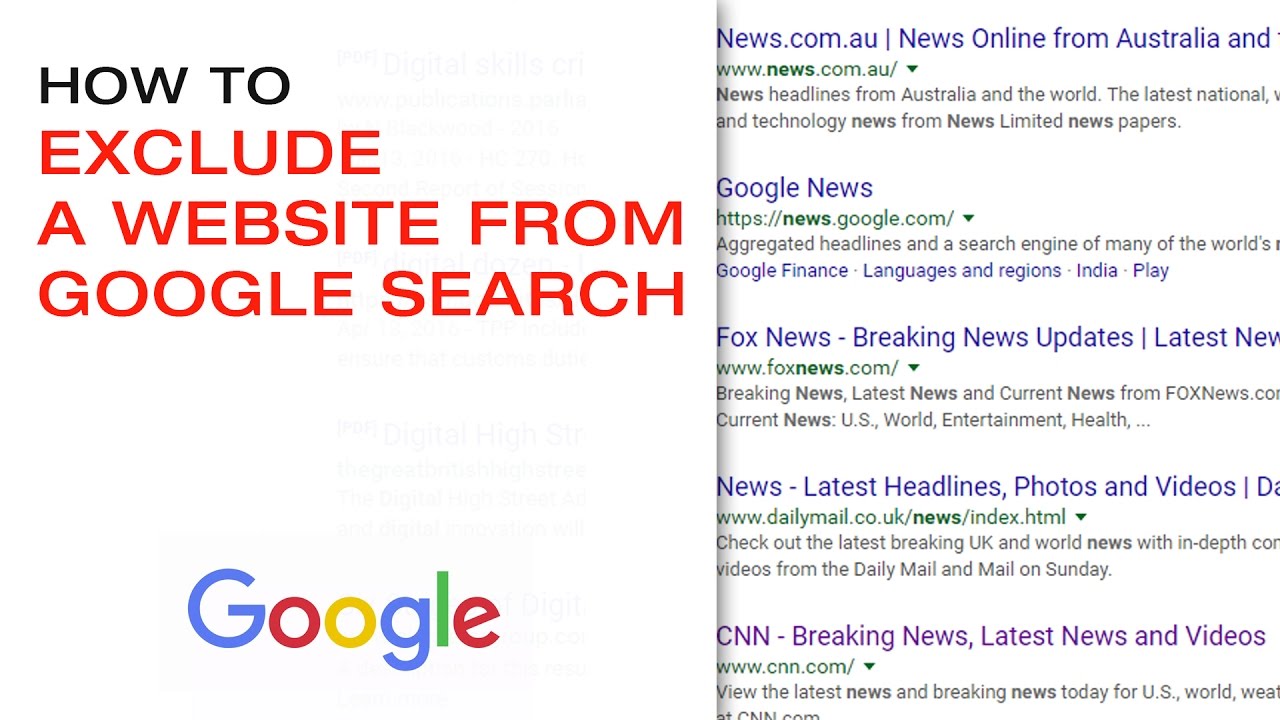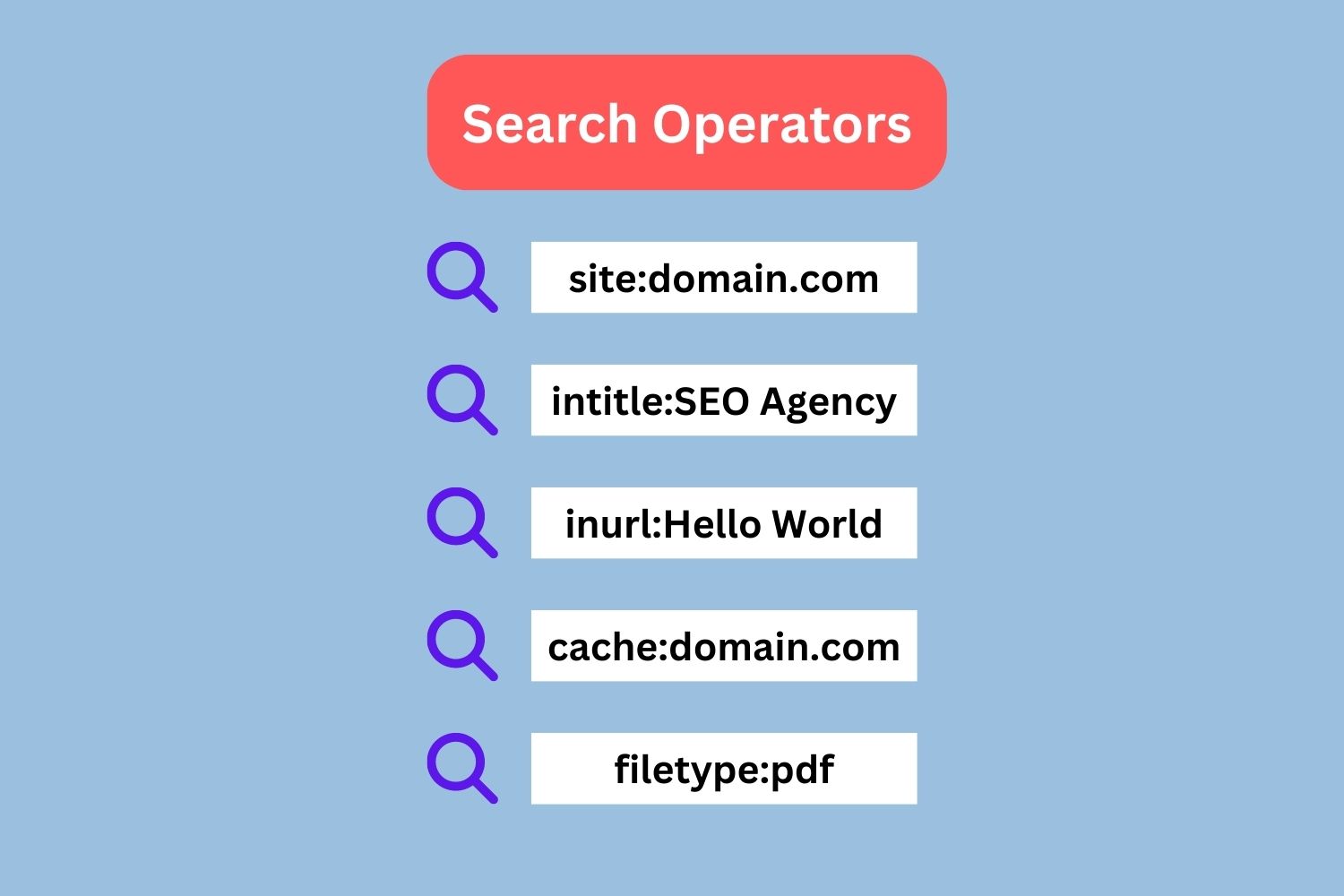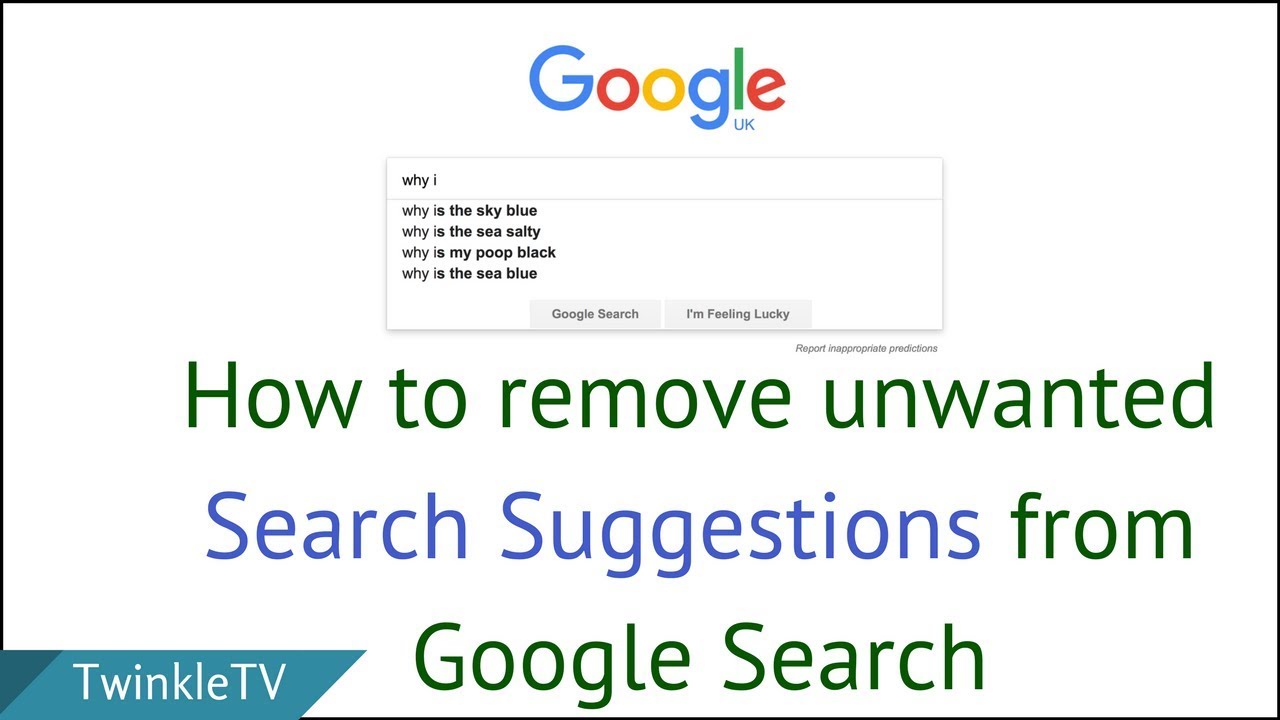Understanding Google’s Search Algorithm: Why Certain Terms Appear
Google’s search algorithm is a complex system that retrieves and ranks data from the internet based on a user’s search query. The algorithm takes into account various factors, including keyword usage, content quality, and user behavior, to provide the most relevant results. When a user searches for a term, Google’s algorithm analyzes the query to identify the intent behind the search. This intent is then matched with relevant content from the index, which is a massive database of web pages that Google has crawled and stored.
The algorithm uses a combination of natural language processing (NLP) and machine learning to understand the context and meaning of the search query. This allows Google to return results that are not only relevant but also useful to the user. However, this also means that certain terms may appear in search results due to their relevance to the search query, even if the user did not explicitly search for them.
For example, if a user searches for “google remove term from search,” the algorithm may return results that include terms like “google search operators” or “google advanced search.” This is because the algorithm has identified these terms as relevant to the search query, even if they were not explicitly searched for. Understanding how Google’s search algorithm works is crucial to removing unwanted terms from search results.
By recognizing the factors that influence search results, users can take steps to refine their search queries and exclude unwanted terms. This can be achieved by using advanced search operators, such as the minus sign (-) to exclude terms, or quotes (“”) to search for exact phrases. By mastering these techniques, users can take control of their Google search results and find the information they need more efficiently.
Why You Might Want to Remove Terms from Google Search
There are several scenarios where users might want to remove certain terms from their Google search results. One common reason is to avoid spoilers for movies, TV shows, or books. For example, if a user is searching for information about a new TV show, they may not want to see spoilers about the latest episode. By removing terms like “spoilers” or “latest episode” from their search results, users can avoid ruining the surprise.
Another reason to remove terms from Google search results is to hide personal information. If a user has inadvertently shared personal information online, such as their address or phone number, they may want to remove it from search results to protect their privacy. This can be especially important for individuals who are concerned about online harassment or identity theft.
Additionally, users may want to remove terms from Google search results to exclude irrelevant content. For instance, if a user is searching for information about a specific topic, they may not want to see results that are unrelated to their query. By removing terms like “news” or “blog posts” from their search results, users can focus on finding relevant and useful information.
Furthermore, removing terms from Google search results can also be useful for researchers or students who need to find specific information for a project. By excluding terms like “opinion” or “bias,” users can focus on finding credible and reliable sources to support their research.
Overall, removing terms from Google search results can be a useful technique for refining search queries and finding relevant information. By understanding why certain terms may appear in search results, users can take steps to exclude them and improve their search experience.
Using Advanced Search Operators to Refine Your Results
Google provides several advanced search operators that can help users refine their search results and remove unwanted terms. One of the most useful operators is the minus sign (-), which can be used to exclude specific terms from search results. For example, if a user wants to search for information about “google” but exclude results about “Google Maps”, they can use the search query “google -maps”.
Another useful operator is the quotes (“”) operator, which can be used to search for exact phrases. For example, if a user wants to search for information about “google remove term from search”, they can use the search query “”google remove term from search””. This will return only results that contain the exact phrase, rather than results that contain individual words.
The site: operator is also useful for refining search results. This operator allows users to search within a specific website or domain. For example, if a user wants to search for information about “google” within the Wikipedia website, they can use the search query “site:wikipedia.org google”.
Other advanced search operators include the filetype: operator, which allows users to search for specific file types, and the inurl: operator, which allows users to search for specific URLs. By using these operators, users can refine their search results and remove unwanted terms.
For example, if a user wants to search for PDF files about “google” that contain the term “remove term from search”, they can use the search query “filetype:pdf google remove term from search”. This will return only PDF files that contain the exact phrase.
By mastering these advanced search operators, users can take control of their Google search results and find the information they need more efficiently.
How to Use Google’s Search Tools to Filter Out Unwanted Terms
Google provides several search tools that can help users filter out unwanted terms from their search results. One of the most useful tools is the “Tools” menu, which can be accessed by clicking on the “Tools” button at the top of the search results page.
Within the “Tools” menu, users can select from a variety of options to filter their search results. For example, users can filter their results by date, location, and file type. This can be useful for removing unwanted terms from search results, such as outdated information or irrelevant content.
To filter search results by date, users can select the “Time” option from the “Tools” menu. This will allow users to select a specific date range for their search results, such as “past 24 hours” or “past week”. This can be useful for removing outdated information from search results.
To filter search results by location, users can select the “Location” option from the “Tools” menu. This will allow users to select a specific location for their search results, such as a city or country. This can be useful for removing irrelevant content from search results.
To filter search results by file type, users can select the “File type” option from the “Tools” menu. This will allow users to select a specific file type for their search results, such as PDF or DOCX. This can be useful for removing unwanted terms from search results, such as irrelevant file types.
By using Google’s search tools, users can refine their search results and remove unwanted terms. This can be especially useful for users who need to find specific information quickly and efficiently.
For example, if a user is searching for information about “google remove term from search” and wants to filter out outdated information, they can select the “Time” option from the “Tools” menu and select “past 24 hours”. This will return only the most recent search results, removing outdated information from the results.
Removing Personal Information from Google Search Results
Removing personal information from Google search results can be a challenging task, but there are several steps that users can take to protect their online privacy. One of the most effective ways to remove personal information from Google search results is to use Google’s URL removal tool.
The URL removal tool allows users to request the removal of specific URLs from Google’s search results. This can be useful for removing personal information that has been published online without consent. To use the URL removal tool, users can follow these steps:
1. Go to the Google URL removal tool page and sign in to your Google account.
2. Enter the URL of the page that contains the personal information you want to remove.
3. Select the reason for the removal request from the dropdown menu.
4. Click the “Request removal” button to submit your request.
Another way to remove personal information from Google search results is to contact the website owner or webmaster and request that they remove the information. This can be a more time-consuming process, but it can be effective for removing personal information that has been published online.
Users can also take steps to protect their online privacy by being mindful of the information they share online. This includes being cautious when sharing personal information on social media or other online platforms, and using strong passwords and two-factor authentication to protect online accounts.
Additionally, users can use Google’s “Me on the web” tool to monitor their online presence and remove any personal information that they do not want to be publicly available. This tool allows users to search for their name and see what information is available online, and provides tips and resources for removing personal information from search results.
By taking these steps, users can protect their online privacy and remove personal information from Google search results.
Using Browser Extensions to Customize Your Search Experience
Browser extensions can be a useful tool for customizing your search experience on Google. These extensions can help you block certain websites or terms from appearing in your search results, making it easier to find the information you need.
One popular browser extension for customizing search results is uBlock Origin. This extension allows you to block specific websites or terms from appearing in your search results, and also provides features such as ad-blocking and tracker-blocking.
Another useful extension is Google Search Filter. This extension allows you to filter your search results by specific criteria, such as date, location, and file type. You can also use this extension to block specific websites or terms from appearing in your search results.
Browser extensions can also be used to customize your search experience in other ways. For example, you can use an extension like Search Engine Switcher to switch between different search engines, such as Bing or DuckDuckGo.
When using browser extensions to customize your search experience, it’s essential to be aware of the benefits and limitations of each extension. Some extensions may have limitations or restrictions on their use, so it’s crucial to read the terms and conditions before installing.
Additionally, some extensions may have a significant impact on your browsing experience, so it’s essential to test them thoroughly before relying on them for your search needs.
By using browser extensions to customize your search experience, you can take control of your Google search results and find the information you need more efficiently.
Best Practices for Searching on Google Without Unwanted Terms
When searching on Google, there are several best practices to keep in mind to avoid unwanted terms in your search results. One of the most effective ways to do this is to use specific keywords that are relevant to your search query.
Using specific keywords can help you avoid vague terms that may return irrelevant results. For example, if you’re searching for information on “google remove term from search”, using specific keywords like “google search operators” or “google advanced search” can help you find more relevant results.
Another best practice is to use quotes to search for exact phrases. This can help you avoid results that contain individual words, but not the exact phrase you’re looking for. For example, if you’re searching for information on “google remove term from search”, using quotes around the phrase can help you find more accurate results.
Avoiding vague terms is also essential when searching on Google. Vague terms can return a wide range of results, many of which may be irrelevant to your search query. Instead, try to use more specific terms that are relevant to your search query.
Additionally, using the minus sign (-) to exclude terms from your search results can be useful. For example, if you’re searching for information on “google remove term from search” and you want to exclude results that contain the term “google chrome”, you can use the minus sign to exclude that term from your search results.
By following these best practices, you can improve the accuracy of your search results and avoid unwanted terms. Remember to always use specific keywords, quotes, and the minus sign to refine your search results and get the information you need.
Conclusion: Taking Control of Your Google Search Results
In conclusion, taking control of your Google search results is essential for finding accurate and relevant information online. By understanding how Google’s search algorithm works and using advanced search operators, you can refine your search results and avoid unwanted terms.
Additionally, using Google’s search tools, removing personal information from search results, and using browser extensions can also help you customize your search experience. By following the best practices outlined in this article, you can improve the accuracy of your search results and avoid unwanted terms.
Remember, taking control of your Google search results is crucial for finding the information you need online. By experimenting with different techniques and tools, you can refine your search experience and get the most out of your online searches.
Whether you’re searching for information on “google remove term from search” or any other topic, by following the tips and best practices outlined in this article, you can take control of your Google search results and find the information you need more efficiently.
So, next time you’re searching online, remember to use specific keywords, quotes, and the minus sign to refine your search results. And, don’t forget to use Google’s search tools and browser extensions to customize your search experience.
By taking control of your Google search results, you can find the information you need more efficiently and effectively.