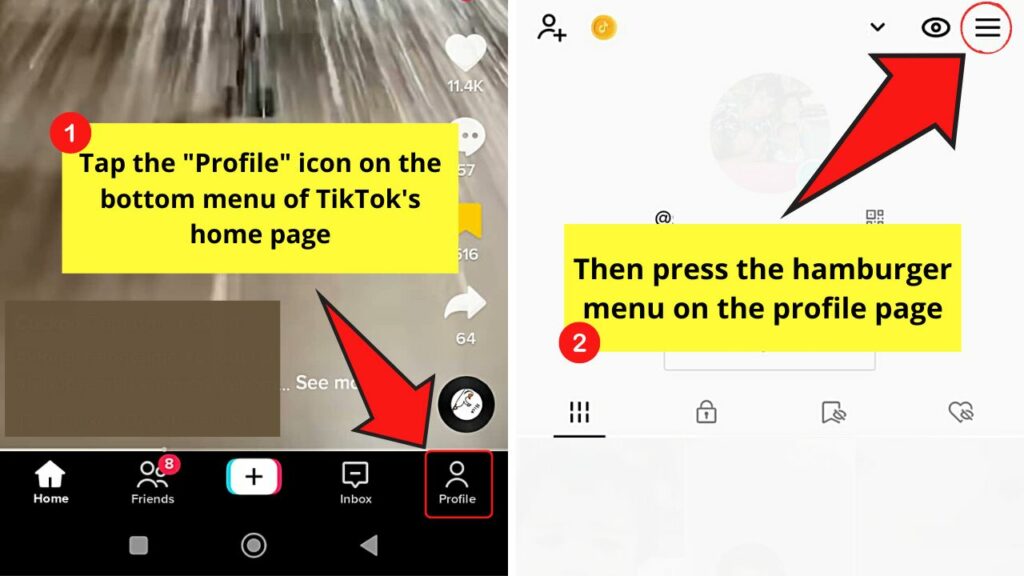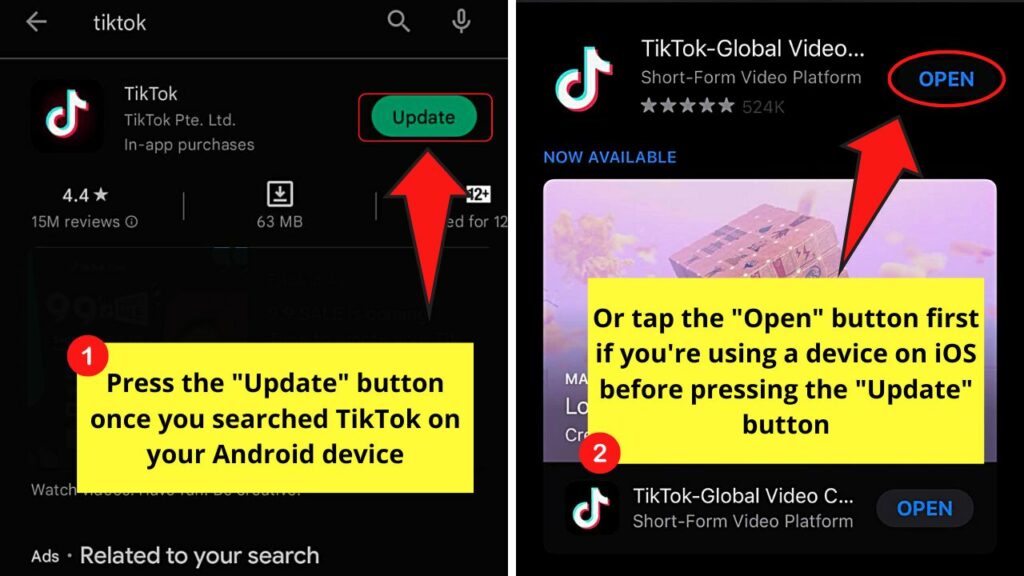Understanding TikTok’s Reposting Policy
TikTok’s reposting policy is an essential aspect to grasp for users looking to re-share their own content on the platform. The social media giant allows users to repost their own videos, but there are specific rules and guidelines to follow to avoid account suspension or penalties. According to TikTok’s community guidelines, users can repost their own content, but they must ensure that the content complies with the platform’s terms of service and community guidelines.
One of the primary concerns for users is the issue of copyright infringement. TikTok’s policy states that users must have the necessary permissions or rights to repost content that they do not own. However, when it comes to reposting their own videos, users do not need to worry about copyright infringement, as they are the original creators of the content.
Another crucial aspect of TikTok’s reposting policy is the issue of spamming. The platform prohibits users from posting repetitive or spammy content, including reposting the same video multiple times in a short period. Users must ensure that they are not reposting their own videos excessively, as this can lead to account suspension or penalties.
It is also important to note that TikTok’s algorithm takes into account the engagement and performance of reposted content. If a user reposts their own video and it receives low engagement or performs poorly, it may negatively impact their account’s overall performance. Therefore, users must ensure that they are reposting high-quality content that resonates with their audience.
By understanding TikTok’s reposting policy, users can avoid common mistakes and ensure that they are reposting their own videos effectively. This includes ensuring that the content complies with the platform’s terms of service and community guidelines, avoiding copyright infringement, and not spamming the platform with repetitive content. By following these guidelines, users can maximize their reach and engagement on TikTok.
Why Reposting Your Own Videos is a Good Idea
Reposting your own videos on TikTok can be a highly effective way to increase engagement, reach, and views. By re-sharing your existing content, you can breathe new life into old videos and attract new followers who may have missed them the first time around. This strategy can also help to improve your overall TikTok presence and make your content more discoverable.
One of the main benefits of reposting your own videos is that it allows you to maximize your content’s potential. When you first post a video, it may not reach its full audience due to various factors such as timing, competition, or algorithm changes. By reposting, you can give your content a second chance to shine and reach a broader audience. Additionally, reposting can help to increase engagement on your videos, as new viewers may be more likely to interact with your content.
Reposting your own videos can also help to establish your brand and reinforce your message. By re-sharing your existing content, you can create a consistent narrative and reinforce your brand’s identity. This can be particularly useful for businesses or influencers who want to maintain a strong online presence and build a loyal following.
Furthermore, reposting your own videos can be a great way to save time and effort. Instead of constantly creating new content, you can re-share your existing videos and focus on other aspects of your TikTok strategy. This can be especially useful for creators who have a large library of content and want to make the most of it.
It’s worth noting that reposting your own videos on TikTok is allowed, and you can do so without worrying about copyright issues. However, it’s essential to follow TikTok’s guidelines and rules to avoid any penalties or account suspension. By understanding the platform’s policies and best practices, you can repost your own videos effectively and maximize your reach.
In terms of SEO, including the keyword “can you repost your own videos on TikTok” in your content can help improve your article’s visibility. However, it’s essential to use this keyword strategically and naturally, without over-optimizing your content.
How to Repost Your Own Videos on TikTok
To repost your own videos on TikTok, follow these step-by-step instructions:
Step 1: Access Your Video Library
To repost a video, you need to access your video library on TikTok. To do this, open the TikTok app and navigate to your profile page. Tap the three dots on the top-right corner of the screen and select “Videos” from the dropdown menu. This will take you to your video library, where you can view all your previously posted videos.
Step 2: Select the Video You Want to Repost
Browse through your video library and select the video you want to repost. You can use the search bar to find a specific video or scroll through your library to find the one you want to repost.
Step 3: Tap the “Share” Icon
Once you’ve selected the video you want to repost, tap the “Share” icon on the bottom-right corner of the screen. This will open a menu with various sharing options.
Step 4: Select “Repost”
From the sharing menu, select “Repost” to repost the video to your TikTok feed. You can also choose to share the video to other social media platforms or via message.
Step 5: Add New Captions or Hashtags (Optional)
Before reposting the video, you can add new captions or hashtags to make it more discoverable. Tap the “Add caption” or “Add hashtags” button to add new text or hashtags to the video.
Step 6: Post the Video
Once you’ve added any new captions or hashtags, tap the “Post” button to repost the video to your TikTok feed.
It’s worth noting that you can also repost your own videos on TikTok using the “Drafts” feature. To do this, go to your video library and select the video you want to repost. Tap the three dots on the top-right corner of the screen and select “Save to drafts.” Then, go to your drafts folder and select the video you want to repost. Tap the “Share” icon and select “Repost” to repost the video to your TikTok feed.
By following these steps, you can easily repost your own videos on TikTok and breathe new life into your old content. Remember to always follow TikTok’s guidelines and rules when reposting your own videos to avoid any penalties or account suspension.
Strategies for Reposting Your Own Videos Effectively
To get the most out of reposting your own videos on TikTok, it’s essential to have a solid strategy in place. Here are some tips and strategies to help you repost your own videos effectively:
Choose the Right Time to Repost
The timing of your repost can make a significant difference in its performance. Consider reposting your videos during peak hours when your audience is most active. You can use TikTok’s analytics tool to determine when your audience is most engaged.
Use Relevant Hashtags
Hashtags play a crucial role in making your content discoverable on TikTok. When reposting your videos, make sure to use relevant hashtags that are popular in your niche. You can also create a unique hashtag for your brand to build a community around your content.
Engage with Your Audience
Engagement is key to making your reposted videos successful. Respond to comments and messages from your audience, and use their feedback to improve your content. You can also ask your audience to share their thoughts and opinions on your reposted videos.
Experiment with Different Captions
When reposting your videos, try experimenting with different captions to see what works best for your audience. You can use humor, ask questions, or provide valuable information to make your captions more engaging.
Repost Videos That Perform Well
Reposting videos that have performed well in the past can help you maximize your reach and engagement. Use TikTok’s analytics tool to identify your top-performing videos and repost them to your audience.
Repost Videos That Are Relevant to Current Events
Reposting videos that are relevant to current events or trends can help you stay topical and attract new followers. Use hashtags and keywords related to current events to make your reposted videos more discoverable.
Repost Videos That Showcase Your Brand’s Personality
Reposting videos that showcase your brand’s personality can help you build a strong brand identity on TikTok. Use humor, creativity, and authenticity to make your reposted videos more engaging and relatable.
By following these strategies, you can effectively repost your own videos on TikTok and maximize your reach and engagement. Remember to always keep your audience in mind and adjust your strategy accordingly.
As you can see, reposting your own videos on TikTok can be a powerful way to breathe new life into your old content and attract new followers. By understanding the benefits and best practices of reposting, you can create a successful reposting strategy that works for your brand.
Common Mistakes to Avoid When Reposting Your Own Videos
While reposting your own videos on TikTok can be a great way to breathe new life into old content and attract new followers, there are some common mistakes to avoid. Here are some of the most common mistakes to watch out for:
Overposting
One of the most common mistakes to avoid when reposting your own videos is overposting. This can lead to fatigue and decreased engagement from your audience. Make sure to space out your reposts and mix them up with new content to keep your audience engaged.
Neglecting to Update Captions or Hashtags
When reposting your own videos, it’s essential to update your captions and hashtags to make them more relevant and discoverable. Neglecting to do so can lead to decreased engagement and visibility.
Ignoring Engagement from Your Audience
Ignoring engagement from your audience is a common mistake to avoid when reposting your own videos. Respond to comments and messages from your audience, and use their feedback to improve your content.
Reposting Low-Quality Content
Reposting low-quality content can harm your brand’s reputation and decrease engagement from your audience. Make sure to only repost high-quality content that is relevant and engaging.
Not Monitoring Analytics
Not monitoring your analytics is a common mistake to avoid when reposting your own videos. Use TikTok’s analytics tool to track your engagement metrics, views, and reach, and adjust your reposting strategy accordingly.
Reposting Too Frequently
Reposting too frequently can lead to fatigue and decreased engagement from your audience. Make sure to space out your reposts and mix them up with new content to keep your audience engaged.
Not Considering Your Audience’s Preferences
Not considering your audience’s preferences is a common mistake to avoid when reposting your own videos. Use your analytics tool to determine what type of content your audience engages with the most, and adjust your reposting strategy accordingly.
By avoiding these common mistakes, you can ensure that your reposted videos are successful and help you achieve your goals on TikTok. Remember to always keep your audience in mind and adjust your strategy accordingly.
Reposting your own videos on TikTok can be a powerful way to maximize your reach and engagement, but it’s essential to do it correctly. By following these tips and avoiding common mistakes, you can create a successful reposting strategy that works for your brand.
Measuring the Success of Your Reposted Videos
Measuring the success of your reposted videos on TikTok is crucial to refining your reposting strategy and maximizing your reach and engagement. Here are some key metrics to track:
Engagement Metrics
Engagement metrics, such as likes, comments, and shares, are essential to measuring the success of your reposted videos. Use TikTok’s analytics tool to track these metrics and adjust your reposting strategy accordingly.
Views
Tracking the number of views on your reposted videos can help you determine their reach and engagement. Use TikTok’s analytics tool to track views and adjust your reposting strategy to maximize your reach.
Reach
Reach refers to the number of unique users who have viewed your reposted videos. Use TikTok’s analytics tool to track reach and adjust your reposting strategy to maximize your reach.
Hashtag Performance
Tracking the performance of your hashtags can help you determine their effectiveness and adjust your reposting strategy accordingly. Use TikTok’s analytics tool to track hashtag performance and adjust your hashtags to maximize your reach.
Audience Insights
Audience insights, such as demographics and interests, can help you understand your audience and adjust your reposting strategy to maximize your reach and engagement. Use TikTok’s analytics tool to track audience insights and adjust your reposting strategy accordingly.
By tracking these metrics and adjusting your reposting strategy accordingly, you can maximize your reach and engagement on TikTok. Remember to always keep your audience in mind and adjust your strategy to meet their needs.
Reposting your own videos on TikTok can be a powerful way to breathe new life into old content and attract new followers. By measuring the success of your reposted videos and adjusting your strategy accordingly, you can maximize your reach and engagement and achieve your goals on TikTok.
When it comes to measuring the success of your reposted videos, it’s essential to use a combination of metrics to get a comprehensive understanding of your performance. By tracking engagement metrics, views, reach, hashtag performance, and audience insights, you can refine your reposting strategy and maximize your reach and engagement on TikTok.
Reposting Your Own Videos as Part of a Larger Content Strategy
Reposting your own videos on TikTok can be a powerful way to supplement your new content, promote your brand, and engage with your audience. Here are some ways to incorporate reposting into your larger content strategy:
Supplementing New Content
Reposting your own videos can help to supplement your new content and keep your audience engaged. By reposting older videos, you can create a consistent stream of content that keeps your audience interested and engaged.
Promoting Your Brand
Reposting your own videos can also help to promote your brand and increase brand awareness. By reposting videos that showcase your brand’s personality and values, you can create a strong brand identity and attract new followers.
Engaging with Your Audience
Reposting your own videos can also help to engage with your audience and build a community around your brand. By responding to comments and messages from your audience, you can create a dialogue and build a loyal following.
Creating a Content Calendar
Creating a content calendar can help you to plan and schedule your reposts in advance. By planning your content in advance, you can ensure that you are consistently posting high-quality content that engages your audience.
Using Reposting to Fill Gaps in Your Content Schedule
Reposting your own videos can also help to fill gaps in your content schedule. By reposting older videos, you can create a consistent stream of content that keeps your audience engaged and interested.
Reposting User-Generated Content
Reposting user-generated content can also help to engage with your audience and build a community around your brand. By reposting content created by your followers, you can create a sense of ownership and loyalty among your audience.
By incorporating reposting into your larger content strategy, you can create a powerful and engaging content strategy that drives results. Remember to always keep your audience in mind and adjust your strategy accordingly.
Reposting your own videos on TikTok can be a powerful way to maximize your reach and engagement. By incorporating reposting into your larger content strategy, you can create a consistent stream of content that engages your audience and drives results.
Conclusion: Maximizing Your TikTok Reach with Reposting
Reposting your own videos on TikTok can be a powerful way to maximize your reach and engagement. By understanding TikTok’s reposting policy, choosing the right time to repost, using relevant hashtags, and engaging with your audience, you can create a successful reposting strategy that drives results.
Remember to always keep your audience in mind and adjust your strategy accordingly. By providing value and usefulness to your audience, you can build a loyal following and increase your reach and engagement on TikTok.
Reposting your own videos on TikTok can also help to breathe new life into old content and attract new followers. By using reposting as part of a larger content strategy, you can create a consistent stream of content that engages your audience and drives results.
In conclusion, reposting your own videos on TikTok can be a powerful way to maximize your reach and engagement. By following the tips and strategies outlined in this article, you can create a successful reposting strategy that drives results and helps you achieve your goals on TikTok.
So, can you repost your own videos on TikTok? The answer is yes By understanding TikTok’s reposting policy and using the tips and strategies outlined in this article, you can create a successful reposting strategy that drives results and helps you achieve your goals on TikTok.
Start reposting your own videos on TikTok today and see the results for yourself. With a little creativity and strategy, you can maximize your reach and engagement and achieve your goals on TikTok.