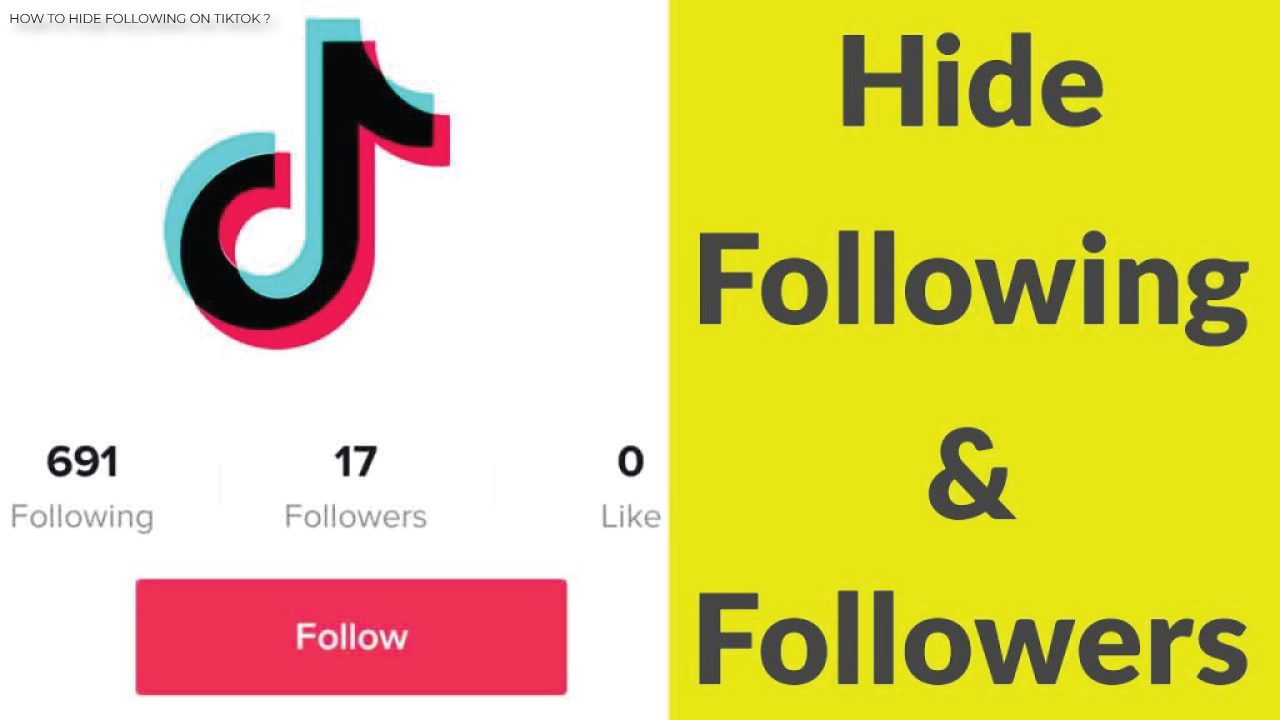Why You Might Want to Hide Your Following List on TikTok
As a TikTok user, you may have wondered why you would want to hide your following list. In today’s digital age, maintaining online privacy is crucial, and hiding your following list can be an effective way to do so. By hiding your following list, you can avoid unwanted attention from individuals or groups that you may not want to interact with. Additionally, if you use TikTok for both personal and professional purposes, hiding your following list can help you keep these relationships separate and avoid any potential conflicts of interest.
Another reason to hide your following list is to maintain control over your online presence. When your following list is public, anyone can view it and see who you are interacting with. By hiding your list, you can ensure that only people you want to see your interactions can do so. This can be especially important for individuals who are concerned about their online reputation or who work in industries where online presence is closely monitored.
Furthermore, hiding your following list can also help you avoid online harassment or bullying. If you are being targeted by someone online, hiding your following list can make it more difficult for them to find and interact with you. This can be a valuable tool for individuals who are experiencing online harassment and need to take steps to protect themselves.
Overall, hiding your following list on TikTok can be an important step in maintaining your online privacy and security. By doing so, you can avoid unwanted attention, maintain control over your online presence, and protect yourself from online harassment. If you’re wondering how to hide your following list on TikTok, the process is relatively straightforward and can be completed in just a few steps.
Understanding TikTok’s Default Settings: Who Can See Your Following List
By default, TikTok allows anyone to view your following list. This means that anyone who visits your profile can see the accounts you are following, including friends, family, and even strangers. While this may not be a concern for some users, others may prefer to keep their following list private for various reasons.
When your following list is public, it can be accessed by anyone who visits your profile, regardless of whether they are following you or not. This can be a concern for users who want to maintain their online privacy or who are worried about being targeted by online harassment. Additionally, having a public following list can also make it easier for others to see who you are interacting with, which can be a concern for users who want to keep their online relationships private.
It’s worth noting that TikTok’s default settings are designed to be public-facing, which means that your following list is visible to anyone who visits your profile. However, this can be changed by adjusting your account settings. If you’re concerned about who can see your following list, you can take steps to hide it or limit who can view it.
Understanding TikTok’s default settings is an important step in managing your online presence and maintaining your privacy. By knowing how your account settings work, you can take control of who can see your following list and maintain your online relationships with confidence. If you’re looking for ways to hide your following list on TikTok, the next section will provide a step-by-step guide on how to do so.
How to Hide Your Following List on TikTok: A Step-by-Step Guide
Hiding your following list on TikTok is a straightforward process that can be completed in just a few steps. To get started, open the TikTok app and navigate to your profile page. Tap the three dots on the top right corner of the screen, and then select “Settings” from the dropdown menu.
Once you’re in the Settings menu, scroll down to the “Account” section and select “Following List”. This will take you to a page where you can manage your following list settings. To hide your following list, toggle the switch next to “Allow others to see who I’m following” to the “Off” position.
Alternatively, you can also hide your following list from the “Privacy” section of the Settings menu. To do this, select “Privacy” and then toggle the switch next to “Following List” to the “Off” position.
It’s worth noting that hiding your following list will not affect your ability to interact with other users on TikTok. You can still follow and unfollow accounts, and engage with their content as usual. However, other users will not be able to see who you are following, and you will not be able to see who they are following.
Here’s a step-by-step summary of how to hide your following list on TikTok:
- Open the TikTok app and navigate to your profile page
- Tap the three dots on the top right corner of the screen and select “Settings”
- Scroll down to the “Account” section and select “Following List”
- Toggle the switch next to “Allow others to see who I’m following” to the “Off” position
- Alternatively, select “Privacy” and toggle the switch next to “Following List” to the “Off” position
By following these steps, you can easily hide your following list on TikTok and maintain your online privacy.
What Happens When You Hide Your Following List: Effects on Your Account
When you hide your following list on TikTok, it can have several effects on your account and online presence. One of the main effects is that other users will no longer be able to see who you are following. This can help to maintain your online privacy and prevent others from seeing your online relationships.
Another effect of hiding your following list is that it can impact your relationships with other users on TikTok. For example, if you are following someone who is also following you, they may not be able to see that you are following them if your following list is hidden. This can make it more difficult to build relationships with other users on the platform.
Additionally, hiding your following list can also impact your online presence and reputation. If you are a public figure or influencer, hiding your following list may make it more difficult for others to see who you are associated with and may impact your reputation.
However, it’s worth noting that hiding your following list will not affect your ability to interact with other users on TikTok. You can still comment, like, and share content with other users, even if your following list is hidden.
It’s also important to note that hiding your following list is not the same as making your account private. When you make your account private, only approved followers can see your content and interact with you. Hiding your following list only prevents others from seeing who you are following, but does not restrict who can see your content.
Overall, hiding your following list on TikTok can have both positive and negative effects on your account and online presence. It’s essential to weigh the pros and cons before making a decision and to consider how it may impact your relationships with other users and your online reputation.
Alternative Methods for Managing Your Following List: Using TikTok’s Built-in Features
In addition to hiding your following list, TikTok offers several built-in features that can help you manage your following list and maintain your online privacy. One of these features is the ability to limit who can see your following list.
To limit who can see your following list, go to your TikTok profile and tap the three dots on the top right corner of the screen. Then, select “Settings” and scroll down to the “Account” section. Tap “Following List” and toggle the switch next to “Allow others to see who I’m following” to the “Off” position.
Another feature that can help you manage your following list is the ability to remove followers. To remove a follower, go to your TikTok profile and tap the “Followers” tab. Then, find the follower you want to remove and tap the three dots next to their username. Select “Remove” to remove the follower.
TikTok also offers a feature called “Restrict” that allows you to limit the interactions you have with certain users. To restrict a user, go to their profile and tap the three dots on the top right corner of the screen. Then, select “Restrict” and confirm that you want to restrict the user.
When you restrict a user, they will not be able to see your following list or interact with you in any way. This feature can be useful if you want to limit the interactions you have with certain users or if you want to maintain your online privacy.
In addition to these features, TikTok also offers a number of other built-in features that can help you manage your following list and maintain your online privacy. These features include the ability to block users, report users, and control who can comment on your videos.
By using these features, you can take control of your online presence on TikTok and maintain your online privacy. Remember to always be mindful of your online presence and take steps to protect yourself from unwanted interactions or attention.
Best Practices for Maintaining Online Privacy on TikTok
Maintaining online privacy on TikTok requires a combination of using the app’s built-in features and following best practices. Here are some tips to help you maintain your online privacy on TikTok:
1. Use strong passwords and enable two-factor authentication: This will help prevent unauthorized access to your account and protect your personal information.
2. Be mindful of what you share: Think carefully before sharing personal information or sensitive content on TikTok. Remember that once you share something, it can be difficult to control who sees it.
3. Use TikTok’s built-in features: TikTok offers a range of built-in features that can help you maintain your online privacy, such as the ability to limit who can see your following list or to remove followers.
4. Be cautious of third-party apps: Be careful when using third-party apps that connect to your TikTok account, as they may have access to your personal information.
5. Monitor your account activity: Regularly check your account activity to ensure that no one is accessing your account without your permission.
6. Use a VPN: Consider using a virtual private network (VPN) to encrypt your internet traffic and protect your personal information when using TikTok.
7. Keep your device and app up to date: Make sure your device and TikTok app are up to date with the latest security patches and updates.
8. Be aware of phishing scams: Be cautious of phishing scams that may try to trick you into revealing your personal information or login credentials.
By following these best practices, you can help maintain your online privacy on TikTok and protect your personal information.
Remember, maintaining online privacy is an ongoing process that requires regular monitoring and attention. By being mindful of your online activity and using the app’s built-in features, you can help protect your personal information and maintain your online privacy on TikTok.
Common Questions and Concerns: Hiding Your Following List on TikTok
As with any social media platform, there are common questions and concerns that users may have when it comes to hiding their following list on TikTok. Here are some of the most frequently asked questions and concerns:
Q: Will hiding my following list affect my ability to interact with other users on TikTok?
A: No, hiding your following list will not affect your ability to interact with other users on TikTok. You can still comment, like, and share content with other users, even if your following list is hidden.
Q: Will hiding my following list affect my visibility on TikTok?
A: Hiding your following list may affect your visibility on TikTok, as other users will not be able to see who you are following. However, this will not affect your ability to post content or engage with other users.
Q: Can I still see who is following me if I hide my following list?
A: Yes, you can still see who is following you on TikTok, even if you hide your following list. To do this, go to your profile page and tap the “Followers” tab.
Q: Can I hide my following list from specific users?
A: No, you cannot hide your following list from specific users on TikTok. If you want to limit who can see your following list, you can use the app’s built-in features to limit who can see your list or to remove followers.
Q: Will hiding my following list affect my TikTok algorithm?
A: Hiding your following list may affect your TikTok algorithm, as the app uses your following list to determine which content to show you. However, this will not have a significant impact on your overall experience on the app.
By addressing these common questions and concerns, you can make an informed decision about whether or not to hide your following list on TikTok.
Conclusion: Taking Control of Your Online Presence on TikTok
Taking control of your online presence on TikTok is crucial in today’s digital age. By managing your following list and using the app’s built-in features to maintain your privacy, you can protect your online identity and maintain a healthy online presence. Hiding your following list on TikTok is a simple yet effective way to maintain online privacy and avoid unwanted attention. By following the step-by-step guide outlined in this article, you can easily hide your following list and take control of who can see your online interactions.
Remember, maintaining online privacy is an ongoing process that requires regular monitoring and adjustments. By staying informed about TikTok’s features and settings, you can ensure that your online presence remains private and secure. Whether you’re looking to maintain a professional online presence or simply want to keep your personal life private, hiding your following list on TikTok is a simple yet effective solution.
By taking control of your online presence on TikTok, you can enjoy a more private and secure online experience. Don’t let unwanted attention or online harassment compromise your online identity. Take the first step towards maintaining online privacy by learning how to hide your following list on TikTok. With these simple steps, you can protect your online presence and maintain a healthy online reputation.
In conclusion, managing your following list on TikTok is an essential aspect of maintaining online privacy. By hiding your following list, you can avoid unwanted attention, maintain a professional online presence, and protect your online identity. Take control of your online presence today by learning how to hide your following list on TikTok and enjoy a more private and secure online experience.