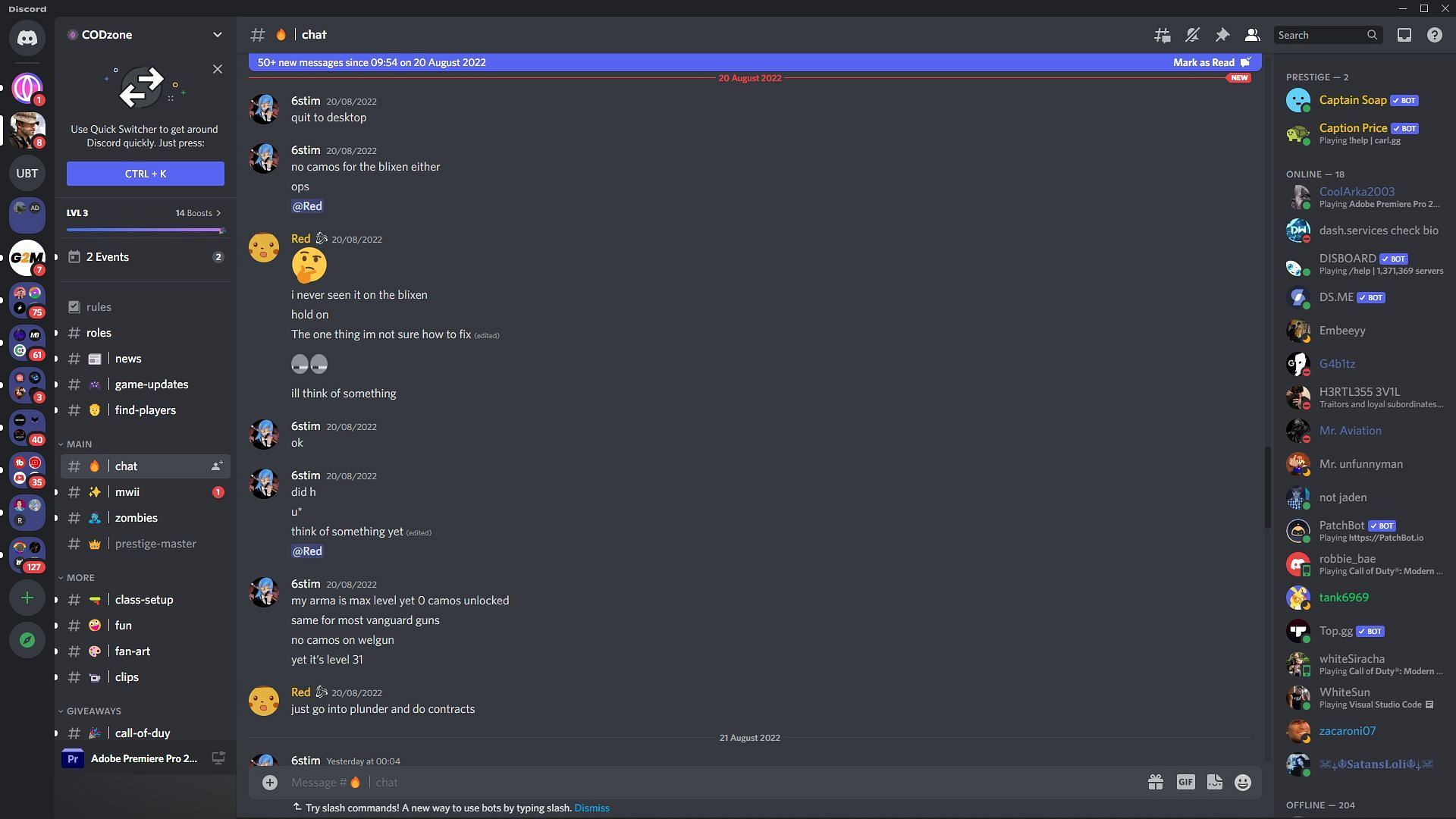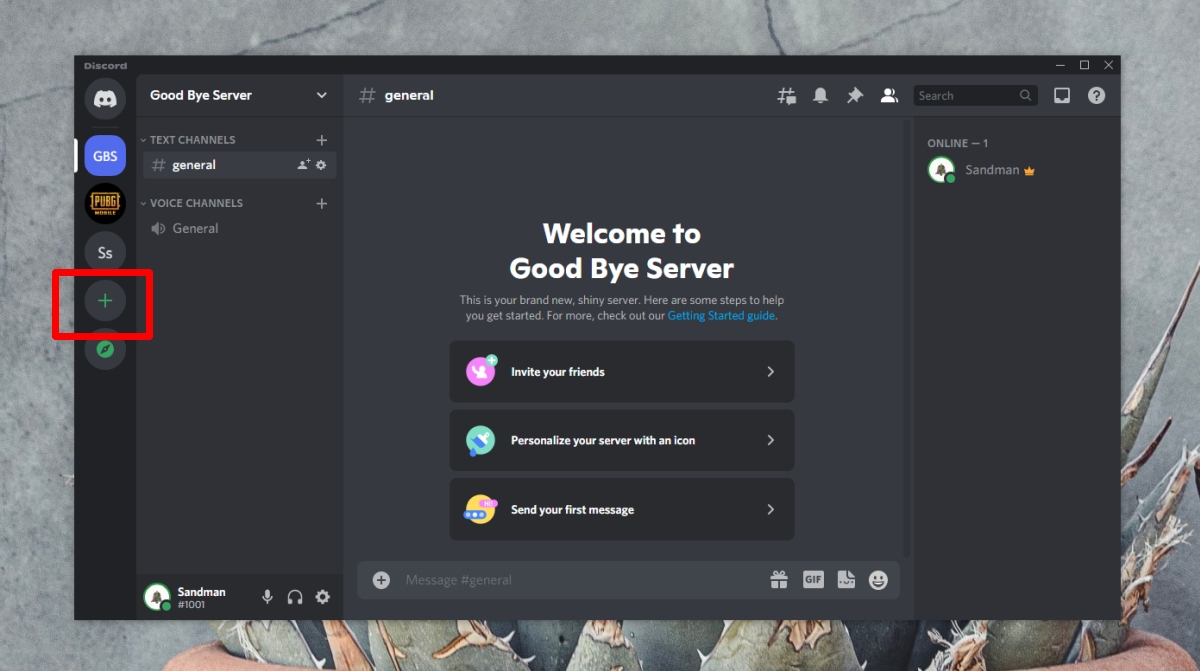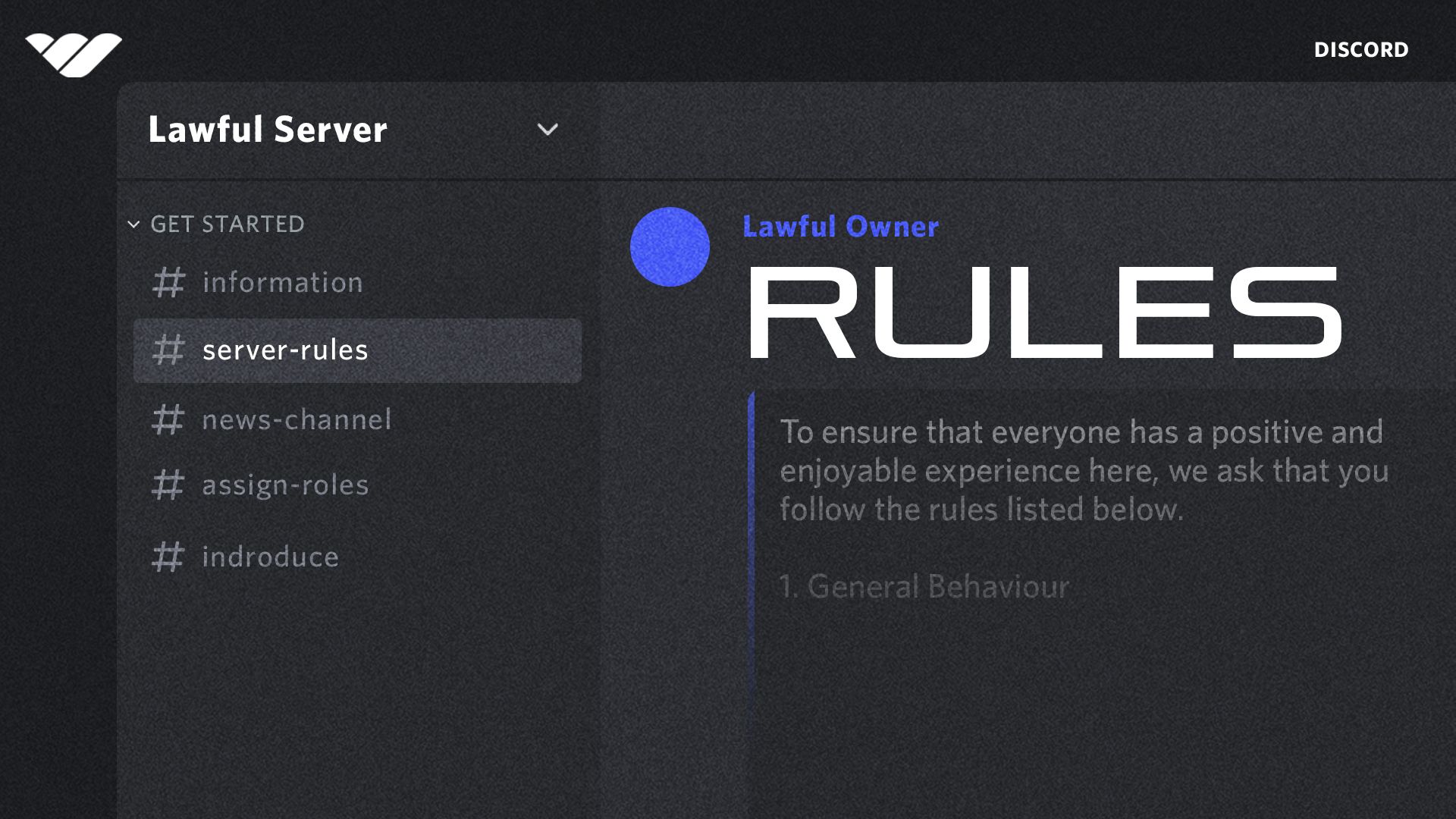Building a Strong Foundation: Server Organization and Structure
A well-organized Discord server is essential for creating a positive and engaging community. A clear and logical structure helps members navigate the server with ease, reducing confusion and frustration. To build a strong foundation, consider the following tips:
Firstly, categorize your channels into logical groups, such as “General,” “Gaming,” and “Announcements.” This helps members quickly find the information they need and reduces clutter in the server. Use descriptive names for each channel, and consider adding a brief description to help members understand the purpose of each channel.
Role assignment is also crucial for maintaining order in your server. Assign roles to members based on their responsibilities or interests, and use permissions to control what each role can do. For example, you might create a “Moderator” role with permissions to manage channels, kick members, and edit messages.
Permission management is another critical aspect of server organization. Use Discord’s built-in permission system to control what each role can do, and consider creating custom permissions for specific channels or roles. This helps prevent unauthorized access and reduces the risk of server vandalism.
By implementing these strategies, you can create a well-organized Discord server that is easy to navigate and manage. A strong foundation is essential for building a thriving community, and with these tips, you can set your server up for success. Remember, a well-organized server is just one aspect of creating a positive and engaging community – stay tuned for more tips on how to make your Discord server better.
Fostering Engagement: Creative Ways to Encourage Community Participation
Encouraging community participation is crucial for creating a thriving Discord server. When members feel engaged and invested in the community, they are more likely to contribute, share ideas, and invite others to join. To foster engagement, consider the following creative strategies:
Hosting events is an excellent way to bring members together and create a sense of community. This can include game nights, Q&A sessions, or even virtual meetups. Use Discord’s built-in event scheduling feature to create and promote events, and encourage members to RSVP and participate.
Creating interactive channels is another effective way to encourage engagement. Consider setting up channels for specific topics, such as “introductions” or “feedback,” and use Discord’s built-in features, such as polls and quizzes, to make them more engaging. You can also use bots to facilitate discussions and provide interactive content.
Using bots to facilitate discussions is a great way to encourage engagement and provide value to members. Consider using bots that can provide news updates, answer frequently asked questions, or even offer games and entertainment. This can help create a sense of community and make the server more enjoyable for members.
Another way to encourage engagement is to recognize and reward members for their contributions. Consider setting up a “member of the month” award or a “community champion” program to recognize members who have made significant contributions to the server. This can help create a sense of pride and ownership among members and encourage them to continue participating.
By implementing these strategies, you can create a Discord server that is engaging, interactive, and fun for members. Remember, fostering engagement is an ongoing process that requires creativity and effort. By staying up-to-date with the latest Discord features and best practices, you can continue to improve your server and make it a better place for your community. Learning how to make your Discord server better is an ongoing process, and by following these tips, you can create a thriving community that will continue to grow and evolve over time.
Effective Communication: Best Practices for Server Moderation
Effective communication is crucial for maintaining a positive and respectful community in a Discord server. As a server moderator, it’s essential to establish clear guidelines and expectations for behavior, and to communicate them effectively to members. Here are some best practices for server moderation:
Creating and enforcing server rules is a critical aspect of maintaining a positive community. Rules should be clear, concise, and easy to understand, and should be communicated to members through a dedicated channel or document. Consider using a “rules” channel to post and update server rules, and make sure to include a clear explanation of the consequences for breaking the rules.
Managing conflicts is another important aspect of server moderation. When conflicts arise, it’s essential to address them quickly and fairly, and to communicate with members in a respectful and professional manner. Consider using a “moderation” channel to discuss and resolve conflicts, and make sure to keep a record of all incidents and resolutions.
Promoting positive community behavior is also essential for maintaining a healthy and respectful community. Consider using positive reinforcement techniques, such as recognizing and rewarding members for good behavior, to encourage positive interactions and discourage negative ones.
Transparency is also key when it comes to server moderation. Members should be able to easily access information about server rules, moderation policies, and conflict resolution procedures. Consider using a “FAQ” channel or document to provide answers to common questions, and make sure to keep members informed about any changes to server policies or procedures.
By following these best practices, you can create a positive and respectful community in your Discord server, and provide a safe and enjoyable environment for members to interact and engage with each other. Learning how to make your Discord server better requires ongoing effort and attention, but by prioritizing effective communication and moderation, you can build a strong foundation for a thriving community.
Enhancing the User Experience: Customization and Personalization
Customizing and personalizing a Discord server can greatly enhance the user experience and make the server more enjoyable for members. By adding custom emojis, bots, and integrations, you can create a unique and engaging environment that reflects the personality of your community.
Custom emojis are a great way to add some personality to your server. You can create your own custom emojis using Discord’s built-in emoji creator, or use existing emojis from other servers. Consider creating emojis that are specific to your community or server theme, and use them to add some flair to your channels and messages.
Bots are another great way to enhance the user experience. You can use bots to automate tasks, provide information, and even entertain members. Consider using bots like Discord Music Bot or Discord Help Bot to add some functionality to your server.
Integrations are also a great way to enhance the user experience. You can integrate your Discord server with other services like Twitch, YouTube, or GitHub to provide a more seamless experience for members. Consider using integrations like Discord Twitch Integration or Discord GitHub Integration to add some extra functionality to your server.
Personalization is also key to creating a great user experience. Consider using Discord’s built-in features like custom roles and permissions to create a personalized experience for each member. You can also use bots and integrations to provide personalized content and recommendations to members.
By customizing and personalizing your Discord server, you can create a unique and engaging environment that reflects the personality of your community. Learning how to make your Discord server better requires ongoing effort and attention, but by prioritizing customization and personalization, you can create a server that is truly special and enjoyable for members.
Managing Growth and Scalability: Tips for Large and Growing Servers
As your Discord server grows, it’s essential to manage growth and scalability to ensure a smooth and enjoyable experience for members. Here are some tips for handling increased traffic, managing large communities, and maintaining performance:
One of the most critical aspects of managing growth is to ensure that your server is properly optimized for performance. This includes using Discord’s built-in features like server boosts and optimizing your server settings for maximum performance. Consider using tools like Discord Server Boost to improve your server’s performance and reduce lag.
Another key aspect of managing growth is to manage your community effectively. This includes creating clear roles and permissions, setting up effective moderation systems, and ensuring that your community is engaged and active. Consider using tools like Discord Community Manager to help manage your community and keep members engaged.
Handling increased traffic is also crucial for managing growth. This includes using Discord’s built-in features like rate limiting and IP blocking to prevent spam and abuse. Consider using tools like Discord Traffic Manager to help manage traffic and prevent spam.
Maintaining performance is also essential for managing growth. This includes regularly updating your server software, optimizing your server settings, and ensuring that your server is properly configured for maximum performance. Consider using tools like Discord Server Monitor to help monitor your server’s performance and identify areas for improvement.
By following these tips, you can effectively manage growth and scalability in your Discord server, ensuring a smooth and enjoyable experience for members. Learning how to make your Discord server better requires ongoing effort and attention, but by prioritizing growth and scalability, you can create a thriving community that continues to grow and evolve over time.
Security and Safety: Protecting Your Server and Members
Server security and safety are crucial aspects of maintaining a healthy and thriving Discord community. As a server owner, it’s essential to take steps to protect your server and its members from potential threats, such as hacking, phishing, and harassment.
One of the most effective ways to protect your server is to use two-factor authentication (2FA). 2FA adds an extra layer of security to your server by requiring members to provide a second form of verification, such as a code sent to their phone or a biometric scan, in addition to their password.
Monitoring user activity is also essential for maintaining server security. Consider using tools like Discord’s built-in audit log to track user activity and identify potential security threats. You can also use third-party bots and plugins to monitor user activity and detect suspicious behavior.
Another important aspect of server security is to educate your members on how to stay safe online. Consider creating a channel or document with tips and resources on how to avoid phishing scams, protect their personal data, and report suspicious activity.
Harassment is also a significant concern in online communities. Consider implementing a clear and comprehensive harassment policy that outlines what constitutes harassment and how it will be addressed. You can also use tools like Discord’s built-in reporting feature to report and address harassment incidents.
By taking these steps, you can help protect your server and its members from potential threats and create a safe and welcoming community. Learning how to make your Discord server better requires ongoing effort and attention, but by prioritizing security and safety, you can create a thriving community that is protected and secure.
Analytics and Feedback: Measuring Success and Improving Your Server
Tracking server analytics and gathering feedback from members is crucial for measuring success and identifying areas for improvement in your Discord server. By using tools like Discord Analytics and user surveys, you can gain valuable insights into your server’s performance and make data-driven decisions to improve it.
Discord Analytics is a powerful tool that provides detailed insights into your server’s performance, including metrics such as member count, message volume, and engagement rates. By using Discord Analytics, you can identify trends and patterns in your server’s activity and make informed decisions to improve it.
User surveys are another effective way to gather feedback from members and identify areas for improvement. By creating surveys that ask members about their experiences and opinions, you can gain valuable insights into what works and what doesn’t in your server. Consider using tools like Google Forms or SurveyMonkey to create and distribute surveys to your members.
Another important aspect of analytics and feedback is to track member engagement and sentiment. By using tools like Discord’s built-in reaction tracking feature, you can see how members are reacting to different types of content and adjust your strategy accordingly.
By tracking server analytics and gathering feedback from members, you can make data-driven decisions to improve your server and create a better experience for your members. Learning how to make your Discord server better requires ongoing effort and attention, but by prioritizing analytics and feedback, you can create a thriving community that is tailored to the needs and preferences of your members.
Staying Up-to-Date: Best Practices for Server Maintenance and Updates
Staying up-to-date with the latest Discord features and best practices is crucial for maintaining a thriving server. By regularly updating your server settings, managing plugins, and troubleshooting common issues, you can ensure that your server remains secure, efficient, and enjoyable for members.
Updating server settings is an essential part of maintaining a healthy server. Consider regularly reviewing and updating your server’s settings, such as channel permissions, role assignments, and moderation policies, to ensure that they remain relevant and effective.
Managing plugins is also critical for maintaining a smooth and efficient server. Consider regularly reviewing and updating your plugins to ensure that they remain compatible with the latest Discord features and best practices.
Troubleshooting common issues is also an essential part of maintaining a healthy server. Consider regularly monitoring your server’s performance and troubleshooting common issues, such as lag, crashes, and errors, to ensure that your server remains stable and efficient.
By staying up-to-date with the latest Discord features and best practices, you can ensure that your server remains secure, efficient, and enjoyable for members. Learning how to make your Discord server better requires ongoing effort and attention, but by prioritizing server maintenance and updates, you can create a thriving community that continues to grow and evolve over time.