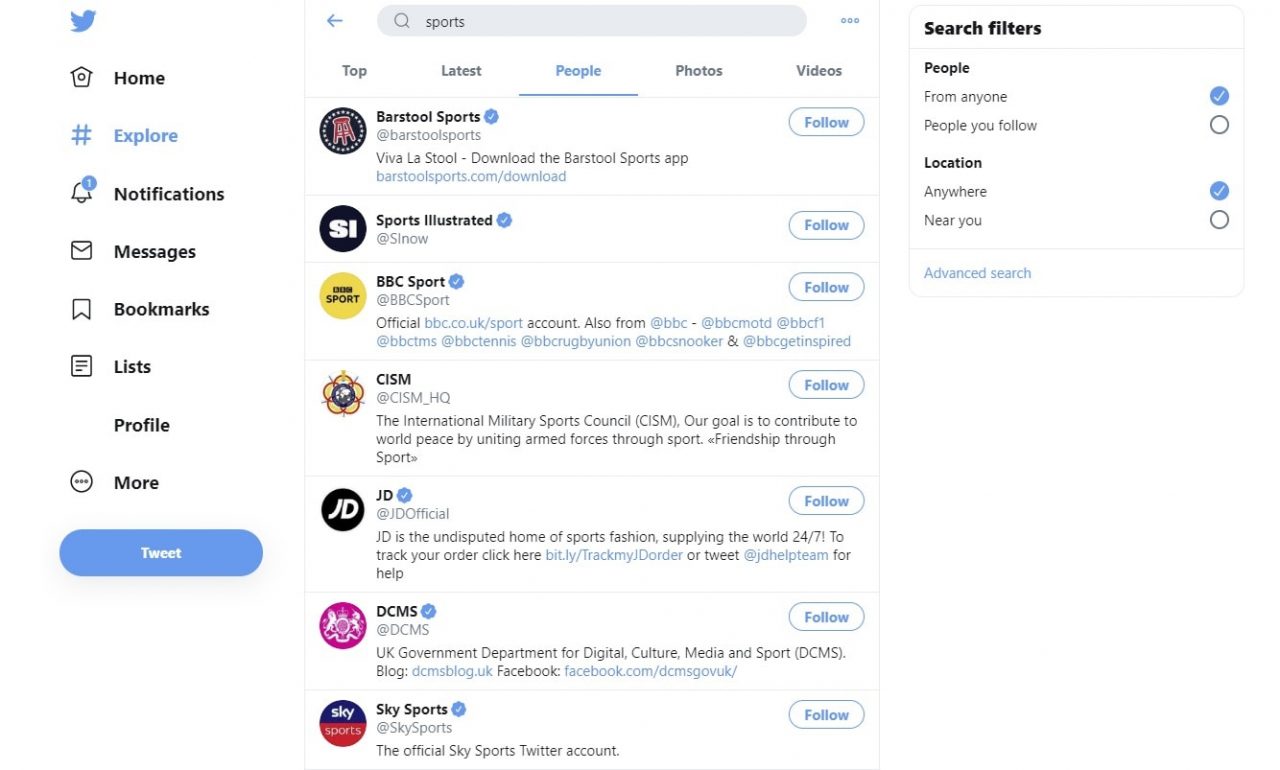Why You Might Need Multiple Twitter Accounts
Having multiple Twitter accounts can be beneficial for individuals and organizations alike. For instance, separating personal and professional life is a common reason for creating another Twitter account. This allows users to maintain a clear distinction between their personal and professional online presence, ensuring that their personal tweets do not affect their professional reputation. Additionally, managing multiple brands or businesses on Twitter can be more efficient with separate accounts, enabling users to tailor their content and engagement strategy to each specific brand or business.
Another scenario where creating another Twitter account is useful is when launching a new project or community. A dedicated Twitter account for the project or community can help to build a targeted audience and facilitate engagement with stakeholders. Furthermore, having multiple Twitter accounts can also be helpful for social media managers who need to manage multiple clients or accounts on behalf of their organization.
When considering how to make another Twitter account, it’s essential to think about the purpose of the new account and how it will be used. This will help to determine the type of content to post, the audience to engage with, and the overall tone of the account. By having a clear understanding of the account’s purpose, users can create a Twitter account that effectively meets their needs and helps them to achieve their goals.
In today’s digital age, having multiple Twitter accounts is becoming increasingly common. With the rise of social media, individuals and organizations are finding new ways to leverage Twitter to reach their target audience and build their online presence. By understanding the benefits of having multiple Twitter accounts and how to create them effectively, users can unlock new opportunities for engagement, growth, and success on the platform.
Understanding Twitter’s Rules on Multiple Accounts
Before creating another Twitter account, it’s essential to understand Twitter’s policies on multiple accounts. Twitter allows users to create multiple accounts, but there are rules in place to prevent spam, automation, and impersonation. To avoid violating these rules, users should be aware of the following guidelines.
Twitter’s rules state that users can create multiple accounts, but each account must be unique and not be used to spam or harass others. Additionally, Twitter prohibits the use of automation to post tweets or follow other users. This means that users should not use third-party tools to automate their Twitter activity, as this can result in account suspension or termination.
Impersonation is also a serious offense on Twitter. Users should not create accounts that impersonate others, including celebrities, politicians, or other public figures. Twitter takes impersonation seriously and may suspend or terminate accounts that engage in this behavior.
To avoid violating Twitter’s rules, users should create unique and authentic accounts that reflect their real identity or brand. When creating another Twitter account, users should ensure that they are not using the account to spam or harass others, and that they are not impersonating someone else.
By understanding Twitter’s rules on multiple accounts, users can create and manage their accounts effectively, without risking suspension or termination. This is especially important for users who want to know how to make another Twitter account, as they need to ensure that they are following Twitter’s guidelines to avoid any issues.
Twitter’s rules are in place to ensure that the platform remains a safe and enjoyable place for all users. By following these rules, users can help to maintain a positive and respectful community on Twitter, and avoid any potential issues with their accounts.
Choosing a New Username and Profile Information
When creating a new Twitter account, choosing a unique and memorable username is crucial. A good username should be easy to remember, relevant to the account’s purpose, and available. To ensure that the username is available, users can check Twitter’s username availability tool. If the desired username is not available, users can try variations or use a different username altogether.
In addition to choosing a username, users should also create a complete and consistent profile. This includes adding a profile picture, header image, and bio. The profile picture should be a clear and recognizable image that represents the account’s brand or identity. The header image should be a visually appealing image that complements the profile picture and provides additional context about the account.
The bio should be a concise and informative summary of the account’s purpose and identity. It should include relevant keywords and hashtags to help users find the account when searching for topics related to the account’s content. When writing the bio, users should keep in mind that it will be displayed on the account’s profile page and in search results.
When creating a new Twitter account, users should also consider the overall aesthetic and tone of the profile. The profile picture, header image, and bio should all work together to create a cohesive and recognizable brand identity. By creating a complete and consistent profile, users can establish a strong online presence and make it easier for others to find and engage with their content.
For users who want to know how to make another Twitter account, choosing a unique and memorable username and creating a complete and consistent profile are essential steps. By following these tips, users can create a strong online presence and set themselves up for success on Twitter.
It’s also important to note that Twitter has a character limit for usernames and bios, so users should be concise and creative when choosing their username and writing their bio. By being mindful of these limitations, users can create a profile that is both effective and visually appealing.
Setting Up Your New Twitter Account
Now that you’ve chosen a unique and memorable username and created a complete and consistent profile, it’s time to set up your new Twitter account. To do this, follow these step-by-step instructions:
Step 1: Go to Twitter.com and click on the “Sign up” button. Enter your name, email address, and password, and then click on the “Sign up” button again.
Step 2: Verify your email address by clicking on the link sent to you by Twitter. This will confirm that you own the email address and help prevent spam.
Step 3: Set up your account settings by clicking on the “Settings” icon (represented by a gear) and selecting “Account.” From here, you can choose your time zone, language, and other preferences.
Step 4: Customize your Twitter experience by selecting the types of tweets you want to see in your timeline. You can choose to see tweets from people you follow, tweets that are popular in your network, or a mix of both.
Step 5: Set up your notifications by clicking on the “Settings” icon and selecting “Notifications.” From here, you can choose which types of notifications you want to receive, such as mentions, direct messages, or likes.
By following these steps, you can set up your new Twitter account and start using it to connect with others and share your thoughts and ideas. Remember to keep your account settings and notifications up to date to ensure that you’re getting the most out of your Twitter experience.
For users who want to know how to make another Twitter account, setting up a new account is a straightforward process. By following these steps, you can create a new account and start using it to achieve your goals, whether that’s connecting with others, sharing your thoughts and ideas, or promoting your brand or business.
It’s also important to note that Twitter has a number of features and settings that can help you customize your experience and get the most out of your account. By taking the time to explore these features and settings, you can create a Twitter account that meets your needs and helps you achieve your goals.
Customizing Your Twitter Experience
Once you’ve set up your new Twitter account, it’s time to customize your Twitter experience. This includes setting up your timeline, notifications, and privacy settings. By customizing your Twitter experience, you can make the most out of your account and ensure that you’re getting the most relevant and useful information.
To customize your timeline, click on the “Settings” icon (represented by a gear) and select “Timeline.” From here, you can choose to see tweets from people you follow, tweets that are popular in your network, or a mix of both. You can also choose to see tweets in chronological order or in a curated feed.
To customize your notifications, click on the “Settings” icon and select “Notifications.” From here, you can choose which types of notifications you want to receive, such as mentions, direct messages, or likes. You can also choose to receive notifications on your phone or via email.
To customize your privacy settings, click on the “Settings” icon and select “Privacy and Safety.” From here, you can choose to protect your tweets, which means that only people you approve can see your tweets. You can also choose to block certain users or keywords.
Twitter also offers a number of built-in features that can help you customize your experience. For example, you can use Twitter Lists to group people you follow into categories, such as friends, family, or colleagues. You can also use Twitter Moments to see curated stories and topics.
By customizing your Twitter experience, you can make the most out of your account and ensure that you’re getting the most relevant and useful information. Whether you’re looking to connect with others, share your thoughts and ideas, or promote your brand or business, customizing your Twitter experience can help you achieve your goals.
For users who want to know how to make another Twitter account, customizing your Twitter experience is an important step. By taking the time to customize your timeline, notifications, and privacy settings, you can create a Twitter account that meets your needs and helps you achieve your goals.
It’s also important to note that Twitter is constantly evolving and updating its features and settings. By staying up to date with the latest changes and updates, you can ensure that you’re getting the most out of your Twitter account and customizing your experience to meet your needs.
Managing Multiple Twitter Accounts
Managing multiple Twitter accounts can be a challenge, especially if you’re trying to keep track of multiple accounts for different brands, businesses, or projects. However, with the right tools and strategies, you can easily manage multiple Twitter accounts and keep them organized and up-to-date.
One of the most popular tools for managing multiple Twitter accounts is Hootsuite. Hootsuite allows you to manage multiple Twitter accounts from a single dashboard, making it easy to schedule tweets, track engagement, and monitor analytics. You can also use Hootsuite to manage other social media accounts, such as Facebook and Instagram.
Another popular tool for managing multiple Twitter accounts is Buffer. Buffer allows you to schedule tweets in advance, making it easy to keep your accounts active and engaged. You can also use Buffer to track engagement and monitor analytics, making it easy to see how your tweets are performing.
In addition to using third-party tools, there are also several strategies you can use to manage multiple Twitter accounts. One of the most effective strategies is to create a content calendar, which allows you to plan and schedule tweets in advance. This can help you ensure that your accounts are consistently active and engaged, and that you’re not duplicating content across multiple accounts.
Another effective strategy is to use Twitter’s built-in features, such as lists and moments. Lists allow you to group people you follow into categories, making it easy to see what’s happening in different areas of your life. Moments allow you to see curated stories and topics, making it easy to stay up-to-date on what’s happening in the world.
By using the right tools and strategies, you can easily manage multiple Twitter accounts and keep them organized and up-to-date. Whether you’re managing multiple accounts for different brands, businesses, or projects, or simply trying to keep track of multiple accounts for personal use, there are many tools and strategies available to help you succeed.
For users who want to know how to make another Twitter account, managing multiple accounts is an important consideration. By using the right tools and strategies, you can easily manage multiple accounts and keep them organized and up-to-date, making it easy to achieve your goals on Twitter.
It’s also important to note that managing multiple Twitter accounts requires a lot of time and effort. However, with the right tools and strategies, you can make the process much easier and more efficient. By taking the time to learn how to manage multiple Twitter accounts, you can save time and effort in the long run, and achieve your goals on Twitter.
Securing Your Twitter Account
Securing your Twitter account is crucial to protect your online identity and prevent unauthorized access. Twitter offers several security features to help you protect your account, including two-factor authentication, strong passwords, and phishing scam protection.
Two-factor authentication is a security feature that requires you to enter a verification code sent to your phone or email in addition to your password when logging in to your Twitter account. This adds an extra layer of security to your account and makes it more difficult for hackers to gain access.
Using strong passwords is also essential to securing your Twitter account. A strong password should be at least 12 characters long and include a mix of uppercase and lowercase letters, numbers, and special characters. Avoid using easily guessable information such as your name, birthdate, or common words.
Phishing scams are another common threat to Twitter accounts. Phishing scams involve tricking users into revealing their login credentials or other sensitive information. To avoid falling victim to phishing scams, be cautious of suspicious emails or messages that ask you to log in to your Twitter account or provide sensitive information.
Twitter also offers a number of other security features to help you protect your account, including account lockout policies and login verification. Account lockout policies prevent hackers from attempting to guess your password multiple times, while login verification requires you to enter a verification code sent to your phone or email in addition to your password when logging in to your Twitter account.
By enabling two-factor authentication, using strong passwords, and being cautious of phishing scams, you can help protect your Twitter account and prevent unauthorized access. This is especially important for users who want to know how to make another Twitter account, as securing your account is crucial to maintaining your online identity and preventing hacking attempts.
It’s also important to note that Twitter regularly updates its security features and policies to help protect users’ accounts. By staying up to date with the latest security features and best practices, you can help ensure that your Twitter account remains secure and protected.
Best Practices for Maintaining Multiple Twitter Accounts
Maintaining multiple Twitter accounts requires a strategic approach to ensure consistency, engagement, and analytics monitoring. Here are some best practices to help you maintain multiple Twitter accounts effectively:
Consistency is key when maintaining multiple Twitter accounts. Ensure that your branding, tone, and voice are consistent across all accounts. This will help you build a strong reputation and avoid confusing your audience.
Engage with your audience by responding to tweets, direct messages, and comments in a timely manner. Use Twitter’s built-in features, such as Twitter Polls and Twitter Questions, to encourage engagement and start conversations.
Monitor your analytics to track your performance and adjust your strategy accordingly. Use Twitter Analytics to track your engagement rates, follower growth, and tweet performance. This will help you identify areas for improvement and optimize your content strategy.
Use a content calendar to plan and schedule your tweets in advance. This will help you ensure that your accounts are consistently active and that you’re not duplicating content across multiple accounts.
Collaborate with other team members or stakeholders to manage multiple Twitter accounts. Use Twitter’s built-in features, such as Twitter Teams, to assign roles and permissions to team members and ensure that everyone is on the same page.
By following these best practices, you can maintain multiple Twitter accounts effectively and achieve your goals on the platform. Whether you’re managing multiple accounts for different brands, businesses, or projects, or simply trying to keep track of multiple accounts for personal use, these tips will help you succeed.
For users who want to know how to make another Twitter account, maintaining multiple accounts is an important consideration. By following these best practices, you can ensure that your accounts are consistent, engaging, and well-monitored, and that you’re getting the most out of your Twitter experience.
Remember, maintaining multiple Twitter accounts requires ongoing effort and attention. By staying up to date with the latest best practices and Twitter features, you can ensure that your accounts remain effective and engaging over time.



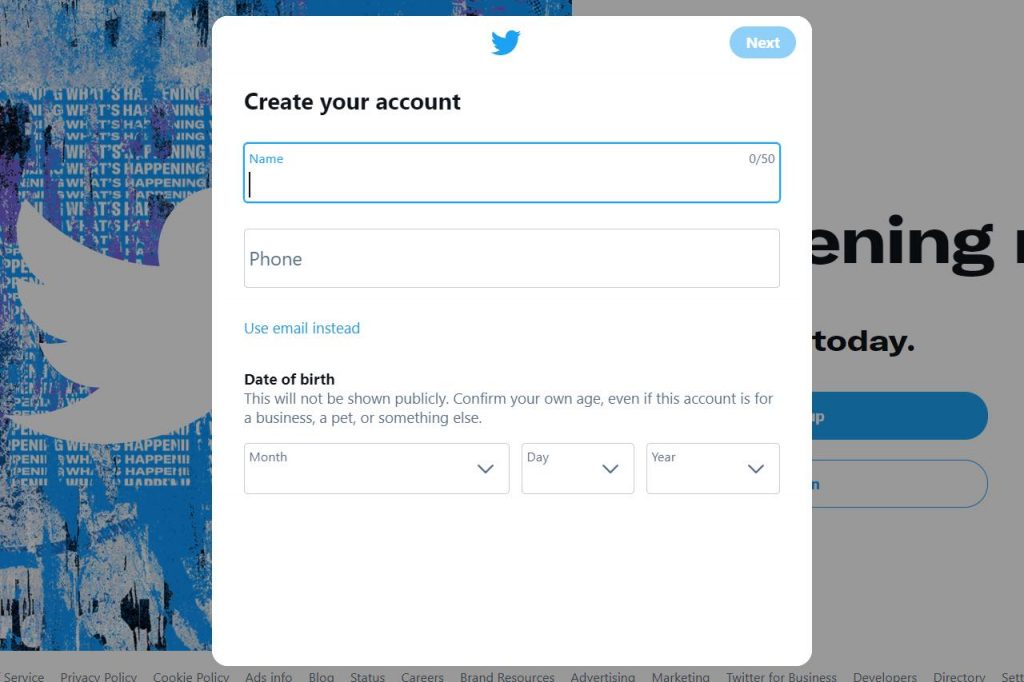
:max_bytes(150000):strip_icc()/4signup-ad0f79784a604db593ba74f79277e61c.jpg)