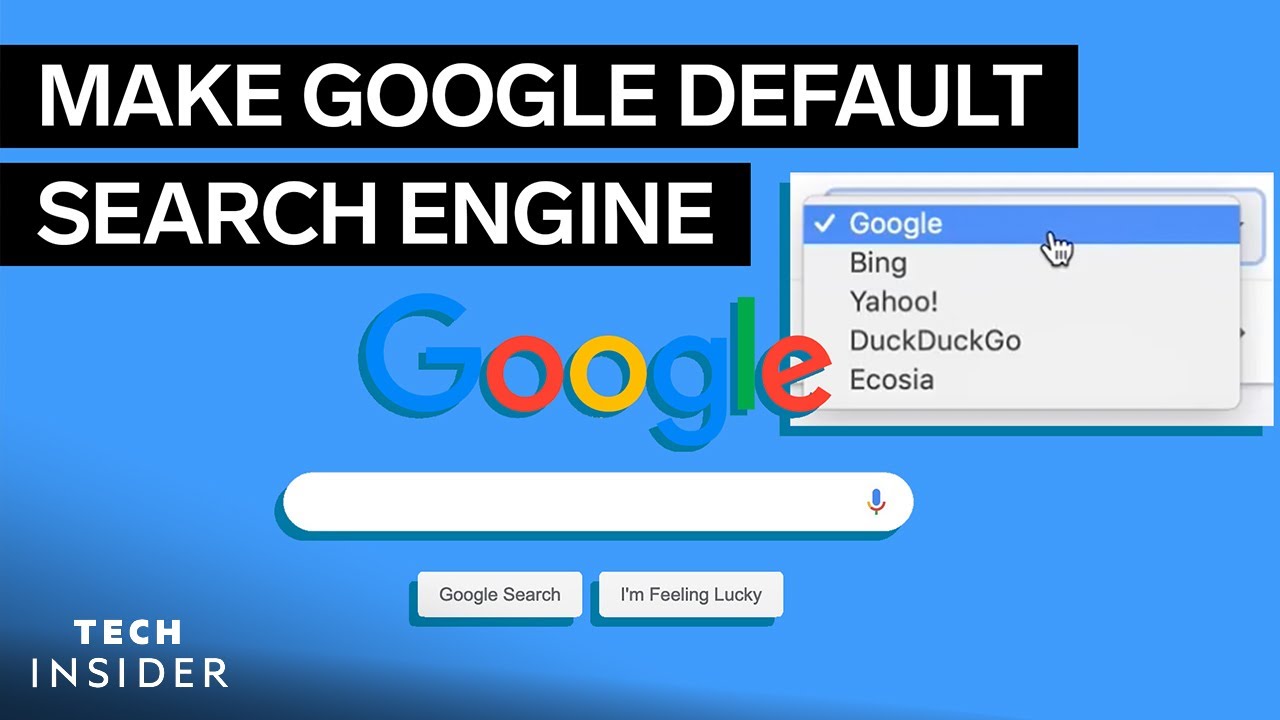Why Adding Pictures to Google Search Matters
In today’s digital landscape, visual content plays a crucial role in enhancing user experience and driving engagement. When it comes to Google search results, incorporating images can significantly improve the visibility and credibility of a website or webpage. By adding pictures to Google search, individuals and businesses can increase their online presence, drive more traffic to their website, and ultimately, boost their search engine optimization (SEO) efforts.
One of the primary benefits of including images in Google search results is the ability to capture users’ attention and convey complex information in a concise and engaging manner. Images can help to break up text, illustrate key points, and provide a visual representation of a product, service, or idea. This can be particularly useful for businesses looking to showcase their products or services in a more compelling and interactive way.
In addition to enhancing user experience, adding pictures to Google search can also improve a website’s SEO. Search engines like Google use image recognition algorithms to analyze and rank images, taking into account factors such as relevance, quality, and context. By optimizing images for search, individuals and businesses can increase their chances of appearing in image search results, driving more traffic to their website, and improving their overall online visibility.
Furthermore, incorporating images into Google search results can also help to establish a brand’s identity and build trust with its target audience. High-quality images can convey a sense of professionalism and expertise, while also providing a unique and memorable visual identity. This can be particularly important for businesses looking to establish themselves as thought leaders in their industry.
Overall, adding pictures to Google search results is a simple yet effective way to enhance user experience, improve SEO, and establish a brand’s identity. By incorporating high-quality images into their online content, individuals and businesses can drive more traffic to their website, increase engagement, and ultimately, achieve their online goals.
Understanding Google’s Image Search Algorithm
Google’s image search algorithm is a complex system that analyzes and ranks images based on various factors. To understand how the algorithm works, it’s essential to consider the key elements that influence image ranking. These factors include relevance, quality, and context.
Relevance refers to how well an image matches the search query. Google’s algorithm assesses the image’s content, including the objects, scenes, and actions depicted, to determine its relevance to the search term. For instance, if a user searches for “how to insert picture in google search,” the algorithm will prioritize images that are directly related to the topic.
Quality is another crucial factor in image ranking. Google’s algorithm evaluates the image’s resolution, compression, and formatting to determine its overall quality. High-quality images that are well-compressed and formatted are more likely to rank higher in search results.
Context is also an essential factor in image ranking. Google’s algorithm considers the image’s surroundings, including the text and other media on the webpage, to understand its context. Images that are embedded in relevant and high-quality content are more likely to rank higher in search results.
In addition to these factors, Google’s image search algorithm also considers other signals, such as the image’s file name, alt tag, and descriptive text. These signals provide additional context about the image and help the algorithm to better understand its content and relevance.
Google’s image search algorithm is constantly evolving, and new factors are being added to improve the accuracy and relevance of search results. For instance, the algorithm now considers factors such as image recognition, object detection, and facial recognition to better understand the image’s content.
By understanding how Google’s image search algorithm works, individuals and businesses can optimize their images to improve their visibility and ranking in search results. This includes using relevant and descriptive file names, alt tags, and descriptive text, as well as ensuring that images are high-quality and well-compressed.
Preparing Your Images for Google Search
To optimize images for Google search, it’s essential to prepare them correctly. This includes using descriptive file names, alt tags, and descriptive text. By doing so, you can help Google’s image search algorithm understand the content and context of your images, making them more likely to appear in search results.
When it comes to file naming conventions, it’s best to use descriptive and concise names that include the target keyword. For example, if you’re trying to optimize an image for the keyword “how to insert picture in google search,” you could name the file “insert-picture-in-google-search.jpg.” This helps Google’s algorithm understand the content of the image and its relevance to the search query.
Alt tags are another crucial element in image optimization. Alt tags provide a text description of the image, which helps Google’s algorithm understand its content and context. When writing alt tags, make sure to include the target keyword and provide a concise and descriptive summary of the image.
Descriptive text is also essential in image optimization. This includes the text that surrounds the image on the webpage, such as captions and descriptions. By including descriptive text, you can provide additional context about the image and help Google’s algorithm understand its relevance to the search query.
In addition to these elements, it’s also important to optimize images for web use. This includes compressing images to reduce their file size and improving their loading speed. By doing so, you can improve the user experience and make your images more likely to appear in search results.
When compressing images, it’s best to use a tool that preserves the image’s quality while reducing its file size. There are many tools available online that can help you compress images, such as TinyPNG and ImageOptim.
By preparing your images correctly, you can improve their visibility and ranking in Google search results. This includes using descriptive file names, alt tags, and descriptive text, as well as optimizing images for web use. By following these tips, you can help your images appear in search results and drive more traffic to your website.
How to Insert Pictures in Google Search Results
Inserting pictures in Google search results can be a straightforward process if you follow the right steps. Here’s a step-by-step guide on how to add images to Google search results:
Step 1: Optimize Your Images for Search
Before you can insert pictures in Google search results, you need to optimize them for search. This includes using descriptive file names, alt tags, and descriptive text. Make sure to include the target keyword in the file name, alt tag, and descriptive text to help Google’s algorithm understand the content and context of the image.
Step 2: Use Google’s Image Search Feature
Google’s image search feature allows you to search for images and add them to your website or webpage. To use this feature, simply go to Google Images and search for the keyword you want to target. Then, click on the “Tools” button and select “Usage rights” to find images that are licensed for reuse.
Step 3: Add Images to Your Website or Webpage
Once you’ve found the images you want to use, you can add them to your website or webpage. Make sure to include the optimized file name, alt tag, and descriptive text to help Google’s algorithm understand the content and context of the image.
Step 4: Verify Your Website or Webpage
After you’ve added the images to your website or webpage, you need to verify it with Google. This includes submitting your website or webpage to Google’s search console and verifying your ownership. This will help Google’s algorithm understand the content and context of your website or webpage and improve your search engine rankings.
Step 5: Monitor Your Image Search Rankings
Finally, you need to monitor your image search rankings to see how your images are performing. You can use tools like Google Analytics and Google Search Console to track your image search rankings and make adjustments to your optimization strategy as needed.
By following these steps, you can insert pictures in Google search results and improve your search engine rankings. Remember to always optimize your images for search and use descriptive file names, alt tags, and descriptive text to help Google’s algorithm understand the content and context of the image.
Best Practices for Image Optimization
Optimizing images for Google search is crucial to improve their visibility and ranking in search results. Here are some best practices for image optimization:
Use High-Quality Images
Using high-quality images is essential to improve their visibility and ranking in search results. High-quality images are more likely to be shared and linked to, which can improve their ranking in search results. When selecting images, choose those that are clear, well-lit, and in focus.
Compress Images for Web Use
Compressing images for web use is crucial to improve their loading speed and reduce their file size. This can be done using image compression tools such as TinyPNG or ImageOptim. Compressing images can also improve their ranking in search results, as Google’s algorithm favors fast-loading images.
Use Descriptive File Names
Using descriptive file names is essential to help Google’s algorithm understand the content and context of the image. When naming files, include the target keyword and a brief description of the image. This can help Google’s algorithm understand the content and context of the image and improve its ranking in search results.
Use Alt Tags and Descriptive Text
Using alt tags and descriptive text is essential to help Google’s algorithm understand the content and context of the image. Alt tags provide a text description of the image, while descriptive text provides additional context about the image. When writing alt tags and descriptive text, include the target keyword and a brief description of the image.
Avoid Over-Optimization
Avoid over-optimizing images by using excessive keywords or descriptive text. This can be seen as spammy by Google’s algorithm and can negatively impact the image’s ranking in search results. Instead, focus on providing a clear and concise description of the image that includes the target keyword.
Monitor Image Search Rankings
Monitoring image search rankings is essential to understand how images are performing in search results. Use tools such as Google Analytics and Google Search Console to track image search rankings and make adjustments to the optimization strategy as needed.
Common Mistakes to Avoid When Adding Images to Google Search
When adding images to Google search, there are several common mistakes to avoid. These mistakes can negatively impact the image’s ranking in search results and reduce its visibility. Here are some common mistakes to avoid:
Using Low-Quality Images
Using low-quality images can negatively impact the image’s ranking in search results. Low-quality images are often pixelated, blurry, or poorly lit, which can make them difficult to view and understand. Instead, use high-quality images that are clear, well-lit, and in focus.
Neglecting Alt Tags
Neglecting alt tags is another common mistake to avoid. Alt tags provide a text description of the image, which helps Google’s algorithm understand the content and context of the image. Without alt tags, Google’s algorithm may struggle to understand the image, which can negatively impact its ranking in search results.
Ignoring Image Context
Ignoring image context is also a common mistake to avoid. Image context refers to the surrounding text and other media on the webpage that provides additional context about the image. Ignoring image context can make it difficult for Google’s algorithm to understand the image, which can negatively impact its ranking in search results.
Using Excessive Keywords
Using excessive keywords is another common mistake to avoid. While keywords are important for image optimization, using too many keywords can be seen as spammy by Google’s algorithm. Instead, use a few relevant keywords that accurately describe the image.
Not Optimizing Images for Mobile
Not optimizing images for mobile is also a common mistake to avoid. With the majority of internet users accessing the web through mobile devices, it’s essential to optimize images for mobile. This includes compressing images to reduce their file size and improving their loading speed.
Not Monitoring Image Search Rankings
Not monitoring image search rankings is another common mistake to avoid. Monitoring image search rankings helps you understand how your images are performing in search results and make adjustments to your optimization strategy as needed.
Measuring the Success of Your Image Search Optimization Efforts
Measuring the success of your image search optimization efforts is crucial to understand the effectiveness of your strategy. Here are some key metrics to track:
Image Search Rankings
Tracking image search rankings is essential to understand how your images are performing in search results. Use tools like Google Search Console or SEMrush to track your image search rankings and monitor your progress over time.
Website Traffic
Monitoring website traffic is another important metric to track. Use tools like Google Analytics to track the number of visitors to your website and monitor the impact of your image search optimization efforts on your website traffic.
User Engagement Metrics
User engagement metrics, such as click-through rates, bounce rates, and time on page, can provide valuable insights into how users are interacting with your images. Use tools like Google Analytics to track these metrics and monitor the impact of your image search optimization efforts on user engagement.
Conversion Rates
Conversion rates, such as form submissions, purchases, or downloads, can provide valuable insights into the effectiveness of your image search optimization efforts. Use tools like Google Analytics to track conversion rates and monitor the impact of your image search optimization efforts on your business goals.
Return on Investment (ROI)
Calculating the return on investment (ROI) of your image search optimization efforts can help you understand the financial impact of your strategy. Use tools like Google Analytics to track the revenue generated by your image search optimization efforts and calculate the ROI of your strategy.
By tracking these metrics, you can gain valuable insights into the effectiveness of your image search optimization efforts and make data-driven decisions to improve your strategy.
Future-Proofing Your Image Search Optimization Strategy
Future-proofing your image search optimization strategy is crucial to ensure that your images continue to rank well in search results over time. Here are some tips to help you future-proof your strategy:
Stay Up-to-Date with Google’s Algorithm Updates
Google’s algorithm updates can significantly impact image search rankings. Stay up-to-date with the latest updates and adjust your strategy accordingly. This includes understanding the latest trends and best practices in image search optimization.
Adapt to Emerging Trends in Image Search
Emerging trends in image search, such as the use of artificial intelligence and machine learning, can significantly impact image search rankings. Adapt to these trends by incorporating new technologies and techniques into your strategy.
Focus on User Experience
Focus on providing a great user experience by optimizing your images for mobile devices, using descriptive file names, and including alt tags. This will help ensure that your images continue to rank well in search results over time.
Monitor Your Image Search Rankings
Monitor your image search rankings regularly to ensure that your strategy is working effectively. Use tools like Google Search Console to track your rankings and adjust your strategy accordingly.
Stay Ahead of the Competition
Stay ahead of the competition by continuously optimizing and improving your image search optimization strategy. This includes staying up-to-date with the latest trends and best practices in image search optimization.
By following these tips, you can future-proof your image search optimization strategy and ensure that your images continue to rank well in search results over time.