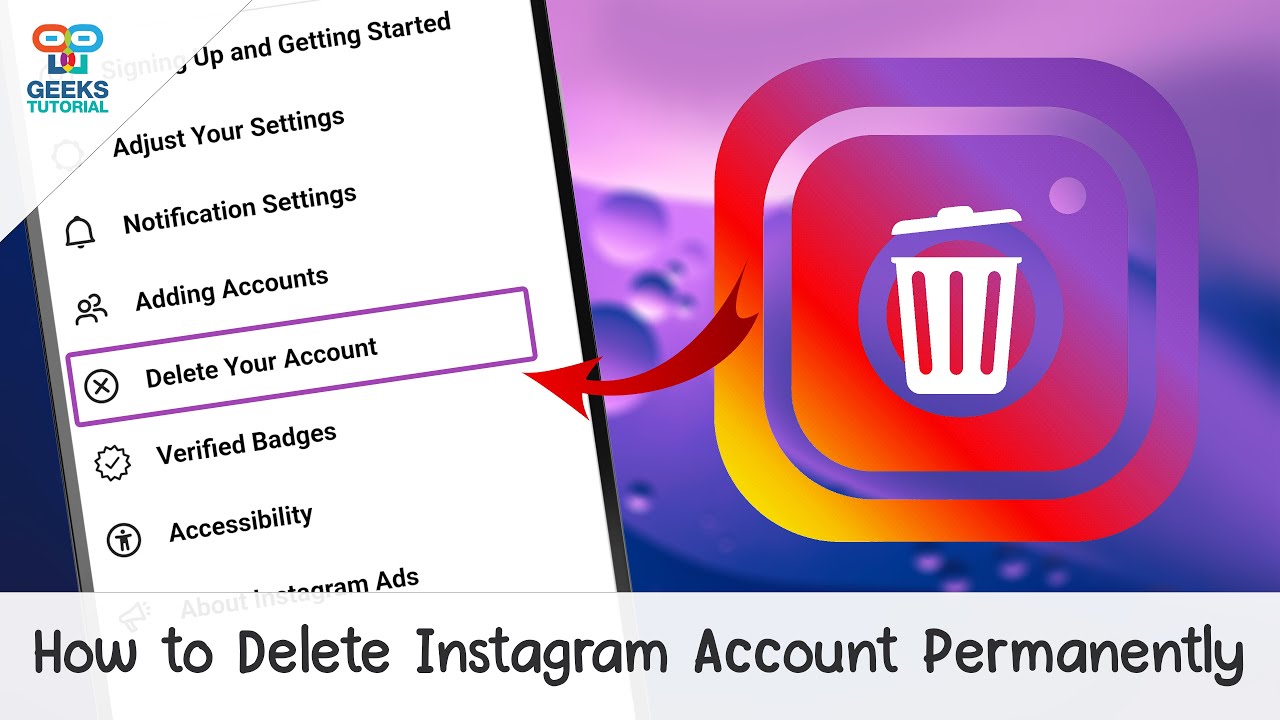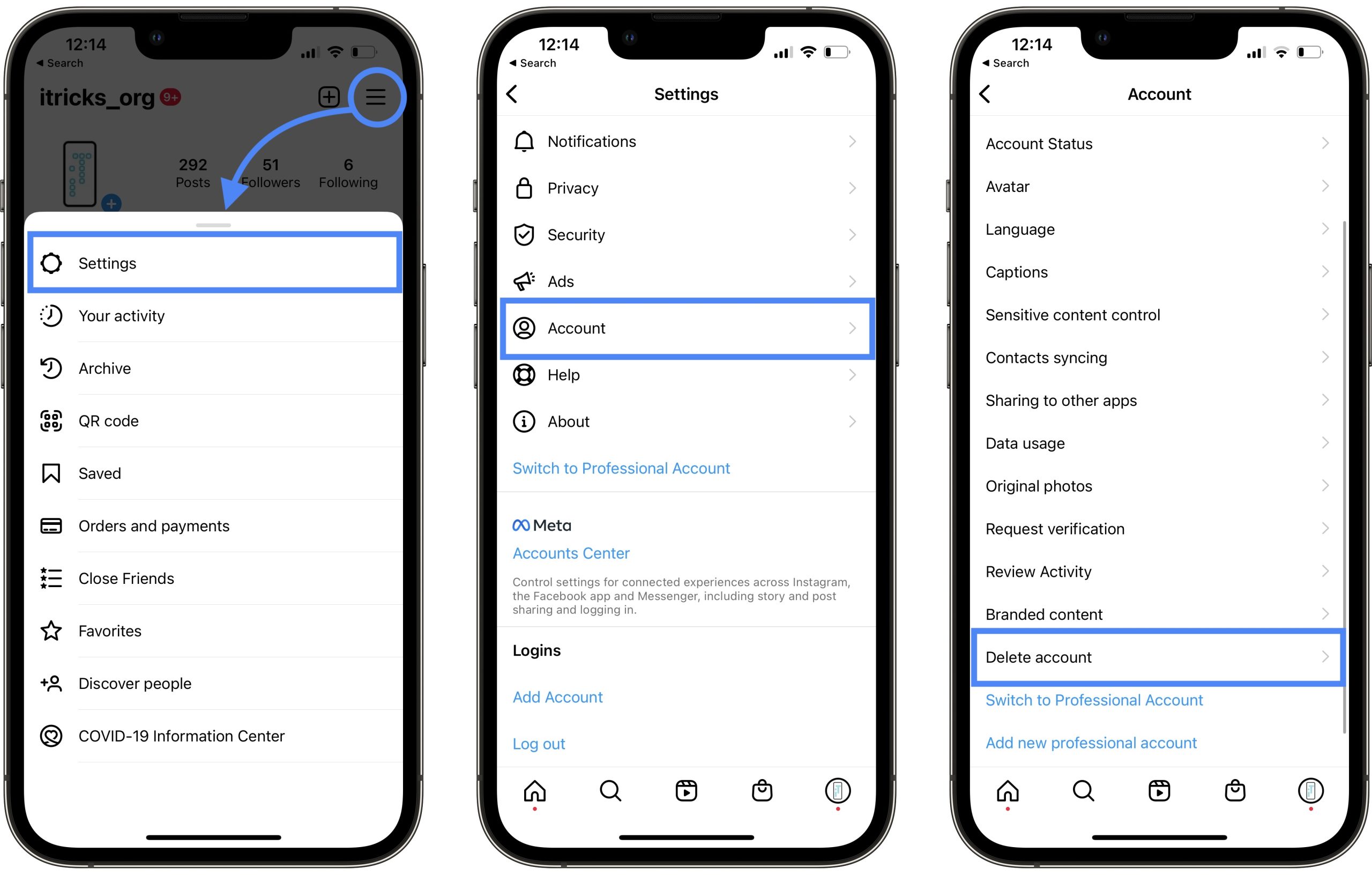Why You Might Want to Remove Your Instagram Page from Meta
As the online landscape continues to evolve, users are becoming increasingly aware of the importance of managing their digital footprint. One aspect of this is understanding the connection between Instagram and Meta, and how this affects their online presence. For some, the decision to remove their Instagram page from Meta may be driven by concerns about data sharing and privacy. With the rise of data breaches and online security threats, it’s natural to want to minimize the amount of personal data shared across platforms.
Others may be motivated by a desire to simplify their online presence, streamlining their social media accounts to focus on the platforms that truly matter to them. Whatever the reason, removing an Instagram page from Meta can be a liberating experience, allowing users to take control of their digital identity and make informed decisions about their online activity.
Before making the decision to remove an Instagram page from Meta, it’s essential to understand the implications of this action. Users should consider how this will affect their online presence, including the potential impact on their followers, engagement, and overall social media strategy. By taking the time to weigh the pros and cons, users can make an informed decision that aligns with their goals and priorities.
For those who are unsure about how to remove an Instagram page from Meta, the process can seem daunting. However, with the right guidance and support, it’s possible to navigate this process with ease. By following a step-by-step approach, users can ensure a smooth transition and minimize any potential disruptions to their online activity.
Understanding the Connection Between Instagram and Meta
Instagram and Meta are connected through a complex network of data sharing and integration. When you create an Instagram account, you are also creating a Meta account, which allows Meta to collect and use your data across its various platforms. This data can include your profile information, posting history, and engagement metrics, among other things.
Meta uses this data to improve its services and provide a more personalized experience for its users. For example, Meta may use your Instagram data to suggest friends or content on Facebook, or to target you with ads on its various platforms. However, this data sharing can also raise concerns about privacy and security, particularly if you are not careful about managing your account settings.
The connection between Instagram and Meta can also impact your online experience in other ways. For example, if you delete your Instagram account, you may also be deleting your Meta account, which could affect your ability to access other Meta services. Similarly, if you experience issues with your Instagram account, such as a hack or a suspension, it could also affect your Meta account and your ability to use other Meta services.
Understanding the connection between Instagram and Meta is essential for anyone who wants to manage their online presence effectively. By knowing how these platforms are connected, you can make informed decisions about how to use them and how to protect your data. This knowledge can also help you to troubleshoot issues and resolve problems more quickly, which can save you time and frustration in the long run.
Preparing to Remove Your Instagram Page from Meta
Before removing your Instagram page from Meta, there are several steps you should take to prepare. First, download your Instagram data to ensure that you have a copy of your posts, comments, and other information. This can be done by going to the Instagram settings page and selecting “Download Data.”
Next, notify your followers that you will be removing your Instagram page from Meta. This can be done by posting a message on your Instagram account, explaining that you will be disconnecting from Meta and providing instructions on how to follow you on other social media platforms.
Consider alternative social media platforms that you can use to maintain your online presence. For example, you may want to create a new account on a platform like Twitter or TikTok, or use a third-party app to manage your social media presence.
It’s also a good idea to review your Instagram account settings and make sure that you understand how removing your page from Meta will affect your account. For example, you may want to check your account’s visibility settings and make sure that you are comfortable with how your information will be shared.
Finally, make sure that you have a clear understanding of the process for removing your Instagram page from Meta. This can be done by following the step-by-step instructions provided in the next section of this article.
By taking these steps, you can ensure a smooth transition and minimize any potential disruptions to your online activity. Remember to take your time and carefully consider your options before making any changes to your Instagram account.
Step-by-Step Instructions for Removing Your Instagram Page from Meta
To remove your Instagram page from Meta, follow these step-by-step instructions:
Step 1: Go to the Instagram settings page by tapping the three horizontal lines on the top right corner of the screen and selecting “Settings.”
Step 2: Scroll down to the “Account” section and select “Remove Account.”
Step 3: Enter your password to confirm that you want to remove your account.
Step 4: Select the reason why you want to remove your account from the dropdown menu.
Step 5: Tap “Remove Account” to confirm that you want to remove your account.
Step 6: Wait for the account removal process to complete. This may take a few minutes.
Step 7: Once the account removal process is complete, you will receive a confirmation email from Instagram.
It’s also important to note that removing your Instagram page from Meta will not delete your Instagram account. If you want to delete your Instagram account, you will need to follow a separate process.
Additionally, removing your Instagram page from Meta will not affect your ability to use other Meta services, such as Facebook or WhatsApp. However, it will affect your ability to use Instagram’s features that are connected to Meta, such as Instagram’s built-in shopping feature.
By following these step-by-step instructions, you can easily remove your Instagram page from Meta and take control of your online presence.
What to Expect After Removing Your Instagram Page from Meta
After removing your Instagram page from Meta, you can expect several changes to your online presence and interactions with other Meta services. First, your Instagram account will no longer be connected to your Meta account, which means that you will not be able to use Instagram’s features that are connected to Meta, such as Instagram’s built-in shopping feature.
Additionally, removing your Instagram page from Meta will affect your data sharing and interactions with other Meta services. For example, your Instagram data will no longer be shared with Meta, and you will not be able to use Meta’s services to manage your Instagram account.
However, removing your Instagram page from Meta will not affect your ability to use other Meta services, such as Facebook or WhatsApp. You will still be able to use these services as usual, and your data will not be affected.
It’s also important to note that removing your Instagram page from Meta will not delete your Instagram account. If you want to delete your Instagram account, you will need to follow a separate process.
After removing your Instagram page from Meta, you may also notice changes to your online presence, such as a decrease in engagement or a change in the way that your content is displayed. However, these changes should be minimal, and you can always adjust your Instagram settings to optimize your online presence.
Overall, removing your Instagram page from Meta is a straightforward process that can help you take control of your online presence and data sharing. By following the steps outlined in this article, you can easily remove your Instagram page from Meta and start managing your online presence in a way that works best for you.
Troubleshooting Common Issues When Removing Your Instagram Page from Meta
When removing your Instagram page from Meta, you may encounter some common issues that can be easily resolved with troubleshooting. Here are some tips to help you overcome these issues:
Error Messages: If you receive an error message when trying to remove your Instagram page from Meta, try checking your internet connection and ensuring that you have the latest version of the Instagram app. You can also try restarting your device or clearing the app’s cache.
Account Lockouts: If you are unable to access your Instagram account after removing it from Meta, try resetting your password or contacting Instagram’s support team for assistance.
Data Loss: If you experience data loss after removing your Instagram page from Meta, try checking your Instagram account settings to ensure that your data is still available. You can also try contacting Instagram’s support team for assistance in recovering your data.
Other Issues: If you encounter any other issues when removing your Instagram page from Meta, try checking Instagram’s help center for troubleshooting tips or contacting their support team for assistance.
By following these troubleshooting tips, you can easily resolve common issues that may arise when removing your Instagram page from Meta and ensure a smooth transition.
It’s also important to note that removing your Instagram page from Meta is a permanent action and cannot be undone. Therefore, it’s essential to carefully consider your decision before proceeding.
Additionally, if you are experiencing any issues with your Instagram account or Meta account, it’s recommended to contact their respective support teams for assistance. They can provide you with personalized support and help you resolve any issues you may be experiencing.
Alternatives to Removing Your Instagram Page from Meta
If you’re not ready to remove your Instagram page from Meta, there are alternative solutions that can help you maintain your Instagram presence while minimizing your connection to Meta. Here are a few options to consider:
Using Instagram’s Built-in Features: Instagram offers a range of built-in features that can help you manage your online presence and minimize your connection to Meta. For example, you can use Instagram’s built-in analytics tool to track your account’s performance and make data-driven decisions.
Third-Party Apps: There are many third-party apps available that can help you manage your Instagram account and minimize your connection to Meta. For example, you can use apps like Hootsuite or Buffer to schedule your posts and track your account’s performance.
Instagram’s Data Download Tool: Instagram offers a data download tool that allows you to download your account’s data, including your posts, comments, and messages. This can be a useful alternative to removing your Instagram page from Meta, as it allows you to maintain control over your data while still using the platform.
Alternative Social Media Platforms: If you’re looking for alternative social media platforms to use instead of Instagram, there are many options available. For example, you can use platforms like TikTok, Twitter, or Snapchat to connect with your audience and share your content.
By considering these alternative solutions, you can maintain your Instagram presence while minimizing your connection to Meta. Remember to always prioritize your online safety and security, and take steps to protect your data and account.
Conclusion: Taking Control of Your Online Presence
Taking control of your online presence is crucial in today’s digital age. By removing your Instagram page from Meta, you can minimize your connection to the platform and maintain control over your data. This process can seem daunting, but with the right guidance, it can be done easily and efficiently.
Throughout this article, we have provided a step-by-step guide on how to remove an Instagram page from Meta, including troubleshooting tips and alternative solutions. By following these steps, you can take control of your online presence and make informed decisions about your data and online activity.
Remember, taking control of your online presence is not just about removing your Instagram page from Meta, but also about being mindful of your online activity and data sharing. By being proactive and taking steps to protect your data, you can maintain a safe and secure online presence.
In conclusion, removing your Instagram page from Meta is a straightforward process that can help you take control of your online presence. By following the steps outlined in this article, you can minimize your connection to Meta and maintain control over your data. Take the first step today and start taking control of your online presence.