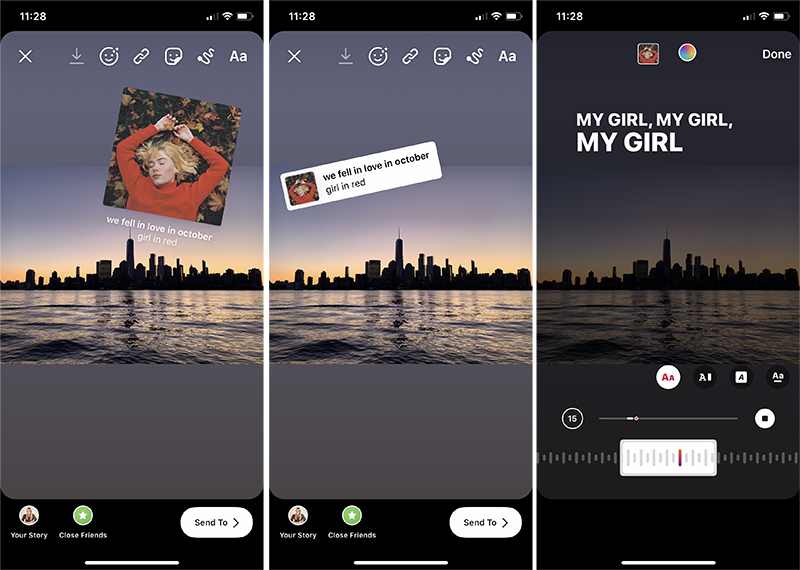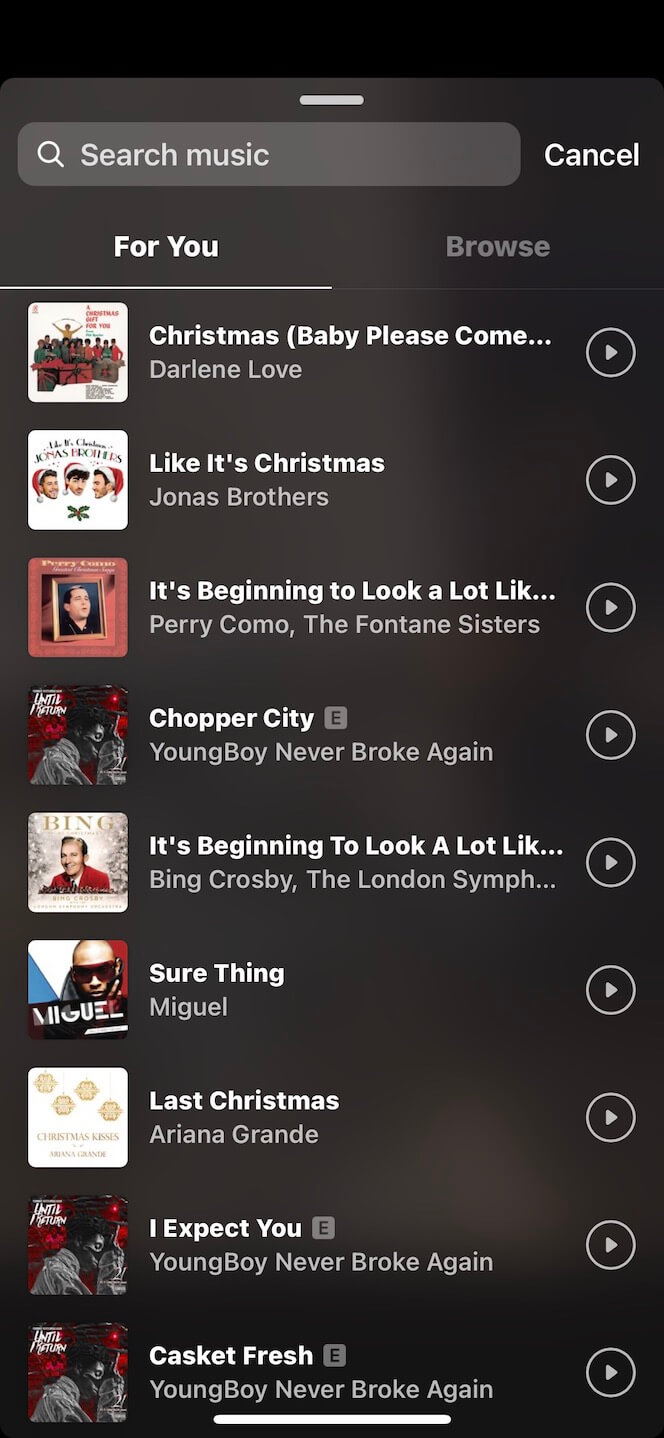Why Share Your Music on Instagram?
Instagram has become an essential platform for artists and musicians to showcase their work and connect with their audience. With over 1 billion active users, Instagram provides a vast and diverse audience for musicians to share their music and potentially gain new fans and followers. By sharing music on Instagram, artists can increase their visibility, engagement, and reach, making it an ideal platform for promoting their work.
Instagram’s features, such as Stories and Reels, allow artists to share behind-the-scenes content, sneak peeks, and exclusive deals, creating a sense of anticipation and excitement around their music. Additionally, Instagram’s algorithm favors content that is engaging, relevant, and timely, making it easier for artists to appear in the “Explore” tab and reach a wider audience.
Sharing music on Instagram can also help artists to build a community and engage with their audience in a more interactive way. By using Instagram’s features, such as comments, hashtags, and mentions, artists can encourage engagement and build a loyal following. Furthermore, Instagram’s “swipe-up” feature allows artists to drive traffic to their website, streaming platforms, or online stores, making it easier to monetize their music.
When it comes to sharing music on Instagram, it’s essential to consider the platform’s unique features and limitations. For example, Instagram’s audio limitations mean that artists may need to edit or trim their music to fit the platform’s requirements. However, with a little creativity and experimentation, artists can create engaging music content that resonates with their audience and helps them achieve their goals.
By sharing their music on Instagram, artists can tap into the platform’s vast user base and potentially gain new fans and followers. With its features like Stories, Reels, and “swipe-up,” Instagram provides a unique opportunity for artists to promote their work and connect with their audience in a more engaging and interactive way.
Preparing Your Song for Instagram
Before sharing your music on Instagram, it’s essential to prepare your song for the platform. This involves editing and trimming the audio to fit Instagram’s requirements, adding visuals to enhance the listening experience, and considering the optimal length and format for Instagram content.
When editing your audio, consider the length of your song and trim it to fit Instagram’s 60-second limit for feed posts. You can also use audio editing software to enhance the sound quality, adjust the volume, and add effects to make your music more engaging.
Adding visuals to your music can help capture the attention of your audience and make your content more engaging. You can use images, videos, or even create a lyric video to accompany your song. Make sure the visuals are high-quality, relevant, and align with your brand’s aesthetic.
Instagram’s algorithm favors content that is visually appealing, so it’s crucial to consider the optimal length and format for your music content. For feed posts, aim for a 60-second video or audio clip, while for Instagram Stories, you can share shorter clips of up to 15 seconds.
When preparing your song for Instagram, also consider the caption and hashtags. Write a compelling caption that describes your music, includes relevant keywords, and encourages engagement. Use relevant hashtags to reach a wider audience and make your content more discoverable.
By preparing your song for Instagram, you can create engaging music content that resonates with your audience and helps you achieve your goals. Whether you’re promoting a new single, album, or EP, Instagram provides a unique opportunity to share your music and connect with your fans.
How to Post a Song on Instagram Feed
Posting a song on Instagram Feed is a straightforward process that can help you share your music with a wider audience. To get started, follow these steps:
Step 1: Upload the Audio File
Begin by uploading the audio file of your song to Instagram. You can do this by tapping the “+” icon in the top-right corner of the screen, selecting “Music” from the menu, and then choosing the audio file from your device.
Step 2: Add Captions and Hashtags
Once you’ve uploaded the audio file, add a caption to your post that describes your song, includes relevant keywords, and encourages engagement. Use relevant hashtags to reach a wider audience and make your content more discoverable.
Step 3: Use Relevant Tags and Mentions
Use relevant tags and mentions to give credit to other artists, producers, or collaborators who worked on your song. This can help you build relationships with other musicians and expand your reach.
Step 4: Post Your Song
Finally, post your song to Instagram Feed by tapping the “Share” button. Your song will be live on Instagram, and you can start engaging with your audience and promoting your music.
By following these steps, you can easily post a song on Instagram Feed and start sharing your music with a wider audience. Remember to use relevant hashtags, tags, and mentions to make your content more discoverable and engaging.
When posting a song on Instagram Feed, consider the optimal length and format for your content. Instagram recommends using a 60-second video or audio clip, and using a square or vertical format to maximize engagement.
By posting your song on Instagram Feed, you can increase your visibility, engagement, and reach, and start building a community of fans who love your music.
Using Instagram Stories to Share Your Music
Instagram Stories provide a unique opportunity for artists and musicians to share their music and connect with their audience in a more intimate and engaging way. With Instagram Stories, you can share behind-the-scenes content, sneak peeks, and exclusive deals that can help build anticipation and excitement around your music.
One of the key benefits of using Instagram Stories to share your music is the ability to use the “swipe-up” feature. This feature allows you to add a link to your story, which can drive traffic to your website, streaming platforms, or online stores. By using the “swipe-up” feature, you can encourage your audience to take action and engage with your music in a more meaningful way.
To use the “swipe-up” feature, simply create a new Instagram Story and add a link to the story by tapping the “link” icon. You can then add a call-to-action to your story, such as “swipe up to listen to my new single” or “swipe up to buy tickets to my upcoming show”. This will encourage your audience to swipe up and engage with your music.
In addition to the “swipe-up” feature, Instagram Stories also provide a range of other features that can help you share your music and connect with your audience. For example, you can use the “poll” feature to ask your audience for feedback on your music, or the “question” feature to ask your audience for questions or comments.
By using Instagram Stories to share your music, you can build a more intimate and engaging relationship with your audience, and encourage them to take action and engage with your music in a more meaningful way. Whether you’re promoting a new single, album, or EP, Instagram Stories provide a unique opportunity to connect with your audience and build a loyal following.
When using Instagram Stories to share your music, be sure to keep your content engaging and visually appealing. Use high-quality images and videos, and add text and graphics to make your content stand out. You can also use Instagram’s built-in features, such as filters and effects, to make your content more engaging and interactive.
Creating Engaging Music Content with Instagram Reels
Instagram Reels provide a unique opportunity for musicians to showcase their talent and creativity in a visually engaging format. With the ability to create 60-second videos, artists can share snippets of their songs, behind-the-scenes footage, and exclusive content that drives engagement and attracts new fans. To create engaging music content with Instagram Reels, consider the following tips:
First, use the 60-second video format to your advantage. Break down your song into smaller, bite-sized chunks, and share them as separate Reels. This will keep your audience engaged and eager for more. You can also use the “swipe-up” feature to link to your full song or music video on other platforms.
Next, add music and effects to your Reels to make them more visually appealing. Instagram offers a range of music tracks and effects that you can use to enhance your videos. You can also use third-party apps to add more advanced effects and editing capabilities.
Encourage engagement by asking questions or requesting feedback from your audience. Use the comments section to interact with your fans, respond to their comments, and build a community around your music. You can also use hashtags to reach a wider audience and attract new fans.
Finally, experiment with different formats and styles to keep your content fresh and engaging. Try using different camera angles, lighting setups, and editing techniques to create unique and captivating videos. You can also collaborate with other artists or influencers to reach new audiences and build your brand.
By following these tips, you can create engaging music content with Instagram Reels that drives engagement, attracts new fans, and helps you build a loyal community around your music. Remember to always keep your content high-quality, engaging, and authentic, and to use Instagram’s features to your advantage. With Instagram Reels, you can take your music to the next level and reach a wider audience than ever before.
Optimizing Your Instagram Music Posts for Discovery
Once you’ve posted your song on Instagram, it’s essential to optimize it for discovery to reach a wider audience. With millions of posts on Instagram every day, it can be challenging to stand out from the crowd. However, by using the right strategies, you can increase your visibility and attract new fans. Here are some tips to help you optimize your Instagram music posts for discovery:
Use relevant hashtags: Hashtags are a powerful way to make your content more discoverable on Instagram. Research and use relevant hashtags in your captions, such as #music, #newmusic, #song, or #artist. You can also use a mix of niche and broad hashtags to attract both targeted and wider audiences.
Tag other artists and influencers: Collaborating with other artists and influencers can help you tap into their audience and gain exposure to new fans. Tag them in your posts, and ask them to share your content with their followers.
Utilize Instagram’s features: Instagram offers several features that can help you optimize your music posts for discovery. Use “Alt Text” to add descriptive text to your images, and “Closed Captions” to make your videos more accessible. You can also use Instagram’s built-in features like “Polls” and “Quizzes” to engage with your audience and encourage them to share your content.
Post consistently: Consistency is key to maintaining a strong presence on Instagram. Post your music content regularly, and use a mix of different formats, such as Feed posts, Stories, and Reels, to keep your audience engaged.
Engage with your audience: Engagement is a crucial factor in Instagram’s algorithm. Respond to comments and messages, and use Instagram Live to interact with your audience in real-time. This will help you build a loyal community around your music and increase your visibility.
Monitor your analytics: Instagram Insights provides valuable data on your performance, including engagement metrics, reach, and audience growth. Use this data to track your progress, identify areas for improvement, and adjust your strategy accordingly.
By implementing these strategies, you can optimize your Instagram music posts for discovery and reach a wider audience. Remember to stay up-to-date with the latest Instagram trends and algorithm changes to ensure your content remains visible and engaging.
Engaging with Your Audience and Building a Community
Engaging with your audience and building a community on Instagram is crucial for artists and musicians who want to promote their music and grow their fanbase. By interacting with your followers, you can build a loyal community that will support your music and help you reach a wider audience. Here are some tips on how to engage with your audience and build a community on Instagram:
Respond to comments: Responding to comments is one of the simplest ways to engage with your audience on Instagram. Take the time to read through the comments on your posts and respond to as many as you can. This will show your followers that you value their feedback and care about what they have to say.
Use Instagram Live: Instagram Live is a powerful tool for engaging with your audience in real-time. Use it to perform live, answer questions, and provide exclusive content to your followers. This will help you build a loyal community that will tune in to your live streams and engage with your content.
Collaborate with other artists and influencers: Collaborating with other artists and influencers is a great way to reach a wider audience and build your community on Instagram. Look for artists and influencers who have a similar target audience and collaborate on content, live streams, or even music projects.
Run contests and giveaways: Running contests and giveaways is a great way to engage with your audience and encourage them to share your content with their friends and family. Use Instagram’s features like “Polls” and “Quizzes” to create interactive content that will encourage engagement and drive participation.
Share behind-the-scenes content: Sharing behind-the-scenes content is a great way to give your followers a glimpse into your creative process and build a connection with them. Share photos and videos of your recording sessions, rehearsals, and other behind-the-scenes moments to give your followers a sense of what it’s like to be an artist.
Be authentic and consistent: Being authentic and consistent is key to building a loyal community on Instagram. Share your passion, your creativity, and your personality with your followers, and be consistent in your posting schedule and content style. This will help you build a loyal community that will support your music and engage with your content.
By following these tips, you can engage with your audience and build a community on Instagram that will support your music and help you reach a wider audience. Remember to always be authentic, consistent, and engaging, and to use Instagram’s features to your advantage.
Tracking Your Performance and Analyzing Your Results
Once you’ve started sharing your music on Instagram, it’s essential to track your performance and analyze your results to see what’s working and what’s not. Instagram provides a range of tools and metrics to help you understand your audience and optimize your content. Here’s how to track your performance and analyze your results on Instagram:
Use Instagram Insights: Instagram Insights is a built-in analytics tool that provides detailed information about your account and your content. You can use it to track your follower growth, engagement rates, and content performance. Insights also provides demographic information about your audience, including age, location, and interests.
Monitor engagement metrics: Engagement metrics such as likes, comments, and saves are essential indicators of how well your content is performing. Monitor these metrics to see which types of content are resonating with your audience and adjust your strategy accordingly.
Track your reach and impressions: Reach and impressions are critical metrics that indicate how many people are seeing your content. Track these metrics to see how many people are viewing your posts and stories, and adjust your strategy to increase your reach.
Analyze your audience demographics: Understanding your audience demographics is crucial to creating content that resonates with them. Use Instagram Insights to analyze your audience demographics, including age, location, and interests.
Adjust your strategy based on your analytics: Once you’ve analyzed your performance and results, adjust your strategy to optimize your content and engagement. Use your analytics to identify what’s working and what’s not, and make data-driven decisions to improve your performance.
Use third-party analytics tools: In addition to Instagram Insights, you can also use third-party analytics tools to track your performance and analyze your results. These tools can provide more detailed information about your audience and content performance, and help you optimize your strategy.
By tracking your performance and analyzing your results on Instagram, you can optimize your content and engagement, and achieve your goals as an artist or musician. Remember to regularly monitor your analytics and adjust your strategy to stay ahead of the game.