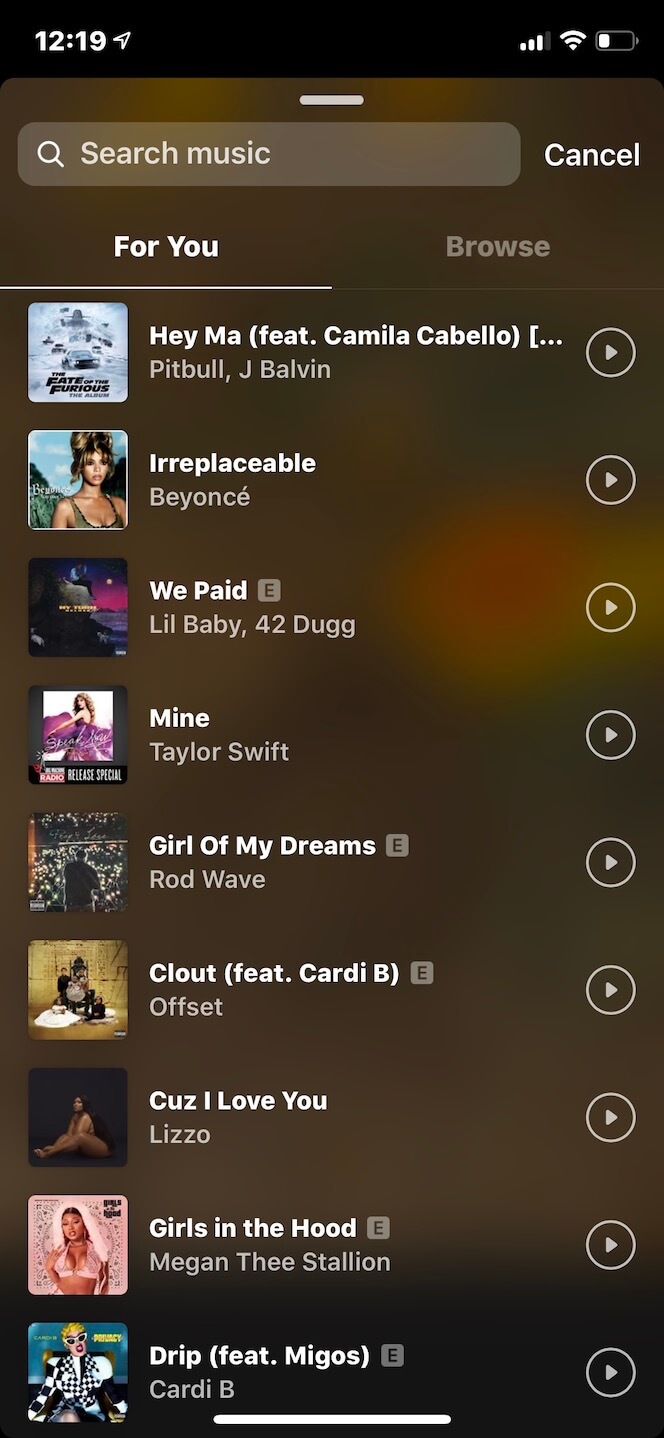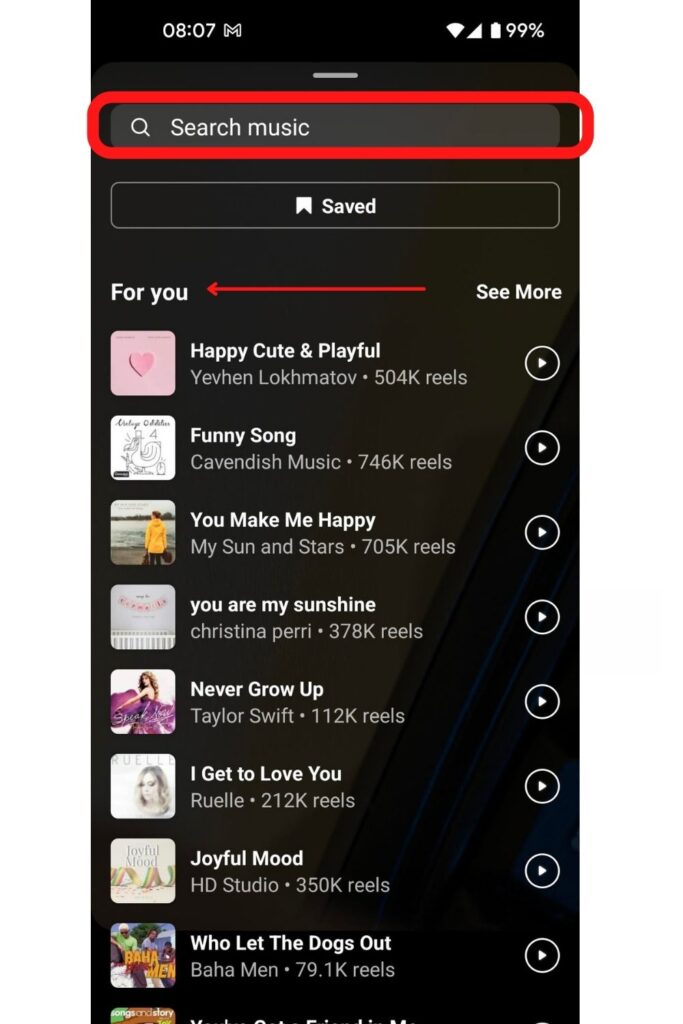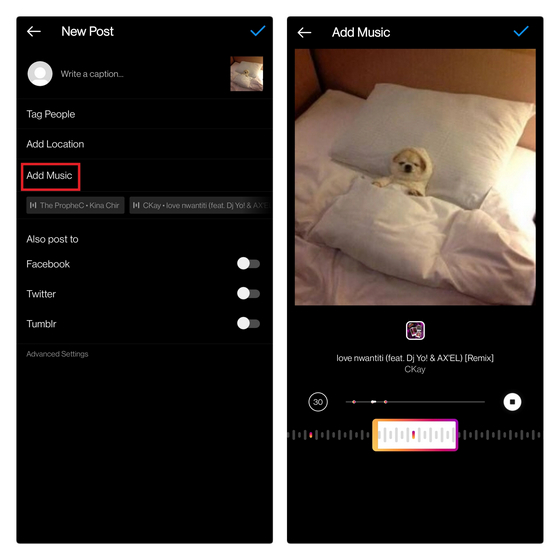How to Add Music to Your Instagram Posts: A Beginner’s Guide
Adding music to your Instagram posts can be a great way to enhance the visual content and make it more engaging for your audience. To add a song to an Instagram post, follow these simple steps:
Step 1: Open the Instagram app and navigate to the post you want to add music to. Tap the “+” icon to start creating a new post.
Step 2: Select the photo or video you want to use for your post. You can choose from your camera roll or take a new photo/video.
Step 3: Tap the “Music” icon, which looks like a musical note, to access the music library.
Step 4: Browse through the music library and select the song you want to add to your post. You can search for songs by genre, mood, or artist.
Step 5: Once you’ve selected the song, you can adjust the audio settings to fit your post. You can choose to play the song from the beginning or start it from a specific point.
Step 6: Add any additional text or filters to your post as desired.
Step 7: Tap the “Share” button to post your content with music.
By following these steps, you can easily add a song to an Instagram post and enhance the visual content. Remember to choose a song that fits the mood and tone of your post, and don’t forget to adjust the audio settings to ensure the music plays smoothly.
Choosing the Right Song for Your Instagram Post
When it comes to adding music to your Instagram posts, choosing the right song can make all the difference. The right song can enhance the mood and atmosphere of your post, while the wrong song can detract from it. So, how do you choose the perfect song for your Instagram post?
First, consider the mood and tone of your post. If you’re posting a photo of a beautiful sunset, you’ll want to choose a song that’s calm and relaxing. On the other hand, if you’re posting a photo of a high-energy event, you’ll want to choose a song that’s upbeat and energetic.
Next, think about the tempo of the song. If you’re posting a photo of a fast-paced activity, such as a sports event, you’ll want to choose a song with a fast tempo. If you’re posting a photo of a slow and relaxing activity, such as a yoga class, you’ll want to choose a song with a slow tempo.
Genre is also an important consideration when choosing a song for your Instagram post. If you’re posting a photo of a hip-hop event, you’ll want to choose a hip-hop song. If you’re posting a photo of a classical music concert, you’ll want to choose a classical song.
Finally, consider the lyrics of the song. If you’re posting a photo of a romantic getaway, you’ll want to choose a song with romantic lyrics. If you’re posting a photo of a fun and upbeat event, you’ll want to choose a song with fun and upbeat lyrics.
By considering the mood, tempo, genre, and lyrics of a song, you can choose the perfect song to add to your Instagram post. Remember, the right song can make your post more engaging and memorable, so take the time to choose a song that fits your post perfectly.
Using Instagram’s Music Library: What You Need to Know
Instagram’s music library is a vast collection of songs that you can use to add music to your Instagram posts. The music library is available to all Instagram users, and it’s a great way to add a soundtrack to your posts without having to worry about copyright infringement.
To access the music library, simply open the Instagram app and navigate to the post you want to add music to. Tap the “+” icon to start creating a new post, and then tap the “Music” icon, which looks like a musical note. This will take you to the music library, where you can browse through thousands of songs.
The music library is organized into different categories, including genres, moods, and playlists. You can browse through these categories to find the perfect song for your post. You can also search for specific songs or artists using the search bar.
One of the best features of Instagram’s music library is the ability to use the “Reels” feature. Reels are short videos that you can create using the Instagram app, and they’re a great way to showcase your products or services. You can add music to your Reels using the music library, and you can also use the “swipe-up” feature to link to your website or other social media channels.
Instagram’s music library is also constantly updated with new songs and playlists. This means that you’ll always have access to the latest and greatest music to add to your posts. Whether you’re looking for a popular hit or a classic song, you’ll be able to find it in the music library.
Overall, Instagram’s music library is a powerful tool that can help you take your posts to the next level. With its vast collection of songs and easy-to-use interface, you’ll be able to add music to your posts in no time. So why not give it a try and see how it can enhance your Instagram experience?
Adding Music to Instagram Stories and Reels
Instagram Stories and Reels are two of the most popular features on the platform, and adding music to them can make them even more engaging. To add music to an Instagram Story, simply open the Instagram app and navigate to the Story you want to add music to. Tap the “+” icon to start creating a new Story, and then tap the “Music” icon, which looks like a musical note.
This will take you to the music library, where you can browse through thousands of songs. You can search for specific songs or artists using the search bar, or browse through the different categories, such as genres, moods, and playlists.
Once you’ve selected a song, you can adjust the audio settings to fit your Story. You can choose to play the song from the beginning or start it from a specific point. You can also add music to your Reels using the same process.
One of the best features of adding music to Instagram Stories and Reels is the ability to use the “swipe-up” feature. This feature allows you to link to your website or other social media channels, making it easy to drive traffic and sales.
When adding music to Instagram Stories and Reels, it’s also important to consider the length of the song. Instagram Stories are limited to 15 seconds, so you’ll want to choose a song that’s short and sweet. Reels, on the other hand, can be up to 60 seconds, so you have a bit more flexibility.
Overall, adding music to Instagram Stories and Reels is a great way to make them more engaging and memorable. With the vast music library and easy-to-use interface, you can add music to your Stories and Reels in no time. So why not give it a try and see how it can enhance your Instagram experience?
Best Practices for Using Music in Instagram Posts
When it comes to using music in Instagram posts, there are several best practices to keep in mind. By following these guidelines, you can ensure that your posts are engaging, effective, and compliant with copyright laws.
First and foremost, it’s essential to ensure copyright compliance when using music in your Instagram posts. This means obtaining the necessary licenses and permissions from the copyright holders or using royalty-free music. Instagram’s music library is a great resource for finding royalty-free music that you can use in your posts.
Another best practice is to use music to enhance your visual content. Music can help to set the tone and mood of your post, and can even help to convey your brand’s personality and values. When choosing a song, consider the mood and tempo of the music and how it will complement your visual content.
Experimenting with different audio formats is also a great way to add variety to your Instagram posts. You can use music, voiceovers, or even sound effects to create a unique and engaging audio experience. Instagram’s audio features, such as the ability to add music to Reels and Stories, make it easy to experiment with different audio formats.
Finally, it’s essential to monitor your performance metrics to see how your music-enhanced posts are performing. Instagram Insights provides valuable data on engagement, reach, and other metrics that can help you understand how your posts are resonating with your audience. By monitoring your performance metrics, you can refine your music strategy and create more effective posts.
By following these best practices, you can create Instagram posts that are engaging, effective, and compliant with copyright laws. Remember to always use royalty-free music, experiment with different audio formats, and monitor your performance metrics to ensure that your music-enhanced posts are resonating with your audience.
Common Mistakes to Avoid When Adding Music to Instagram Posts
When adding music to Instagram posts, there are several common mistakes to avoid. By being aware of these mistakes, you can ensure that your posts are engaging, effective, and compliant with copyright laws.
One of the most common mistakes is copyright infringement. This occurs when you use a song without obtaining the necessary licenses or permissions from the copyright holders. To avoid copyright infringement, use royalty-free music or obtain the necessary licenses and permissions before adding a song to your Instagram post.
Another mistake is poor audio quality. This can occur when you use a low-quality audio file or when the audio is not optimized for different devices. To ensure good audio quality, use high-quality audio files and optimize the audio for different devices.
Not optimizing for different devices is another common mistake. Instagram is a mobile-first platform, and most users access it through their smartphones. To ensure that your music-enhanced posts are optimized for different devices, use Instagram’s built-in audio features and optimize the audio for mobile devices.
Finally, not monitoring performance metrics is a common mistake. By monitoring your performance metrics, you can see how your music-enhanced posts are performing and make adjustments to improve engagement and reach. Instagram Insights provides valuable data on engagement, reach, and other metrics that can help you understand how your posts are resonating with your audience.
By avoiding these common mistakes, you can create Instagram posts that are engaging, effective, and compliant with copyright laws. Remember to use royalty-free music, ensure good audio quality, optimize for different devices, and monitor your performance metrics to ensure that your music-enhanced posts are resonating with your audience.
Maximizing Engagement with Music on Instagram
Music is a powerful tool for maximizing engagement on Instagram. By using music in your posts, you can encourage interactions, create a brand playlist, and monitor performance metrics. Here are some tips on how to maximize engagement with music on Instagram:
Use music to encourage interactions: Music can be a great way to encourage interactions on Instagram. By adding a song to your post, you can ask your followers to share their favorite songs or artists, or to sing along to the music. This can help to create a sense of community and encourage engagement.
Create a brand playlist: A brand playlist is a great way to showcase your brand’s personality and style. By creating a playlist of songs that reflect your brand’s values and aesthetic, you can create a unique and engaging way to connect with your followers.
Monitor performance metrics: Instagram Insights provides valuable data on engagement, reach, and other metrics that can help you understand how your music-enhanced posts are performing. By monitoring your performance metrics, you can see what’s working and what’s not, and make adjustments to improve engagement and reach.
Use music to tell a story: Music can be a powerful way to tell a story on Instagram. By adding a song to your post, you can create a narrative that engages your followers and encourages them to share their own stories.
Experiment with different audio formats: Instagram allows you to experiment with different audio formats, such as music, voiceovers, and sound effects. By trying out different formats, you can create a unique and engaging way to connect with your followers.
By following these tips, you can maximize engagement with music on Instagram and create a unique and engaging way to connect with your followers. Remember to use music to encourage interactions, create a brand playlist, monitor performance metrics, use music to tell a story, and experiment with different audio formats.
Maximizing Engagement with Music on Instagram
Music is a powerful tool for maximizing engagement on Instagram. By using music in your posts, you can encourage interactions, create a brand playlist, and monitor performance metrics. Here are some tips on how to maximize engagement with music on Instagram:
Use music to encourage interactions: Music can be a great way to encourage interactions on Instagram. By adding a song to your post, you can ask your followers to share their favorite songs or artists, or to sing along to the music. This can help to create a sense of community and encourage engagement.
Create a brand playlist: A brand playlist is a great way to showcase your brand’s personality and style. By creating a playlist of songs that reflect your brand’s values and aesthetic, you can create a unique and engaging way to connect with your followers.
Monitor performance metrics: Instagram Insights provides valuable data on engagement, reach, and other metrics that can help you understand how your music-enhanced posts are performing. By monitoring your performance metrics, you can see what’s working and what’s not, and make adjustments to improve engagement and reach.
Use music to tell a story: Music can be a powerful way to tell a story on Instagram. By adding a song to your post, you can create a narrative that engages your followers and encourages them to share their own stories.
Experiment with different audio formats: Instagram allows you to experiment with different audio formats, such as music, voiceovers, and sound effects. By trying out different formats, you can create a unique and engaging way to connect with your followers.
By following these tips, you can maximize engagement with music on Instagram and create a unique and engaging way to connect with your followers. Remember to use music to encourage interactions, create a brand playlist, monitor performance metrics, use music to tell a story, and experiment with different audio formats.