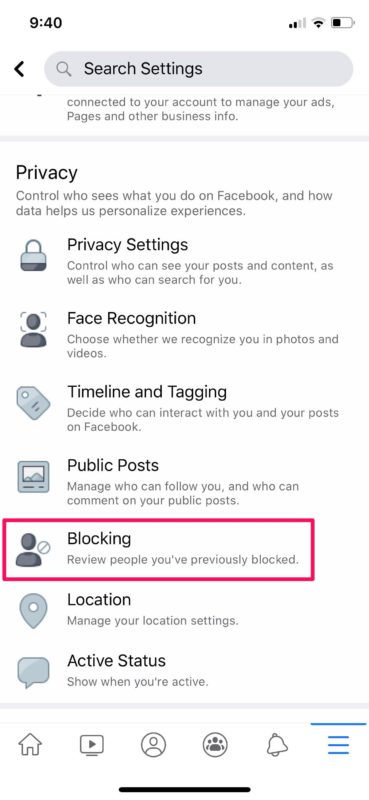Understanding Facebook’s Blocking Feature
Facebook’s blocking feature is a powerful tool that allows users to control who can see their profile, send them friend requests, and interact with their content. When someone is blocked on Facebook, they will not be able to see the blocker’s profile, posts, or comments, and will not be able to send them messages or friend requests. This feature is useful for people who want to avoid harassment, bullying, or unwanted contact from others.
The blocking feature is also useful for people who want to take a break from someone or limit their online interactions. For example, if someone is going through a breakup or a difficult time, they may want to block their ex-partner or someone who is causing them stress. Additionally, parents may want to block their children’s access to certain people or content on Facebook.
Blocking someone on Facebook is a straightforward process. Users can block someone by going to their profile, clicking on the three dots at the top right corner, and selecting “Block.” They can also block someone from their blocked list, which can be accessed from their Facebook settings.
It’s worth noting that blocking someone on Facebook does not delete any previous interactions or messages. If someone is blocked, they will still be able to see any messages or comments they sent before being blocked. However, they will not be able to send any new messages or comments.
While blocking someone on Facebook can be a useful tool for maintaining online safety and security, it’s not always a permanent solution. In some cases, people may want to unblock someone they previously blocked, which can be done by going to their blocked list and selecting “Unblock.” This can be useful for people who want to reconnect with someone they previously blocked, or who want to give someone a second chance.
Overall, Facebook’s blocking feature is an important tool for maintaining online safety and security. By understanding how to block and unblock someone on Facebook, users can take control of their online interactions and protect themselves from unwanted contact.
How to Unblock Someone on Facebook
Unblocking someone on Facebook is a relatively straightforward process. To unblock someone, follow these steps:
Step 1: Access your blocked list. To do this, click on the downward arrow at the top right corner of your Facebook page and select “Settings.” From there, click on “Blocking” on the left-hand side of the page.
Step 2: Find the person you want to unblock. Scroll through your blocked list and find the person you want to unblock. You can also use the search bar at the top of the page to search for their name.
Step 3: Click on “Unblock.” Once you’ve found the person you want to unblock, click on the “Unblock” button next to their name.
Step 4: Confirm the action. A pop-up window will appear asking you to confirm that you want to unblock the person. Click on “Confirm” to complete the process.
That’s it Once you’ve unblocked someone on Facebook, they will be able to see your profile, send you friend requests, and interact with your content again.
It’s worth noting that unblocking someone on Facebook does not automatically send them a friend request or add them to your friends list. If you want to reconnect with someone you’ve unblocked, you’ll need to send them a friend request separately.
Additionally, if you’re using Facebook’s “Take a Break” feature, you’ll need to follow slightly different steps to unblock someone. To unblock someone you’ve taken a break from, go to your “Take a Break” settings and click on “Edit” next to the person’s name. From there, you can select “Unblock” to remove the break and allow them to interact with your content again.
Overall, unblocking someone on Facebook is a simple process that can help you reconnect with old friends or acquaintances. By following these steps, you can easily unblock someone and start interacting with them again.
What Happens When You Unblock Someone on Facebook
When you unblock someone on Facebook, you are essentially lifting the restrictions that were previously in place. This means that the person you unblocked will once again be able to see your profile, send you friend requests, and interact with your content.
One of the most significant consequences of unblocking someone on Facebook is that they will be able to see your profile again. This includes your profile picture, cover photo, and any public posts you’ve made. They will also be able to send you friend requests, which you can choose to accept or decline.
In addition to being able to see your profile and send friend requests, the person you unblocked will also be able to interact with your content. This means they can like, comment, and share your posts, as well as send you messages.
It’s worth noting that unblocking someone on Facebook does not automatically add them to your friends list. If you want to reconnect with someone you’ve unblocked, you’ll need to send them a friend request separately.
Another important thing to consider is that unblocking someone on Facebook does not delete any previous interactions or messages. If you had previously blocked someone and they had sent you messages or comments, those will still be visible after you unblock them.
Overall, unblocking someone on Facebook can be a great way to reconnect with old friends or acquaintances. However, it’s essential to consider the potential consequences and make sure you’re comfortable with the person having access to your profile and content again.
Before you unblock someone on Facebook, ask yourself if you’re ready to reconnect with them. Consider whether you’re comfortable with them having access to your profile and content, and whether you’re willing to engage with them online.
By carefully considering the consequences of unblocking someone on Facebook, you can make an informed decision that’s right for you.
Can You Unblock Someone on Facebook Messenger?
Facebook Messenger is a separate app from Facebook, and blocking someone on Facebook does not automatically block them on Messenger. However, you can block someone on Messenger separately, and unblocking them on Facebook does not unblock them on Messenger.
To unblock someone on Facebook Messenger, you need to follow these steps:
Step 1: Open Facebook Messenger and go to the conversation with the person you want to unblock.
Step 2: Tap on the person’s name at the top of the conversation.
Step 3: Tap on “Block” and then tap on “Unblock” to confirm.
Alternatively, you can also unblock someone on Messenger by going to the “People” tab, tapping on “Blocked People,” and then tapping on the person’s name to unblock them.
It’s worth noting that blocking someone on Messenger only blocks them from sending you messages and making voice or video calls. It does not block them from seeing your profile or interacting with your content on Facebook.
If you want to unblock someone on both Facebook and Messenger, you need to follow the steps to unblock them on Facebook and then separately unblock them on Messenger.
It’s also important to note that if you unblock someone on Messenger, they will be able to send you messages and make voice or video calls again. However, if you don’t want to receive messages or calls from them, you can block them again or use Messenger’s built-in features to manage your interactions.
By understanding how to unblock someone on Facebook Messenger, you can take control of your online interactions and manage your relationships more effectively.
Why You Might Want to Unblock Someone on Facebook
There are many reasons why someone might want to unblock someone on Facebook. Perhaps you had a falling out with a friend or family member, but have since made amends and want to reconnect. Maybe you blocked someone during a difficult time in your life, but are now in a better place and want to reestablish contact.
Whatever the reason, unblocking someone on Facebook can be a great way to reconnect with people from your past and rebuild relationships. By unblocking someone, you are giving them the opportunity to see your profile, send you friend requests, and interact with your content again.
One of the most common reasons people unblock others on Facebook is to reconcile with an old friend or family member. Maybe you lost touch with someone over the years, but have since realized the importance of maintaining relationships. By unblocking them, you can start fresh and rebuild your connection.
Another reason people might want to unblock someone on Facebook is to reconnect with a former colleague or classmate. Maybe you blocked someone during a difficult time at work or school, but have since moved on and want to reestablish contact. By unblocking them, you can reconnect and potentially even collaborate on future projects.
Additionally, unblocking someone on Facebook can also be a way to show that you are willing to forgive and move on from past conflicts. By giving someone a second chance, you are demonstrating that you are committed to maintaining healthy relationships and are willing to work through difficult times.
Overall, unblocking someone on Facebook can be a powerful way to reconnect with people from your past and rebuild relationships. By considering the reasons why you might want to unblock someone, you can make an informed decision that is right for you.
How to Avoid Being Blocked on Facebook in the Future
While blocking someone on Facebook can be a useful tool for managing online interactions, it’s also important to take steps to avoid being blocked by others in the future. By maintaining healthy relationships and being respectful of others’ boundaries, you can reduce the likelihood of being blocked and maintain a positive online presence.
One of the most important things you can do to avoid being blocked on Facebook is to be respectful of others’ opinions and boundaries. Avoid engaging in arguments or debates that may escalate into conflicts, and be mindful of the language and tone you use in your posts and comments.
Another key strategy for avoiding being blocked on Facebook is to use the platform’s built-in features to manage interactions. For example, you can use the “Take a Break” feature to temporarily limit your interactions with someone, or use the “Block” feature to prevent someone from seeing your profile or interacting with your content.
In addition to being respectful and using Facebook’s built-in features, it’s also important to be mindful of your online behavior and avoid engaging in activities that may be perceived as spammy or annoying. For example, avoid sending unsolicited messages or comments, and refrain from posting excessive or repetitive content.
By taking these steps, you can help maintain healthy relationships on Facebook and reduce the likelihood of being blocked by others. Remember that Facebook is a social platform, and treating others with respect and kindness is essential for building and maintaining positive relationships.
It’s also important to note that Facebook has a number of policies and guidelines in place to help prevent harassment and abuse on the platform. By familiarizing yourself with these policies and guidelines, you can help ensure that your online behavior is respectful and compliant with Facebook’s rules.
By being respectful, using Facebook’s built-in features, and being mindful of your online behavior, you can help avoid being blocked on Facebook and maintain a positive online presence.
Facebook’s Blocking Policy: What You Need to Know
Facebook’s blocking policy is designed to help users maintain a safe and respectful environment on the platform. According to Facebook’s Community Standards, blocking is a way to restrict someone from seeing your content, sending you messages, or interacting with your profile. When you block someone on Facebook, they will not be able to see your profile, posts, or comments, and you will not receive notifications from them.
Facebook’s blocking policy is in place to prevent harassment, bullying, and other forms of abuse. If someone is violating Facebook’s Community Standards, you can report them to Facebook, and they may be blocked or have their account suspended. Facebook’s policies prohibit hate speech, violence, and graphic content, among other things.
If you block someone on Facebook, they will not be notified that they have been blocked. However, they may notice that they can no longer see your profile or interact with your content. If you want to unblock someone on Facebook, you can do so by going to your blocked list and selecting the person you want to unblock.
It’s worth noting that blocking someone on Facebook is different from blocking someone on Facebook Messenger. When you block someone on Messenger, they will not be able to send you messages or make voice or video calls. However, they may still be able to see your profile and interact with your content on Facebook.
Facebook’s blocking policy is in place to protect users from abuse and harassment. If you are experiencing harassment or abuse on Facebook, you can report it to Facebook, and they will take action to block the person responsible. You can also use Facebook’s built-in features, such as the “Take a Break” feature, to limit your interactions with someone without blocking them entirely.
Can you unblock someone on FB? Yes, you can unblock someone on Facebook by going to your blocked list and selecting the person you want to unblock. However, before you unblock someone, make sure you are comfortable with them having access to your profile and content again. If you are unsure, you can always take a break from the person or limit your interactions with them instead of unblocking them entirely.
Facebook’s blocking policy is designed to promote a safe and respectful environment on the platform. By understanding Facebook’s blocking policy, you can take steps to protect yourself from abuse and harassment, and maintain healthy relationships with others on the platform.
Unblocking Someone on Facebook: A Step Towards Reconciliation
Unblocking someone on Facebook can be a significant step towards reconciliation and rebuilding relationships. When you block someone on Facebook, it can be a way to establish boundaries and protect yourself from toxic or abusive behavior. However, if you’re considering unblocking someone, it may be a sign that you’re ready to move forward and work towards healing and rebuilding your relationship.
Reconciling with someone on Facebook can be a delicate process, and it’s essential to approach it with caution and respect. Before unblocking someone, consider whether you’re ready to re-establish contact and whether it’s safe and healthy for you to do so. If you’re unsure, you may want to take small steps towards reconciliation, such as sending a message or making a phone call, before unblocking them on Facebook.
Unblocking someone on Facebook can also be an opportunity to practice forgiveness and let go of past conflicts. Holding onto grudges and negative emotions can be toxic and prevent us from moving forward. By unblocking someone, you’re taking a step towards releasing those negative emotions and creating space for healing and growth.
Additionally, unblocking someone on Facebook can be a way to reconnect with old friends or family members. Life can take us in different directions, and we may lose touch with people who were once important to us. Unblocking someone on Facebook can be a way to re-establish those connections and rebuild relationships that may have been lost over time.
Can you unblock someone on FB? Yes, you can unblock someone on Facebook, and it may be a step towards reconciliation and rebuilding relationships. However, it’s essential to approach the process with caution and respect, and to consider whether it’s safe and healthy for you to do so.
Ultimately, unblocking someone on Facebook is a personal decision that requires careful consideration. If you’re considering unblocking someone, take the time to reflect on your motivations and whether it’s in your best interest. With caution and respect, unblocking someone on Facebook can be a step towards healing, growth, and reconciliation.
By taking the step to unblock someone on Facebook, you’re opening the door to new possibilities and opportunities for connection and growth. Whether it’s reconciling with an old friend, reconnecting with a family member, or practicing forgiveness, unblocking someone on Facebook can be a powerful step towards healing and rebuilding relationships.


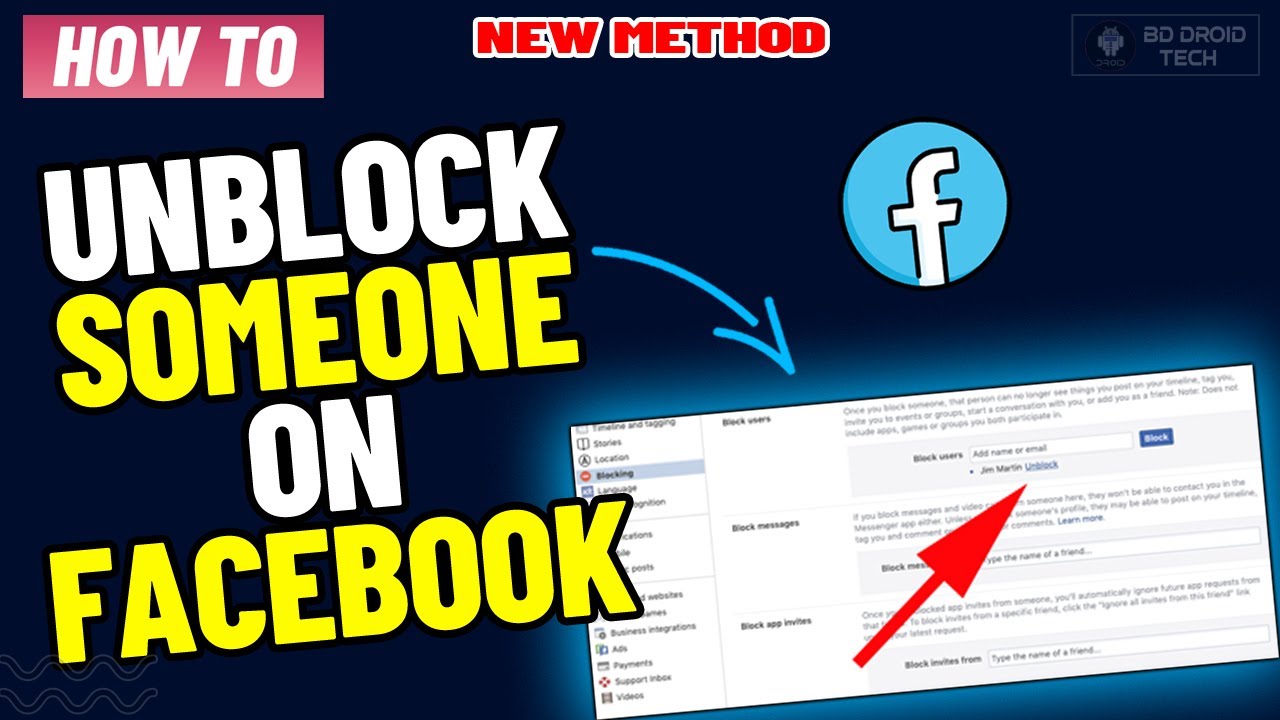

:max_bytes(150000):strip_icc()/4Blocking-20e16f843aca4ffeb3a93bacc1f1d515.jpg)