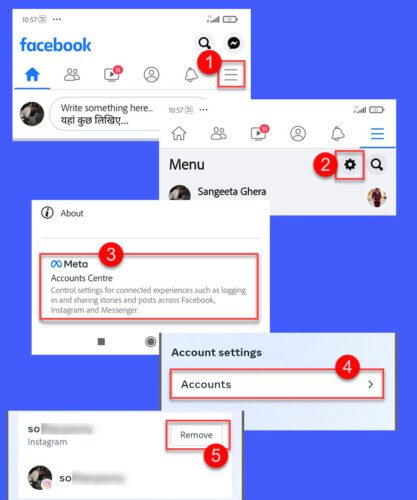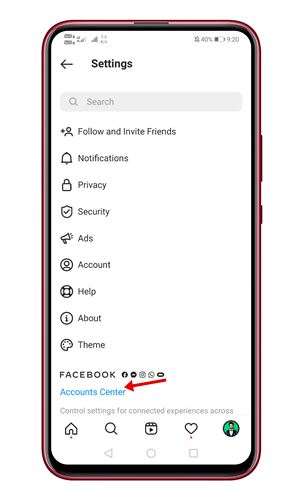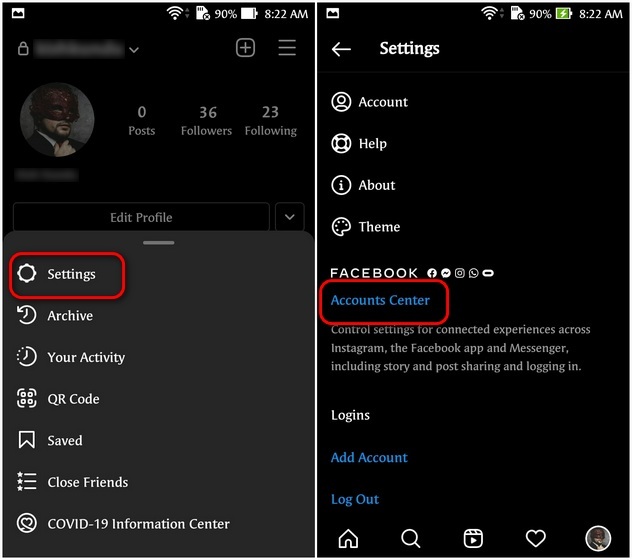Why You Might Want to Disconnect Your Facebook and Instagram Accounts
With the increasing concern over online privacy and data security, many users are looking for ways to separate their social media accounts and maintain a level of autonomy between platforms. Disconnecting your Facebook account from Instagram can be a great way to achieve this, and there are several reasons why you might want to consider doing so.
One of the primary reasons to disconnect your Facebook and Instagram accounts is to maintain separate online identities. By keeping your accounts linked, you may be inadvertently sharing personal data and information between platforms, which can be a concern for those who value their online privacy. Additionally, disconnecting your accounts can help reduce cross-platform clutter, making it easier to manage your online presence and avoid unwanted notifications and updates.
Another reason to consider disconnecting your Facebook and Instagram accounts is to address privacy concerns. With Facebook’s ownership of Instagram, there is a risk of data sharing between the two platforms, which can be a concern for users who are cautious about their online data. By disconnecting your accounts, you can help minimize this risk and maintain greater control over your personal data.
Furthermore, disconnecting your Facebook and Instagram accounts can also help you avoid the potential risks associated with account linking, such as account hacking and unauthorized access. By keeping your accounts separate, you can reduce the risk of your personal data being compromised and protect your online identity.
Overall, disconnecting your Facebook and Instagram accounts can be a great way to maintain control over your online presence, reduce cross-platform clutter, and address privacy concerns. If you’re looking for a way to separate your social media accounts and maintain a level of autonomy between platforms, disconnecting your Facebook and Instagram accounts may be the solution you’re looking for.
Understanding the Connection Between Facebook and Instagram
Facebook’s acquisition of Instagram in 2012 marked the beginning of a new era in social media integration. As a result, the two platforms have become increasingly connected, allowing users to share content, login credentials, and personal data between accounts. However, this connection also raises concerns about data sharing, account linking, and online privacy.
When you link your Facebook and Instagram accounts, you’re essentially creating a single login credential that can be used to access both platforms. This can be convenient, but it also means that your personal data and online activity are being shared between the two accounts. For example, if you post a photo on Instagram, it may also be shared on your Facebook account, depending on your account settings.
Furthermore, Facebook’s ownership of Instagram means that the two platforms share a common infrastructure and data storage systems. This can lead to data syncing errors, account login problems, and other issues that can be frustrating for users. Additionally, the connection between Facebook and Instagram can also affect the way you use other Facebook-owned services, such as WhatsApp and Messenger.
It’s worth noting that Facebook and Instagram have different data sharing policies and account settings. Instagram, for example, has a more relaxed approach to data sharing, allowing users to share content and login credentials with third-party apps. Facebook, on the other hand, has a more restrictive approach, requiring users to opt-in to data sharing and account linking.
Understanding the connection between Facebook and Instagram is essential for managing your online presence and protecting your personal data. By knowing how the two platforms are connected, you can make informed decisions about how to use your accounts, manage your data, and maintain your online privacy.
How to Disconnect Your Facebook Account from Instagram on Desktop
Disconnecting your Facebook account from Instagram on a desktop computer is a straightforward process that can be completed in a few steps. Here’s a step-by-step guide to help you do so:
Step 1: Log in to your Instagram account on your desktop computer. You can do this by navigating to the Instagram website and entering your login credentials.
Step 2: Click on your profile picture in the top right corner of the screen, then click on “Settings” from the dropdown menu.
Step 3: Scroll down to the “Accounts” section and click on “Facebook”. This will take you to a page that shows the connection between your Facebook and Instagram accounts.
Step 4: Click on the “Disconnect” button next to “Facebook”. You will be prompted to confirm that you want to disconnect your accounts.
Step 5: Click on “Confirm” to complete the disconnection process. You will receive a notification that your accounts have been disconnected.
That’s it Your Facebook account is now disconnected from your Instagram account on your desktop computer. You can repeat this process on your mobile device to disconnect your accounts on multiple platforms.
It’s worth noting that disconnecting your Facebook account from Instagram will not affect your ability to use either platform. You will still be able to log in to your Instagram account using your email address and password, and you will still be able to use Facebook as usual.
However, disconnecting your accounts will prevent Facebook from accessing your Instagram data, and vice versa. This can help to improve your online privacy and security, and can also help to reduce cross-platform clutter.
How to Disconnect Your Facebook Account from Instagram on Mobile
Disconnecting your Facebook account from Instagram on a mobile device is a relatively simple process that can be completed in a few steps. Here’s a step-by-step guide to help you do so:
Step 1: Open the Instagram app on your mobile device and navigate to your profile page.
Step 2: Tap the three horizontal lines in the top right corner of the screen to access the menu.
Step 3: Scroll down to the “Settings” section and tap on “Account”.
Step 4: Tap on “Sharing to Other Apps” and then select “Facebook”.
Step 5: Tap on the “Disconnect” button next to “Facebook”. You will be prompted to confirm that you want to disconnect your accounts.
Step 6: Tap on “Confirm” to complete the disconnection process. You will receive a notification that your accounts have been disconnected.
That’s it Your Facebook account is now disconnected from your Instagram account on your mobile device. You can repeat this process on your desktop computer to disconnect your accounts on multiple platforms.
It’s worth noting that disconnecting your Facebook account from Instagram on mobile will not affect your ability to use either platform. You will still be able to log in to your Instagram account using your email address and password, and you will still be able to use Facebook as usual.
However, disconnecting your accounts will prevent Facebook from accessing your Instagram data, and vice versa. This can help to improve your online privacy and security, and can also help to reduce cross-platform clutter.
Additionally, if you’re using the Instagram app on multiple devices, you’ll need to disconnect your Facebook account from Instagram on each device separately. This will ensure that your accounts are fully disconnected and that you’re not inadvertently sharing data between platforms.
What Happens When You Disconnect Your Facebook Account from Instagram
When you disconnect your Facebook account from Instagram, you’re essentially severing the link between the two platforms. This can have several consequences, both positive and negative, depending on how you use the platforms.
One of the main effects of disconnecting your Facebook account from Instagram is that you’ll no longer be able to use Facebook to log in to Instagram. You’ll need to use your email address and password to access your Instagram account instead. This can be a bit inconvenient, but it’s a small price to pay for the added security and control that comes with disconnecting your accounts.
Another consequence of disconnecting your Facebook account from Instagram is that you’ll no longer be able to share content directly from Instagram to Facebook. This can be a bit of a drawback for users who rely on Instagram to share content with their Facebook friends and followers. However, you can still share content from Instagram to Facebook manually by copying and pasting the link or using a third-party app.
Disconnecting your Facebook account from Instagram also affects data sharing between the two platforms. When your accounts are connected, Facebook can access your Instagram data, including your posts, comments, and likes. By disconnecting your accounts, you’re limiting the amount of data that Facebook can collect and use.
Additionally, disconnecting your Facebook account from Instagram can also affect cross-platform features, such as the ability to use Facebook’s login credentials to access Instagram. You’ll need to use your email address and password to access your Instagram account instead.
Overall, disconnecting your Facebook account from Instagram can be a bit of a process, but it’s a great way to take control of your social media accounts and limit the amount of data that’s shared between platforms. By understanding the consequences of disconnecting your accounts, you can make an informed decision about whether or not it’s right for you.
Troubleshooting Common Issues When Disconnecting Facebook and Instagram Accounts
When disconnecting your Facebook and Instagram accounts, you may encounter some common issues that can be frustrating and confusing. In this section, we’ll address some of the most common problems that users face when disconnecting their accounts and provide troubleshooting tips to help you resolve them.
One of the most common issues that users face when disconnecting their Facebook and Instagram accounts is account login problems. If you’re having trouble logging in to your Instagram account after disconnecting your Facebook account, try the following:
Check your email address and password: Make sure that you’re using the correct email address and password to log in to your Instagram account. If you’re still having trouble, try resetting your password.
Clear your browser cache: Clearing your browser cache can help resolve login issues. Try clearing your browser cache and then try logging in to your Instagram account again.
Contact Instagram support: If you’re still having trouble logging in to your Instagram account, contact Instagram support for further assistance.
Another common issue that users face when disconnecting their Facebook and Instagram accounts is data syncing errors. If you’re experiencing data syncing errors, try the following:
Check your account settings: Make sure that your account settings are set to allow data syncing between your Facebook and Instagram accounts.
Restart your device: Restarting your device can help resolve data syncing errors. Try restarting your device and then try syncing your data again.
Contact Facebook support: If you’re still experiencing data syncing errors, contact Facebook support for further assistance.
By following these troubleshooting tips, you should be able to resolve common issues that arise when disconnecting your Facebook and Instagram accounts. Remember to always be patient and persistent when troubleshooting, and don’t hesitate to contact support if you need further assistance.
Alternative Ways to Manage Your Facebook and Instagram Accounts
While disconnecting your Facebook and Instagram accounts may be the best option for some users, others may prefer to manage their accounts in a way that still allows for some level of integration between the two platforms. In this section, we’ll discuss alternative ways to manage your Facebook and Instagram accounts, including using separate login credentials and adjusting account settings to limit data sharing.
One alternative way to manage your Facebook and Instagram accounts is to use separate login credentials for each platform. This means that you’ll need to create a unique username and password for each account, rather than using the same login credentials for both. This can help to improve the security of your accounts and prevent unauthorized access.
Another alternative way to manage your Facebook and Instagram accounts is to adjust your account settings to limit data sharing between the two platforms. For example, you can adjust your Facebook settings to prevent Instagram from accessing your Facebook data, or vice versa. This can help to improve your online privacy and prevent unwanted data sharing.
In addition to using separate login credentials and adjusting account settings, you can also use third-party apps to manage your Facebook and Instagram accounts. These apps can help you to schedule posts, track engagement, and analyze your account performance, all while keeping your accounts separate and secure.
Some popular third-party apps for managing Facebook and Instagram accounts include Hootsuite, Buffer, and Sprout Social. These apps offer a range of features and tools to help you manage your accounts, including scheduling posts, tracking engagement, and analyzing your account performance.
By using separate login credentials, adjusting account settings, and utilizing third-party apps, you can manage your Facebook and Instagram accounts in a way that works best for you. Whether you’re looking to improve your online security, prevent unwanted data sharing, or simply manage your accounts more efficiently, there are a range of alternative ways to manage your Facebook and Instagram accounts.
Conclusion: Taking Control of Your Social Media Accounts
In conclusion, disconnecting your Facebook and Instagram accounts can be a great way to take control of your social media presence and protect your online identity. By following the steps outlined in this article, you can easily disconnect your accounts and start managing them separately.
Remember, taking control of your social media accounts is an important step in maintaining your online privacy and security. By disconnecting your Facebook and Instagram accounts, you can prevent unwanted data sharing and reduce the risk of your personal information being compromised.
In addition to disconnecting your accounts, it’s also important to regularly review your social media settings and adjust them as needed. This can help you stay in control of your online presence and ensure that your personal information is protected.
By taking control of your social media accounts, you can also improve your online experience and reduce the amount of clutter and noise in your feeds. This can help you stay focused on the things that matter most to you and avoid wasting time on unnecessary content.
In summary, disconnecting your Facebook and Instagram accounts is a simple and effective way to take control of your social media presence and protect your online identity. By following the steps outlined in this article and regularly reviewing your social media settings, you can stay in control of your online presence and ensure that your personal information is protected.