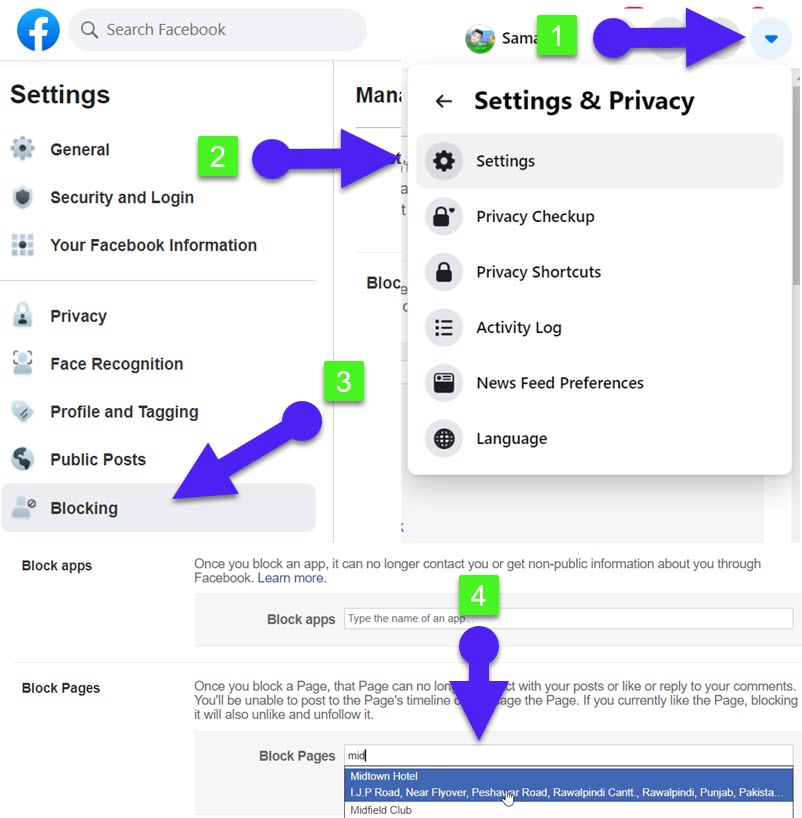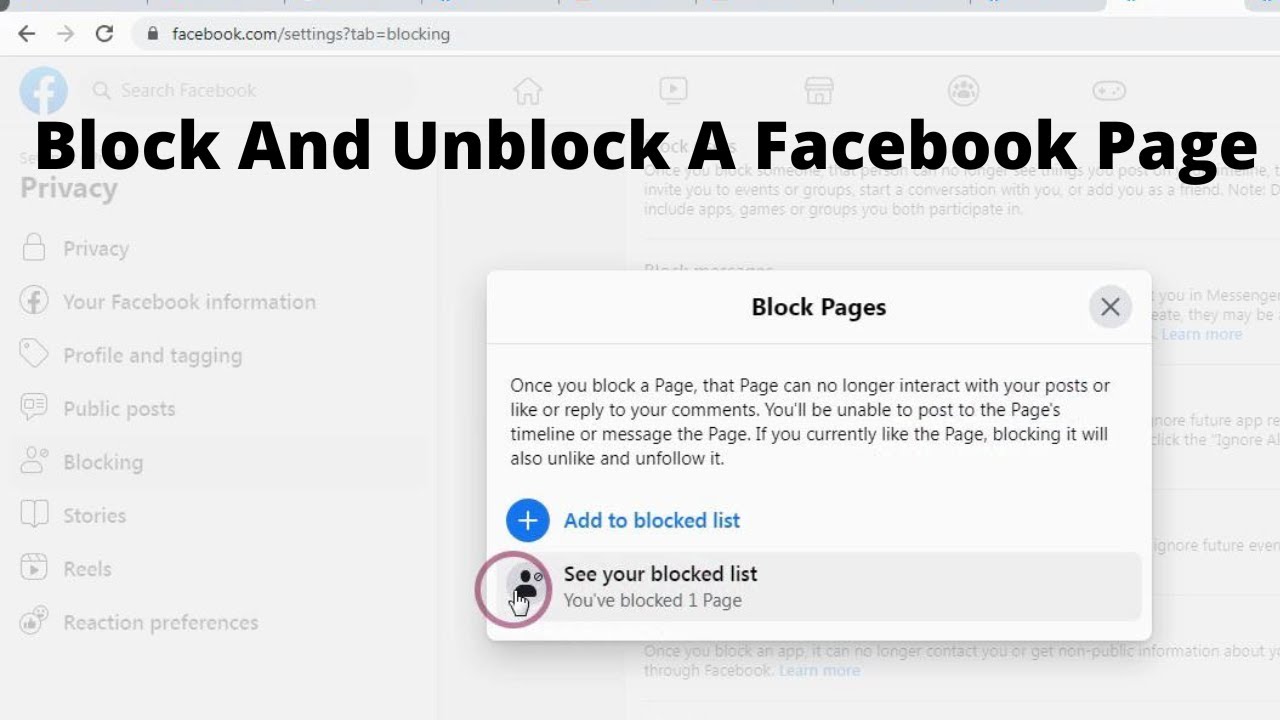Understanding the Importance of Blocking Users on Facebook
As a Facebook page administrator, maintaining a positive and respectful online community is crucial for engaging with your audience and promoting your brand. However, with the rise of social media, online harassment, spam, and other forms of unwanted interactions have become increasingly common. In such cases, blocking users from your Facebook page may be necessary to protect your community and maintain a safe online environment.
Blocking users on Facebook can help prevent harassment, spam, and other forms of unwanted interactions that can negatively impact your online community. By blocking a user, you can prevent them from seeing or interacting with your page, including commenting, messaging, or sharing your content. This can be especially important for businesses or organizations that rely on their Facebook page to engage with customers or promote their products or services.
In addition to preventing harassment and spam, blocking users on Facebook can also help maintain a positive online community. By removing users who engage in negative or abusive behavior, you can create a safer and more respectful environment for your followers to engage with your content. This can help increase engagement, improve your online reputation, and promote a positive brand image.
Furthermore, blocking users on Facebook can also help you comply with the platform’s community standards and policies. Facebook’s community standards prohibit hate speech, harassment, and other forms of abusive behavior, and blocking users who engage in such behavior can help you avoid violating these standards.
In some cases, blocking users on Facebook may be necessary to protect your page from spam or fake accounts. Spam accounts can be used to spread malware, phishing scams, or other types of online threats, and blocking these accounts can help prevent them from interacting with your page or your followers.
Overall, blocking users on Facebook is an important tool for maintaining a positive and respectful online community. By understanding the importance of blocking users, you can take steps to protect your page and your followers from unwanted interactions and maintain a safe and respectful online environment.
How to Block a User from Your Facebook Page
Blocking a user from your Facebook page is a straightforward process that can be completed in a few steps. To block a user, follow these instructions:
Step 1: Navigate to your Facebook page settings. To do this, click on the “Settings” icon (represented by a small gear) located at the top right corner of your Facebook page.
Step 2: Click on “People and Other Pages” from the left-hand menu. This will take you to a page that lists all the people and pages that have interacted with your page.
Step 3: Find the user you want to block. You can search for the user by name or scroll through the list of people and pages that have interacted with your page.
Step 4: Click on the “Block” button next to the user’s name. This will open a pop-up window that confirms you want to block the user.
Step 5: Confirm the block. Click on the “Confirm” button to block the user from your Facebook page.
Once you’ve blocked a user, they will no longer be able to see or interact with your page. They will also be unable to comment on or share your posts.
It’s worth noting that blocking a user on Facebook is different from banning a user. When you block a user, they are prevented from interacting with your page, but they can still see your page and its content. When you ban a user, they are completely removed from your page and cannot see or interact with it in any way.
Facebook also provides a feature to block users in bulk. To do this, go to your page settings, click on “People and Other Pages”, and then click on “Blocked People and Pages”. From here, you can enter the names or email addresses of the users you want to block, and Facebook will block them all at once.
By following these steps, you can easily block a user from your Facebook page and prevent them from interacting with your content.
What Happens When You Block a User on Facebook
When you block a user on Facebook, it prevents them from interacting with your page in any way. This means that the blocked user will no longer be able to see your page, comment on your posts, or send you messages.
In addition, blocking a user on Facebook also prevents your page from seeing the user’s comments or messages. This means that if a blocked user tries to comment on one of your posts, the comment will not be visible to your page or its administrators.
Blocking a user on Facebook also affects their ability to share your content. If a blocked user tries to share one of your posts, the share will not be visible to your page or its administrators.
It’s worth noting that blocking a user on Facebook is not the same as banning a user. When you ban a user, they are completely removed from your page and cannot see or interact with it in any way. Blocking a user, on the other hand, simply prevents them from interacting with your page, but they can still see your page and its content.
Facebook also provides a feature to block users from specific actions, such as commenting or messaging. This allows page administrators to customize the level of interaction they want to allow with specific users.
When a user is blocked on Facebook, they will not receive a notification that they have been blocked. However, they may notice that they are no longer able to interact with your page or see your content.
It’s also important to note that blocking a user on Facebook does not affect their ability to interact with other pages or users on the platform. They can still use Facebook to interact with other pages and users, but they will not be able to interact with your page.
Overall, blocking a user on Facebook is a useful tool for page administrators to manage user interactions and maintain a positive online community.
Blocking vs. Banning: What’s the Difference?
When it comes to managing user interactions on Facebook, page administrators often wonder about the difference between blocking and banning a user. While both actions can be used to restrict a user’s ability to interact with a page, they have distinct implications and uses.
Blocking a user on Facebook prevents them from interacting with a page, but they can still see the page and its content. Blocking is often used to prevent harassment, spam, or other forms of unwanted behavior. When a user is blocked, they will not receive a notification, but they may notice that they are no longer able to interact with the page.
Banning a user on Facebook, on the other hand, completely removes them from the page and prevents them from seeing or interacting with it in any way. Banning is often used in more severe cases, such as when a user has repeatedly violated a page’s community standards or has engaged in hate speech or harassment.
The key difference between blocking and banning is the level of restriction. Blocking restricts a user’s ability to interact with a page, while banning removes them from the page entirely. Page administrators should use blocking for less severe cases and banning for more severe cases.
It’s also worth noting that Facebook’s algorithm takes into account the number of blocks and bans a page has issued when determining the page’s overall credibility and trustworthiness. Therefore, page administrators should use blocking and banning judiciously and only when necessary.
In addition, Facebook provides a feature to ban users from specific actions, such as commenting or messaging. This allows page administrators to customize the level of restriction they want to impose on a user.
Ultimately, the decision to block or ban a user on Facebook depends on the specific circumstances and the page administrator’s goals. By understanding the difference between blocking and banning, page administrators can effectively manage user interactions and maintain a positive online community.
How to Unblock a User on Facebook
If you’ve previously blocked a user on Facebook and want to unblock them, you can do so by following these steps:
Step 1: Navigate to your Facebook page settings. To do this, click on the “Settings” icon (represented by a small gear) located at the top right corner of your Facebook page.
Step 2: Click on “People and Other Pages” from the left-hand menu. This will take you to a page that lists all the people and pages that have interacted with your page.
Step 3: Find the user you want to unblock. You can search for the user by name or scroll through the list of people and pages that have interacted with your page.
Step 4: Click on the “Unblock” button next to the user’s name. This will remove the block and allow the user to interact with your page again.
Once you’ve unblocked a user, they will be able to see and interact with your page again. However, keep in mind that unblocking a user does not automatically restore any previous interactions or comments they may have made on your page.
It’s also worth noting that Facebook provides a feature to unblock users in bulk. To do this, go to your page settings, click on “People and Other Pages”, and then click on “Blocked People and Pages”. From here, you can select multiple users to unblock at once.
Unblocking a user on Facebook can be a useful way to give someone a second chance or to resolve a misunderstanding. However, it’s also important to remember that blocking a user is a serious action that should only be taken in cases of harassment, spam, or other forms of unwanted behavior.
By following these steps, you can easily unblock a user on Facebook and restore their ability to interact with your page.
Best Practices for Managing User Interactions on Facebook
Managing user interactions on Facebook is crucial for maintaining a positive online community and preventing unwanted behavior. Here are some best practices for managing user interactions on Facebook:
Respond to comments and messages promptly. This shows that you value your users’ feedback and care about their concerns.
Use moderation tools to filter out spam and unwanted comments. Facebook provides a range of moderation tools, including keyword filtering and comment blocking.
Set clear community standards. Establishing clear community standards helps to prevent unwanted behavior and ensures that users know what is expected of them.
Use Facebook’s built-in features to manage user interactions. Facebook provides a range of features to help manage user interactions, including the ability to block users, hide comments, and report spam.
Monitor user interactions regularly. Regularly monitoring user interactions helps to identify potential issues before they become major problems.
Be transparent and consistent in your moderation. Transparency and consistency are key to maintaining a positive online community. Make sure to clearly communicate your moderation policies and consistently enforce them.
Use Facebook’s analytics tools to track user interactions. Facebook’s analytics tools provide valuable insights into user interactions, including engagement rates, comment volumes, and user demographics.
Encourage positive user interactions. Encouraging positive user interactions helps to create a positive online community. Consider running contests, hosting Q&A sessions, or sharing user-generated content to encourage engagement.
By following these best practices, you can effectively manage user interactions on Facebook and maintain a positive online community.
Common Reasons for Blocking Users on Facebook
Page administrators block users on Facebook for a variety of reasons. Here are some common reasons why page administrators block users on Facebook:
Harassment: Harassment is a common reason why page administrators block users on Facebook. This can include bullying, threatening, or intimidating behavior.
Spam: Spam is another common reason why page administrators block users on Facebook. This can include posting irrelevant or unsolicited content, such as links to external websites or promotional messages.
Off-topic comments: Off-topic comments can be a distraction and disrupt the conversation on a Facebook page. Page administrators may block users who consistently post off-topic comments.
Profanity or hate speech: Profanity or hate speech is not tolerated on Facebook and can result in a user being blocked from a page.
Self-promotion: Self-promotion can be seen as spammy or annoying, and page administrators may block users who consistently post self-promotional content.
Trolling: Trolling is a behavior where a user intentionally posts inflammatory or provocative content to elicit a reaction from others. Page administrators may block users who engage in trolling behavior.
Violating community standards: Facebook has community standards that outline what is and is not allowed on the platform. Page administrators may block users who violate these standards.
By understanding the common reasons why page administrators block users on Facebook, you can take steps to avoid being blocked and maintain a positive online presence.
Facebook’s Community Standards and Blocking Policy
Facebook has a set of community standards that outline what is and is not allowed on the platform. These standards are in place to ensure that users have a positive and safe experience on Facebook.
According to Facebook’s community standards, users are not allowed to post content that is hate speech, harassment, bullying, or discriminatory. Users are also not allowed to post content that is violent, graphic, or explicit.
Facebook’s blocking policy is in place to enforce these community standards. If a user is found to be violating these standards, they may be blocked from a page or from using Facebook altogether.
Facebook’s blocking policy is as follows:
Blocking: Blocking a user prevents them from interacting with a page or from seeing the page’s content. Blocking is typically used for less severe offenses, such as spamming or posting off-topic comments.
Banning: Banning a user prevents them from using Facebook altogether. Banning is typically used for more severe offenses, such as hate speech or harassment.
Facebook’s community standards and blocking policy are in place to ensure that users have a positive and safe experience on the platform. By understanding these standards and policies, page administrators can take steps to maintain a positive online community and prevent unwanted interactions.
It’s worth noting that Facebook’s community standards and blocking policy are subject to change, and page administrators should regularly review these policies to ensure they are up-to-date.
By following Facebook’s community standards and blocking policy, page administrators can create a positive and safe online community that is free from harassment, spam, and other forms of unwanted behavior.