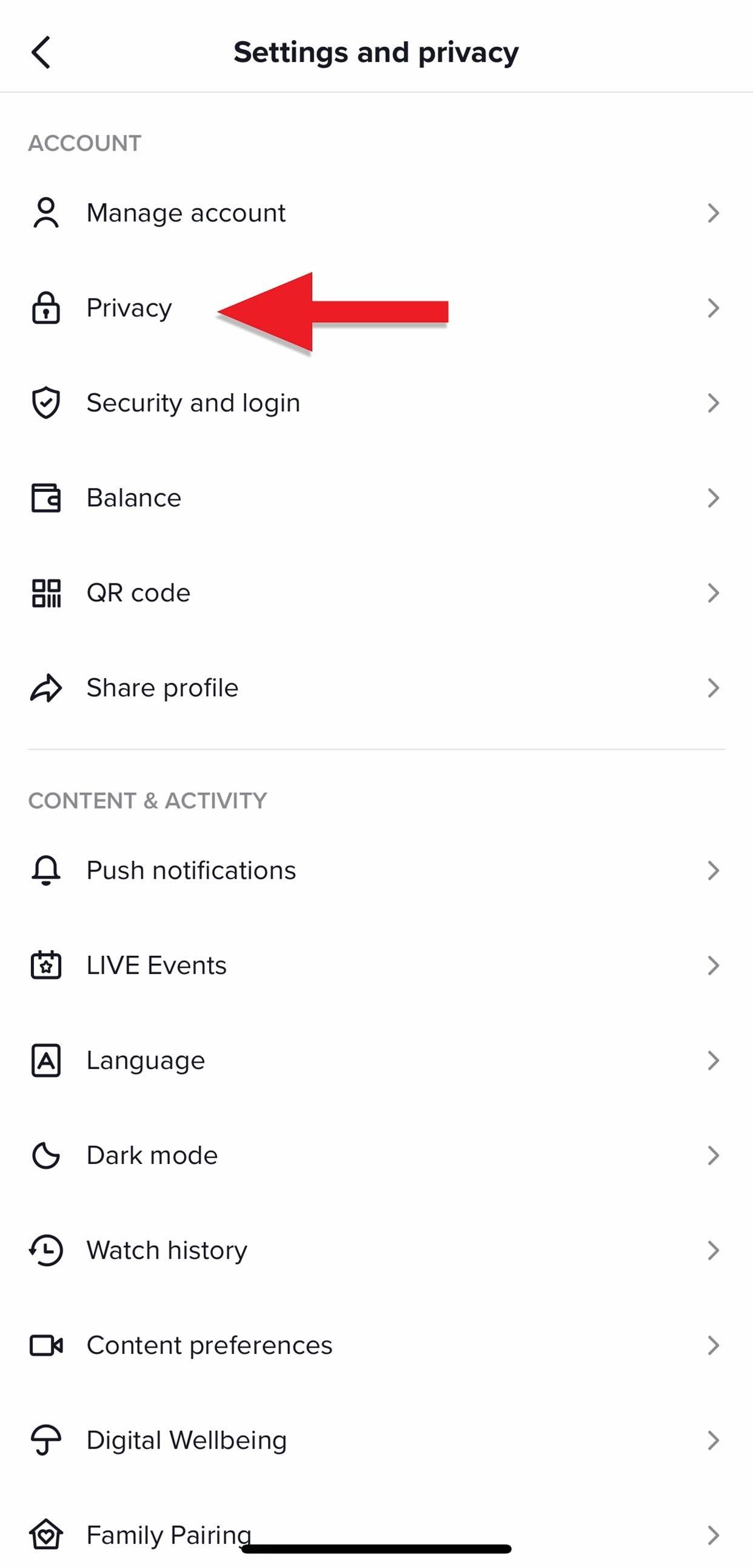Can You Still See Who’s Viewing Your TikTok Profile?
TikTok’s algorithm has undergone significant changes over the years, affecting various features, including profile viewers. Initially, the app allowed users to see who viewed their profile, providing valuable insights into their content’s performance. However, this feature was removed, leaving users wondering if it’s still possible to see who’s viewing their profile in 2023.
The removal of the profile viewers feature was likely due to concerns about user privacy and the potential for stalking or harassment. As a result, users can no longer see who’s viewing their profile, making it challenging to track engagement and adjust their content strategy.
Despite the removal of this feature, users are still eager to know who’s viewing their profile. This curiosity has led to the development of third-party apps that claim to show who’s viewing your TikTok profile. However, it’s essential to be cautious when using these apps, as they may pose risks to your account’s security and compromise your personal data.
So, does TikTok still show who viewed your profile in 2023? Unfortunately, the answer is no. The app no longer provides this feature, and users must rely on alternative methods to track their profile engagement. In the following sections, we’ll explore these alternative methods and discuss the effectiveness of third-party apps that claim to show who’s viewing your TikTok profile.
How to Check Your TikTok Profile Views: A Step-by-Step Guide
Although TikTok no longer shows who viewed your profile, there are alternative methods to track your profile engagement. In this section, we’ll explore the different ways to check your TikTok profile views, including using third-party apps and checking notifications.
Method 1: Checking Notifications
TikTok sends notifications when someone interacts with your content, such as liking or commenting on your videos. While this doesn’t provide a comprehensive view of who’s viewing your profile, it can give you an idea of who’s engaging with your content. To check your notifications, follow these steps:
1. Open the TikTok app and navigate to your profile page.
2. Tap the three dots on the top-right corner of the screen.
3. Select “Notifications” from the dropdown menu.
4. Scroll through your notifications to see who’s interacted with your content.
Method 2: Using Third-Party Apps
Several third-party apps claim to show who’s viewing your TikTok profile. However, it’s essential to be cautious when using these apps, as they may pose risks to your account’s security and compromise your personal data. Some popular third-party apps include [insert app names].
To use these apps, follow these steps:
1. Download and install the third-party app from the app store.
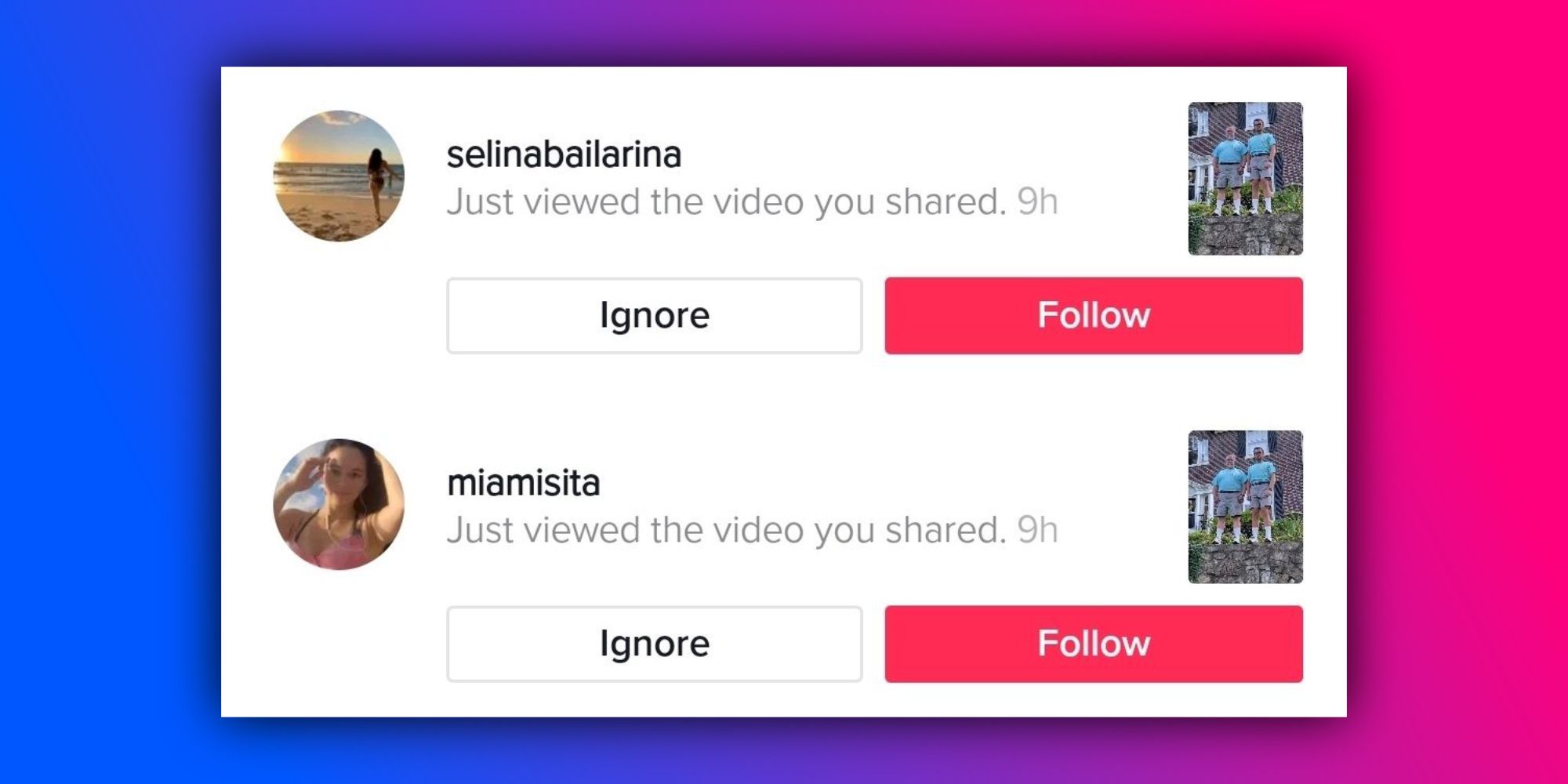
Why TikTok Removed the Profile Viewers Feature
TikTok’s decision to remove the profile viewers feature was likely driven by concerns about user privacy and the potential for stalking or harassment. The feature, which allowed users to see who had viewed their profile, was initially intended to provide users with insights into their content’s performance. However, it soon became apparent that the feature was being used for malicious purposes, such as stalking or harassing other users.
In response to these concerns, TikTok removed the profile viewers feature in an effort to create a safer and more positive community. This decision aligns with the company’s efforts to prioritize user safety and well-being. By removing the feature, TikTok aimed to reduce the risk of harassment and stalking, and to create a more respectful and inclusive environment for all users.
The removal of the profile viewers feature also reflects TikTok’s commitment to protecting user data. The company has faced criticism in the past for its handling of user data, and the removal of this feature is seen as a step in the right direction. By prioritizing user safety and data protection, TikTok is working to build trust with its users and to establish itself as a responsible and respectful social media platform.
It’s worth noting that the removal of the profile viewers feature has not gone without controversy. Some users have expressed frustration at the loss of this feature, which they argue was useful for tracking engagement and adjusting their content strategy. However, TikTok’s decision to prioritize user safety and data protection is likely to be seen as a positive step by many users, and is in line with the company’s efforts to create a safer and more positive community.
In the next section, we’ll explore alternative methods for tracking profile engagement on TikTok, including using analytics tools and monitoring comments and likes.
Alternative Ways to Track Your TikTok Profile Engagement
Although TikTok no longer shows who viewed your profile, there are alternative methods to track your profile engagement. In this section, we’ll explore these methods and how they can provide valuable insights into your content’s performance.
Method 1: Using Analytics Tools
TikTok provides built-in analytics tools that allow you to track your profile engagement. These tools provide insights into your content’s performance, including views, likes, comments, and shares. To access these tools, follow these steps:
1. Open the TikTok app and navigate to your profile page.
2. Tap the three dots on the top-right corner of the screen.
3. Select “Analytics” from the dropdown menu.
4. Scroll through the analytics dashboard to see your profile engagement metrics.
Method 2: Monitoring Comments and Likes
Another way to track your profile engagement is by monitoring comments and likes on your videos. This can provide valuable insights into what type of content is resonating with your audience and what type of content is not. To monitor comments and likes, follow these steps:
1. Open the TikTok app and navigate to your profile page.
2. Tap on a video to view its comments and likes.
3. Scroll through the comments and likes to see what type of engagement your content is receiving.
Method 3: Using Third-Party Analytics Tools
There are also third-party analytics tools available that can provide more detailed insights into your profile engagement. These tools can provide metrics such as engagement rate, audience growth, and content performance. Some popular third-party analytics tools include [insert tool names].
By using these alternative methods, you can still track your profile engagement and gain valuable insights
Alternative Ways to Track Your TikTok Profile Engagement
Although TikTok no longer shows who viewed your profile, there are alternative methods to track your profile engagement. In this section, we’ll explore these methods and how they can provide valuable insights into your content’s performance.
Method 1: Using Analytics Tools
TikTok provides built-in analytics tools that allow you to track your profile engagement. These tools provide insights into your content’s performance, including views, likes, comments, and shares. To access these tools, follow these steps:
1. Open the TikTok app and navigate to your profile page.
2. Tap the three dots on the top-right corner of the screen.
3. Select “Analytics” from the dropdown menu.
4. Scroll through the analytics dashboard to see your profile engagement metrics.
Method 2: Monitoring Comments and Likes
Another way to track your profile engagement is by monitoring comments and likes on your videos. This can provide valuable insights into what type of content is resonating with your audience and what type of content is not. To monitor comments and likes, follow these steps:
1. Open the TikTok app and navigate to your profile page.
2. Tap on a video to view its comments and likes.
3. Scroll through the comments and likes to see what type of engagement your content is receiving.
Method 3: Using Third-Party Analytics Tools
There are also third-party analytics tools available that can provide more detailed insights into your profile engagement. These tools can provide metrics such as engagement rate, audience growth, and content performance. Some popular third-party analytics tools include [insert tool names].
By using these alternative methods, you can still track your profile engagement and gain valuable insights into your content’s performance. In the next section
Alternative Ways to Track Your TikTok Profile Engagement
Although TikTok no longer shows who viewed your profile, there are alternative methods to track your profile engagement. In this section, we’ll explore these methods and how they can provide valuable insights into your content’s performance.
Method 1: Using Analytics Tools
TikTok provides built-in analytics tools that allow you to track your profile engagement. These tools provide insights into your content’s performance, including views, likes, comments, and shares. To access these tools, follow these steps:
1. Open the TikTok app and navigate to your profile page.
2. Tap the three dots on the top-right corner of the screen.
3. Select “Analytics” from the dropdown menu.
4. Scroll through the analytics dashboard to see your profile engagement metrics.
Method 2: Monitoring Comments and Likes
Another way to track your profile engagement is by monitoring comments and likes on your videos. This can provide valuable insights into what type of content is resonating with your audience and what type of content is not. To monitor comments and likes, follow these steps:
1. Open the TikTok app and navigate to your profile page.
2. Tap on a video to view its comments and likes.
3. Scroll through the comments and likes to see what type of engagement your content is receiving.
Method 3: Using Third-Party Analytics Tools
There are also third-party analytics tools available that can provide more detailed insights into your profile engagement. These tools can provide metrics such as engagement rate, audience growth, and content performance. Some popular third-party analytics tools include [insert tool names].
By using these alternative methods, you can still track your profile engagement and gain valuable insights into your content’s performance. In the next section
Alternative Ways to Track Your TikTok Profile Engagement
Although TikTok no longer shows who viewed your profile, there are alternative methods to track your profile engagement. In this section, we’ll explore these methods and how they can provide valuable insights into your content’s performance.
Method 1: Using Analytics Tools
TikTok provides built-in analytics tools that allow you to track your profile engagement. These tools provide insights into your content’s performance, including views, likes, comments, and shares. To access these tools, follow these steps:
1. Open the TikTok app and navigate to your profile page.
2. Tap the three dots on the top-right corner of the screen.
3. Select “Analytics” from the dropdown menu.
4. Scroll through the analytics dashboard to see your profile engagement metrics.
Method 2: Monitoring Comments and Likes
Another way to track your profile engagement is by monitoring comments and likes on your videos. This can provide valuable insights into what type of content is resonating with your audience and what type of content is not. To monitor comments and likes, follow these steps:
1. Open the TikTok app and navigate to your profile page.
2. Tap on a video to view its comments and likes.
3. Scroll through the comments and likes to see what type of engagement your content is receiving.
Method 3: Using Third-Party Analytics Tools
There are also third-party analytics tools available that can provide more detailed insights into your profile engagement. These tools can provide metrics such as engagement rate, audience growth, and content performance. Some popular third-party analytics tools include [insert tool names].
By using these alternative methods, you can still track your profile engagement and gain valuable insights into your content’s performance. In the next section
Alternative Ways to Track Your TikTok Profile Engagement
Although TikTok no longer shows who viewed your profile, there are alternative methods to track your profile engagement. In this section, we’ll explore these methods and how they can provide valuable insights into your content’s performance.
Method 1: Using Analytics Tools
TikTok provides built-in analytics tools that allow you to track your profile engagement. These tools provide insights into your content’s performance, including views, likes, comments, and shares. To access these tools, follow these steps:
1. Open the TikTok app and navigate to your profile page.
2. Tap the three dots on the top-right corner of the screen.
3. Select “Analytics” from the dropdown menu.
4. Scroll through the analytics dashboard to see your profile engagement metrics.
Method 2: Monitoring Comments and Likes
Another way to track your profile engagement is by monitoring comments and likes on your videos. This can provide valuable insights into what type of content is resonating with your audience and what type of content is not. To monitor comments and likes, follow these steps:
1. Open the TikTok app and navigate to your profile page.
2. Tap on a video to view its comments and likes.
3. Scroll through the comments and likes to see what type of engagement your content is receiving.
Method 3: Using Third-Party Analytics Tools
There are also third-party analytics tools available that can provide more detailed insights into your profile engagement. These tools can provide metrics such as engagement rate, audience growth, and content performance. Some popular third-party analytics tools include [insert tool names].
By using these alternative methods, you can still track your profile engagement and gain valuable insights into your content’s performance. In the next section

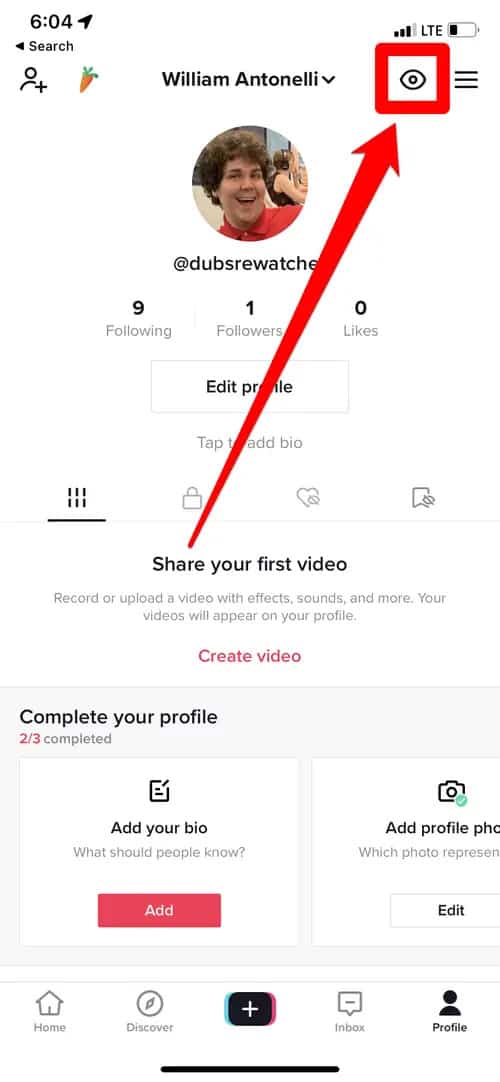
:max_bytes(150000):strip_icc()/how-to-see-who-viewed-your-tiktok-52710901-b57c1ea5568f433fa0033b87433899a0.jpg)

:max_bytes(150000):strip_icc()/001B-change-your-username-and-profile-picture-on-tiktok-4781797-a30dfb7df4314ba7a2b07975a7f382e7.jpg)