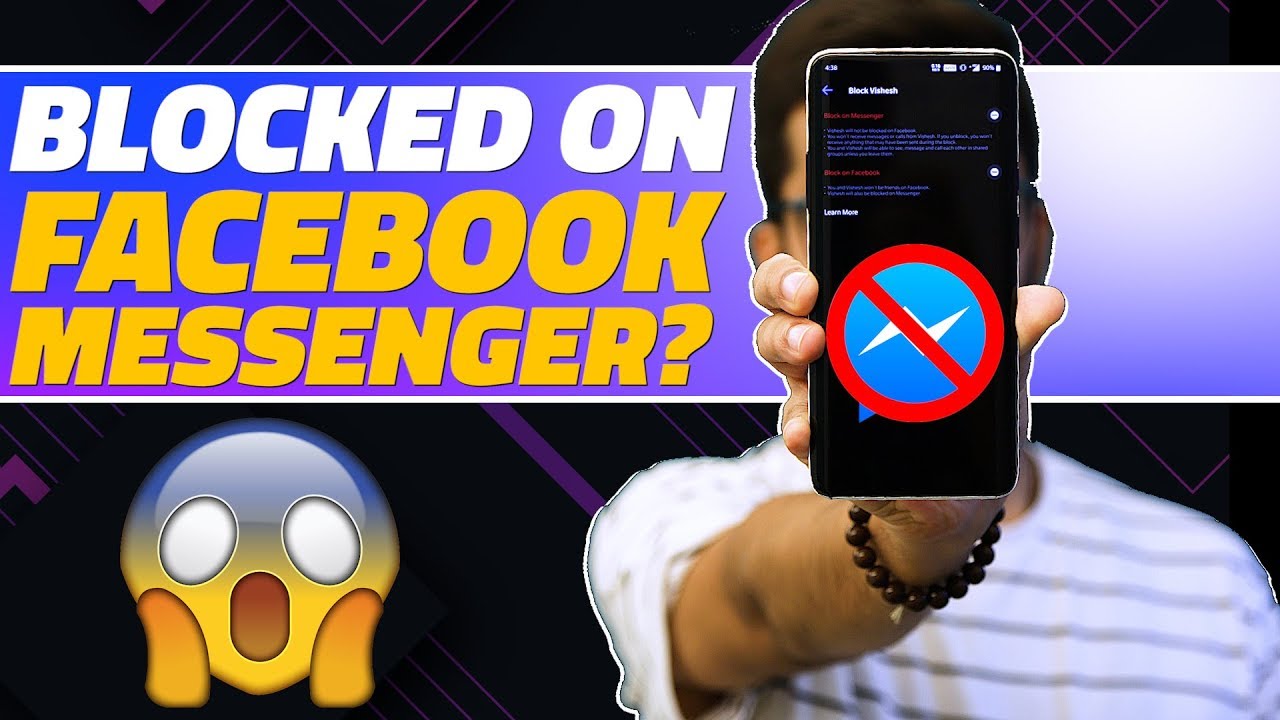Understanding Facebook’s Blocking Feature
Facebook’s blocking feature is a powerful tool that allows users to control who can see their content and interact with them on the platform. When someone blocks another user, it prevents the blocked user from viewing their profile, sending them messages, or interacting with their posts. The blocking feature is designed to help users maintain their online safety and security, and it can be used to block individuals who are harassing, spamming, or otherwise abusing the platform.
There are several reasons why someone might block another user on Facebook. For example, they may have had a disagreement or conflict with the person, or they may have felt harassed or threatened by their behavior. In some cases, users may block others simply because they no longer want to interact with them or see their content in their news feed.
When someone is blocked on Facebook, they will not receive any notification or alert. Instead, they will simply be unable to view the blocker’s profile or interact with their content. This can make it difficult to determine whether someone has blocked you on Facebook, which is why it’s essential to understand the signs and symptoms of being blocked.
One of the most common signs that someone has blocked you on Facebook is that you can no longer view their profile. If you try to visit their profile page, you may see a message indicating that the content is not available or that the page does not exist. You may also notice that you can no longer send them messages or interact with their posts.
Another sign that someone has blocked you on Facebook is that their name and profile picture are no longer visible in your friends list. If you try to search for their name, you may not be able to find them in the search results.
Understanding Facebook’s blocking feature is essential for maintaining a positive and safe online experience. By knowing how to identify the signs of being blocked, you can take steps to protect yourself and your online relationships.
If you’re wondering how to find out who blocked you on Facebook, there are several methods you can try. In the next section, we’ll explore some common signs that indicate you’ve been blocked on Facebook.
Common Signs That You’ve Been Blocked on Facebook
If you’re wondering how to find out who blocked you on Facebook, there are several common signs that can indicate whether someone has blocked you. One of the most obvious signs is that you can no longer view the person’s profile. If you try to visit their profile page, you may see a message indicating that the content is not available or that the page does not exist.
Another sign that someone has blocked you on Facebook is that you can no longer send them messages. If you try to send a message to the person, you may receive an error message or the message may not be delivered. Additionally, if you try to comment on one of their posts, your comment may not be visible to them or to others.
Other signs that someone has blocked you on Facebook include:
- Their name and profile picture are no longer visible in your friends list.
- You can no longer see their posts or updates in your news feed.
- You can no longer tag them in posts or photos.
- You can no longer invite them to events or groups.
If you’re experiencing any of these signs, it’s possible that someone has blocked you on Facebook. However, it’s also possible that the person has simply deactivated their account or is experiencing technical issues. To confirm whether someone has blocked you, you can try using the methods outlined in the next section.
It’s worth noting that Facebook doesn’t provide a direct way to find out who has blocked you. However, by using the methods outlined in this article, you can make an educated guess about whether someone has blocked you. Remember to respect the other person’s decision if you do find out that they’ve blocked you, and focus on nurturing positive relationships with others on the platform.
Method 1: Checking Your Friends List
One of the simplest ways to determine if someone has blocked you on Facebook is to check your friends list. To do this, follow these steps:
- Log in to your Facebook account and click on the “Friends” tab.
- Search for the person’s name in the search bar at the top of the page.
- If the person’s name appears in the search results, click on their profile picture to view their profile.
- If the person’s profile is not visible, or if you receive an error message, it’s possible that they have blocked you.
Another way to check if someone has blocked you is to look for their name in your friends list. To do this, follow these steps:
- Log in to your Facebook account and click on the “Friends” tab.
- Scroll through your friends list to see if the person’s name is still listed.
- If the person’s name is not listed, it’s possible that they have blocked you or deactivated their account.
It’s worth noting that if someone has blocked you, their name may still appear in your friends list, but you will not be able to view their profile or interact with them in any way. If you’re still unsure whether someone has blocked you, you can try using the other methods outlined in this article.
Remember, if you do find out that someone has blocked you, it’s essential to respect their decision and focus on nurturing positive relationships with others on the platform. Don’t waste your time trying to figure out why someone blocked you or trying to contact them. Instead, focus on building strong relationships with people who value and respect you.
Method 2: Using Facebook Search
Another way to try to find the person who blocked you on Facebook is to use the platform’s search function. To do this, follow these steps:
- Log in to your Facebook account and click on the search bar at the top of the page.
- Type the person’s name in the search bar and press enter.
- If the person’s profile appears in the search results, click on their profile picture to view their profile.
- If the person’s profile does not appear in the search results, or if you receive an error message, it’s possible that they have blocked you.
To narrow down the search results, you can use keywords and filters. For example, you can search for the person’s name along with keywords like “friend” or “mutual friend.” You can also use the “People” filter to search for people who match the person’s name and profile information.
Keep in mind that Facebook’s search function is not always accurate, and it’s possible that the person’s profile may not appear in the search results even if they have not blocked you. However, if you’re unable to find the person’s profile using the search function, it’s likely that they have blocked you.
It’s also worth noting that if someone has blocked you, they may still appear in your search results, but their profile will not be visible to you. In this case, you may see a message indicating that the person’s profile is not available or that you do not have permission to view their profile.
By using Facebook’s search function, you can try to find the person who blocked you and determine whether they have indeed blocked you. However, it’s essential to respect the other person’s decision and focus on nurturing positive relationships with others on the platform.
Method 3: Checking for Mutual Friends
Another way to try to determine if someone has blocked you on Facebook is to check if you have any mutual friends with the person. To do this, follow these steps:
- Log in to your Facebook account and click on the “Friends” tab.
- Search for the person’s name in the search bar at the top of the page.
- Click on the person’s profile picture to view their profile.
- Look for the “Friends” tab on the person’s profile page.
- Click on the “Friends” tab to view the person’s friends list.
- Look for any mutual friends you may have with the person.
If you have any mutual friends with the person, you can try to contact them to see if they have any information about why the person blocked you. However, be careful not to harass or bother the mutual friend, as this can be seen as an invasion of their privacy.
Checking for mutual friends can be a useful way to determine if someone has blocked you on Facebook, but it’s not always a foolproof method. The person may have blocked you and also blocked your mutual friends, or they may have deleted their friends list altogether.
It’s also worth noting that if someone has blocked you, they may still appear in your friends list, but their profile will not be visible to you. In this case, you may see a message indicating that the person’s profile is not available or that you do not have permission to view their profile.
By checking for mutual friends, you can try to gather more information about why someone blocked you on Facebook. However, it’s essential to respect the other person’s decision and focus on nurturing positive relationships with others on the platform.
What to Do If You’ve Been Blocked on Facebook
If you’ve been blocked on Facebook, it’s essential to respect the other person‘s decision and focus on nurturing positive relationships with others on the platform. Here are some tips on what to do if you’ve been blocked on Facebook:
Firstly, don’t take it personally. Being blocked on Facebook doesn’t necessarily mean that the other person doesn’t like you or value your friendship. It may simply mean that they need some space or time to focus on their own life.
Secondly, don’t try to contact the person who blocked you. This can be seen as harassment or stalking, and it’s unlikely to resolve the issue. Instead, focus on building positive relationships with others on the platform.
Thirdly, take the opportunity to reflect on your online behavior. Ask yourself if there’s anything you could have done differently to avoid being blocked. Consider whether you’ve been posting too frequently, sharing too much personal information, or engaging in online conflicts.
Finally, focus on maintaining a healthy online presence. Make sure your profile is up-to-date and accurate, and that you’re posting content that is respectful and engaging. Avoid engaging in online conflicts or posting inflammatory content, as this can damage your reputation and relationships with others on the platform.
Remember, being blocked on Facebook is not the end of the world. It’s an opportunity to reflect on your online behavior and focus on building positive relationships with others on the platform. By following these tips, you can maintain a healthy online presence and avoid being blocked in the future.
Facebook’s Blocking Policy: What You Need to Know
Facebook’s blocking policy is designed to help users maintain a safe and respectful online environment. According to Facebook’s policy, users can block others for a variety of reasons, including harassment, bullying, or spamming.
Facebook’s blocking policy states that users can block others if they feel threatened, harassed, or bullied by their behavior. Users can also block others if they are sending spam or unsolicited messages.
When a user blocks another user on Facebook, the blocked user will not be able to see the blocker’s profile, send them messages, or interact with their posts. The blocked user will also not be able to see the blocker’s comments or likes on other posts.
Facebook’s blocking policy also states that users can report others for violating the platform’s community standards. If a user reports another user for harassment, bullying, or spamming, Facebook may take action against the reported user, including blocking them from the platform.
It’s worth noting that Facebook’s blocking policy is not foolproof, and users may still be able to find ways to harass or bully others on the platform. However, the policy is designed to provide users with a way to protect themselves from unwanted behavior and to maintain a safe and respectful online environment.
By understanding Facebook’s blocking policy, users can better navigate the platform and avoid behaviors that may lead to blocking. Users can also use the policy to report others who are violating the platform’s community standards and to maintain a safe and respectful online environment.
Conclusion: Moving Forward After Being Blocked
Being blocked on Facebook can be a frustrating and confusing experience, but it’s essential to remember that it’s not the end of the world. By understanding how Facebook’s blocking feature works and using the methods outlined in this article, you can try to identify who blocked you and move forward with your online presence.
Remember to respect the other person’s decision and focus on nurturing positive relationships with others on the platform. Don’t waste your time trying to figure out why someone blocked you or trying to contact them. Instead, focus on building strong relationships with people who value and respect you.
Maintaining a healthy online presence is crucial in today’s digital age. By being mindful of your online behavior and respecting others’ boundaries, you can create a positive and supportive community on Facebook.
So, if you’ve been blocked on Facebook, don’t let it get you down. Use it as an opportunity to reflect on your online behavior and focus on building positive relationships with others. Remember, there are plenty of other people on Facebook who would love to connect with you and build a meaningful relationship.
By moving forward and focusing on positive relationships, you can create a healthy and supportive online presence that will serve you well in the long run. So, don’t let being blocked on Facebook hold you back – use it as a chance to grow and move forward.