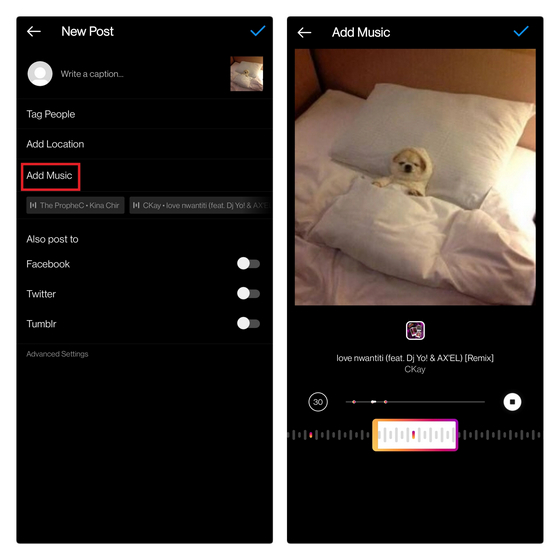Why Add Your Own Music to Instagram Posts?
Adding custom music to Instagram posts can elevate your content and make it more engaging for your audience. By incorporating music that resonates with your brand and message, you can increase engagement, differentiate your brand, and create an emotional connection with your followers. In fact, studies have shown that music can increase engagement by up to 25% and brand recognition by up to 15%. With the rise of Instagram’s features such as Reels and IGTV, adding music to your posts has become an essential aspect of creating a captivating and memorable viewing experience.
When it comes to adding music to Instagram posts, many users wonder how to do it effectively. The answer lies in understanding the benefits of custom music and how to incorporate it seamlessly into your content. By doing so, you can take your Instagram posts to the next level and make them stand out in a crowded feed. Whether you’re a business, influencer, or individual, adding custom music to your Instagram posts can help you achieve your goals and connect with your audience on a deeper level.
So, how do you add your own music to Instagram posts? The process is relatively straightforward, but it requires some planning and creativity. By choosing the right music, preparing it for Instagram, and uploading it to your post, you can create a unique and engaging viewing experience that sets you apart from the competition. In the following sections, we’ll explore the ins and outs of adding custom music to Instagram posts and provide you with the tips and tricks you need to get started.
Understanding Instagram’s Music Policy
Before adding music to your Instagram posts, it’s essential to understand the platform’s music policy. Instagram has a vast music library that allows users to add music to their posts, but there are certain restrictions and guidelines to follow. The platform has partnered with various music labels and publishers to offer a wide range of songs, but not all music is allowed.
Instagram’s music policy prohibits the use of copyrighted music without permission. This means that users cannot add music to their posts that is not licensed for commercial use. If you’re caught using copyrighted music without permission, your post may be removed, and your account may be penalized. To avoid this, make sure to use music from Instagram’s licensed library or obtain the necessary permissions from the copyright holder.
Instagram also has specific guidelines for the types of music that can be used in posts. For example, music with explicit language or lyrics is not allowed, and users are encouraged to use music that is respectful and suitable for all audiences. Additionally, Instagram has rules around the use of music in Instagram Stories and IGTV, so be sure to familiarize yourself with these guidelines before adding music to your posts.
By understanding Instagram’s music policy, you can avoid any potential issues and ensure that your posts are compliant with the platform’s guidelines. This will help you to create high-quality content that engages your audience and avoids any copyright infringement issues.
Preparing Your Music for Instagram
Before uploading your music to Instagram, it’s essential to prepare it according to the platform’s requirements. Instagram accepts audio files in MP3 or M4A format, with a maximum file size of 10MB. To ensure your music is high-quality and engaging, consider the following tips:
First, make sure your music is edited and mixed to sound great on a variety of devices, from smartphones to laptops. Use a digital audio workstation (DAW) like Ableton or Logic Pro to edit and mix your music, and export it in a format that meets Instagram’s requirements.
Next, consider the length of your music. Instagram recommends keeping your audio files short and sweet, ideally between 15 seconds to 1 minute long. This will help keep your viewers engaged and prevent them from getting bored or distracted.
Finally, think about the tone and mood of your music. Instagram is a visual platform, so your music should complement your visuals and enhance the overall viewing experience. Choose music that is upbeat and energetic, or mellow and relaxing, depending on the tone you want to convey.
By preparing your music according to Instagram’s requirements and considering the tips above, you can create high-quality audio files that will enhance your Instagram posts and engage your viewers. Whether you’re a musician, artist, or brand, adding custom music to your Instagram posts can help you stand out and connect with your audience on a deeper level.
Uploading Music to Instagram: A Step-by-Step Guide
Uploading music to Instagram is a straightforward process that can be completed in a few steps. Here’s a step-by-step guide on how to add music to your Instagram posts:
Step 1: Access the Music Library
To add music to your Instagram post, start by accessing the music library. To do this, open the Instagram app and navigate to the post creation screen. Tap the “Add Music” button, which is located at the top of the screen.
Step 2: Search for Music
Once you’ve accessed the music library, you can search for music by genre, mood, or artist. You can also browse through the “Popular” and “Trending” sections to find music that’s currently popular on Instagram.
Step 3: Select Music
Once you’ve found a song you like, tap the “Select” button to add it to your post. You can also preview the song by tapping the “Play” button.
Step 4: Add Music to Your Post
After selecting your music, you can add it to your post by tapping the “Add to Post” button. You can also adjust the music’s duration and volume to fit your post’s needs.
Step 5: Review and Post
Once you’ve added music to your post, review it to make sure everything is correct. You can also add captions, tags, and other elements to your post before publishing it.
By following these steps, you can easily add music to your Instagram posts and enhance the overall viewing experience for your followers. Whether you’re a business, artist, or individual, adding music to your Instagram posts can help you stand out and connect with your audience on a deeper level.
Using Third-Party Apps to Add Music to Instagram
In addition to using Instagram’s built-in music library, you can also use third-party apps to add music to your Instagram posts. These apps offer a range of features and benefits that can help you create high-quality, engaging content.
One popular option is InShot, a video editing app that allows you to add music to your videos and photos. InShot offers a vast music library, as well as the ability to trim and adjust the volume of your music. You can also use InShot to add text, filters, and other effects to your content.
Another option is VivaVideo, a video editing app that offers a range of music tracks and sound effects. VivaVideo also allows you to trim and adjust the volume of your music, as well as add text, filters, and other effects to your content.
Adobe Spark is another popular option for adding music to Instagram posts. Adobe Spark offers a range of music tracks and sound effects, as well as the ability to trim and adjust the volume of your music. You can also use Adobe Spark to add text, filters, and other effects to your content.
Using third-party apps to add music to Instagram can offer a range of benefits, including access to a wider range of music tracks and sound effects, as well as more advanced editing features. However, it’s worth noting that some of these apps may require a subscription or a one-time payment to access their full range of features.
By using third-party apps to add music to Instagram, you can create high-quality, engaging content that stands out from the crowd. Whether you’re a business, artist, or individual, adding music to your Instagram posts can help you connect with your audience and achieve your goals.
Best Practices for Adding Music to Instagram Posts
When it comes to adding music to Instagram posts, there are several best practices to keep in mind to ensure that your content stands out and resonates with your audience. Here are some tips to help you get the most out of using music in your Instagram posts:
Choose music that complements your content: The music you choose should enhance the overall viewing experience and align with the tone and mood of your post. For example, if you’re posting a video of a relaxing beach scene, choose calming music that evokes feelings of serenity.
Ensure the music is not too loud or distracting: While music can add depth and emotion to your post, it’s essential to ensure that it’s not overpowering or distracting. Adjust the volume levels to balance the music with any voiceovers or sound effects.
Use music to tell a story: Music can be a powerful storytelling tool, and Instagram is the perfect platform to experiment with this. Use music to set the scene, build tension, or create a sense of excitement.
Experiment with different genres and styles: Don’t be afraid to try out different genres and styles of music to find what works best for your brand and content. From hip-hop to classical, the options are endless.
Consider the length of your post: When adding music to Instagram posts, it’s essential to consider the length of your post. Choose music that fits the duration of your video, and trim or loop it to ensure a seamless viewing experience.
Use music to create a consistent brand identity: Consistency is key to building a strong brand identity on Instagram. Use music to create a consistent tone and style across your posts, and experiment with different playlists to find what works best for your brand.
By following these best practices, you can effectively use music to elevate your Instagram posts and create a more engaging and memorable viewing experience for your audience. Whether you’re looking to add your own music to Instagram post or experiment with different genres and styles, the possibilities are endless.
Troubleshooting Common Issues with Adding Music to Instagram
When adding music to Instagram posts, users may encounter various issues that can prevent them from successfully uploading or playing their music. Here are some common issues and troubleshooting tips to help resolve them:
Error Messages: If you encounter an error message while trying to upload music to Instagram, check the following:
- Ensure that your music file is in the correct format (MP3 or WAV) and meets Instagram’s file size requirements.
- Check that your music is not copyrighted or that you have the necessary permissions to use it.
- Try uploading your music again, and if the issue persists, contact Instagram support for assistance.
Music Not Uploading: If your music is not uploading to Instagram, try the following:
- Check your internet connection and ensure that it is stable.
- Verify that your music file is not too large or too small for Instagram’s requirements.
- Try uploading your music using a different browser or device.
Audio Syncing Issues: If the audio in your Instagram post is not syncing correctly with the music, try the following:
- Check that your music file is in the correct format and meets Instagram’s requirements.
- Ensure that your video and music are properly aligned and synced.
- Try re-uploading your music and video to see if the issue resolves itself.
Copyright Issues: If you receive a copyright warning or your music is removed from Instagram due to copyright issues, try the following:
- Ensure that you have the necessary permissions or licenses to use the music.
- Use royalty-free music or music from Instagram’s music library.
- Contact the copyright owner or Instagram support for assistance.
By following these troubleshooting tips, you can resolve common issues that may arise when adding music to Instagram and ensure that your posts are engaging and effective. If you’re still having trouble, consider searching for how to add your own music to Instagram post for more detailed guides and tutorials.
Conclusion: Take Your Instagram Posts to the Next Level with Custom Music
Adding custom music to Instagram posts can be a game-changer for businesses and individuals looking to elevate their content and engage their audience. By following the tips and guidelines outlined in this article, you can create Instagram posts that are more engaging, memorable, and effective.
Remember, the key to successfully adding custom music to Instagram posts is to choose music that complements your content, ensures you have the necessary permissions or licenses, and follows Instagram’s music policy. By doing so, you can create a more immersive and engaging experience for your followers, increase brand awareness, and drive more sales.
Whether you’re looking to add your own music to Instagram post or experiment with different genres and styles, the possibilities are endless. With the right music, you can take your Instagram posts to the next level and make a lasting impression on your audience.
So, don’t be afraid to get creative and experiment with different music options. With a little practice and patience, you can create Instagram posts that are truly unforgettable and leave a lasting impact on your followers. Start adding custom music to your Instagram posts today and watch your engagement and brand awareness soar!