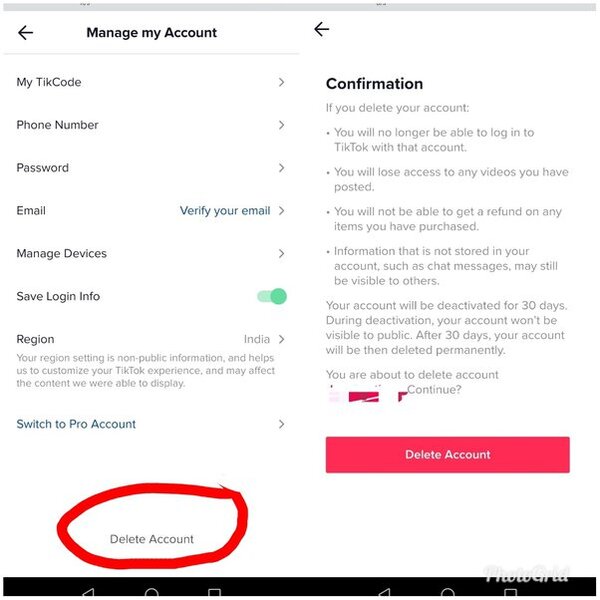Understanding the Reasons Behind Deleting Your TikTok Account
With the rise of social media, users are becoming increasingly aware of the importance of maintaining a healthy online presence. For some, this means reevaluating their relationship with popular platforms like TikTok. If you’re considering deleting your TikTok account, you’re not alone. Many users are seeking to break free from the endless scroll, protect their personal data, and regain control over their online activities. Deleting your TikTok account can be a liberating experience, allowing you to focus on real-life connections and pursuits. However, it’s essential to understand the reasons behind your decision and the potential consequences of deleting your account.
One of the primary concerns driving users to delete their TikTok accounts is data privacy. With the platform’s vast collection of user data, including browsing history, location information, and personal details, it’s natural to feel uneasy about the potential risks. By deleting your account, you can minimize your exposure to data breaches and protect your sensitive information. Additionally, deleting your TikTok account can help you avoid the pitfalls of online addiction, allowing you to allocate more time for offline activities and self-care.
Another reason users may choose to delete their TikTok account is to take a digital detox. In today’s hyper-connected world, it’s easy to get caught up in the endless stream of content, often at the expense of real-life relationships and experiences. By deleting your account, you can take a step back, reassess your priorities, and focus on nurturing meaningful connections with friends and family. If you’re struggling to manage your screen time or feeling overwhelmed by the constant stream of information, deleting your TikTok account might be the best decision for your mental and emotional well-being.
Before making the decision to delete your TikTok account, it’s crucial to consider the potential consequences. You may lose touch with online friends, miss out on important updates, or struggle to find alternative platforms for creative expression. However, for many users, the benefits of deleting their TikTok account far outweigh the drawbacks. By taking control of your online presence, you can regain a sense of autonomy, reduce stress, and cultivate a healthier relationship with technology.
Before You Begin: Things to Consider Before Deleting Your TikTok Account
Before taking the leap and deleting your TikTok account, it’s essential to consider the potential consequences. Deleting your account will result in the permanent loss of your followers, likes, and comments. If you’ve invested significant time and effort into building your online presence, this can be a difficult pill to swallow. Additionally, deleting your account may also impact your ability to access certain features or content that you’ve created or interacted with in the past.
It’s also important to consider alternative options before deleting your TikTok account. If you’re feeling overwhelmed or struggling to manage your online presence, you may want to consider taking a break from the platform instead. TikTok allows users to temporarily disable their accounts, which can be a great way to step back and reassess your online activities without permanently deleting your account. This option can be especially useful if you’re unsure about deleting your account or want to test the waters before making a permanent decision.
Another option to consider is adjusting your account settings to better manage your online presence. TikTok offers a range of features that allow users to customize their experience, including the ability to limit notifications, restrict comments, and control who can see your content. By adjusting these settings, you can create a more positive and manageable online environment without having to delete your account entirely.
It’s also worth considering the potential impact on your online presence and reputation. Deleting your TikTok account may affect your visibility and credibility online, particularly if you’ve built a significant following or used the platform for professional or business purposes. Before making a decision, take the time to weigh the pros and cons and consider how deleting your account may impact your online presence in the long run.
Ultimately, the decision to delete your TikTok account is a personal one. By taking the time to consider the potential consequences and alternative options, you can make an informed decision that’s right for you. If you’re still unsure, you may want to consider seeking advice from a trusted friend or online expert to help you navigate the process.
How to Delete Your TikTok Account: A Step-by-Step Tutorial
Deleting your TikTok account is a straightforward process that can be completed in a few steps. Here’s a step-by-step guide on how to delete your TikTok account on both mobile and desktop devices.
Mobile Devices:
1. Open the TikTok app on your mobile device and navigate to your profile page.
2. Tap the three dots on the top-right corner of the screen and select “Manage Account.”
3. Scroll down to the “Account” section and tap “Delete Account.”
4. Enter your password to confirm your identity and tap “Delete Account” again to confirm.
Desktop Devices:
1. Log in to your TikTok account on the TikTok website.
2. Click on your profile picture in the top-right corner of the screen and select “Settings” from the dropdown menu.
3. Scroll down to the “Account” section and click “Delete Account.”
4. Enter your password to confirm your identity and click “Delete Account” again to confirm.
Once you’ve completed these steps, your TikTok account will be permanently deleted. Please note that this process is irreversible, and you will not be able to recover your account or any of its associated data.
It’s also important to note that deleting your TikTok account will not delete any data that you’ve shared with third-party apps or services. If you’ve connected your TikTok account to other apps or services, you may need to take additional steps to delete your data from those platforms.
By following these steps, you can easily delete your TikTok account and take control of your online presence. Remember to always prioritize your online safety and security by being mindful of the data you share and the platforms you use.
What Happens to Your Data After Deletion?
When you delete your TikTok account, you may be wondering what happens to your data. TikTok’s data retention policies dictate that the company will retain certain information about your account, even after deletion. This includes data such as your username, email address, and any content you’ve uploaded to the platform.
According to TikTok’s privacy policy, the company may retain your data for a period of time after account deletion to ensure that the platform can function properly and to comply with applicable laws and regulations. However, the company does not specify exactly how long this data will be retained.
It’s worth noting that deleting your TikTok account does not necessarily mean that all of your data will be deleted. TikTok may still retain certain information about your account, such as your username and email address, to prevent you from creating a new account with the same credentials.
To minimize data exposure before deleting your account, you can take a few steps. First, make sure to review TikTok’s privacy policy to understand what data the company collects and how it is used. You can also adjust your account settings to limit the amount of data that is collected about you.
Additionally, you can use a third-party app or service to help you manage your online presence and delete any data that you’ve shared with other platforms. These services can help you to identify and delete any data that you’ve shared with other platforms, and can also help you to manage your online presence and maintain a healthy digital footprint.
It’s also important to note that deleting your TikTok account will not delete any data that you’ve shared with third-party apps or services. If you’ve connected your TikTok account to other apps or services, you may need to take additional steps to delete your data from those platforms.
By understanding what happens to your data after deletion and taking steps to minimize data exposure, you can help to maintain a healthy online presence and protect your personal data.
Alternative Options: Deactivating or Temporarily Disabling Your TikTok Account
If you’re not ready to permanently delete your TikTok account, there are alternative options available. Deactivating or temporarily disabling your account can be a great way to take a break from the platform without losing your followers, likes, and comments.
To deactivate your TikTok account, follow these steps:
1. Open the TikTok app and navigate to your profile page.
2. Tap the three dots on the top-right corner of the screen and select “Manage Account.”
3. Scroll down to the “Account” section and tap “Deactivate Account.”
4. Enter your password to confirm your identity and tap “Deactivate Account” again to confirm.
Once you’ve deactivated your account, your profile will be hidden from public view, and you won’t receive any notifications or updates from the platform. However, your account will still exist, and you can reactivate it at any time by logging back in.
Temporarily disabling your TikTok account is another option. This will allow you to take a break from the platform without deleting your account. To temporarily disable your account, follow these steps:
1. Open the TikTok app and navigate to your profile page.
2. Tap the three dots on the top-right corner of the screen and select “Manage Account.”
3. Scroll down to the “Account” section and tap “Temporarily Disable Account.”
4. Enter your password to confirm your identity and tap “Temporarily Disable Account” again to confirm.
Once you’ve temporarily disabled your account, your profile will be hidden from public view, and you won’t receive any notifications or updates from the platform. However, your account will still exist, and you can reactivate it at any time by logging back in.
Both deactivating and temporarily disabling your TikTok account can be great options if you’re not ready to permanently delete your account. These options allow you to take a break from the platform without losing your followers, likes, and comments.
Troubleshooting Common Issues During the Deletion Process
While deleting a TikTok account is a relatively straightforward process, some users may encounter issues during the deletion process. Here are some common issues that users may encounter and some troubleshooting tips to help resolve them.
Account Verification Problems:
If you’re having trouble verifying your account during the deletion process, try the following:
1. Check your email address: Make sure that your email address is correct and that you have access to the email account associated with your TikTok account.
2. Check your password: Ensure that your password is correct and that you’re using the correct password for your TikTok account.
3. Try a different verification method: If you’re having trouble verifying your account using your email address, try using a different verification method, such as your phone number.
Difficulties Accessing the Account Deletion Page:
If you’re having trouble accessing the account deletion page, try the following:
1. Check your internet connection: Ensure that your internet connection is stable and that you’re able to access the TikTok website.
2. Clear your browser cache: Clearing your browser cache can help resolve issues with accessing the account deletion page.
3. Try a different browser: If you’re having trouble accessing the account deletion page using one browser, try using a different browser.
Other Issues:
If you’re experiencing other issues during the deletion process, such as error messages or technical difficulties, try the following:
1. Contact TikTok support: Reach out to TikTok’s support team for assistance with resolving the issue.
2. Check the TikTok website: Check the TikTok website for any updates or announcements that may be related to the issue you’re experiencing.
3. Try again later: If you’re experiencing technical difficulties, try again later to see if the issue has been resolved.
By following these troubleshooting tips, you should be able to resolve any issues that you encounter during the deletion process and successfully delete your TikTok account.
After Deletion: What to Expect and How to Move Forward
After deleting your TikTok account, you may be wondering what to expect and how to move forward. Here are some things to keep in mind:
Immediate Effects:
Once you delete your TikTok account, your profile will be removed from the platform, and you will no longer be able to access your account or any of its associated data.
Long-term Effects:
Deleting your TikTok account can have long-term effects on your online presence. For example, any content you created or shared on the platform will be removed, and you may lose any followers or connections you had on the platform.
Maintaining a Healthy Online Presence:
To maintain a healthy online presence after deleting your TikTok account, consider the following tips:
1. Review your online presence: Take the time to review your online presence and ensure that you are comfortable with the information that is available about you online.
2. Adjust your social media settings: Consider adjusting your social media settings to limit the amount of information that is shared about you online.
3. Be mindful of your online activities: Be mindful of your online activities and ensure that you are not sharing any sensitive or personal information that could be used to compromise your online security.
Alternative Social Media Platforms:
If you are looking for alternative social media platforms to use after deleting your TikTok account, consider the following options:
1. Instagram: Instagram is a popular social media platform that allows users to share photos and videos.
2. Twitter: Twitter is a social media platform that allows users to share short messages or “tweets” with their followers.
3. Facebook: Facebook is a social media platform that allows users to share updates, photos, and videos with their friends and followers.
By following these tips and considering alternative social media platforms, you can maintain a healthy online presence and ensure that you are comfortable with the information that is available about you online.
Conclusion: Taking Control of Your Online Presence
Deleting a TikTok account can be a liberating experience, allowing users to regain control over their online presence and digital footprint. By following the steps outlined in this article, users can permanently remove their TikTok presence and take a step towards a healthier online life.
It’s essential to remember that taking control of one’s online presence is an ongoing process. Users must be mindful of their online activities and make informed decisions about their digital footprint. By being proactive and taking steps to protect their online presence, users can maintain a healthy and positive online reputation.
In conclusion, deleting a TikTok account is a personal decision that should be made with careful consideration. By understanding the reasons behind deleting a TikTok account, considering alternative options, and following the steps outlined in this article, users can take control of their online presence and make informed decisions about their digital footprint.
Remember, taking control of your online presence is a powerful step towards maintaining a healthy and positive online reputation. By being proactive and making informed decisions about your digital footprint, you can ensure that your online presence accurately reflects your values and personality.