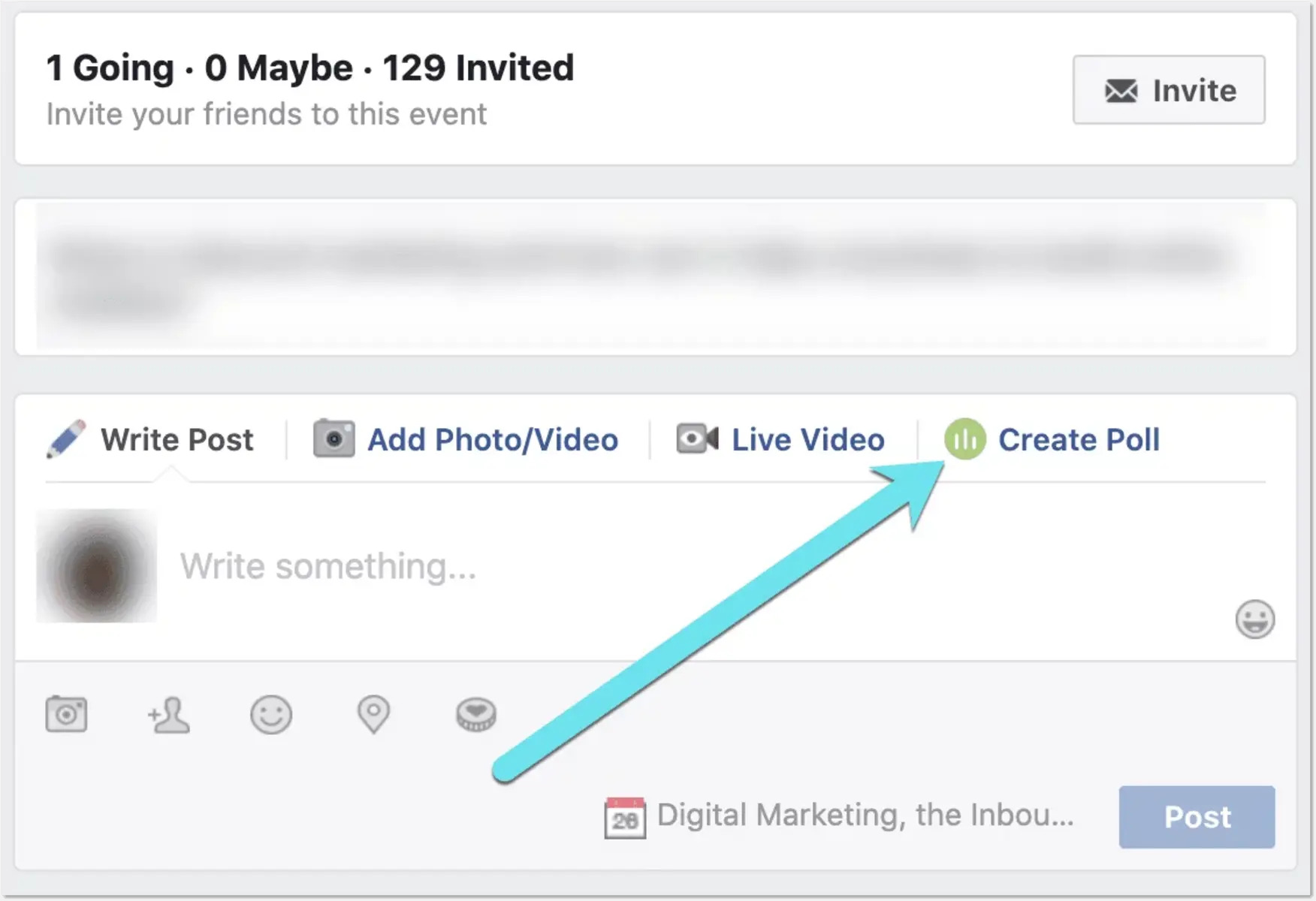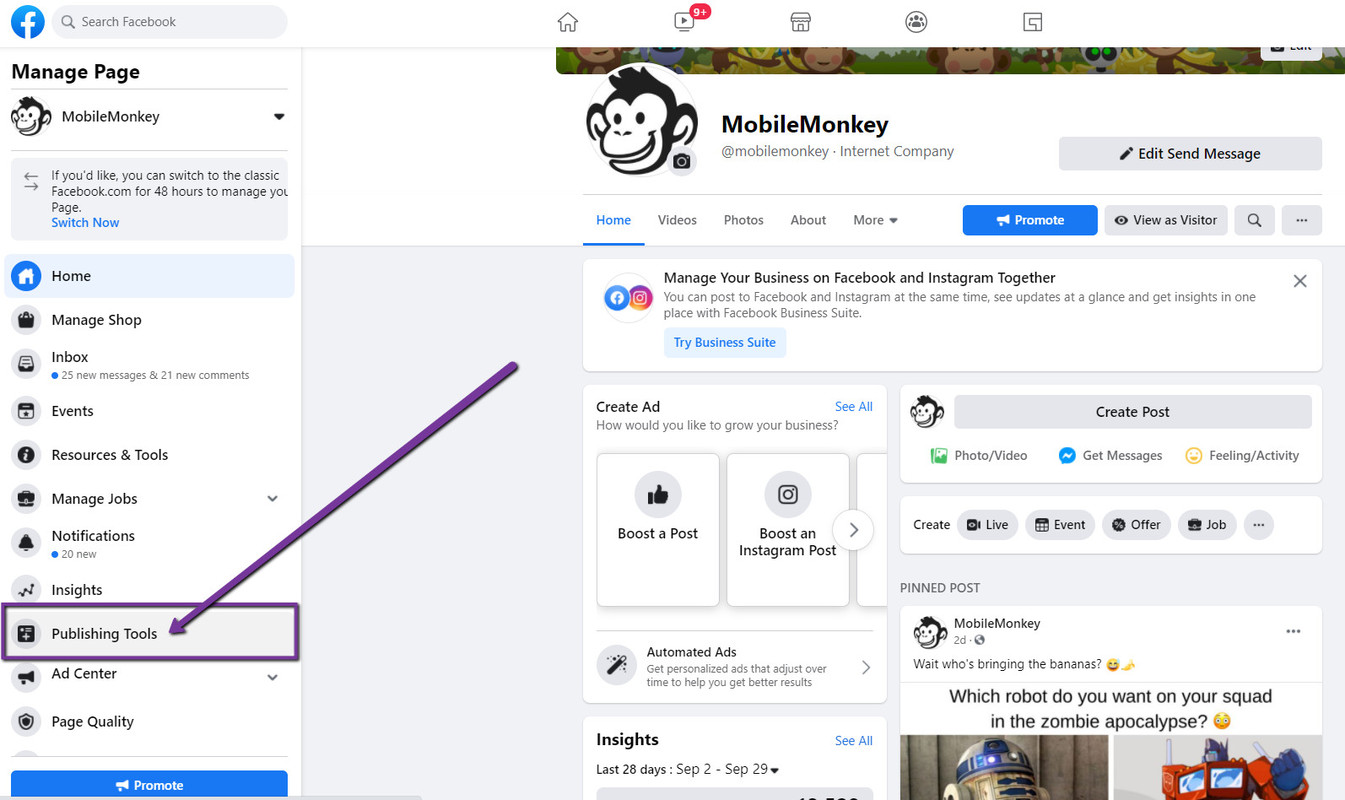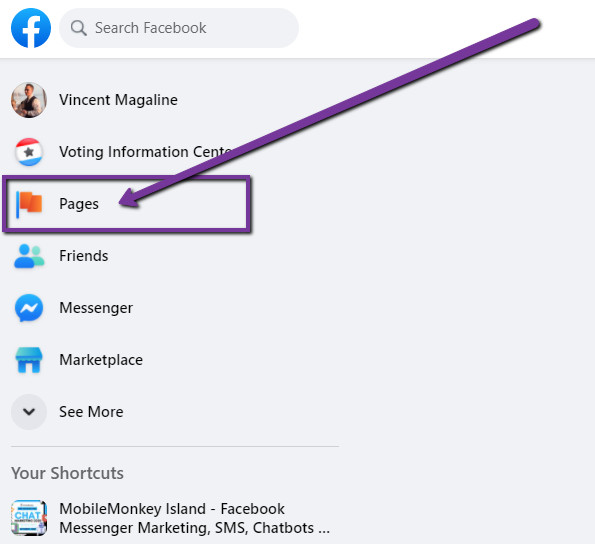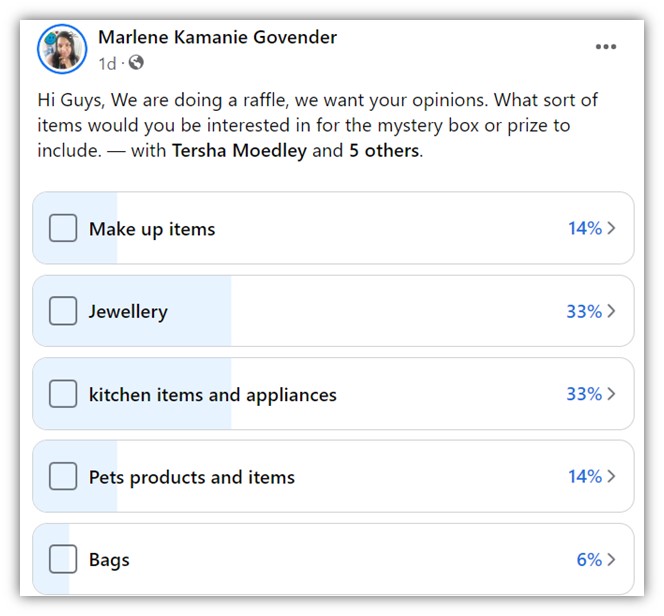Why Facebook Polls are a Game-Changer for Business Owners
Facebook polls have become an essential tool for business owners looking to increase engagement, gather feedback, and build a community around their business page. By creating a poll on Facebook business page, entrepreneurs can make informed decisions, improve their marketing strategies, and ultimately drive sales and conversions. With over 2.7 billion monthly active users, Facebook offers a vast audience for businesses to tap into, and polls provide a unique way to interact with this audience.
One of the primary benefits of using Facebook polls is the ability to gather feedback from customers and potential customers. By asking the right questions, business owners can gain valuable insights into their target audience’s preferences, needs, and pain points. This information can be used to inform product development, improve customer service, and create targeted marketing campaigns. Additionally, Facebook polls can help businesses build a community around their page, fostering engagement and encouraging users to share their opinions and ideas.
Another advantage of Facebook polls is their ability to increase engagement and drive website traffic. By creating a poll that sparks interest and encourages participation, businesses can increase their page’s visibility, drive more traffic to their website, and ultimately boost sales. Furthermore, Facebook polls can be used to promote products, offer exclusive deals, and create a sense of urgency, making them a powerful tool for driving conversions.
When used effectively, Facebook polls can be a game-changer for business owners. By providing a platform for customers to share their opinions and engage with the business, polls can help entrepreneurs build a loyal community, drive sales, and ultimately achieve their business goals. Whether you’re looking to gather feedback, increase engagement, or drive conversions, creating a poll on Facebook business page is a simple yet effective way to achieve your objectives.
In the next section, we’ll explore how to create a poll on your Facebook business page, including how to access the poll feature, choose poll options, and customize poll settings.
How to Create a Poll on Your Facebook Business Page
Creating a poll on your Facebook business page is a straightforward process that can be completed
How to Create a Poll on Your Facebook Business Page
Creating a poll on your Facebook business page is a straightforward process that can be completed in a few steps. To get started, log in to your Facebook account and navigate to your business page. Click on the “Create Post” button and select “Poll” from the dropdown menu.
Next, choose the type of poll you want to create. Facebook offers several options, including single-answer polls, multiple-answer polls, and ranked-choice polls. Select the option that best fits your needs and enter your poll question and answers.
Customize your poll settings by selecting the duration of the poll, the audience, and the notification preferences. You can also add a photo or video to your poll to make it more engaging.
Once you’ve created your poll, click the “Post” button to publish it on your Facebook business page. Your poll will be visible to your followers, and they can participate by selecting one of the answer options.
To access the poll feature on your Facebook business page, follow these steps:
- Log in to your Facebook account and navigate to your business page.
- Click on the “Create Post” button.
- Select “Poll” from the dropdown menu.
- Choose the type of poll you want to create.
- Enter your poll question and answers.
- Customize your poll settings.
- Click the “Post” button to publish your poll.
By following these steps, you can create a poll on your Facebook business page and start engaging with your followers. Remember to keep your poll questions clear and concise, and to promote your poll to encourage participation.
In the next section, we’ll explore the different types of polls you can create on Facebook, including single-answer polls, multiple-answer polls, and ranked-choice polls.
How to Create a Poll on Your Facebook Business Page
Creating a poll on your Facebook business page is a straightforward process that can be completed in a few steps. To get started, log in to your Facebook account and navigate to your business page. Click on the “Create Post” button and select “Poll” from the dropdown menu.
Next, choose the type of poll you want to create. Facebook offers several options, including single-answer polls, multiple-answer polls, and ranked-choice polls. Select the option that best fits your needs and enter your poll question and answers.
Customize your poll settings by selecting the duration of the poll, the audience, and the notification preferences. You can also add a photo or video to your poll to make it more engaging.
Once you’ve created your poll, click the “Post” button to publish it on your Facebook business page. Your poll will be visible to your followers, and they can participate by selecting one of the answer options.
To access the poll feature on your Facebook business page, follow these steps:
- Log in to your Facebook account and navigate to your business page.
- Click on the “Create Post” button.
- Select “Poll” from the dropdown menu.
- Choose the type of poll you want to create.
- Enter your poll question and answers.
- Customize your poll settings.
- Click the “Post” button to publish your poll.
By following these steps, you can create a poll on your Facebook business page and start engaging with your followers. Remember to keep your poll questions clear and concise, and to promote your poll to encourage participation.
In the next section, we’ll explore the different types of polls you can create on Facebook, including single-answer polls, multiple-answer polls, and ranked-choice polls.
How to Create a Poll on Your Facebook Business Page
Creating a poll on your Facebook business page is a straightforward process that can be completed in a few steps. To get started, log in to your Facebook account and navigate to your business page. Click on the “Create Post” button and select “Poll” from the dropdown menu.
Next, choose the type of poll you want to create. Facebook offers several options, including single-answer polls, multiple-answer polls, and ranked-choice polls. Select the option that best fits your needs and enter your poll question and answers.
Customize your poll settings by selecting the duration of the poll, the audience, and the notification preferences. You can also add a photo or video to your poll to make it more engaging.
Once you’ve created your poll, click the “Post” button to publish it on your Facebook business page. Your poll will be visible to your followers, and they can participate by selecting one of the answer options.
To access the poll feature on your Facebook business page, follow these steps:
- Log in to your Facebook account and navigate to your business page.
- Click on the “Create Post” button.
- Select “Poll” from the dropdown menu.
- Choose the type of poll you want to create.
- Enter your poll question and answers.
- Customize your poll settings.
- Click the “Post” button to publish your poll.
By following these steps, you can create a poll on your Facebook business page and start engaging with your followers. Remember to keep your poll questions clear and concise, and to promote your poll to encourage participation.
In the next section, we’ll explore the different types of polls you can create on Facebook, including single-answer polls, multiple-answer polls, and ranked-choice polls.
How to Create a Poll on Your Facebook Business Page
Creating a poll on your Facebook business page is a straightforward process that can be completed in a few steps. To get started, log in to your Facebook account and navigate to your business page. Click on the “Create Post” button and select “Poll” from the dropdown menu.
Next, choose the type of poll you want to create. Facebook offers several options, including single-answer polls, multiple-answer polls, and ranked-choice polls. Select the option that best fits your needs and enter your poll question and answers.
Customize your poll settings by selecting the duration of the poll, the audience, and the notification preferences. You can also add a photo or video to your poll to make it more engaging.
Once you’ve created your poll, click the “Post” button to publish it on your Facebook business page. Your poll will be visible to your followers, and they can participate by selecting one of the answer options.
To access the poll feature on your Facebook business page, follow these steps:
- Log in to your Facebook account and navigate to your business page.
- Click on the “Create Post” button.
- Select “Poll” from the dropdown menu.
- Choose the type of poll you want to create.
- Enter your poll question and answers.
- Customize your poll settings.
- Click the “Post” button to publish your poll.
By following these steps, you can create a poll on your Facebook business page and start engaging with your followers. Remember to keep your poll questions clear and concise, and to promote your poll to encourage participation.
In the next section, we’ll explore the different types of polls you can create on Facebook, including single-answer polls, multiple-answer polls, and ranked-choice polls.
https://www.youtube.com/watch?v=_jtiq4ZJOUc
How to Create a Poll on Your Facebook Business Page
Creating a poll on your Facebook business page is a straightforward process that can be completed in a few steps. To get started, log in to your Facebook account and navigate to your business page. Click on the “Create Post” button and select “Poll” from the dropdown menu.
Next, choose the type of poll you want to create. Facebook offers several options, including single-answer polls, multiple-answer polls, and ranked-choice polls. Select the option that best fits your needs and enter your poll question and answers.
Customize your poll settings by selecting the duration of the poll, the audience, and the notification preferences. You can also add a photo or video to your poll to make it more engaging.
Once you’ve created your poll, click the “Post” button to publish it on your Facebook business page. Your poll will be visible to your followers, and they can participate by selecting one of the answer options.
To access the poll feature on your Facebook business page, follow these steps:
- Log in to your Facebook account and navigate to your business page.
- Click on the “Create Post” button.
- Select “Poll” from the dropdown menu.
- Choose the type of poll you want to create.
- Enter your poll question and answers.
- Customize your poll settings.
- Click the “Post” button to publish your poll.
By following these steps, you can create a poll on your Facebook business page and start engaging with your followers. Remember to keep your poll questions clear and concise, and to promote your poll to encourage participation.
In the next section, we’ll explore the different types of polls you can create on Facebook, including single-answer polls, multiple-answer polls, and ranked-choice polls.
How to Create a Poll on Your Facebook Business Page
Creating a poll on your Facebook business page is a straightforward process that can be completed in a few steps. To get started, log in to your Facebook account and navigate to your business page. Click on the “Create Post” button and select “Poll” from the dropdown menu.
Next, choose the type of poll you want to create. Facebook offers several options, including single-answer polls, multiple-answer polls, and ranked-choice polls. Select the option that best fits your needs and enter your poll question and answers.
Customize your poll settings by selecting the duration of the poll, the audience, and the notification preferences. You can also add a photo or video to your poll to make it more engaging.
Once you’ve created your poll, click the “Post” button to publish it on your Facebook business page. Your poll will be visible to your followers, and they can participate by selecting one of the answer options.
To access the poll feature on your Facebook business page, follow these steps:
- Log in to your Facebook account and navigate to your business page.
- Click on the “Create Post” button.
- Select “Poll” from the dropdown menu.
- Choose the type of poll you want to create.
- Enter your poll question and answers.
- Customize your poll settings.
- Click the “Post” button to publish your poll.
By following these steps, you can create a poll on your Facebook business page and start engaging with your followers. Remember to keep your poll questions clear and concise, and to promote your poll to encourage participation.
In the next section, we’ll explore the different types of polls you can create on Facebook, including single-answer polls, multiple-answer polls, and ranked-choice polls.