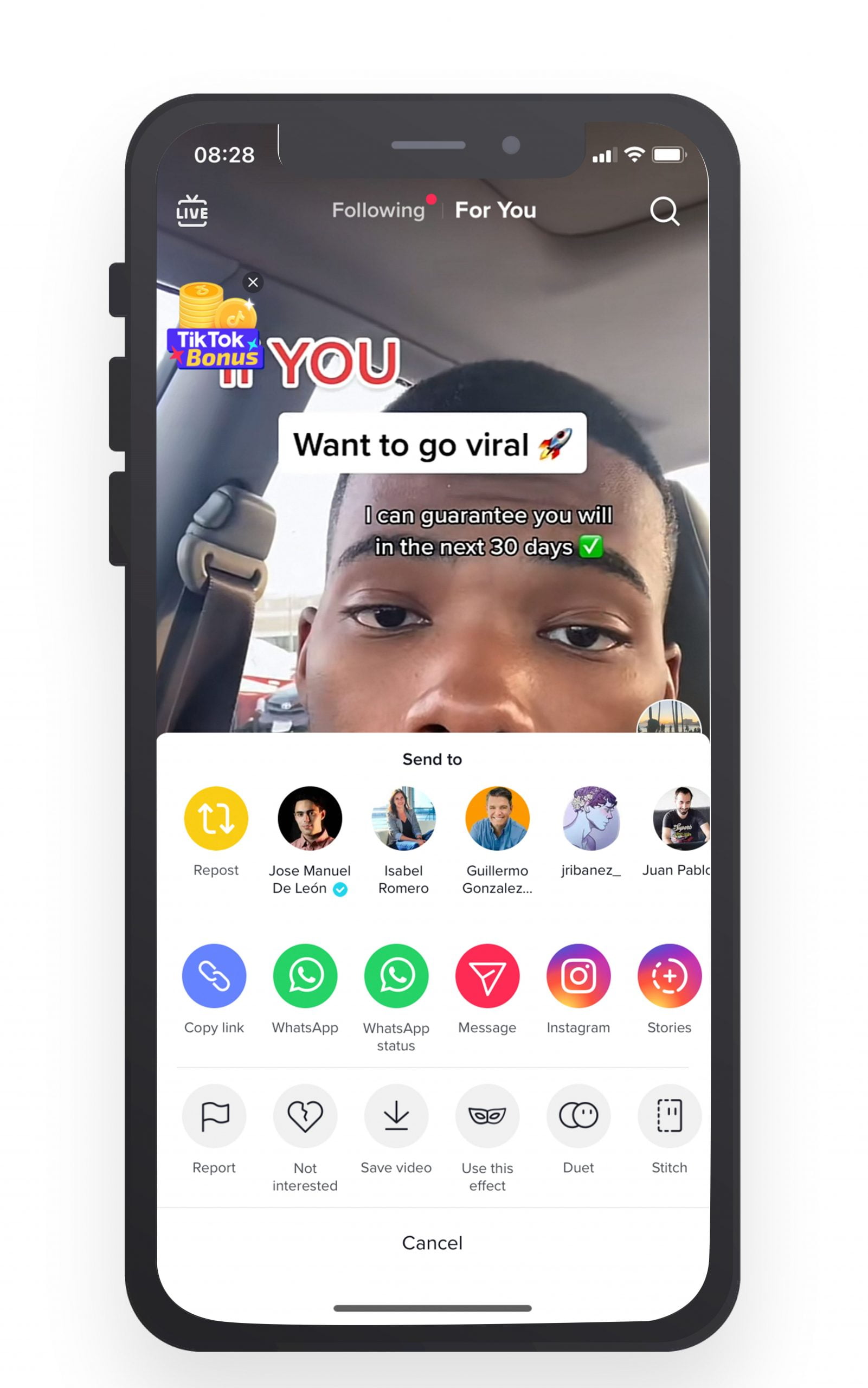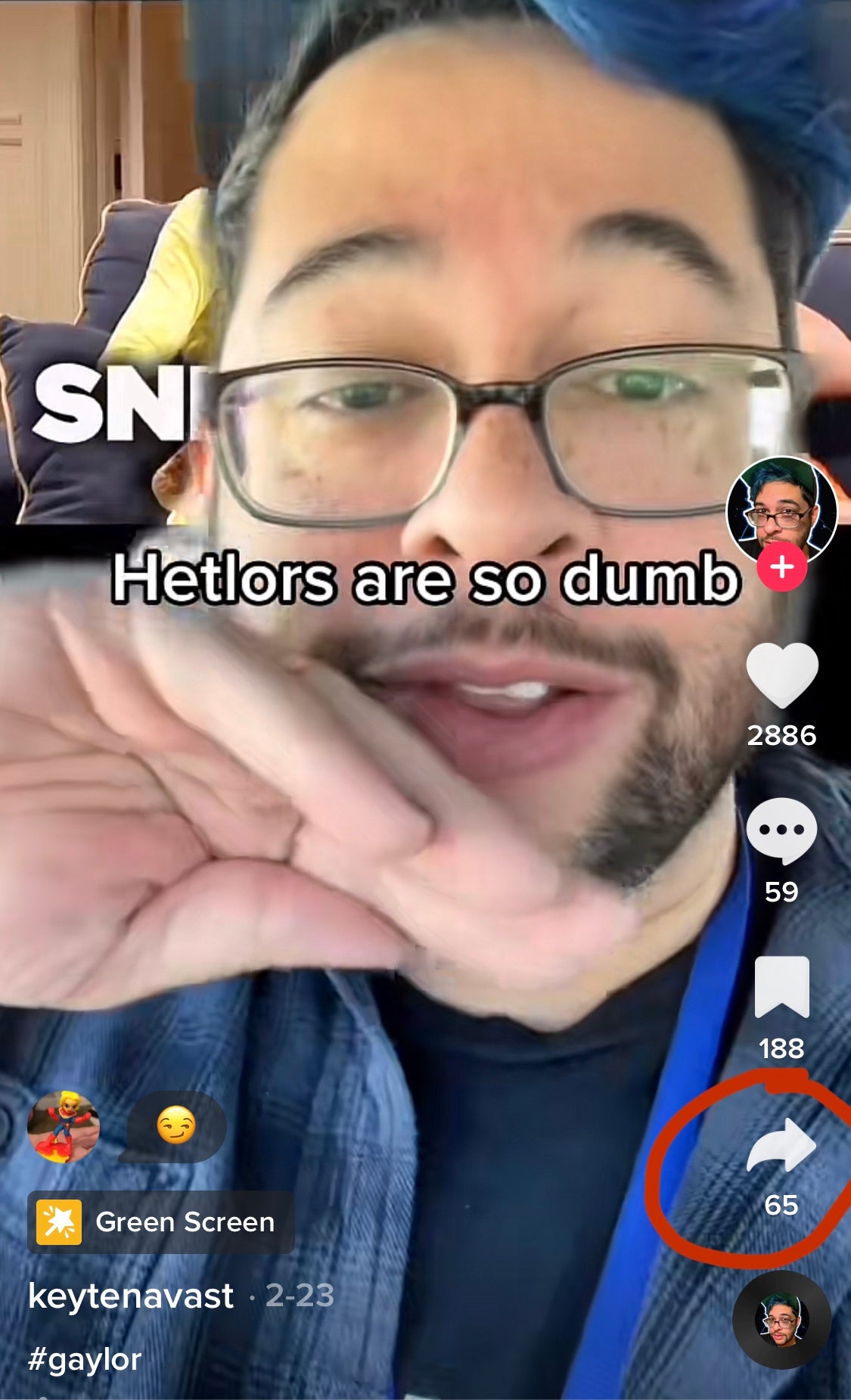Why Reposting with a Comment Matters on TikTok
Engaging with others’ content on TikTok is crucial for building relationships, increasing visibility, and driving traffic to your own account. By interacting with other users’ videos, you can establish yourself as an active and interested member of the TikTok community. This, in turn, can help you grow your following and boost your online presence. Reposting with a comment is an effective way to engage with others’ content, as it allows you to share your thoughts and opinions on a particular video. When done correctly, reposting with a comment can help you build connections with other users, increase your engagement rates, and even drive sales or conversions.
One of the primary benefits of reposting with a comment on TikTok is that it allows you to add your own voice to the conversation. By sharing your thoughts and opinions on a particular video, you can provide value to the original creator and their audience. This can help you establish yourself as a thought leader in your niche and build trust with your followers. Additionally, reposting with a comment can help you increase your visibility on the platform, as your comment will be visible to the original creator’s followers.
Another benefit of reposting with a comment is that it can help you drive traffic to your own account. By including a link to your own TikTok account in your comment, you can encourage users to visit your profile and check out your content. This can help you increase your follower growth and boost your engagement rates. Furthermore, reposting with a comment can help you build relationships with other users on the platform. By engaging with others’ content and sharing your thoughts and opinions, you can establish yourself as a friendly and approachable member of the TikTok community.
When it comes to reposting with a comment on TikTok, there are a few best practices to keep in mind. First, make sure you’re only reposting high-quality content that aligns with your brand values and aesthetic. This will help you maintain a consistent tone and style across your account. Second, be sure to include a thoughtful and engaging comment with your repost. This will help you add value to the conversation and establish yourself as a thought leader in your niche. Finally, be sure to engage with others’ comments on your repost. This will help you build relationships with other users and increase your engagement rates.
By following these best practices and incorporating reposting with a comment into your TikTok strategy, you can increase your engagement rates, drive traffic to your account, and build relationships with other users on the platform. Whether you’re a business owner, influencer, or simply a TikTok enthusiast, reposting with a comment is a powerful way to get the most out of the platform. So why not give it a try? Learn how to repost with a comment on TikTok and start engaging with others’ content today.
Understanding TikTok’s Reposting Feature
TikTok’s reposting feature allows users to share content from other accounts on their own profile. This feature is available for video, live stream, and comment reposts. To access the reposting feature on TikTok, users can follow these steps:
First, navigate to the video, live stream, or comment you want to repost. Tap the “Share” icon, which looks like a curved arrow, on the right side of the screen. This will open a menu with several options, including “Repost”. Tap “Repost” to share the content on your own profile.
When you repost a video or live stream, it will be shared on your profile with a link to the original creator’s account. You can also add a comment to the repost to provide context or share your thoughts on the content. To add a comment, tap the “Comment” field below the repost and type in your text.
TikTok also allows users to repost comments from other accounts. To repost a comment, navigate to the comment you want to share and tap the “Share” icon. Select “Repost” from the menu, and the comment will be shared on your profile.
It’s worth noting that TikTok’s reposting feature is only available for public accounts. If you’re trying to repost content from a private account, you’ll need to request permission from the account owner first.
Additionally, TikTok has implemented several features to help users track and manage their reposts. For example, users can view their repost history by navigating to their profile and tapping the “Reposts” tab. This tab shows all the content you’ve reposted, including videos, live streams, and comments.
Understanding how to use TikTok’s reposting feature is an important part of creating a successful content strategy on the platform. By learning how to repost with a comment on TikTok, you can increase your engagement rates, build relationships with other users, and grow your following.
Preparing Your Comment: Tips for Writing Engaging Text
When it comes to reposting with a comment on TikTok, the comment itself is just as important as the content being reposted. A well-crafted comment can help add context, provide additional information, and even spark a conversation with the original creator and their followers. Here are some tips for writing engaging text to accompany your repost:
First, consider the tone of your comment. Is the original content serious, funny, or inspirational? Try to match the tone of your comment to the tone of the content. This will help create a cohesive and engaging experience for the reader.
Next, think about the length of your comment. While it’s tempting to write a lengthy comment, remember that TikTok users are often scrolling quickly through their feeds. Keep your comment concise and to the point, aiming for 1-2 sentences at most.
Relevance is also key when it comes to writing a comment. Make sure your comment is relevant to the original content and adds value to the conversation. Avoid self-promotion or spamming, as this can come across as insincere or annoying.
Finally, consider using questions or prompts in your comment to encourage engagement and spark a conversation. This can be as simple as asking the original creator a question or requesting feedback from their followers.
By following these tips, you can craft a compelling comment that complements the original content and adds value to the conversation. Remember, the goal of reposting with a comment is to engage with others and build relationships, not to self-promote or spam.
When learning how to repost with a comment on TikTok, it’s also important to consider the timing and frequency of your reposts. Posting too frequently can come across as spammy, while posting too infrequently can make it difficult to build momentum and engagement.
By finding a balance and posting at the right time, you can increase the visibility and engagement of your reposts, and build a loyal following on TikTok.
Step-by-Step Guide to Reposting with a Comment on TikTok
Reposting with a comment on TikTok is a straightforward process that can be completed in just a few steps. Here’s a step-by-step guide to help you get started:
Step 1: Find the Content You Want to Repost
Start by finding the content you want to repost. This can be a video, live stream, or comment from another user. Browse through your For You page, or search for specific hashtags or keywords to find relevant content.
Step 2: Tap the Share Icon
Once you’ve found the content you want to repost, tap the Share icon (represented by a curved arrow) on the right side of the screen.
Step 3: Select Repost
From the Share menu, select Repost. This will open a new window where you can add a comment to your repost.
Step 4: Add a Comment
In the comment field, type in your comment. Remember to keep it concise and relevant to the original content. You can also use this opportunity to ask a question, provide additional information, or spark a conversation.
Step 5: Customize Your Repost (Optional)
If you want to customize your repost, you can add a caption, tag other users, or add a location. These options are available in the Repost window.
Step 6: Post Your Repost
Once you’ve added your comment and customized your repost (if desired), tap Post to share it with your followers.
Step 7: Engage with Others
After posting your repost, be sure to engage with others by responding to comments and messages. This will help you build relationships and grow your following on TikTok.
By following these steps, you can easily repost with a comment on TikTok and start building your presence on the platform. Remember to always follow best practices and avoid common mistakes to get the most out of your reposting efforts.
Best Practices for Reposting with a Comment on TikTok
Reposting with a comment on TikTok can be an effective way to engage with others, build relationships, and increase your visibility on the platform. However, to get the most out of this feature, it’s essential to follow best practices and avoid common mistakes. Here are some expert tips on how to repost with a comment effectively:
Timing is everything when it comes to reposting with a comment on TikTok. Posting at the right time can help increase engagement and reach a wider audience. Consider posting during peak hours, such as lunchtime or early evening, when users are most active.
Frequency is also crucial when reposting with a comment. Posting too frequently can come across as spammy, while posting too infrequently can make it difficult to build momentum and engagement. Aim to repost with a comment at least once a day, but no more than 3-4 times a day.
Engagement strategies are also essential when reposting with a comment. Respond to comments and messages promptly, and engage with others by asking questions or requesting feedback. This will help you build relationships and increase your visibility on the platform.
Another best practice is to use relevant hashtags when reposting with a comment. This will help your content reach a wider audience and increase your visibility on the platform. Use a mix of popular and niche hashtags to attract both new and existing followers.
Finally, make sure to track your performance when reposting with a comment. Use analytics tools to monitor your engagement rates, follower growth, and content reach. This will help you identify what’s working and what’s not, and adjust your strategy accordingly.
By following these best practices, you can maximize the effectiveness of your reposting strategy and increase your visibility on TikTok. Remember to always keep your audience in mind and adjust your strategy accordingly.
Common Mistakes to Avoid When Reposting with a Comment on TikTok
While reposting with a comment can be a powerful way to engage with others and build relationships on TikTok, there are several common mistakes to avoid. Here are some pitfalls to watch out for:
Spamming: One of the most common mistakes to avoid when reposting with a comment is spamming. This can include posting too frequently, using irrelevant hashtags, or posting low-quality content. Spamming can lead to account suspension or termination, so it’s essential to avoid it at all costs.
Self-promotion: Another mistake to avoid is self-promotion. While it’s okay to promote your own content occasionally, over-promoting can come across as spammy or insincere. Instead, focus on engaging with others and building relationships.
Neglecting to engage with others: Reposting with a comment is a two-way conversation. It’s essential to engage with others by responding to comments and messages, asking questions, and requesting feedback. Neglecting to engage with others can lead to a lack of engagement and a decrease in followers.
Using irrelevant hashtags: Using irrelevant hashtags can lead to a lack of engagement and a decrease in followers. Instead, use relevant hashtags that are specific to the content you’re reposting. This will help you reach a wider audience and increase engagement.
Posting low-quality content: Posting low-quality content can lead to a lack of engagement and a decrease in followers. Instead, focus on posting high-quality content that is relevant and engaging.
Not tracking performance: Finally, not tracking performance is a common mistake to avoid. Use analytics tools to track your engagement rates, follower growth, and content reach. This will help you identify what’s working and what’s not, and adjust your strategy accordingly.
By avoiding these common mistakes, you can maximize the effectiveness of your reposting strategy and increase your visibility on TikTok. Remember to always keep your audience in mind and adjust your strategy accordingly.
Measuring the Success of Your Reposting Strategy
To determine the effectiveness of your reposting strategy on TikTok, it’s essential to track your performance using various metrics. Here are some key metrics to focus on:
Engagement rates: Track your engagement rates, including likes, comments, and shares, to see how well your reposts are performing. Aim for an engagement rate of at least 2% to ensure your content is resonating with your audience.
Follower growth: Monitor your follower growth to see if your reposting strategy is attracting new followers. Aim for a steady increase in followers over time.
Content reach: Track your content reach to see how many people are viewing your reposts. Aim for a high content reach to ensure your content is being seen by a large audience.
Hashtag performance: Track the performance of your hashtags to see which ones are driving the most engagement and reach. Adjust your hashtag strategy accordingly.
Repost frequency: Track your repost frequency to ensure you’re not overposting or underposting. Aim for a consistent reposting schedule to keep your audience engaged.
By tracking these metrics, you can gain valuable insights into the effectiveness of your reposting strategy and make adjustments to optimize your performance. Remember to always keep your audience in mind and adjust your strategy accordingly.
Additionally, you can use TikTok’s built-in analytics tool, TikTok Insights, to track your performance and gain more insights into your audience. This tool provides detailed metrics on your account’s performance, including engagement rates, follower growth, and content reach.
By using these metrics and analytics tools, you can refine your reposting strategy and maximize your engagement on TikTok. Remember to always stay up-to-date with the latest trends and best practices to ensure your content is resonating with your audience.
Conclusion: Maximizing Your TikTok Presence through Reposting with a Comment
Reposting with a comment on TikTok is a powerful way to engage with others, build relationships, and increase your visibility on the platform. By following the steps outlined in this article, you can maximize your TikTok presence and grow your following.
Remember to always keep your audience in mind and adjust your strategy accordingly. Use the metrics and analytics tools discussed in this article to track your performance and refine your strategy.
By implementing these strategies, you can take your TikTok presence to the next level and achieve your goals on the platform. Whether you’re a business, influencer, or individual, reposting with a comment is a simple yet effective way to boost engagement and grow your following.
So, what are you waiting for? Start reposting with a comment today and see the results for yourself. With a little creativity and effort, you can maximize your TikTok presence and achieve your goals on the platform.
By following the tips and strategies outlined in this article, you can learn how to repost with a comment on TikTok and take your presence on the platform to the next level. Remember to always stay up-to-date with the latest trends and best practices to ensure your content is resonating with your audience.