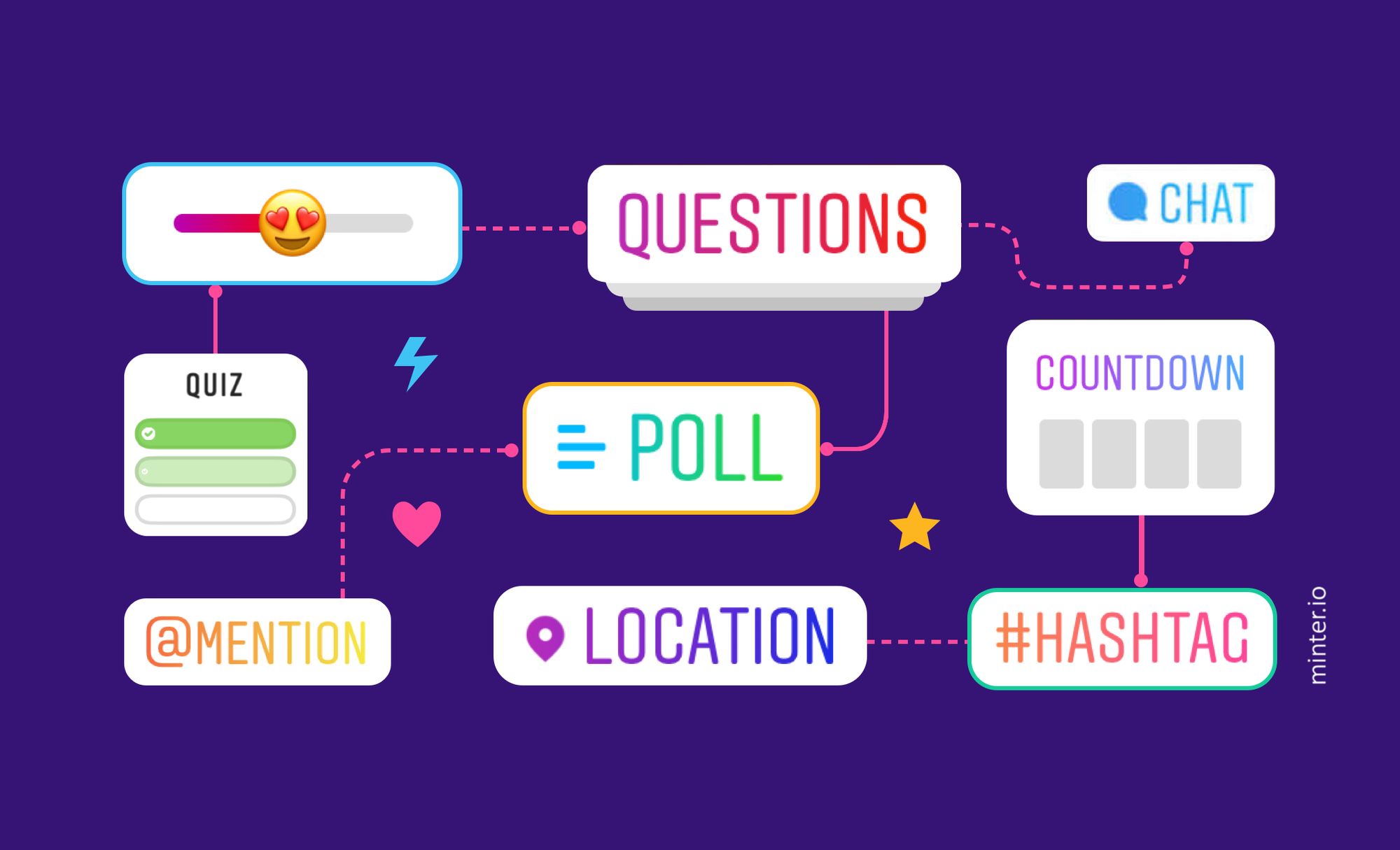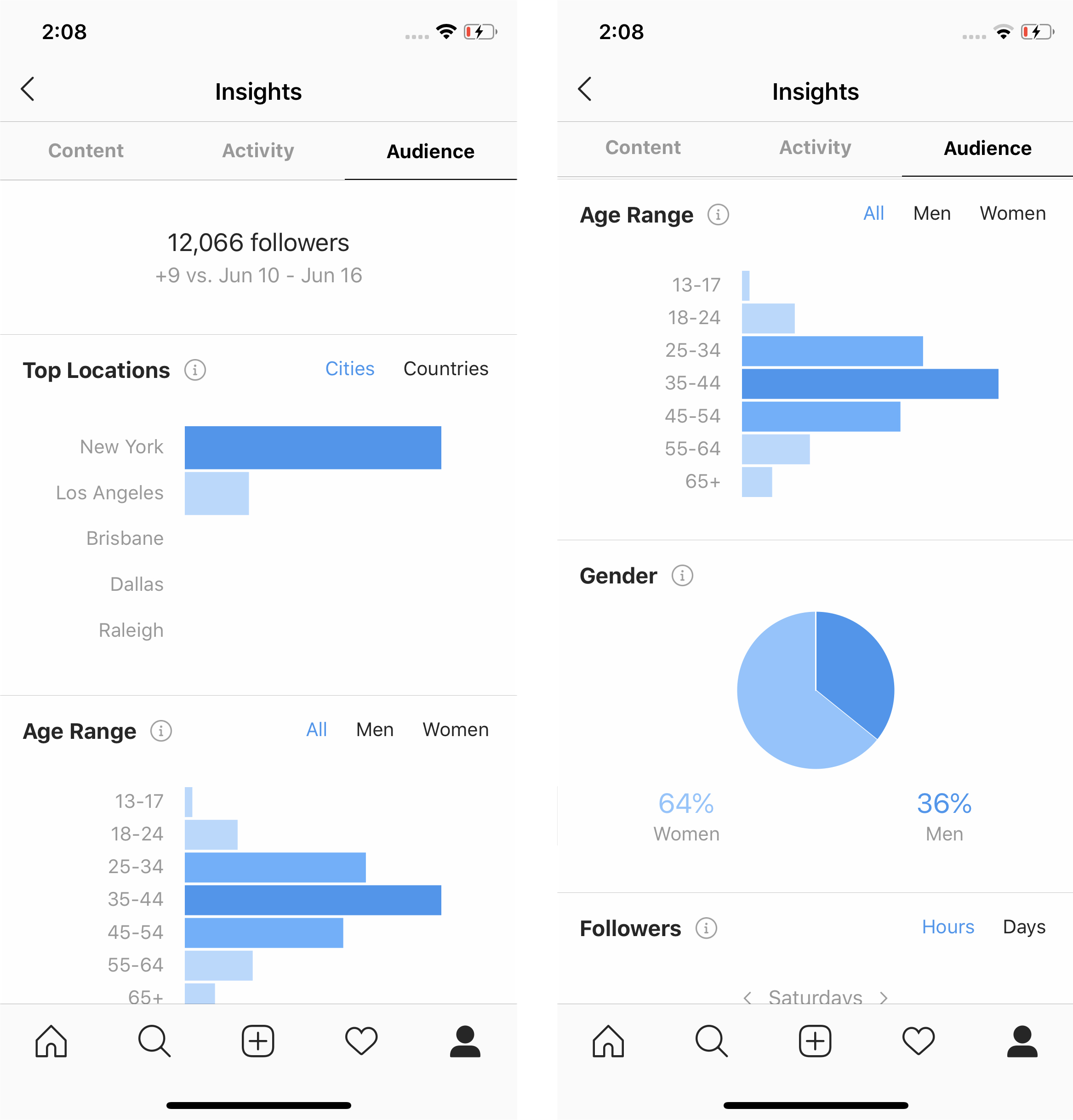Why Monitoring Engagement is Crucial for Your Instagram Strategy
Tracking engagement on Instagram is essential for any business or individual looking to maximize their online presence. By understanding how users interact with your content, you can gain valuable insights into what works and what doesn’t, allowing you to adjust your strategy accordingly. This, in turn, can help you increase your reach, boost your brand’s visibility, and ultimately drive more sales. But how do you check most interacted on Instagram? To answer this, let’s first explore the importance of engagement on the platform.
Engagement is a key metric for measuring the success of your Instagram content. It includes likes, comments, saves, and shares, all of which indicate how well your posts are resonating with your audience. By monitoring engagement, you can identify top-performing content, understand what types of posts your audience prefers, and adjust your content strategy to better meet their needs. This can help you build a loyal following, increase brand awareness, and drive website traffic and sales.
Moreover, engagement is a crucial factor in Instagram’s algorithm, which determines the visibility of your posts in users’ feeds. The more engagement your content receives, the more likely it is to be shown to a larger audience, increasing your reach and potential for even more engagement. This creates a snowball effect, where high engagement leads to more visibility, which in turn leads to even higher engagement.
So, how can you leverage engagement to improve your Instagram strategy? Start by using Instagram Insights to track your engagement metrics, including likes, comments, saves, and shares. This will give you a clear picture of what’s working and what’s not, allowing you to make data-driven decisions about your content. You can also use this data to identify trends, adjust your posting schedule, and experiment with new content types to keep your audience engaged.
By prioritizing engagement and using Instagram Insights to inform your strategy, you can unlock the full potential of your Instagram account and achieve your marketing goals. Whether you’re looking to increase brand awareness, drive website traffic, or boost sales, engagement is the key to success on Instagram. So, take the time to understand your audience, track your engagement metrics, and adjust your strategy accordingly. With the right approach, you can maximize your engagement and achieve long-term success on the platform.
Understanding Instagram’s Algorithm: How Engagement Impacts Visibility
Instagram’s algorithm plays a crucial role in determining the visibility of your posts. The algorithm takes into account various factors, including engagement, to rank content in users’ feeds. Engagement is a key indicator of content relevance and quality, and it significantly impacts the visibility of your posts. When you understand how the algorithm works, you can optimize your content to increase engagement and improve visibility.
The algorithm uses a complex set of rules to rank content, but engagement is a primary factor. Posts with high engagement, such as likes, comments, and saves, are more likely to be shown to a larger audience. This is because engagement indicates that the content is relevant, interesting, and valuable to users. By increasing engagement, you can improve the visibility of your posts and reach a broader audience.
So, how can you increase engagement to improve visibility? One effective way is to create high-quality, engaging content that resonates with your audience. Use relevant hashtags, tag relevant accounts, and include a clear call-to-action in your captions. You can also use Instagram Stories and Reels to increase engagement and drive traffic to your feed.
Another way to increase engagement is to post consistently and at the right time. Posting at peak hours, such as during lunch or after work, can increase engagement and visibility. You can also use Instagram Insights to track your engagement metrics and identify the best times to post.
Additionally, responding to comments and messages promptly can also increase engagement. This shows that you value your audience’s feedback and care about their concerns. By responding to comments and messages, you can build a loyal community and increase engagement.
By understanding how Instagram’s algorithm works and optimizing your content to increase engagement, you can improve the visibility of your posts and reach a broader audience. Remember, engagement is a key factor in the algorithm, so focus on creating high-quality content that resonates with your audience.
Now that you understand the importance of engagement in Instagram’s algorithm, let’s move on to accessing Instagram Insights, a powerful tool that can help you track your engagement metrics and optimize your content strategy.
Accessing Instagram Insights: A Walkthrough of the Analytics Tool
To access Instagram Insights, you need to have a business or creator account. If you haven’t already, switch to a business or creator account by going to your profile, tapping the three horizontal lines, and selecting “Settings.” Then, tap “Account” and select “Switch to Business Profile” or “Switch to Creator Profile.”
Once you have a business or creator account, you can access Instagram Insights by tapping the three horizontal lines on your profile and selecting “Insights.” This will take you to the analytics dashboard, where you can view various metrics and data about your account and content.
The analytics dashboard is divided into several sections, including “Overview,” “Content,” “Audience,” and “Activity.” The “Overview” section provides a summary of your account’s performance, including the number of followers, reach, and engagement. The “Content” section shows data about your individual posts, including engagement, reach, and impressions. The “Audience” section provides information about your followers, including demographics, location, and interests. The “Activity” section shows data about your account’s activity, including the number of posts, stories, and reels.
To navigate the analytics dashboard, simply tap on the section you want to view, and then tap on the specific metric or data point you want to see. You can also use the filters at the top of the screen to customize the data and view specific time periods or content types.
One of the most useful features of Instagram Insights is the ability to track engagement metrics, including likes, comments, saves, and shares. To view engagement metrics, go to the “Content” section and select the post you want to view. Then, tap on the “Engagement” tab to see the number of likes, comments, saves, and shares for that post.
By using Instagram Insights, you can gain a deeper understanding of your audience and content performance, and make data-driven decisions to improve your Instagram strategy. In the next section, we’ll explore how to use Instagram Insights to identify top-performing content and inform your content strategy.
Identifying Top-Performing Content: How to Check Most Interacted Posts
To identify top-performing content on Instagram, you need to know how to check most interacted posts. Instagram Insights provides a range of metrics that can help you understand which posts are resonating with your audience. To access these metrics, go to the “Content” section of Instagram Insights and select the post you want to view.
Once you’re in the “Content” section, you can sort posts by engagement, reach, and other metrics. To sort by engagement, tap on the “Engagement” tab and select “Sort by Engagement.” This will show you which posts have received the most likes, comments, saves, and shares.
You can also use the “Reach” metric to identify top-performing content. Reach refers to the number of unique users who have viewed your post. To sort by reach, tap on the “Reach” tab and select “Sort by Reach.” This will show you which posts have been seen by the most users.
In addition to engagement and reach, you can also use other metrics to identify top-performing content. For example, you can use the “Saves” metric to see which posts have been saved by users. This can be a good indicator of which posts are resonating with your audience and are likely to drive traffic to your website or other social media channels.
Once you’ve identified your top-performing content, you can use this data to inform your future content decisions. For example, if you notice that certain types of posts are consistently receiving high engagement, you can create more content like that in the future. Similarly, if you notice that certain hashtags are driving a lot of engagement, you can use those hashtags more frequently in your posts.
By using Instagram Insights to identify top-performing content, you can create a content strategy that resonates with your audience and drives real results for your business. In the next section, we’ll explore how to track engagement metrics on Instagram and what each metric indicates.
Tracking Engagement Metrics: What to Look for and Why
When it comes to tracking engagement on Instagram, there are several metrics to look out for. These metrics can help you understand how your audience is interacting with your content and identify areas for improvement. Here are some of the most important engagement metrics to track on Instagram:
Likes: A like is a simple way for users to show that they enjoy your content. Tracking likes can help you understand which types of content are resonating with your audience and which ones are not.
Comments: Comments are a more in-depth way for users to engage with your content. Tracking comments can help you understand what users are thinking and feeling about your content, and can provide valuable feedback for future content creation.
Saves: Saves are a way for users to save your content for later. Tracking saves can help you understand which types of content are most valuable to your audience and which ones are worth sharing again in the future.
Shares: Shares are a way for users to share your content with their friends and followers. Tracking shares can help you understand which types of content are most shareable and which ones are worth promoting through paid advertising.
Engagement Rate: Engagement rate is a metric that calculates the percentage of users who have interacted with your content. Tracking engagement rate can help you understand how well your content is performing and identify areas for improvement.
Reach: Reach is a metric that calculates the number of users who have viewed your content. Tracking reach can help you understand how many people are seeing your content and identify areas for improvement.
By tracking these engagement metrics, you can gain a deeper understanding of how your audience is interacting with your content and identify areas for improvement. In the next section, we’ll explore how to use Instagram Insights to inform your content strategy and maximize engagement.
Using Instagram Insights to Inform Your Content Strategy
Instagram Insights provides a wealth of information that can be used to inform and optimize your content strategy. By analyzing the data, you can identify trends, adjust your posting schedule, and experiment with new content types. Here are some ways to use Instagram Insights to improve your content strategy:
Identify top-performing content types: Use Instagram Insights to determine which types of content are performing well, such as photos, videos, or stories. This can help you to focus on creating more of the content that resonates with your audience.
Analyze engagement metrics: Look at the engagement metrics for each post, including likes, comments, saves, and shares. This can help you to understand what types of content are driving the most engagement and adjust your strategy accordingly.
Adjust your posting schedule: Use Instagram Insights to determine when your audience is most active and engaged. This can help you to optimize your posting schedule and increase the visibility of your content.
Experiment with new content types: Instagram Insights can help you to identify gaps in your content strategy and experiment with new types of content. For example, if you notice that your audience is engaging more with videos, you may want to create more video content.
Track your audience’s interests: Use Instagram Insights to track your audience’s interests and preferences. This can help you to create content that is more relevant and engaging to your audience.
Monitor your content’s performance over time: Use Instagram Insights to track the performance of your content over time. This can help you to identify trends and patterns, and adjust your strategy accordingly.
By using Instagram Insights to inform your content strategy, you can create content that resonates with your audience, increase engagement, and drive more traffic to your website. Remember to regularly check your Instagram Insights to stay up-to-date with your audience’s behavior and adjust your strategy accordingly.
Common Mistakes to Avoid When Tracking Engagement on Instagram
When tracking engagement on Instagram, it’s essential to avoid common mistakes that can lead to inaccurate insights and ineffective content strategies. Here are some common mistakes to avoid:
Ignoring audience feedback: One of the most significant mistakes is ignoring audience feedback. Instagram Insights provides valuable information about your audience’s behavior, preferences, and pain points. Ignoring this feedback can lead to creating content that doesn’t resonate with your audience.
Neglecting to adjust your content strategy: Failing to adjust your content strategy based on Instagram Insights data can lead to stagnation and decreased engagement. Regularly review your insights and adjust your strategy to optimize your content’s performance.
Focusing too much on vanity metrics: Vanity metrics, such as likes and followers, are not the only indicators of success on Instagram. Focusing too much on these metrics can lead to neglecting more important metrics, such as engagement rate, reach, and conversions.
Not tracking engagement metrics consistently: Consistency is key when tracking engagement metrics. Make sure to track your metrics regularly, using the same time frame and metrics, to get an accurate picture of your content’s performance.
Not using Instagram Insights in conjunction with other analytics tools: Instagram Insights is just one tool in your analytics arsenal. Use it in conjunction with other tools, such as Google Analytics, to get a comprehensive understanding of your content’s performance.
Not considering the algorithm’s impact on engagement: Instagram’s algorithm can significantly impact engagement. Consider the algorithm’s changes and updates when analyzing your engagement metrics, and adjust your strategy accordingly.
Not experimenting with new content types: Instagram Insights can help you identify gaps in your content strategy. Don’t be afraid to experiment with new content types, such as IGTV, Reels, or Stories, to reach your audience in new and innovative ways.
By avoiding these common mistakes, you can ensure that you’re getting the most out of Instagram Insights and creating a content strategy that resonates with your audience. Remember to regularly review your insights and adjust your strategy to optimize your content’s performance.
Maximizing Engagement on Instagram: Additional Tips and Best Practices
Maximizing engagement on Instagram requires a combination of creativity, strategy, and consistency. Here are some additional tips and best practices to help you boost engagement and grow your audience:
Use relevant hashtags: Hashtags are a powerful way to increase the visibility of your posts and attract new followers. Use relevant and specific hashtags that are related to your content and target audience.
Collaborate with influencers: Partnering with influencers in your niche can help you tap into their audience and increase engagement. Choose influencers who align with your brand values and have an engaged following.
Run contests and giveaways: Hosting a contest or giveaway can help drive engagement and attract new followers. Make sure to clearly outline the rules and provide a compelling prize.
Utilize Instagram Stories and IGTV: Instagram Stories and IGTV provide a unique way to share behind-the-scenes content, sneak peeks, and exclusive deals. Use these features to keep your audience engaged and interested.
Post consistently: Consistency is key to maintaining a strong Instagram presence. Post high-quality content on a regular basis to keep your audience engaged and interested.
Engage with your audience: Respond to comments and messages promptly, and engage with your audience by asking questions and requesting feedback.
Use Instagram’s features: Instagram provides a range of features, such as polls, quizzes, and question stickers, that can help increase engagement. Experiment with these features to find what works best for your audience.
Monitor your analytics: Keep track of your Instagram analytics to see what’s working and what’s not. Use this data to adjust your strategy and optimize your content for maximum engagement.
Be authentic and creative: Above all, be authentic and creative with your content. Share your brand’s story, showcase your products or services, and provide value to your audience.
By implementing these tips and best practices, you can maximize engagement on Instagram and grow your audience. Remember to stay up-to-date with the latest Instagram trends and algorithm changes to ensure your strategy remains effective.