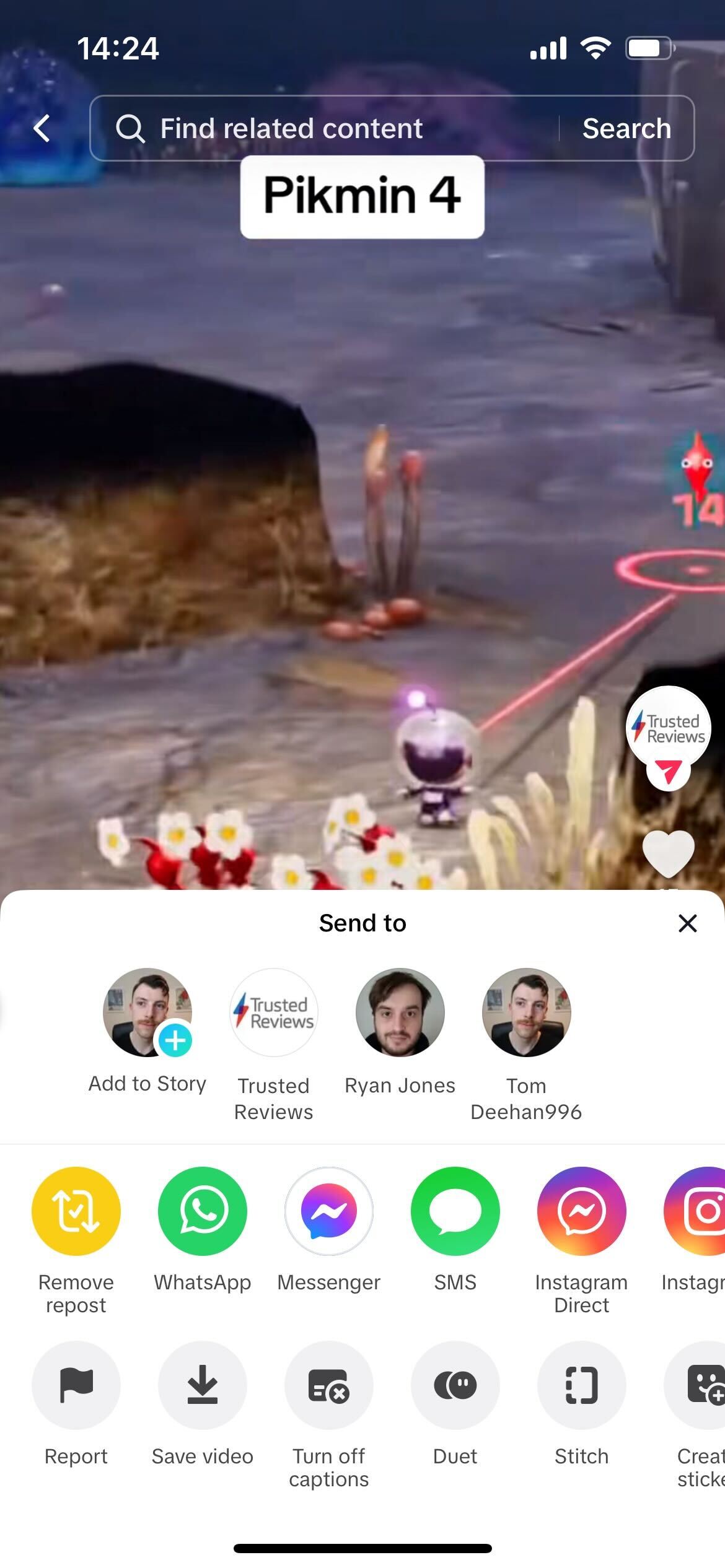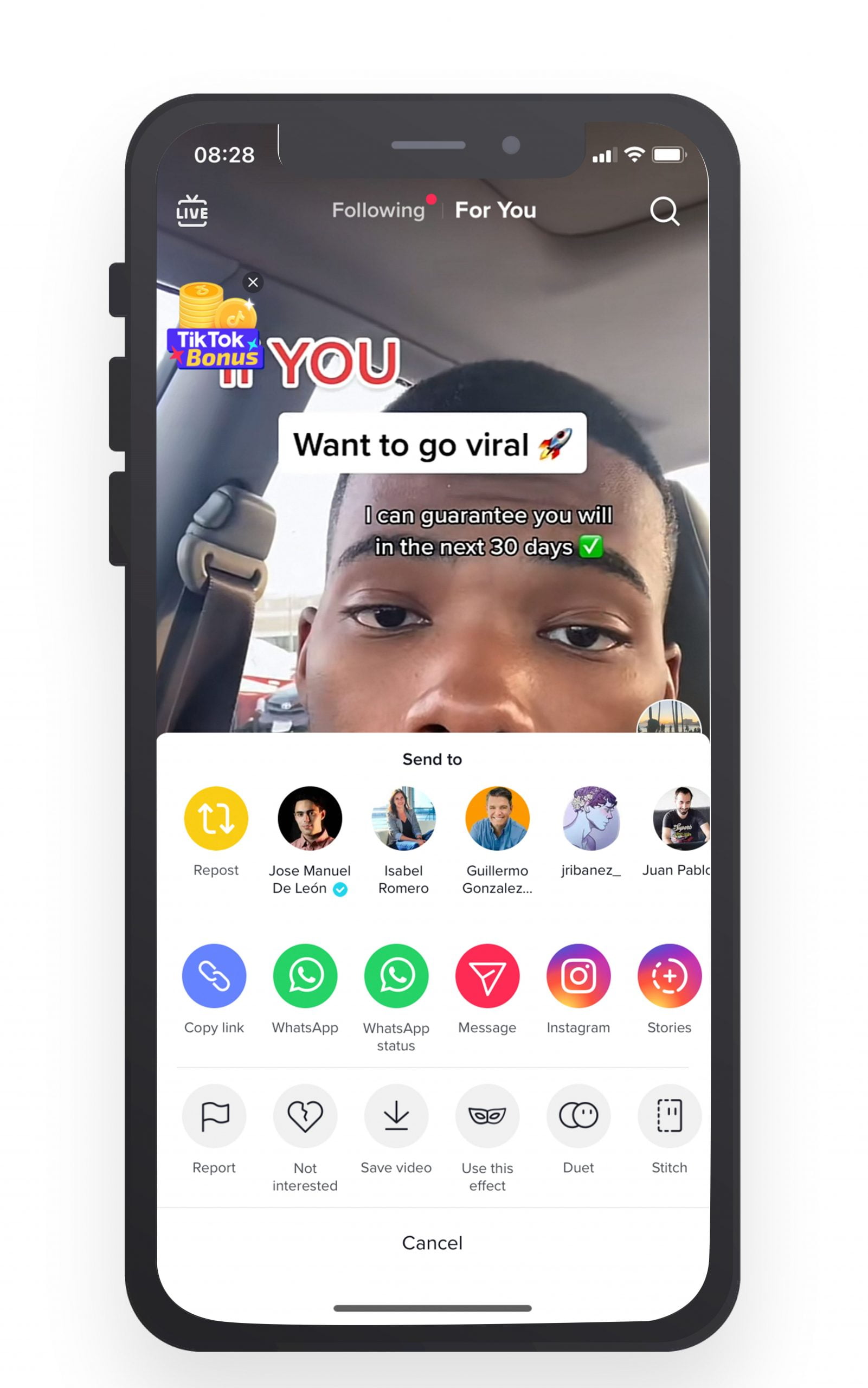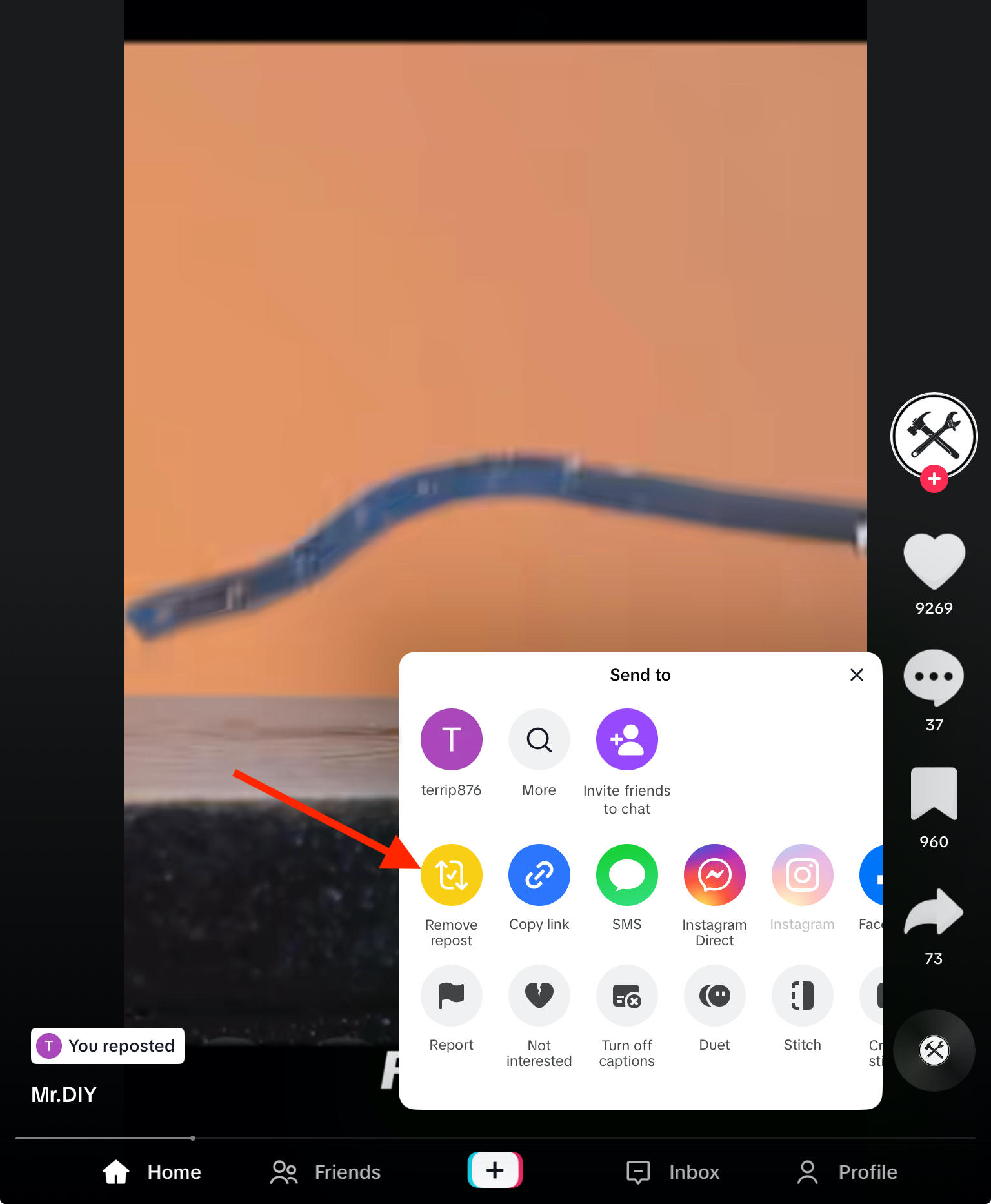Understanding TikTok’s Repost Feature
TikTok’s repost feature allows users to share videos with their followers, increasing engagement and reach. When a user reposts a video, it appears on their profile and in the feeds of their followers, with a credit to the original creator. This feature is useful for users who want to share content that resonates with them, without having to create it themselves.
The repost feature is also a powerful tool for creators, as it allows their content to reach a wider audience. When a user reposts a video, the original creator receives a notification, and the video is added to their “Reposts” tab. This tab provides a record of all the times a video has been reposted, allowing creators to track the performance of their content.
In addition to increasing engagement and reach, the repost feature also provides a way for users to curate content and showcase their interests. By reposting videos that align with their brand or aesthetic, users can create a cohesive feed that reflects their personality and style.
However, the repost feature can also be a source of frustration for creators who want to maintain control over their content. When a video is reposted, the original creator may not have control over how it is presented or used. This can lead to issues with copyright infringement, or the misuse of a creator’s intellectual property.
Step-by-Step Guide to Removing the Repost Button
Removing the repost button on TikTok is a straightforward process that can be completed in a few steps. To start, open the TikTok app and navigate to the video you want to remove the repost button from. Tap the three dots on the right side of the screen, then select “Settings” from the menu.
In the Settings menu, scroll down to the “Account” section and select “Permissions”. This will take you to a page where you can control who can share your content. Look for the “Repost” option and toggle the switch to the “Off” position. This will remove the repost button from your video.
Alternatively, you can also remove the repost button from your TikTok account settings. To do this, go to your profile page and tap the three dots on the right side of the screen. Select “Settings” from the menu, then scroll down to the “Account” section. Tap “Permissions” and toggle the switch next to “Repost” to the “Off” position.
It’s worth noting that removing the repost button will not affect any existing reposts of your content. If you want to remove a repost that has already been shared, you will need to contact the user who shared it and ask them to remove it.
By following these steps, you can remove the repost button from your TikTok videos and maintain control over your content. Remember to also adjust your permissions settings to control who can share your content in the future.
TikTok’s Settings and Permissions
TikTok’s settings and permissions play a crucial role in controlling who can share your content. To access these settings, go to your profile page and tap the three dots on the right side of the screen. Select “Settings” from the menu, then scroll down to the “Account” section.
In the Account section, you’ll find a variety of options that allow you to control who can share your content. One of these options is the “Repost” setting, which allows you to toggle the repost button on or off. By toggling this switch to the “Off” position, you can prevent others from sharing your content.
Another important setting is the “Who can share my videos” option. This setting allows you to control who can share your videos, including friends, followers, or the public. By adjusting this setting, you can limit who can share your content and maintain control over your online presence.
In addition to these settings, TikTok also offers a variety of permissions that allow you to control who can interact with your content. For example, you can control who can comment on your videos, who can duet with you, and who can react to your videos. By adjusting these permissions, you can maintain control over your online presence and ensure that your content is only shared with those you trust.
By understanding TikTok’s settings and permissions, you can take control of your content and maintain a strong online presence. In the next section, we’ll explore alternative ways to share content on TikTok, including using the “Share” feature or sharing videos through other social media platforms.
Alternative Ways to Share Content on TikTok
While removing the repost button can help you maintain control over your content, it’s still possible to share your videos with others on TikTok. One way to do this is by using the “Share” feature, which allows you to share your videos with specific users or groups.
To use the “Share” feature, go to the video you want to share and tap the “Share” button. From there, you can select the users or groups you want to share the video with, and add a message or caption if desired. This feature is a great way to share your content with others while still maintaining control over who sees it.
Another way to share your content on TikTok is by sharing your videos through other social media platforms. For example, you can share your TikTok videos on Instagram, Twitter, or Facebook, which can help you reach a wider audience and drive traffic to your TikTok account.
To share your TikTok videos on other social media platforms, go to the video you want to share and tap the “Share” button. From there, select the social media platform you want to share the video on, and follow the prompts to complete the sharing process.
By using these alternative methods to share your content on TikTok, you can still reach a wide audience while maintaining control over your content. In the next section, we’ll explore best practices for managing your TikTok content, including how to use hashtags, engage with followers, and monitor your analytics.
Best Practices for Managing Your TikTok Content
Managing your TikTok content effectively is crucial to maintaining a strong online presence and reaching a wider audience. Here are some best practices to help you manage your TikTok content:
Use relevant hashtags: Hashtags are a great way to make your content more discoverable on TikTok. Use relevant and popular hashtags in your captions to increase your video’s visibility and reach a wider audience.
Engage with your followers: Engaging with your followers is essential to building a loyal community on TikTok. Respond to comments and messages, and use hashtags to start conversations with your followers.
Monitor your analytics: TikTok provides analytics tools that allow you to track your video’s performance and understand your audience better. Use these tools to monitor your video’s views, likes, and comments, and adjust your content strategy accordingly.
Post high-quality content: Posting high-quality content is essential to maintaining a strong online presence on TikTok. Use good lighting, sound, and editing to create visually appealing videos that engage your audience.
Be consistent: Consistency is key to building a loyal community on TikTok. Post content regularly to keep your followers engaged and interested in your content.
By following these best practices, you can effectively manage your TikTok content and maintain a strong online presence. In the next section, we’ll address common issues that users may encounter when trying to remove the repost button, such as technical difficulties or confusion over settings.
Common Issues and Troubleshooting
When trying to remove the repost button on TikTok, users may encounter some common issues. Here are some troubleshooting tips to help you resolve these issues:
Technical difficulties: If you’re experiencing technical difficulties while trying to remove the repost button, try restarting the app or checking your internet connection. If the issue persists, try uninstalling and reinstalling the app.
Confusion over settings: If you’re having trouble finding the repost button settings, try checking the app’s settings menu or searching for “repost” in the app’s search bar. You can also try checking the app’s help center or contacting TikTok’s support team for assistance.
Repost button not disappearing: If you’ve removed the repost button but it’s still visible, try checking if you’ve enabled the “Allow others to share my videos” setting. If this setting is enabled, the repost button will still be visible even if you’ve removed it.
Other issues: If you’re experiencing other issues while trying to remove the repost button, try checking the app’s settings menu or searching for “repost” in the app’s search bar. You can also try checking the app’s help center or contacting TikTok’s support team for assistance.
By following these troubleshooting tips, you should be able to resolve any issues you’re experiencing while trying to remove the repost button on TikTok. In the next section, we’ll summarize the importance of taking control of your TikTok content and provide a final overview of the steps and best practices outlined in the article.
Conclusion: Taking Control of Your TikTok Content
Taking control of your TikTok content is crucial to maintaining a strong online presence and protecting your intellectual property. By removing the repost button, you can prevent unwanted shares and maintain control over your content.
In this article, we’ve provided a step-by-step guide on how to remove the repost button on TikTok, as well as tips and best practices for managing your TikTok content. We’ve also addressed common issues that users may encounter when trying to remove the repost button, such as technical difficulties or confusion over settings.
By following the steps and best practices outlined in this article, you can take control of your TikTok content and maintain a strong online presence. Remember to always monitor your analytics and adjust your content strategy accordingly to ensure maximum engagement and reach.
Additionally, consider using alternative ways to share your content on TikTok, such as using the “Share” feature or sharing videos through other social media platforms. This can help you reach a wider audience and increase engagement on your content.
By taking control of your Tik
Conclusion: Taking Control of Your TikTok Content
Taking control of your TikTok content is crucial to maintaining a strong online presence and protecting your intellectual property. By removing the repost button, you can prevent unwanted shares and maintain control over your content.
In this article, we’ve provided a step-by-step guide on how to remove the repost button on TikTok, as well as tips and best practices for managing your TikTok content. We’ve also addressed common issues that users may encounter when trying to remove the repost button, such as technical difficulties or confusion over settings.
By following the steps and best practices outlined in this article, you can take control of your TikTok content and maintain a strong online presence. Remember to always monitor your analytics and adjust your content strategy accordingly to ensure maximum engagement and reach.
Additionally, consider using alternative ways to share your content on TikTok, such as using the “Share” feature or sharing videos through other social media platforms. This can help you reach a wider audience and increase engagement on your content.
By taking control of your Tik