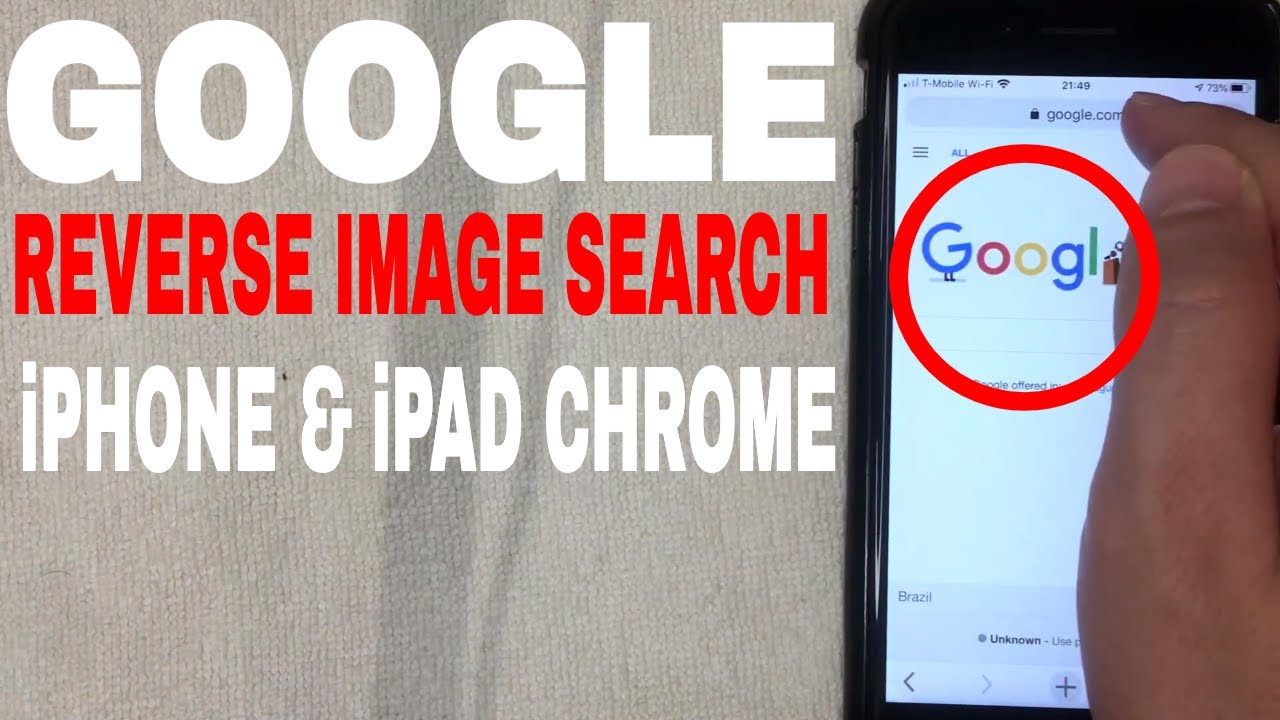What is Reverse Image Search and Why Do You Need It?
Reverse image search is a powerful tool
What is Reverse Image Search and Why Do You Need It?
Reverse image search is a powerful tool that allows users to search for images based on a reference image, rather than a text-based query. This technology has numerous applications, from identifying unknown images to verifying the authenticity of online content. With the rise of mobile devices, reverse image search on phones has become increasingly popular, enabling users to quickly and easily search for images on-the-go.
One of the primary benefits of reverse image search is its ability to help users identify unknown images. For instance, if you come across an image online and want to know more about it, you can use reverse image search to find similar images, identify the source, and even discover more information about the subject matter. This feature is particularly useful for researchers, students, and professionals who need to verify the accuracy of online content.
Another significant advantage of reverse image search is its potential to help users find similar images. This feature is particularly useful for creative professionals, such as designers, artists, and photographers, who need to find inspiration or reference images for their work. By using reverse image search, users can quickly and easily find similar images, explore different styles and techniques, and even discover new artists and designers.
In addition to its creative applications, reverse image search also has numerous practical uses. For example, users can use this feature to identify fake or manipulated images, verify the authenticity of online reviews, and even track down the source of memes and viral content. With the increasing amount of misinformation online, reverse image search has become an essential tool for anyone looking to verify the accuracy of online content.
Google’s reverse image search feature is one of the most popular and widely used tools for searching images online. By using this feature on your phone, you can quickly and easily search for images, identify unknown images, and find similar images. In the next section, we will explore how to use Google’s reverse image search feature on your phone, including how to access the feature, upload an image, and interpret the results.
Alternative Reverse Image Search Apps for Your Phone
While Google’s reverse image search feature is one of the most popular and widely used tools for searching images online, there are several alternative apps available for mobile devices that offer similar functionality. Some of the most notable alternatives include TinEye, CamFind, and Reversee.
TinEye is a reverse image search engine that allows users to search for images based on a reference image. The app is available for both iOS and Android devices and offers a range of features, including the ability to search for images by keyword, filter results by size and color, and even identify images that have been modified or manipulated.
CamFind is another popular reverse image search app that allows users to search for images using their mobile device’s camera. The app is available for both iOS and Android devices and offers a range of features, including the ability to search for images in real-time, identify objects and scenes, and even provide information on products and services.
Reversee is a reverse image search app that allows users to search for images based on a reference image. The app is available for both iOS and Android devices and offers a range of features, including the ability to search for images by keyword, filter results by size and color, and even identify images that have been modified or manipulated.
These alternative apps offer a range of benefits and features that can enhance the reverse image search experience on mobile devices. For example, TinEye’s ability to identify modified or manipulated images can be particularly useful for researchers and professionals who need to verify the authenticity of online content. Similarly, CamFind’s real-time image search feature can be useful for identifying objects and scenes in real-time.
When choosing an alternative reverse image search app, it’s essential to consider the features and benefits that are most important to you. For example, if you need to search for images by keyword, TinEye or Reversee may be a good option. If you need to identify objects and scenes in real-time, CamFind may be a better choice.
Tips for Getting the Most Out of Reverse Image Search on Your Phone
To get the most out of reverse image search on your phone, there are several tips and tricks you can use to optimize your results. One of the most effective ways to improve your results is to use specific keywords when searching for images. This can help narrow down your search results and provide more accurate matches.
Another way to optimize your results is to filter your search results by size and color. This can help you quickly and easily find images that match your search criteria, and can also help you identify images that have been modified or manipulated.
Using reverse image search in conjunction with other search tools can also help you get more out of the feature. For example, you can use reverse image search to find images, and then use a search engine to find more information about the images you’ve found. This can help you verify the authenticity of online content, and can also help you find more information about the images you’re interested in.
Additionally, using reverse image search on a mobile device can be particularly useful for identifying objects and scenes in real-time. For example, you can use the camera on your phone to take a picture of an object or scene, and then use reverse image search to identify it. This can be a powerful tool for researchers, professionals, and anyone who needs to quickly and easily identify objects and scenes.
When using reverse image search on a mobile device, it’s also important to consider the quality of the image you’re searching for. A high-quality image will typically produce more accurate results than a low-quality image. Additionally, using a mobile device with a high-quality camera can help improve the accuracy of your search results.
Finally, using reverse image search on a mobile device can be a great way to find inspiration for creative projects. For example, you can use reverse image search to find images that match a particular theme or style, and then use those images as inspiration for your own creative projects. This can be a powerful tool for artists, designers, and anyone who needs to find inspiration for their work.
Common Issues with Reverse Image Search on Phones and How to Troubleshoot
While reverse image search on phones can be a powerful tool, there are several common issues that may arise when using this feature. One of the most common issues is poor internet connectivity, which can prevent the feature from working properly. To troubleshoot this issue, try checking your internet connection and ensuring that it is stable and strong.
Another common issue is image quality, which can affect the accuracy of the search results. To troubleshoot this issue, try using a high-quality image and ensuring that it is clear and well-lit. You can also try resizing the image or adjusting the resolution to improve the quality.
App compatibility is another common issue that may arise when using reverse image search on phones. To troubleshoot this issue, try checking the app’s compatibility with your phone’s operating system and ensuring that it is up-to-date. You can also try uninstalling and reinstalling the app to resolve any compatibility issues.
Additionally, some users may experience issues with the feature not working properly due to the image being too large or too small. To troubleshoot this issue, try resizing the image to a smaller or larger size and ensuring that it is in a compatible format.
Some users may also experience issues with the feature not working properly due to the image being too complex or too simple. To troubleshoot this issue, try using a simpler image or breaking down the image into smaller components to improve the search results.
Finally, some users may experience issues with the feature not working properly due to the app’s settings or configuration. To troubleshoot this issue, try checking the app’s settings and ensuring that they are configured correctly. You can also try resetting the app’s settings to their default values to resolve any configuration issues.
By troubleshooting these common issues, you can ensure that you get the most out of reverse image search on your phone and use the feature effectively to find the information you need.
Using Reverse Image Search for Creative Projects and Research
Reverse image search can be a powerful tool for creative projects and research, allowing users to find inspiration, verify sources, and identify trends. For artists and designers, reverse image search can be used to find reference images, explore different styles and techniques, and even identify potential collaborators or inspirations.
For researchers, reverse image search can be used to verify the authenticity of images, identify sources, and track down information about specific topics or subjects. This can be particularly useful for academic research, where accuracy and reliability are crucial.
Reverse image search can also be used to identify trends and patterns in images, which can be useful for marketing and advertising professionals. By analyzing the results of a reverse image search, users can gain insights into what types of images are popular, what styles and techniques are trending, and what types of content are resonating with audiences.
Additionally, reverse image search can be used to find inspiration for creative projects, such as writing, photography, or graphic design. By searching for images related to a particular topic or theme, users can find new ideas and inspiration, and even identify potential collaborators or partners.
For example, a writer might use reverse image search to find images related to a particular setting or character, which can help to spark new ideas and inspiration. A photographer might use reverse image search to find reference images for a particular shoot, which can help to ensure that the final product is accurate and authentic.
Overall, reverse image search is a powerful tool that can be used in a variety of creative and research contexts. By leveraging the power of reverse image search, users can find new ideas and inspiration, verify sources and authenticity, and identify trends and patterns in images.
Reverse Image Search and Online Safety: What You Need to Know
When using reverse image search on your phone, it’s essential to prioritize online safety to protect your personal data and avoid potential scams. One of the most significant risks associated with reverse image search is phishing scams, which can compromise your personal data and put your device at risk.
To avoid phishing scams, it’s crucial to be cautious when clicking on links or downloading apps from unknown sources. Always verify the authenticity of the app or website before providing any personal information or downloading any content.
Another important aspect of online safety when using reverse image search is protecting your personal data. When uploading images to reverse image search apps or websites, make sure to read the terms and conditions carefully and understand how your data will be used.
Additionally, it’s essential to use strong passwords and keep your device and apps up-to-date to prevent any potential security breaches. Regularly updating your operating system and apps can help patch any security vulnerabilities and protect your device from potential threats.
When using reverse image search, it’s also important to be mindful of the images you upload and the information you share online. Avoid uploading sensitive or personal images, and be cautious when sharing information about yourself or your location.
By taking these precautions, you can ensure a safe and secure experience when using reverse image search on your phone. Remember to always prioritize online safety and take the necessary steps to protect your personal data and device.
Furthermore, it’s essential to use reputable and trustworthy reverse image search apps and websites to minimize the risk of scams and security breaches. Look for apps and websites that have a good reputation, read reviews and ratings from other users, and verify their authenticity before using them.
Conclusion: Mastering Reverse Image Search on Your Phone
Reverse image search is a powerful tool that can be used on mobile devices to identify unknown images, verify authenticity, and find similar images. By following the steps outlined in this article, you can master the use of reverse image search on your phone and unlock its full potential.
Whether you’re a researcher, artist, or simply someone who wants to learn more about the images you see online, reverse image search can be a valuable tool in your arsenal. By using the tips and tricks outlined in this article, you can optimize your reverse image search results and get the most out of this feature.
In addition to its practical applications, reverse image search can also be a fun and creative way to explore the internet. By using reverse image search to find similar images or identify unknown images, you can discover new things and learn more about the world around you.
As you continue to explore the world of reverse image search, remember to always prioritize online safety and use the feature responsibly. By being mindful of the images you upload and the information you share online, you can protect yourself and your device from potential threats.
In conclusion, reverse image search is a powerful tool that can be used on mobile devices to unlock new possibilities and discover new things. By mastering the use of reverse image search, you can take your online research and exploration to the next level and get the most out of this feature.